Ecosyste.ms: Awesome
An open API service indexing awesome lists of open source software.
https://github.com/KindleManga/Kindlemanga
Bring manga to your e-reader(not only Kindle)
https://github.com/KindleManga/Kindlemanga
Last synced: 6 days ago
JSON representation
Bring manga to your e-reader(not only Kindle)
- Host: GitHub
- URL: https://github.com/KindleManga/Kindlemanga
- Owner: KindleManga
- License: mit
- Created: 2018-02-28T12:45:29.000Z (over 6 years ago)
- Default Branch: master
- Last Pushed: 2023-10-14T03:09:18.000Z (about 1 year ago)
- Last Synced: 2024-07-12T02:48:01.891Z (4 months ago)
- Language: Python
- Homepage: https://kindlemanga.xyz
- Size: 17.9 MB
- Stars: 10
- Watchers: 3
- Forks: 7
- Open Issues: 11
-
Metadata Files:
- Readme: README.md
- License: LICENSE
Awesome Lists containing this project
README
# Kindlemanga 2.0 - Bring manga to you Kindle.
Generate _Kindle_ friendly manga. Good for your eyes and your feelings.
# Demo
Visit [kindlemanga.xyz](https://kindlemanga.xyz)




# Dev guide
Fill your ENV variables to `.envs/.local/.django`, then run
`docker-compose -f local.yml up --build -d`
Then you can access the website at `localhost:8000`
SSH to docker container
`docker-compose -f local.yml run --rm django bash`
After SSH, cd to `/crawler/manga_crawler` if you want to run crawlers with `scrapy`.
(Example: `scrapy crawl mangaseeonline`)
# How to
#### Step 1:
Search your favorite manga
#### Step 2:
Enter your Kindle Email(Coming soon) or your Email.
#### Step 3:
We will send the manga directly to your Kindle, or notify to your Email when your Manga ready to download.
#### Step 4:
Let's read!!
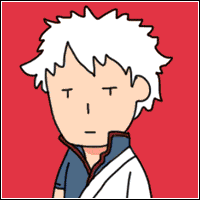
# Development
This project is base on KCC and Django. Please contribute as much as you want!