https://github.com/Kraymer/flinck
Sort your movies on filesystem by dates, ratings, etc using symlinks.
https://github.com/Kraymer/flinck
movie python symlink
Last synced: 3 months ago
JSON representation
Sort your movies on filesystem by dates, ratings, etc using symlinks.
- Host: GitHub
- URL: https://github.com/Kraymer/flinck
- Owner: Kraymer
- License: mit
- Created: 2016-03-20T23:42:26.000Z (about 9 years ago)
- Default Branch: master
- Last Pushed: 2021-01-08T19:25:33.000Z (over 4 years ago)
- Last Synced: 2024-11-24T20:08:55.375Z (6 months ago)
- Topics: movie, python, symlink
- Language: Python
- Homepage:
- Size: 245 KB
- Stars: 132
- Watchers: 8
- Forks: 6
- Open Issues: 8
-
Metadata Files:
- Readme: README.md
- Funding: .github/FUNDING.yml
- License: LICENSE
Awesome Lists containing this project
- awesome-repositories - Kraymer/flinck - Sort your movies on filesystem by dates, ratings, etc using symlinks. (Python)
README
[](https://travis-ci.org/Kraymer/flinck)
[](https://pypi.python.org/pypi/flinck)
[](https://pepy.tech/project/flinck)
[](http://flinck.readthedocs.io/en/latest/?badge=latest)
[](https://github.com/Kraymer/flinck/releases.atom)

## flinck
> /flingk/
> 1. *verb tr.* to create a symlink to a movie (flick)
> 2. *n.* CLI tool to organize your movies into a browsable directory tree
> offering fast access by dates, imdb ratings, etc
## Description
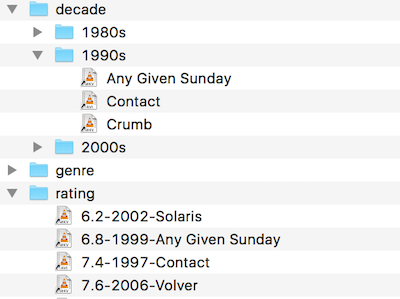
- smart extraction of movie name from its folder/file, use
[OMDB](http://www.omdbapi.com/) api to get infos
- sane limited set of configuration options, yet highly flexible
directories resulting structure
- possible to split links into alphabetical buckets (A-C, D-F, etc)
for large libraries
## Install
flinck is written for [Python 2.7](https://www.python.org/downloads/)
and [Python 3](https://www.python.org/downloads/).
Install with [pip](https://pip.pypa.io/en/stable/) via
`pip install flinck` command.
If you're on Windows and don't have pip yet, follow [this
guide](https://pip.pypa.io/en/latest/installing/) to install it.
## Usage
Usage: flinck.py [OPTIONS] FILE|DIR
Organize your movie collection using symbolic links.
Options:
-l, --link_dir PATH Links root directory
-b, --by [country|decade|director|genre|rating|runtime|title|year]
Organize medias by...
-v, --verbose
--version Show the version and exit.
-h, --help Show this message and exit.
Example: flinck -l ./ --by genre --by rating ~/Movies
More infos on the [documentation website](http://flinck.readthedocs.io/)
## Example of configuration
`~/.config/flinck/config.yaml` corresponding to the screenshot above : :
link_root_dir: '/Volumes/Disque dur/Movies'
genre:
dirs: true
buckets: true
rating:
link_format: %rating-%year-%title
dirs: false
buckets: true
decade:
dirs: true
## Changelog
Available on [Github Releases
page](https://github.com/Kraymer/flinck/releases).
Want to know when new releases are shipped? Subscribe to the [Versions rss
feed](http://createfeed.fivefilters.org/extract.php?url=https%3A%2F%2Fgithub.com%2FKraymer%2Fflinck%2Freleases&in_id_or_class=release-title&url_contains=).
## Feedbacks
Please submit bugs and features requests on the [Issue
tracker](https://github.com/Kraymer/flinck/issues).