https://github.com/LSTM-Kirigaya/openmcp-tutorial
tutorial for mcp server development
https://github.com/LSTM-Kirigaya/openmcp-tutorial
Last synced: 2 months ago
JSON representation
tutorial for mcp server development
- Host: GitHub
- URL: https://github.com/LSTM-Kirigaya/openmcp-tutorial
- Owner: LSTM-Kirigaya
- Created: 2025-05-14T08:25:46.000Z (6 months ago)
- Default Branch: main
- Last Pushed: 2025-07-31T18:58:17.000Z (3 months ago)
- Last Synced: 2025-07-31T21:59:40.786Z (3 months ago)
- Language: CSS
- Size: 1.03 MB
- Stars: 5
- Watchers: 1
- Forks: 2
- Open Issues: 0
-
Metadata Files:
- Readme: README.md
Awesome Lists containing this project
- awesome-mcp-servers - **openmcp-tutorial** - tutorial for mcp server development `css` `mcp` `server` `git clone https://github.com/LSTM-Kirigaya/openmcp-tutorial` (📦 Other)
- awesome-mcp-servers - **openmcp-tutorial** - tutorial for mcp server development `css` `mcp` `server` `git clone https://github.com/LSTM-Kirigaya/openmcp-tutorial` (📦 Other)
README

OpenMCP Tutorial
[](https://modelcontextprotocol.io)

A comprehensive collection of Model Context Protocol (MCP) server examples in multiple languages
📄 Document •
QQ Group •
Discord
## Overview
This repository contains a collection of example implementations of Model Context Protocol (MCP) servers in various programming languages. These examples demonstrate how to build MCP servers that can provide different capabilities to AI applications, such as web browsing, database access, file operations, and more.
Whether you're new to MCP or looking to extend your AI applications with contextual data, these examples will help you get started quickly.
## Getting Started
### Prerequisites
- Python 3.x (for Python examples)
- Node.js 18+ (for TypeScript examples)
- Go (for Go examples)
- [uv](https://docs.astral.sh/uv/) (recommended for Python projects)
- tsx (recommended for Typescript projects)
### How to launch MCP server
1. Download [OpenMCP](https://kirigaya.cn/openmcp/plugin-tutorial/quick-start/acquire-openmcp.html) in vscode.
2. Enter the project directory, click the entry file.
3. Click [launch icon](https://kirigaya.cn/openmcp/plugin-tutorial/quick-start/first-mcp.html#one-click-connection-using-openmcp).
4. Start by creating a new debug project and choosing [**Interactive Test**](https://kirigaya.cn/openmcp/plugin-tutorial/quick-start/put-into-llm.html#talking-to-a-large-model).
## Want to become a contributor ?
Click [here](https://kirigaya.cn/openmcp/preview/join.html) to learn how to make contribution to OpenMCP.
## Join Our Community
* QQ: 782833642
* Wechat: contact zhelonghuang@qq.com
* Discord: https://discord.gg/SKTZRf6NzU
## License
This project is licensed under the MIT License - see the [LICENSE](LICENSE) file for details.
---
Built with ❤️ by the OpenMCP community
[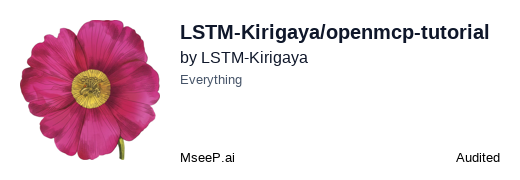](https://mseep.ai/app/lstm-kirigaya-openmcp-tutorial)