https://github.com/LangStream/langstream
LangStream. Event-Driven Developer Platform for Building and Running LLM AI Apps. Powered by Kubernetes and Kafka.
https://github.com/LangStream/langstream
genai gpt-4 huggingface kafka kafka-connect kubernetes langchain llamaindex llm openai python vectordb
Last synced: 10 months ago
JSON representation
LangStream. Event-Driven Developer Platform for Building and Running LLM AI Apps. Powered by Kubernetes and Kafka.
- Host: GitHub
- URL: https://github.com/LangStream/langstream
- Owner: LangStream
- License: apache-2.0
- Created: 2023-06-28T14:56:51.000Z (over 2 years ago)
- Default Branch: main
- Last Pushed: 2024-07-03T19:47:17.000Z (over 1 year ago)
- Last Synced: 2025-04-03T19:12:42.899Z (10 months ago)
- Topics: genai, gpt-4, huggingface, kafka, kafka-connect, kubernetes, langchain, llamaindex, llm, openai, python, vectordb
- Language: Java
- Homepage: https://langstream.ai
- Size: 118 MB
- Stars: 414
- Watchers: 10
- Forks: 33
- Open Issues: 67
-
Metadata Files:
- Readme: README.md
- License: LICENSE
Awesome Lists containing this project
- awesome-langchain - LangStream - driven LLM applications using no-code and Python (including LangChain-based) agents.  (Other LLM Frameworks / Videos Playlists)
- awesome-langchain-zh - LangStream
- awesome-java - LangStream
README
# LangStream

Check out our [website](https://langstream.ai).
Have a question? Join our community on [Slack](https://join.slack.com/t/langstream/shared_invite/zt-21leloc9c-lNaGLdiecHuWU5N31L2AeQ) or [Linen](https://www.linen.dev/invite/langstream)!
For the complete documentation, go [here](https://docs.langstream.ai).
Get the LangStream VS Code extension [here](https://marketplace.visualstudio.com/items?itemName=DataStax.langstream).
## Contents
* [LangStream](#langstream)
* [CLI](#cli)
* [Try the sample application](#try-the-sample-application)
* [Create your own application](#create)
* [Run LangStream on Kubernetes](#run-langstream-on-kubernetes)
* [Production-ready deployment](#production-ready-deployment)
* [Local deployment](#local-deployment)
* [Development](#development)
## CLI
> **Warning**
> CLI requires Java 11+ to be already installed on your machine.
### Installation
There are multiple ways to install the CLI.
- MacOS:
- Homebrew
```
brew install LangStream/langstream/langstream
```
- Binary with curl
```
curl -Ls "https://raw.githubusercontent.com/LangStream/langstream/main/bin/get-cli.sh" | bash
```
- Unix:
- Binary with curl
```
curl -Ls "https://raw.githubusercontent.com/LangStream/langstream/main/bin/get-cli.sh" | bash
```
Verify the binary is available:
```
langstream -V
```
Refer to the [CLI documentation](https://docs.langstream.ai/installation/langstream-cli) to learn more.
## Try the sample application
Run the sample Chat Completions application on-the-fly:
```bash
export OPEN_AI_ACCESS_KEY=your-key-here
langstream docker run test \
-app https://github.com/LangStream/langstream/blob/main/examples/applications/openai-completions \
-s https://github.com/LangStream/langstream/blob/main/examples/secrets/secrets.yaml
```
In a different terminal window:
```bash
langstream gateway chat test -cg consume-output -pg produce-input -p sessionId=$(uuidgen)
```
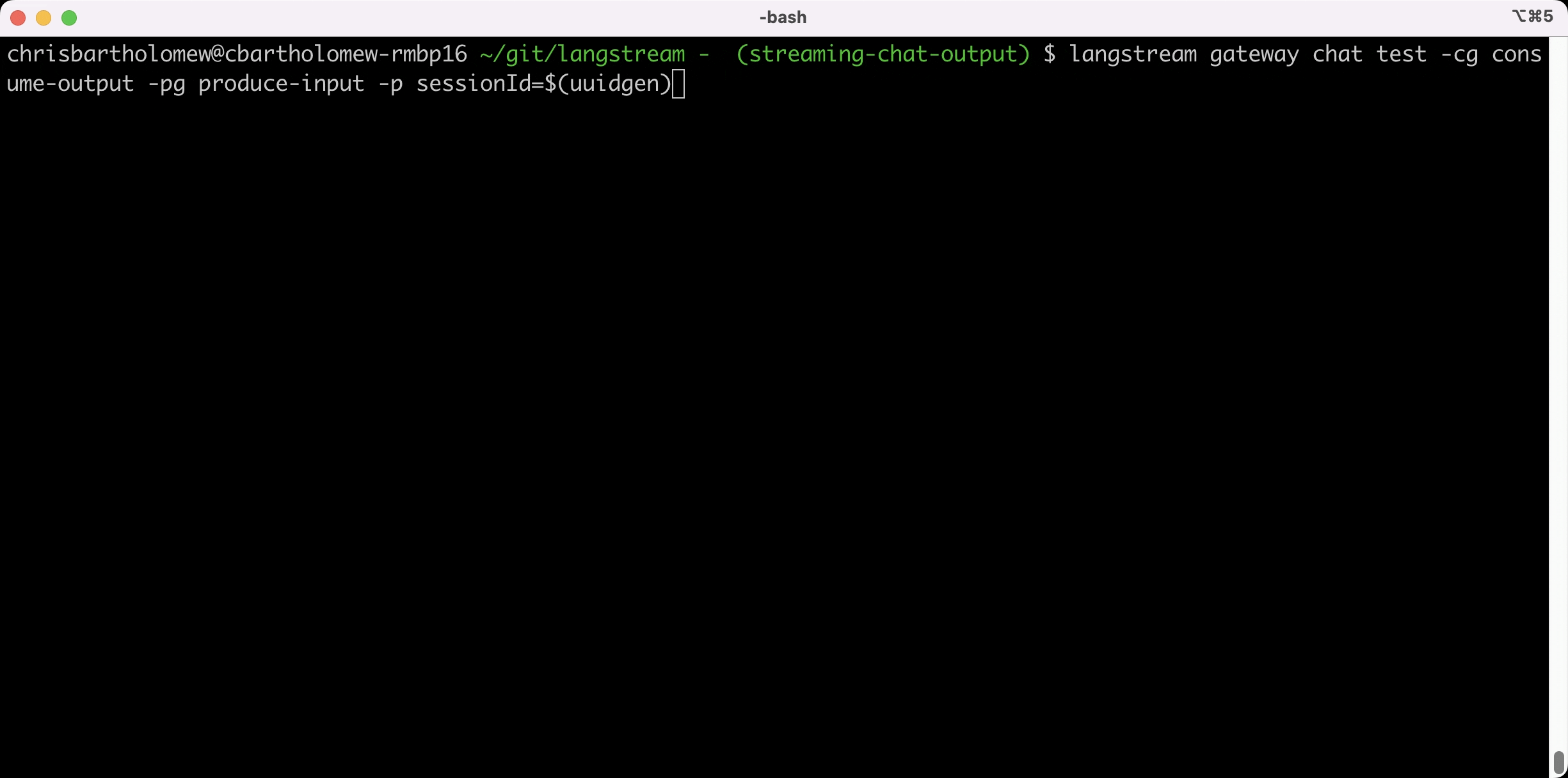
See more sample applications in the [examples](https://github.com/LangStream/langstream/blob/main/examples/applications) folder.
## Create your own application
To create your own application, refer to the [developer documentation](https://docs.langstream.ai/building-applications/development-environment).
## Run LangStream on Kubernetes
LangStream is production-ready, and it's highly suggested deploying it on a Kubernetes cluster.
The following Kubernetes distributions are supported:
* Amazon EKS
* Azure AKS
* Google GKE
* Minikube
To run a LangStream cluster, you need to the following *external* components:
- Apache Kafka or Apache Pulsar cluster
- S3 API-compatible storage or Azure Blob Storage (Amazon S3, Google Cloud Storage, Azure Blob Storage, MinIO)
### Production-ready deployment
To install LangStream, you can use the `langstream` Helm chart:
```
helm repo add langstream https://langstream.ai/charts
helm repo update
```
Then create the values file. At this point you already need the storage service to be up and running.
In case you're using S3, you can use the following values:
```yaml
codeStorage:
type: s3
configuration:
access-key:
secret-key:
```
For Azure:
```yaml
codeStorage:
type: azure
configuration:
endpoint: https://.blob.core.windows.net
container: langstream
storage-account-name:
storage-account-key:
```
Now install LangStream with it:
```
helm install -n langstream --create-namespace langstream langstream/langstream --values values.yaml
kubectl wait -n langstream deployment/langstream-control-plane --for condition=available --timeout=300s
```
### Local deployment
To create a local LangStream cluster, it's recommended to use [minikube](https://minikube.sigs.k8s.io/docs/start/).
`mini-langstream` comes in help for installing and managing your local cluster.
To install `mini-langstream`:
- MacOS:
```bash
brew install LangStream/langstream/mini-langstream
```
- Unix:
```bash
curl -Ls "https://raw.githubusercontent.com/LangStream/langstream/main/mini-langstream/get-mini-langstream.sh" | bash
```
Then startup the cluster:
```bash
mini-langstream start
```
Deploy an application:
```bash
export OPEN_AI_ACCESS_KEY=
mini-langstream cli apps deploy my-app -app https://github.com/LangStream/langstream/tree/main/examples/applications/openai-completions -s https://github.com/LangStream/langstream/blob/main/examples/secrets/secrets.yaml
```
To stop the cluster:
```bash
mini-langstream delete
```
Refer to the [mini-langstream documentation](https://docs.langstream.ai/installation/get-started-minikube) to learn more.
## Development
Requirements for building the project:
* Docker
* Java 17
* Git
* Python 3.11+ and PIP
If you want to test local code changes, you can use `mini-langstream`.
```bash
mini-langstream dev start
```
This command will build the images in the `minikube` context and install all the LangStream services with the snapshot image.
Once the cluster is running, if you want to build abd load a new version of a specific service you can run:
```bash
mini-langstream dev build
```
or for all the services
```bash
mini-langstream dev build
```


