https://github.com/LearningKijo/MDEtester
MDE Tester is designed to help testing various features in Microsoft Defender for Endpoint.
https://github.com/LearningKijo/MDEtester
defenderforendpoint edr powershell testing
Last synced: 3 months ago
JSON representation
MDE Tester is designed to help testing various features in Microsoft Defender for Endpoint.
- Host: GitHub
- URL: https://github.com/LearningKijo/MDEtester
- Owner: LearningKijo
- License: bsd-3-clause
- Created: 2023-12-25T23:54:05.000Z (over 1 year ago)
- Default Branch: main
- Last Pushed: 2024-03-04T02:46:33.000Z (over 1 year ago)
- Last Synced: 2024-08-02T17:32:51.760Z (11 months ago)
- Topics: defenderforendpoint, edr, powershell, testing
- Language: PowerShell
- Homepage:
- Size: 58.6 KB
- Stars: 184
- Watchers: 6
- Forks: 21
- Open Issues: 1
-
Metadata Files:
- Readme: README.md
- License: LICENSE
Awesome Lists containing this project
README
# MDE Tester
MDE Tester is designed to help testing various features in Microsoft Defender for Endpoint.
| PS script | Testing features |
|:-------------|:-----------------|
|`MDEtesterTP.ps1` | 1. Microsoft Defender for Endpoint, Tamper Protection |
|`MDEtesterWP.ps1` | 1. Microsoft Defender SmartScreen
2. Microsoft Defender Exploit Guard, Network Protection
3. Microsoft Defender for Endpoint, URL Indicators
4. Microsoft Defender for Endpoint, Web Content Filtering |
## MDEtesterTP.ps1
### Prerequisites
- `MDEtesterTP.ps1` helps confirm the status of Microsoft Defender for Endpoint, Tamper Protection.
However, to test AV tampering in `MDEtesterTP.ps1`, enabling Tamper Protection is required.
- Run `MDEtesterTP.ps1` script as Administrator.
### Usage
```
PS C:\> .\MDEtesterTP.ps1
```
### How it looks like
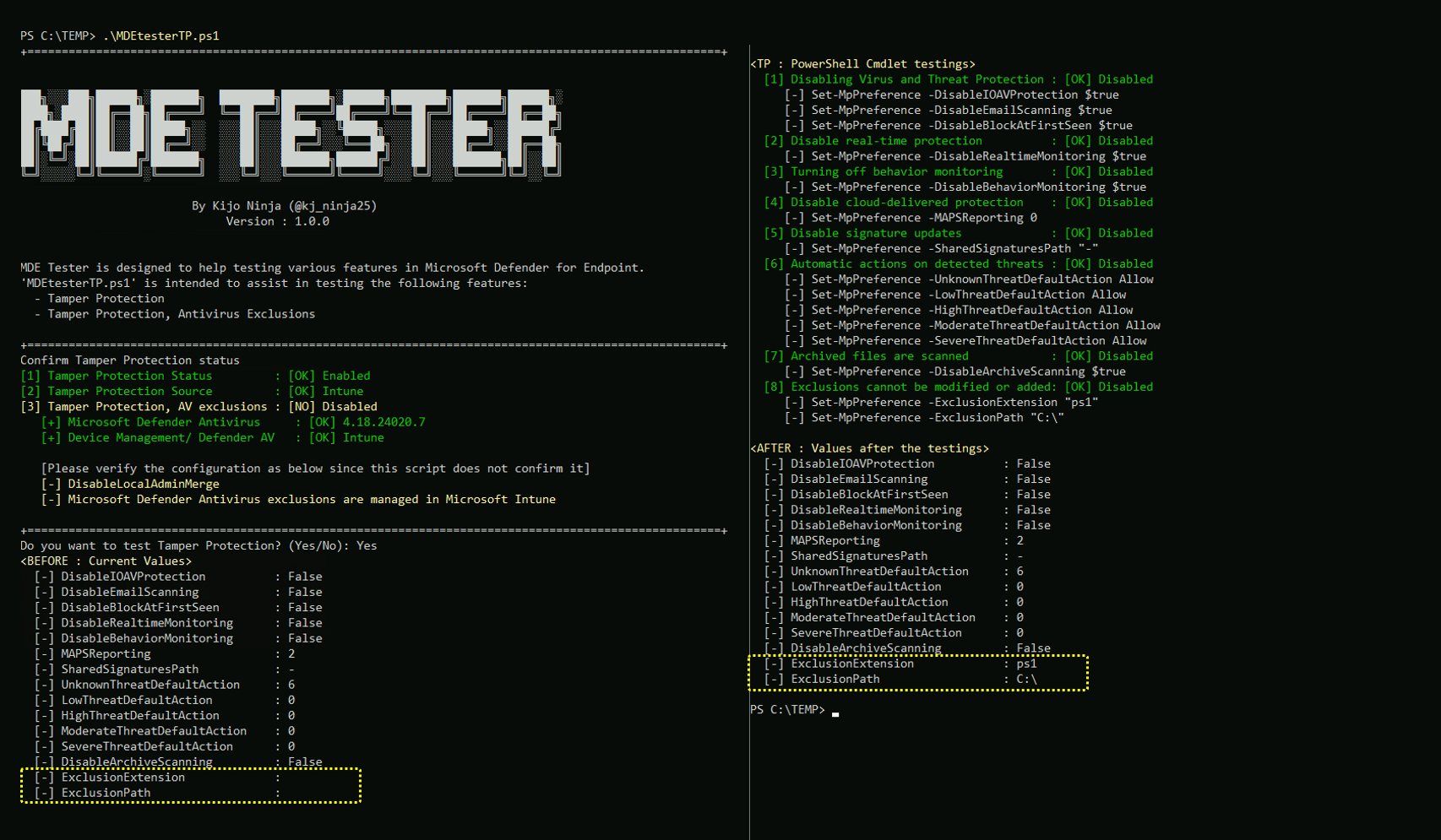
## MDEtesterWP.ps1
### Prerequisites
`MDEtesterWP.ps1` assumes that the following items are installed, enabled and onboared.
- Install Google Chrome & Microsoft Edge
- Enable [Real-Time protection](https://learn.microsoft.com/en-us/microsoft-365/security/defender-endpoint/configure-microsoft-defender-antivirus-features?view=o365-worldwide), Microsoft Defender Antivirus
- Enable [Microsoft Defender SmartScreen](https://learn.microsoft.com/en-us/windows/security/operating-system-security/virus-and-threat-protection/microsoft-defender-smartscreen/)
- Enable [Microsoft Defender Exploit Guard, Network Protection](https://learn.microsoft.com/en-us/microsoft-365/security/defender-endpoint/network-protection?view=o365-worldwide)
- Onboard [Microsoft Defender for Endpoint](https://learn.microsoft.com/en-us/microsoft-365/security/defender-endpoint/microsoft-defender-endpoint?view=o365-worldwide)
### Usage
***Test 1***
```
PS C:\> .\MDEtesterWP.ps1
```
***Test 2***
```
PS C:\> .\MDEtesterWP.ps1 -Path
```
***Test 3***
```
PS C:\> .\MDEtesterWP.ps1 -Category
```
***Test 4***
```
PS C:\> .\MDEtesterWP.ps1 -Path -Category
```
| Features | Test 1 | Test 2 | Test 3 | Test 4 |
|:-----|--------|--------|-------|--------|
| Microsoft Defender SmartScreen | 〇 | 〇 | 〇 | 〇 |
| Network Protection | 〇 | 〇 | 〇 | 〇 |
| MDE URL Indicators | × | 〇 | × | 〇 |
| MDE Web Content Filtering | × | × | 〇 | 〇 |
> [!Important]
> **Signing**
>
> If your PowerShell execution policy is set to RemoteSigned, PowerShell will not run unsigned scripts downloaded from the internet. Therefore, please unblock the script using the cmdlet or through Properties.
> - [Running unsigned scripts using the RemoteSigned execution policy](https://learn.microsoft.com/en-us/powershell/module/microsoft.powershell.core/about/about_signing?view=powershell-7.4#running-unsigned-scripts-using-the-remotesigned-execution-policy)
### Parameter
```
-Path : This is an optional parameter. Please specify a CSV file path and it is used for testing MDE URL indicators.
```
> [!Note]
> The CSV file column header must be ***'IndicatorValue'***. Here is [an example](https://github.com/LearningKijo/MDEtester/blob/main/Tools/Sample.csv).
```
-Category : This is an optional parameter. Please select a category you want to test and it is used for testing MDE WCF.
Here are available categories :
PS C:\> .\MDEtesterWP.ps1 -Category AdultContent
PS C:\> .\MDEtesterWP.ps1 -Category HighBandwidth
PS C:\> .\MDEtesterWP.ps1 -Category LegalLiability
PS C:\> .\MDEtesterWP.ps1 -Category Leisure
```
> [!Note]
> In this MDE Tester script, WEC will be tested against high-level categories such as 'AdultContent,' 'HighBandwidth,' 'LegalLiability,' and 'Leisure.' Please note that some specific categories might not be covered, and the 'Uncategorized' category is not included in this script.
### LOG
After you run `MDEtesterWP.ps1`, all logs will be created by the script and available following the path - `C:\MDE-tester`.
### How it looks like

#### Disclaimer
The views and opinions expressed herein are those of the author and do not necessarily reflect the views of company.