https://github.com/LianjiaTech/hetu
低代码平台, 可视化编辑器,单手打代码,解放你的双手
https://github.com/LianjiaTech/hetu
codegenerator full-stack gui-editor low-code nodejs react
Last synced: 7 months ago
JSON representation
低代码平台, 可视化编辑器,单手打代码,解放你的双手
- Host: GitHub
- URL: https://github.com/LianjiaTech/hetu
- Owner: LianjiaTech
- License: mit
- Created: 2020-09-24T07:09:40.000Z (over 5 years ago)
- Default Branch: master
- Last Pushed: 2023-06-28T05:21:57.000Z (over 2 years ago)
- Last Synced: 2024-04-13T18:05:33.546Z (almost 2 years ago)
- Topics: codegenerator, full-stack, gui-editor, low-code, nodejs, react
- Language: TypeScript
- Homepage: http://139.155.239.172
- Size: 2.24 MB
- Stars: 787
- Watchers: 40
- Forks: 180
- Open Issues: 9
-
Metadata Files:
- Readme: README.md
- Changelog: CHANGELOG.md
- License: LICENSE
Awesome Lists containing this project
README

河图
河图, 是一个 `低代码` 平台, 通过可视化界面, 快速生成各种后台页面, 极大减少开发成本。
河图是贝壳找房内部孵化项目, 目前已在公司大多数业务线落地, 完成200+项目, 1500+页面。
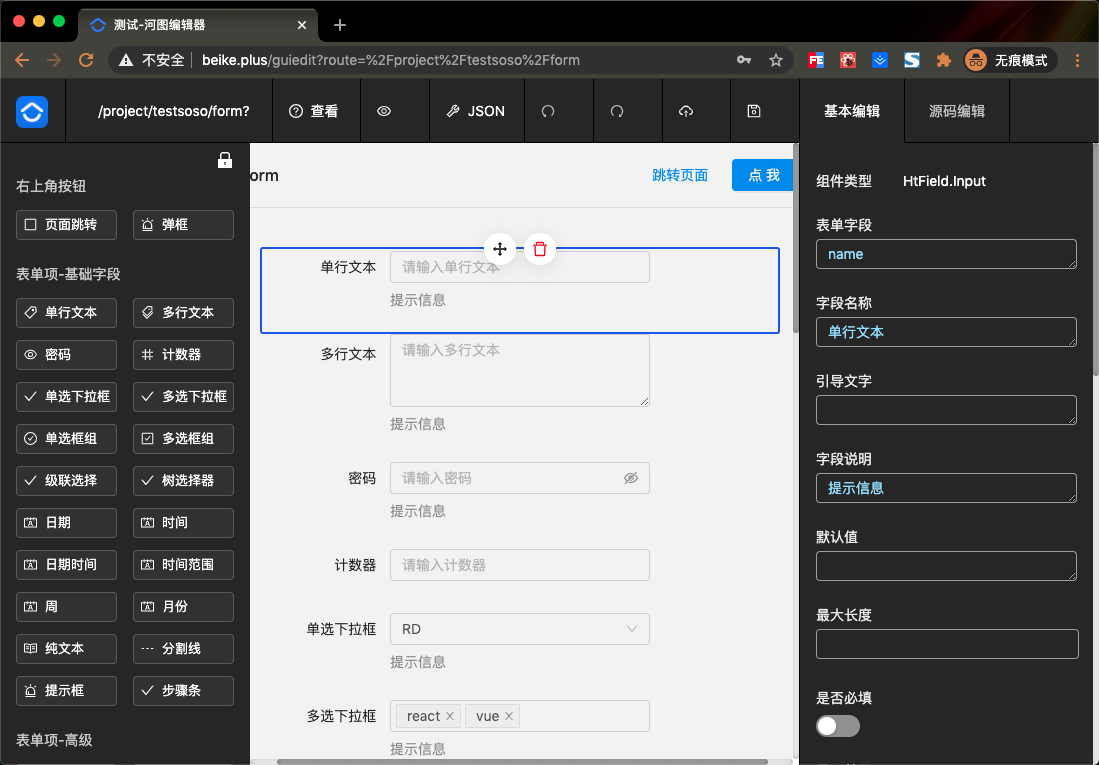
## ✨ 特性
- 🚴♀️ 操作简单、功能强大的可视化编辑器
- 📦 开箱即用、高质量后台管理系统模版
- ⚙️ 开发流程全部线上化,节省沟通、调试、运维成本
- 🛡 使用 React、TypeScript、nodejs、express 开发
## 🖥 兼容环境
- 现代浏览器、IE11以上
## 🔗 链接
- [项目文档](http://139.155.239.172/)
- [项目首页](http://139.155.239.172:9536/)
- [服务器部署](/deploy.md)
## 🍼 准备
### 1. 一个邮箱账号
用于发送验证码, 需要 [开启SMTP服务](https://www.yuque.com/pengyuanyuan-hqdma/ks1r1a/xs7xmn)
### 2. MySQL数据库
> 本项目使用mysql 5.7版本
- 方式1: [手动部署MySQL数据库](https://www.yuque.com/pengyuanyuan-hqdma/ks1r1a/vsw0o9)
- 方式2: 购买MySQL云服务
### 3. 初始化数据库
将 [server/open_hetu.sql](/LianjiaTech/hetu/blob/master/server/open_hetu.sql) 文件, 通过mysql Gui工具, 导入到数据库
### 4. 创建配置文件
克隆项目, 在项目根目录下创建`system_config.ini`文件, 配置内容如下(将****替换为自己的配置, 去掉注释内容)
```ini
[server]
port = 9536 // node服务启动端口
[mysql] // mysql配置
host = ****
port = ****
user = ****
password = ****
database = ****
[email]
host = smtp.163.com // SMTP服务域名
port = 364 // 连接端口
user = **** // 公共邮箱账号
pass = **** // 授权密码
```
> 如果项目报`host port`未找到, 可尝试将配置写死在项目中
### 5. 全局安装yarn
```
npm install -g yarn
```
## 🚀 开始
### 第一步 启动组件库服务
```
# 进入plugin目录
cd ./plugin
# 安装依赖
yarn
# 打包输出esm模块
yarn run build:umd
# 启动组件库服务
yarn run server:dist
```
打开 [http://127.0.0.1:8080/manifest.json](http://127.0.0.1:8080/manifest.json) 预览, 可以看到如下内容
```json
{
"files": {
"index.js": "/0.0.6/hetu.umd.development.js",
"index.min.js": "/0.0.6/hetu.umd.production.min.js",
"index.css": "/0.0.6/index.css"
},
"entrypoints": [
"index.js",
"index.css"
]
}
```
河图主应用, 会自动读取里面的内容, 并动态加载资源
### 第二步 安装依赖
安装client层依赖
```shell
cd ../client && yarn
```
安装server层依赖
```shell
cd ../server && yarn
```
### 第三步 启动服务
启动client层服务
```shell
cd ../client && yarn start
```
启动server层服务
```shell
cd ../server && yarn dev
```
打开 [http://127.0.0.1:1234](http://127.0.0.1:1234) 预览, 可使用任意邮箱注册账号

## 🤝 版本记录
[CHANGELOG](/CHANGELOG.md)
## 🙋 问题咨询
- QQ群 【河图开源交流】 782899873
## ❤️ 主要贡献者
| Name | Avatar | Name | Avatar | Name | Avatar | Name | Avatar | Name | Avatar |
| ---------------------------------------- | ---------------------------------------------------------------------------------------------------------- | ---------------------------------------- | --------------------------------------------------------------- | -------------------------------------- | --------------------------------------------------------------------------------------------------------- | ----------------------------------------- | ---------------------------------------------------------------------------------------------------------- | ---------------------------------- | ---------------------------------------------------------------------------------------------------------- |
| [好爸爸](https://github.com/good-father) |  | [嘻老师](https://github.com/aa978563552) |  | [姚泽源](https://github.com/YaoZeyuan) |  | [liaoqixin](https://github.com/liaoqixin) |  | [般若超](https://github.com/WISZC) |  |
## License
[MIT](http://opensource.org/licenses/MIT)
Copyright(c) 2020 Lianjia, Inc. All Rights Reserved