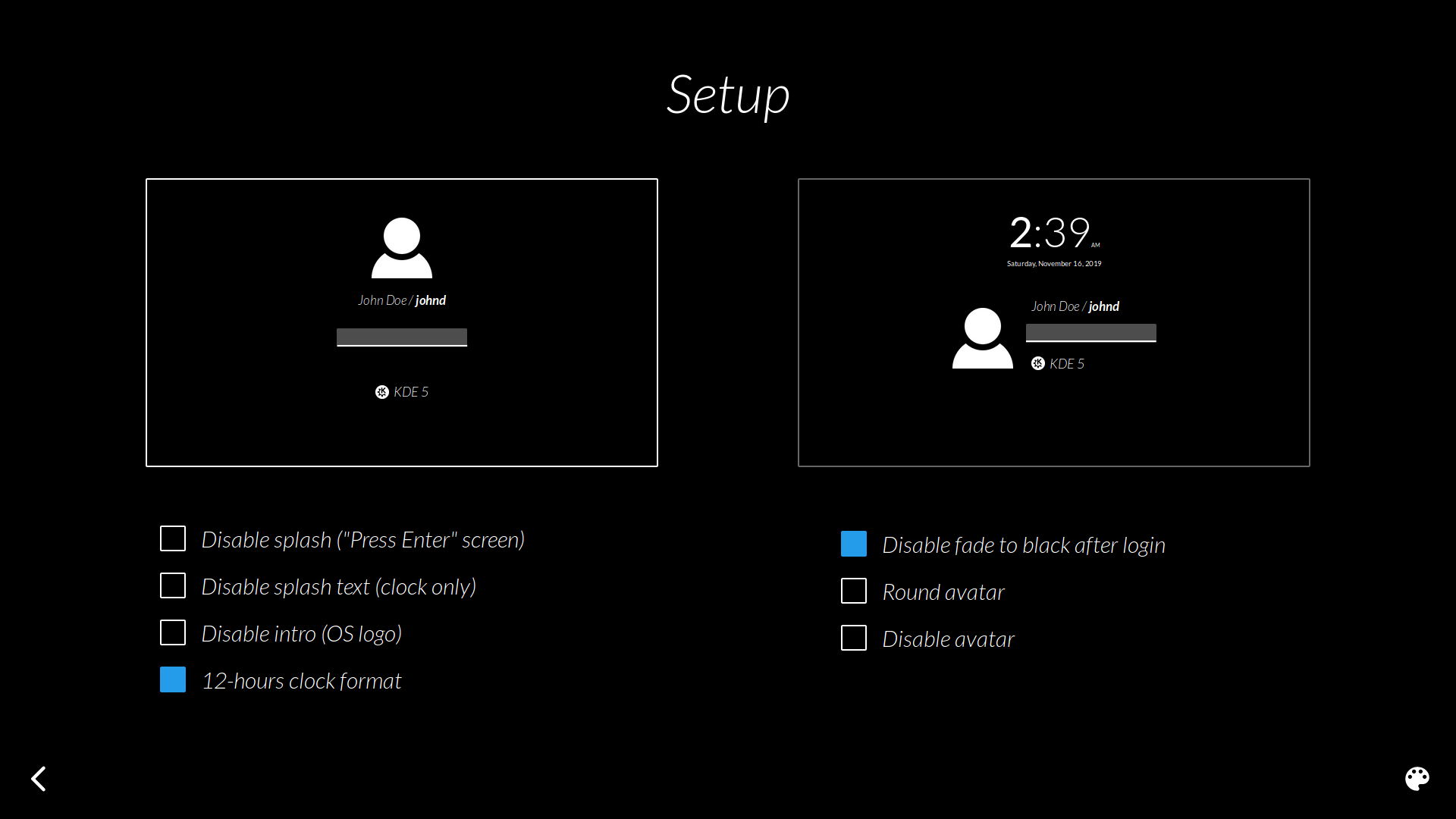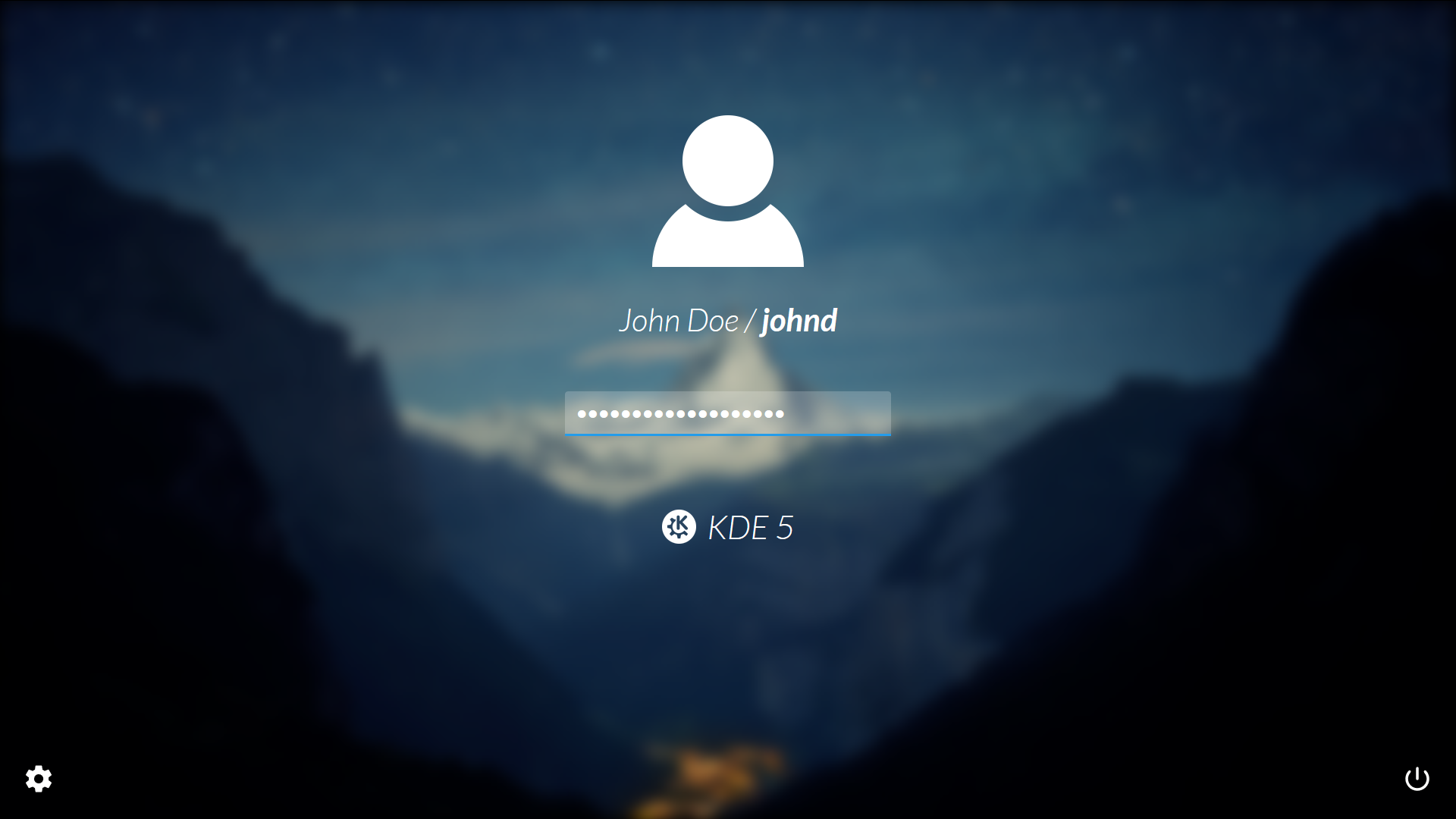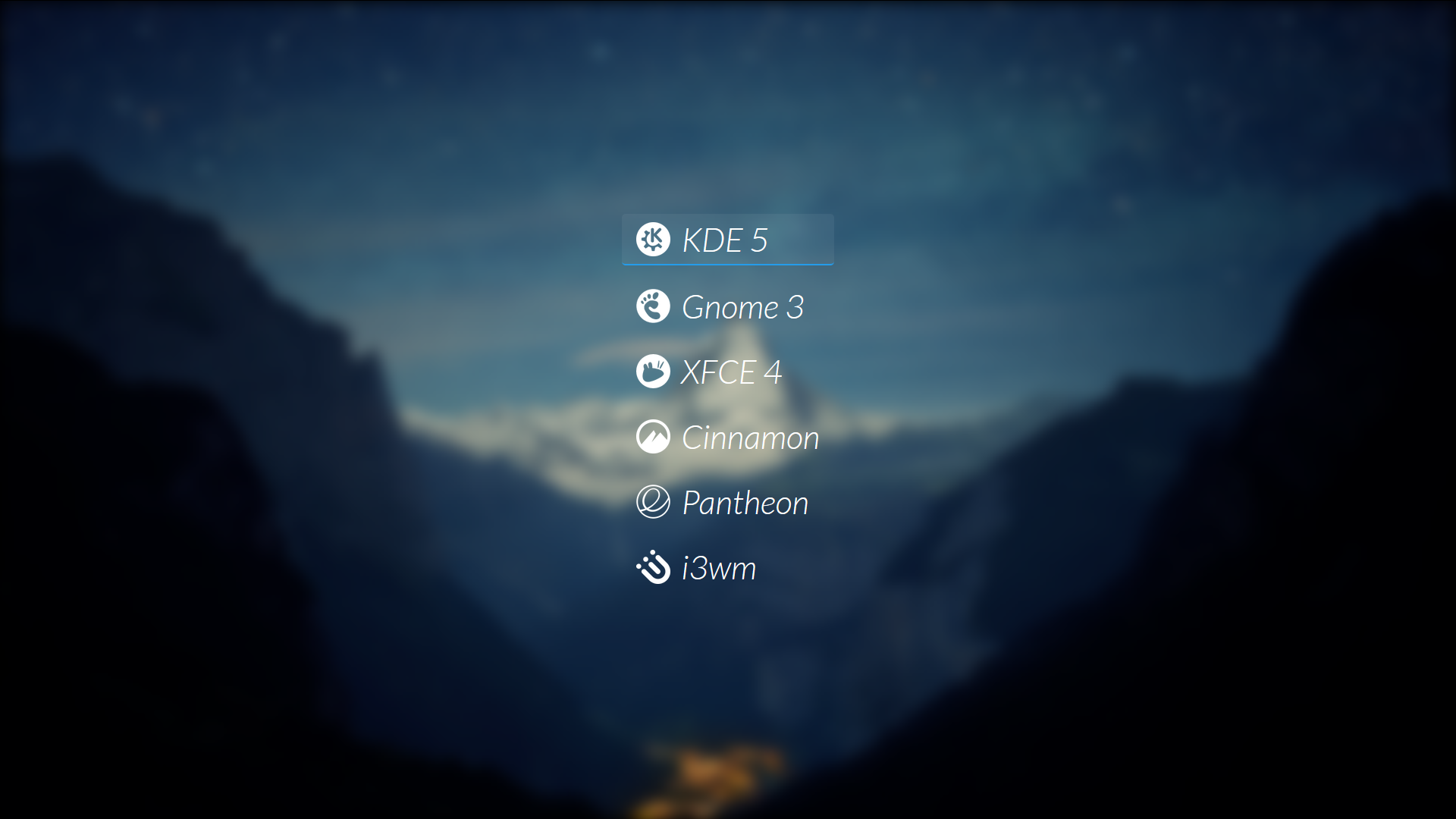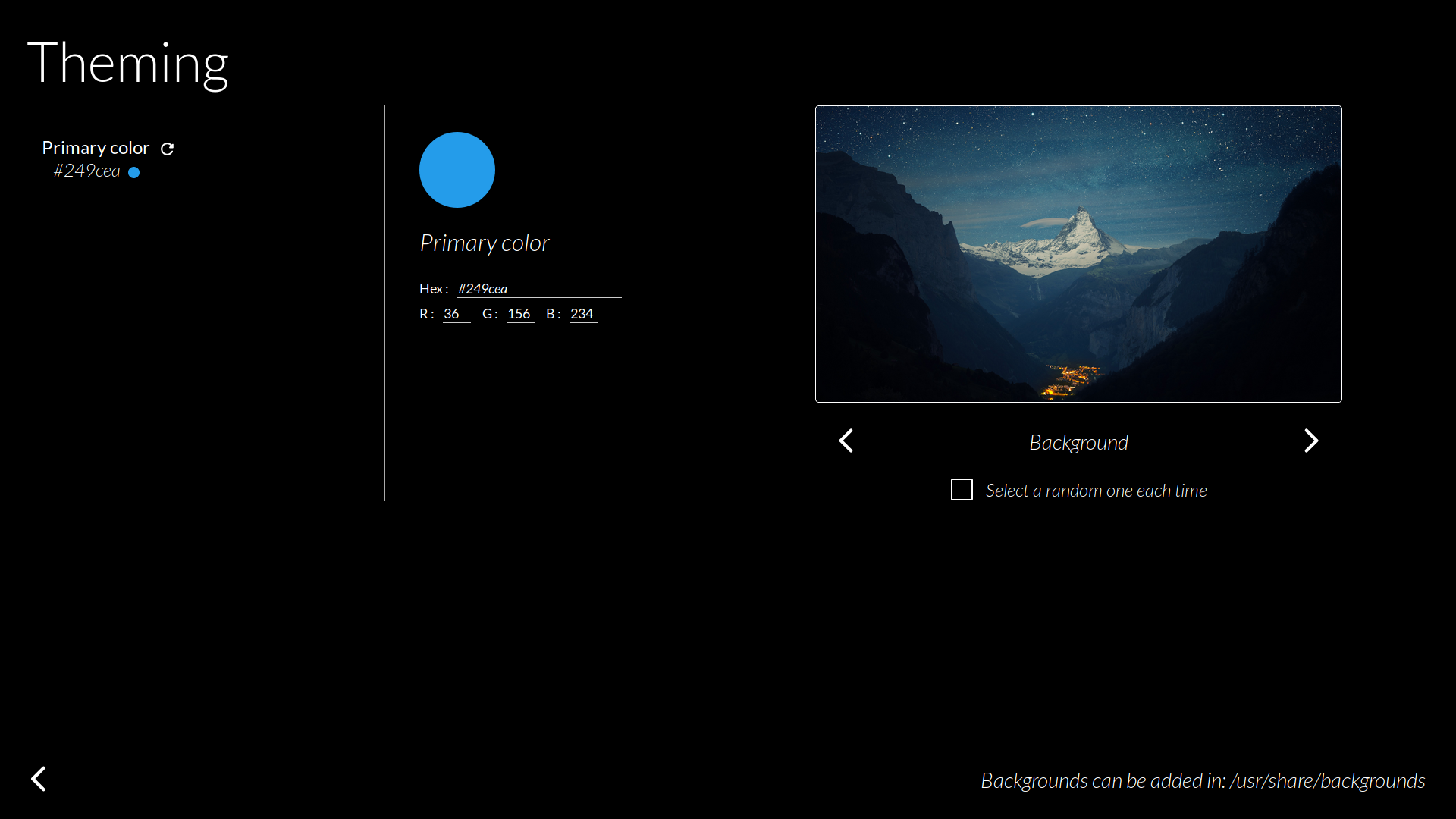Ecosyste.ms: Awesome
An open API service indexing awesome lists of open source software.
https://github.com/Litarvan/lightdm-webkit-theme-litarvan
Litarvan's LightDM HTML Theme
https://github.com/Litarvan/lightdm-webkit-theme-litarvan
Last synced: about 2 months ago
JSON representation
Litarvan's LightDM HTML Theme
- Host: GitHub
- URL: https://github.com/Litarvan/lightdm-webkit-theme-litarvan
- Owner: Litarvan
- License: bsd-3-clause
- Created: 2016-12-26T18:14:35.000Z (about 8 years ago)
- Default Branch: master
- Last Pushed: 2024-01-15T18:07:49.000Z (12 months ago)
- Last Synced: 2024-08-03T11:09:41.843Z (5 months ago)
- Language: Vue
- Size: 30.9 MB
- Stars: 706
- Watchers: 14
- Forks: 72
- Open Issues: 34
-
Metadata Files:
- Readme: README.md
- License: LICENSE
Awesome Lists containing this project
README
# Litarvan's LightDM WebKit2 theme
[](https://www.archlinux.org/packages/community/any/lightdm-webkit-theme-litarvan/) [](https://github.com/Litarvan/lightdm-webkit-theme-litarvan/releases) 
**=> Screenshots below**
# [Live testing (3.2.0)](https://litarvan.github.io/lightdm-webkit-theme-litarvan/)
# Customize release
Backgrounds can be added in `/usr/share/backgrounds` and chosen in the Theming view (bottom right corner of the Setup view).
Customize the OS logo within `/usr/share/lightdm-webkit/themes/litarvan/img/os.xxxxxxxx.png`
# Installation
## Arch Linux (3.2.0)
```
pacman -S --needed lightdm-webkit2-greeter lightdm-webkit-theme-litarvan
```
* If not already done, edit `/etc/lightdm/lightdm.conf` and set `greeter-session=lightdm-webkit2-greeter` .
* Then edit `/etc/lightdm/lightdm-webkit2-greeter.conf` and set `theme` or `webkit-theme` to `litarvan` .
## Manual (3.2.0)
* Install lightdm-webkit2-greeter using your dependency manager if not already done
* Download and unzip the [tar file](https://github.com/Litarvan/lightdm-webkit-theme-litarvan/releases) in `/usr/share/lightdm-webkit/themes/litarvan/`
* Edit `/etc/lightdm/lightdm-webkit2-greeter.conf` and set `theme` to `litarvan`.
# Building (latest features in development, future 3.3.0)
```
$ ./build.sh
```
Will generate a lightdm-webkit-theme-litarvan-3.2.0.tar.gz in the current folder.
# Screenshots