Ecosyste.ms: Awesome
An open API service indexing awesome lists of open source software.
https://github.com/Lupusa87/BlazorSvgHelper
All Blazor Demos
https://github.com/Lupusa87/BlazorSvgHelper
blazor
Last synced: 4 months ago
JSON representation
All Blazor Demos
- Host: GitHub
- URL: https://github.com/Lupusa87/BlazorSvgHelper
- Owner: Lupusa87
- Created: 2018-08-03T15:53:16.000Z (over 6 years ago)
- Default Branch: master
- Last Pushed: 2021-01-15T04:59:59.000Z (about 4 years ago)
- Last Synced: 2024-08-01T15:05:34.879Z (7 months ago)
- Topics: blazor
- Language: C#
- Homepage: https://lupblazordemos.z13.web.core.windows.net/
- Size: 39.1 KB
- Stars: 40
- Watchers: 4
- Forks: 11
- Open Issues: 2
-
Metadata Files:
- Readme: README.md
Awesome Lists containing this project
README
# Blazor Svg Helper

If you like my blazor works and want to see more open sourced repos please support me with [paypal donation](https://www.paypal.me/VakhtangiAbashidze/10)


Please send [email](mailto:[email protected]) if you consider to **hire me**.


This repo contains svg classes for using in blazor.
[Project](https://www.nuget.org/packages/BlazorSvgHelper/) is available on nuget.
For install use command - **Install-Package BlazorSvgHelper**
You can create svg element and add children (circle, rectangle, image, text and etc) and finally render this svg with blazor RenderTreeBuilder.
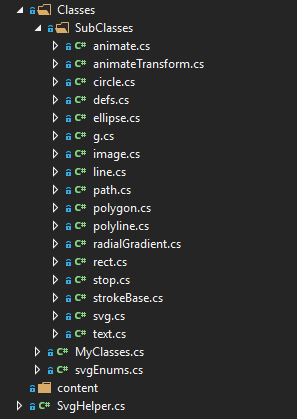
Usage:
```
public svg ComposeSVG()
{
_svg = new svg
{
id = "svgclock",
width = 100,
height = 100,
xmlns = "http://www.w3.org/2000/svg",
};
_svg.Children.Add(new circle
{
cx = 0,
cy = 0,
r = 30,
fill = "red",
transform = "translate(50,50)",
});
return _svg;
}
```
When you done composing svg you can render it.
```
protected override void BuildRenderTree(RenderTreeBuilder builder)
{
svg _svg = ComposeSVG();
new SvgHelper().Cmd_Render(_svg, 0, builder);
}
```
**SVG helper works only for dynamic component and not for markup.**
You should create cs file and inside BuildRenderTree method render svg.
```
public class SomeComponent:BlazorComponent
{
protected override void BuildRenderTree(RenderTreeBuilder builder)
{
svg _svg = ComposeSVG();
new SvgHelper().Cmd_Render(_svg, 0, builder);
}
}
```
Before use SvgHeler you need to have basic understanding what is and how works dynamic component.
You can compose more complex svg.
For example this helper was used [here](https://lupusablazordemos.azurewebsites.net/)
You can see code how this svg was composed [here](https://github.com/Lupusa87/LupusaBlazorDemos/blob/master/BlazorClockSvgComponent/CompClockSVG.cs)
For any questions please email me at [email protected]
Any PRs are welcome.