https://github.com/MCodrescu/octopus
R Package for Interacting with Databases
https://github.com/MCodrescu/octopus
data-science database r rshiny
Last synced: 4 months ago
JSON representation
R Package for Interacting with Databases
- Host: GitHub
- URL: https://github.com/MCodrescu/octopus
- Owner: MCodrescu
- License: other
- Created: 2023-01-21T22:22:13.000Z (almost 3 years ago)
- Default Branch: main
- Last Pushed: 2024-04-02T18:54:48.000Z (over 1 year ago)
- Last Synced: 2025-06-26T08:45:43.411Z (5 months ago)
- Topics: data-science, database, r, rshiny
- Language: R
- Homepage: https://mcodrescu.github.io/octopus/
- Size: 105 MB
- Stars: 11
- Watchers: 1
- Forks: 4
- Open Issues: 0
-
Metadata Files:
- Readme: README.Rmd
- License: LICENSE
Awesome Lists containing this project
- jimsghstars - MCodrescu/octopus - R Package for Interacting with Databases (R)
README
---
output: github_document
---
```{r, include = FALSE}
knitr::opts_chunk$set(
collapse = TRUE,
comment = "#>",
fig.path = "man/figures/README-",
out.width = "100%"
)
```
[](https://github.com/MCodrescu/octopus/actions/workflows/R-CMD-check.yaml) [](https://CRAN.R-project.org/package=octopus)
[](https://github.com/MCodrescu/octopus/actions/workflows/R-CMD-check.yaml)
The *octopus* package is a database management tool built entirely in R. You can preview tables, upload files, send queries, and more.
All database credentials are handled by the R user. Simply pass a supported database connection object created with `DBI::dbConnect()` to the function `octopus::view_database()` and *octopus* will start a shiny application allowing you to interact with the database.
*Try it out here! [shinyapps.io](https://zszxyy-marcus-codrescu.shinyapps.io/octopusconceptapp/)*
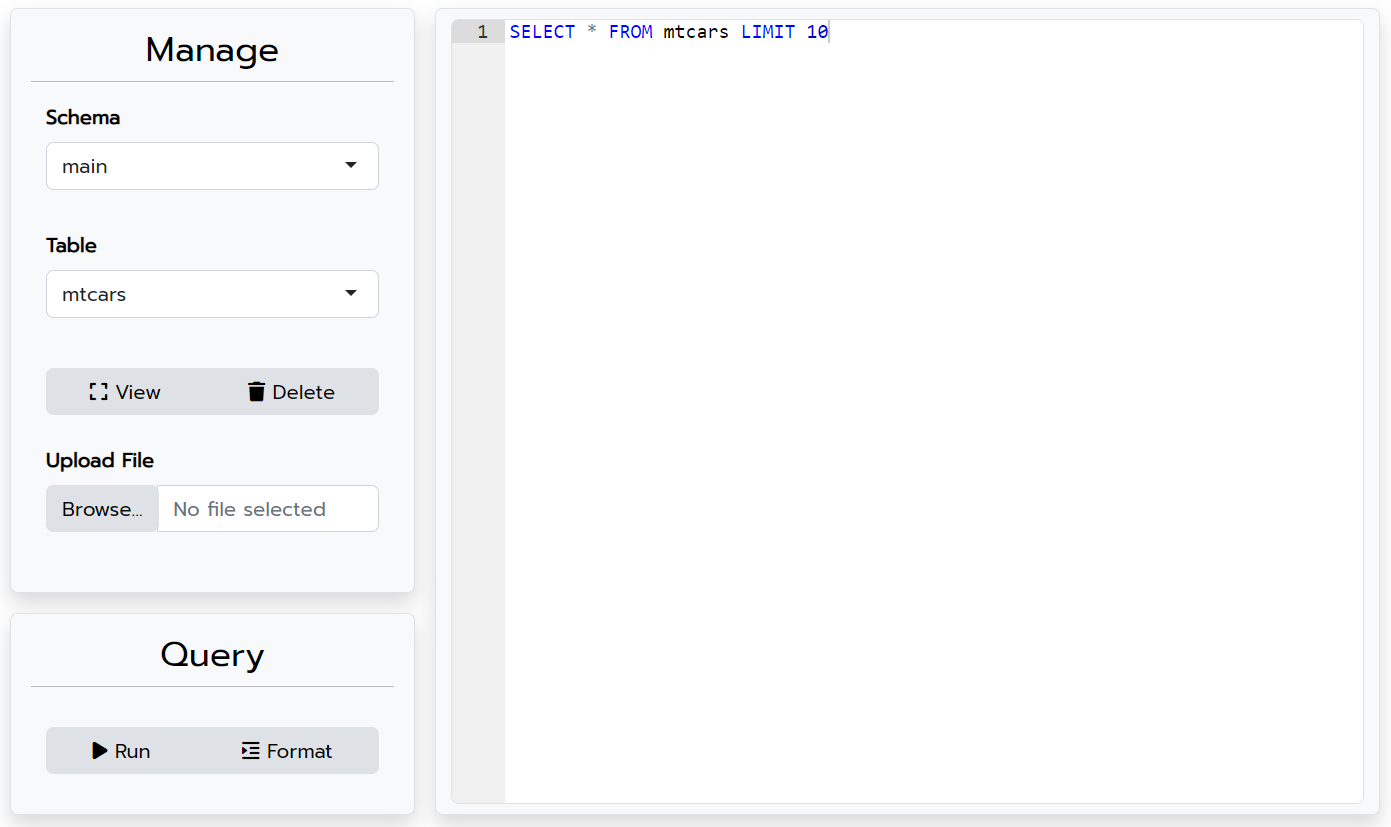
## Supported Databases
The *octopus* package currently supports the following databases:
```{r}
octopus::list_drivers()
```
## Installation
Install the stable version from CRAN.
``` r
install.packages("octopus")
```
Install the development version from github.
``` r
devtools::install_github("MCodrescu/octopus")
```
## Example
Here is an example of connecting to a database and running the main function of octopus.
```{r example, eval = FALSE}
# Create a Database Connection
drv <- duckdb::duckdb()
con <- DBI::dbConnect(drv)
# Write some data
DBI::dbWriteTable(con, "mtcars", mtcars)
# View the Database
octopus::view_database(con)
```
