https://github.com/MNie/FSharpNetCoreWebApiTemplate
F# .net core web api template
https://github.com/MNie/FSharpNetCoreWebApiTemplate
dotnetcore fsharp webapi
Last synced: 21 days ago
JSON representation
F# .net core web api template
- Host: GitHub
- URL: https://github.com/MNie/FSharpNetCoreWebApiTemplate
- Owner: MNie
- License: apache-2.0
- Created: 2017-04-14T16:01:20.000Z (over 8 years ago)
- Default Branch: master
- Last Pushed: 2019-07-08T04:01:42.000Z (over 6 years ago)
- Last Synced: 2025-10-04T10:35:39.102Z (2 months ago)
- Topics: dotnetcore, fsharp, webapi
- Language: F#
- Size: 1.84 MB
- Stars: 17
- Watchers: 1
- Forks: 4
- Open Issues: 0
-
Metadata Files:
- Readme: README.md
- License: LICENSE
Awesome Lists containing this project
- awesome-fsharp - ASP.NET Core WebAPI F# Template - `dotnet new -i WebAPI.FSharp.Template::*` (.NET Core Templates / Creating Type Providers)
README
[](https://www.nuget.org/packages/WebAPI.FSharp.Template)
[](https://travis-ci.org/MNie/FSharpNetCoreWebApiTemplate)
# F# ASP.NET Core Web Api Template
# How to use it?
* fork and download repository
* install template as a .net core template from nuget
* install template as a .net core template locally
# How to install it as a template from nuget?
* run `dotnet new -i WebAPI.FSharp.Template::*`
* create new project executing `dotnet new webapi -lang F# -n PROJECT_NAME -o FOLDER_NAME`
# How to install it as a template locally?
* download repository
* run command `dotnet new -i PATH*`, where *PATH* is a path to a folder where project is located
* create new project executing `dotnet new webapi -lang F# -n PROJECT_NAME -o FOLDER_NAME`
* `dotnet restore`
* `dotnet run` or `dotnet watch run`
# How it works?
* `dotnet run`

* `dotnet watch run`
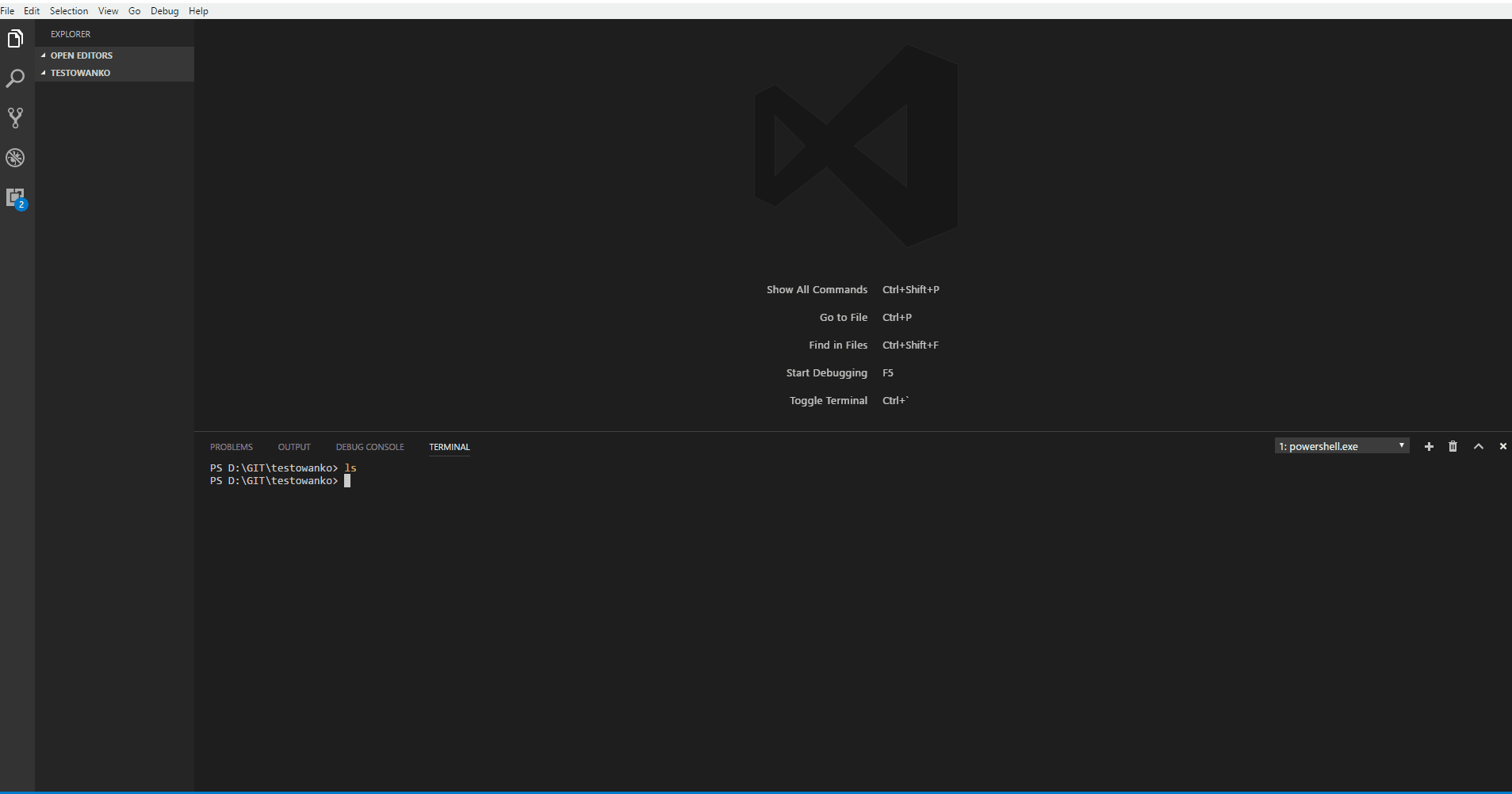
If you want to extend this template, or create more complex one based on this, don't hold back :)