https://github.com/Madoshakalaka/yew-interop
Load Javascript and CSS asynchronously in yew
https://github.com/Madoshakalaka/yew-interop
codesplitting interop rust wasm webassembly yew
Last synced: 5 months ago
JSON representation
Load Javascript and CSS asynchronously in yew
- Host: GitHub
- URL: https://github.com/Madoshakalaka/yew-interop
- Owner: Madoshakalaka
- License: mit
- Created: 2021-12-22T05:28:06.000Z (almost 4 years ago)
- Default Branch: master
- Last Pushed: 2023-03-13T14:06:04.000Z (over 2 years ago)
- Last Synced: 2025-05-01T23:36:45.145Z (6 months ago)
- Topics: codesplitting, interop, rust, wasm, webassembly, yew
- Language: Rust
- Homepage: https://madoshakalaka.github.io/yew-interop
- Size: 13.4 MB
- Stars: 43
- Watchers: 1
- Forks: 3
- Open Issues: 6
-
Metadata Files:
- Readme: README.md
- Contributing: CONTRIBUTING.md
- License: LICENSE
Awesome Lists containing this project
- awesome-yew - Yew Interop - Load JavaScript and CSS asynchronously in Yew. (Crates / Utils)
README
## Load On Demand
With `yew-interop`, each resource is requested on demand when a consuming component requests it.
If you include your libraries using the
[JS-snippet method with wasm-bindgen](https://rustwasm.github.io/wasm-bindgen/reference/js-snippets.html)
or insert them as `` or `` directly in the `index.html`,
the resources will load for every request,
even if there is no consuming component.
This can cause congestion and wasted data.
## Load Once, Use Everywhere
Each resource is strictly requested once.
If a resource has been requested in one component,
other consuming components won't trigger a reload.
Other requests to the same resource will either wait for the load to complete,
or return ready immediately if the resource is loaded.
## Demo
[The example folder](https://github.com/Madoshakalaka/yew-interop/tree/master/example)
has a demo website built with`yew-interop`
The gif below shows the first two use cases,
loading speed is throttled for demo purposes.
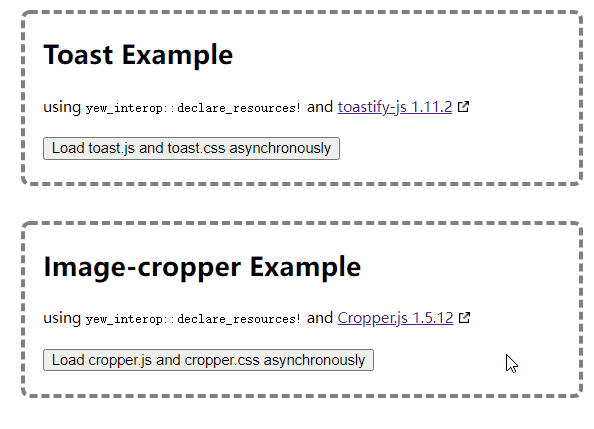
[Check out the full online demo](https://madoshakalaka.github.io/yew-interop/master)
# Install
The master branch has the the lastest in-development code.
```toml
yew-interop = {git="https://github.com/Madoshakalaka/yew-interop.git", branch="master", features=["yew-stable"]}
```
The `yew-stable` feature works with the latest release of yew on crates.io, currently 0.19.
If you are using yew-next (yew's master branch), change the `yew-stable` feature to `yew-next`.
Or you can install the latest version published on crates.io, which uses yew 0.19.
```toml
yew-interop = "0.3"
```
Note the `yew-next`/`yew-stable` features only exist in the master branch
since published crates can't have git dependencies.
# API
## Asynchronously Load CSS or Javascript Libraries
If your javascript library exposes functions or objects you want to use in Rust,
then `yew_interop::declare_resources!` is the right choice.
First you want to create a separate module `interop` and declare your dependencies there.
```rust
// alternatively, create a separate file `interop.rs`,
// and add `mod interop;` to `main.rs` to have tidier code.
mod interop{
use yew_interop::declare_resources;
declare_resources!(
library_a
"https://my-cdn.com/library-a.min.js"
library_b
"https://my-cdn.com/library-b.min.js"
"https://my-cdn.com/library-b.min.css"
library_c
"/static/library-c.min.js"
"/static/library-c.min.css"
);
}
```
This macro expands into a `` component.
you want to wrap the root of your application in the provider:
```rust
use yew::prelude::*;
use interop::ResourceProvider;
#[function_component(App)]
pub fn app() -> Html {
html! {
// the rest of your app
}
}
```
The macro will also expand into hooks by prepending your resource names with "_use__", in this case,
the macro will expand into `pub fn use_library_a() -> bool` and `pub fn use_library_b() -> bool`
At your consuming component, you can use these hooks to asynchronously wait for libraries to be loaded:
```rust
use yew::prelude::*;
use interop::use_library_a;
#[function_component(Consumer)]
pub fn consumer() -> Html {
let library_a_ready = use_library_a(); // <-- generated hook
html! {
if library_a_ready{
// use library a here
}else{
{"please wait..."}
}
}
}
```
>For javascript libraries,
you will also need to write some stubs using `wasm-bindgen` and `js-sys` before using the library in Rust.
The wasm-bindgen book has [a good chapter](https://rustwasm.github.io/wasm-bindgen/examples/import-js.html) on that.
You can also check out our demo website and have a look [how it's done there](https://github.com/Madoshakalaka/yew-interop/blob/master/example/src/interop.rs)
## Explicit Resource Type
The `declare_resources!` macro needs to know whether a url is JavaScript or CSS.
When you provide a string literal as in the examples above,
the macro derives the information from the suffix of the last path segment.
It expects .js or .css and is smart enough to exclude the query params or the fragment.
When the path segment doesn't end with .js or .css,
or when you provide other expressions like a macro call or an identifier,
you need to manually specify the URL type by prepending the custom keyword js/css
before the url.
`declare_resources!` will accept any expression with a return type that implements `Into>`,
so `&'static str`, `String`, `Cow<'static, str>` are all fine.
here's a more complex example:
```rust
use yew_interop::declare_resources;
const MY_LIB_JS: &str = "https://cdn.com/my_lib.js";
declare_resources!(
my_lib
js MY_LIB_JS
"https://cdn.com/my_lic_b.css" // <-- when a string literal is provided, script type is determined from the suffix
"/static/snippet.js"
js concat!("https://a.com/", "b.js")
my_lib_b
css "/somehow/ends/with/.js" // <-- explicit type css overrides the suffix
my_lib_c
js String::from("https://a.com/test.js")
);
```
## Side Effect Javascript
Here, side effect scripts refers to the JavaScript that run something onload,
as opposed to a library that exposes functions and classes.
If your javascript is a side effect script,
you want to enable the `script` feature.
```toml
# change yew-stable to yew-next if you use yew's master branch
yew-interop = {git="https://github.com/Madoshakalaka/yew-interop.git", features=["yew-stable", "script"]}
```
or
```toml
yew-interop = {version = "0.3", features = ["script"]}
```
You will need to prepend the identifier of a script with an exclamation mark (!).
And only one script url for each identifier, here's an example:
```rust
use yew_interop::declare_resources;
declare_resources!(
lib // <- normal library
"https://cdn.com/lib.js"
"/static/lib.css"
! my_script // <- exclamation mark for side effect scripts
"https://cdn.com/script.js"
);
```
You never need to specify the resource type explicitly,
since only JavaScript is allowed.
Same as previous examples, this will expand into a `use_` hook.
What's different is that instead of a bool,
the hook returns an `Option`,
it is `None` when the script is loading.
To run the script, you will need to render a `<ScriptEffect/>` component and pass
the script object to the component.
This allows you to freely control whether and when the script should be run.
The `<ScriptEffect/>` component is a [portal](https://yew.rs/docs/next/advanced-topics/portals)
to the `<head/>` element of the document,
so it won't render anything in its place,
it will only run the script on render.
```rust
mod interop{
use yew_interop::declare_resources;
declare_resources!(
! my_script
"https://cdn.com/script.js"
);
}
use yew::prelude::*;
use yew_interop::ScriptEffect;
use interop::use_my_script; // <-- generated hook
/// this example simply runs the script on every re-render, if the script is ready.
#[function_component(MyComp)]
pub fn my_comp() -> Html {
let script = use_my_script(); // <-- returns Option<Script>
// ...snip
html! {
if let Some(script) = script{
<ScriptEffect {script}/>
}else{
<p>{"Please wait..."}</p>
}
}
}
```
If your script depends on other components being rendered,
such as the fourth example [in the demo](https://madoshakalaka.github.io/yew-interop/master/),
where the script adds onclick handlers to the rendered elements,
you will need to guarantee the script is rendered after all the dependees.
Yew renders descendents in a breadth-first order from bottom to top,
which is not the most intuitive rendering order.
One way to guarantee the correct rendering order is to
place the `<ScriptEffect/>` component as a **sibling on top of the deepest dependees**,
For example, let's say your script depends on two components `<ComponentA/>` and `<ComponentB/>`.
The case below shows a correct placement where A and B has the same depth,
```rust
html!{
<>
<ScriptEffect {script}/>
<ComponentA/>
<ComponentB/>
// <ScriptEffect {script}/> !!! do not place here, otherwise it would render first
</>
}
```
the rendering order here is B -> A -> ScriptEffect.
Here's trickier one, where B is deeper, so we place our component on top of B:
```rust
#[derive(Properties, PartialEq)]
pub struct ContainerProps {
children: Children
}
#[function_component(Container)]
pub fn container(props: &ContainerProps) -> Html {
// --snip--
html! {
{for props.children.iter()}
}
}
html!{
<>
<ComponentA/>
<Container>
<ScriptEffect {script}/>
<ComponentB/>
</Container>
<ComponentC/>
</>
}
```
The rendering order is C -> Container -> A -> B -> ScriptEffect.
# Contributing
Your pull request is welcome!
There is extensive testing in CI.
Be sure to check out our [development guide](https://github.com/Madoshakalaka/yew-interop/blob/master/CONTRIBUTING.md).





