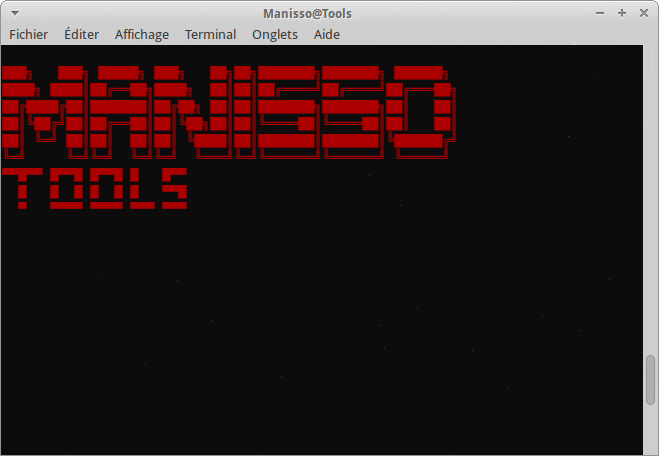https://github.com/Manisso/Xshell
~ Shell Finder By Ⓜ Ⓐ Ⓝ Ⓘ Ⓢ Ⓢ Ⓞ ☪ ~
https://github.com/Manisso/Xshell
Last synced: 9 months ago
JSON representation
~ Shell Finder By Ⓜ Ⓐ Ⓝ Ⓘ Ⓢ Ⓢ Ⓞ ☪ ~
- Host: GitHub
- URL: https://github.com/Manisso/Xshell
- Owner: Manisso
- Created: 2016-06-29T07:49:16.000Z (over 9 years ago)
- Default Branch: master
- Last Pushed: 2017-12-11T22:55:17.000Z (about 8 years ago)
- Last Synced: 2025-03-23T00:22:42.533Z (9 months ago)
- Language: Perl
- Homepage: https://www.facebook.com/dzmanisso
- Size: 18.6 KB
- Stars: 30
- Watchers: 4
- Forks: 13
- Open Issues: 1
-
Metadata Files:
- Readme: README.md
Awesome Lists containing this project
- awesome-termux-hacking - Xshell - ~ Shell Finder By Ⓜ Ⓐ Ⓝ Ⓘ Ⓢ Ⓢ Ⓞ ☪ ~.[](https://github.com/Manisso/Xshell/stargazers/) (Uncategorized / Uncategorized)
README
# Xshell
~ Shell Finder By Ⓜ Ⓐ Ⓝ Ⓘ Ⓢ Ⓢ Ⓞ ☪ ~
# Description:
Xshell is a simple script in perl to find Web Sehll uploaded Web site
#How to Dowload
Open your terminal and type the following commands:
[✓] git clone https://github.com/Manisso/Xshell.git
[✓] cd Xshell
[◉] sudo bash install.sh
#On Windows
[✔] Download [Perl](http://www.activestate.com/activeperl/downloads).
[✓] Download [Xshell.Zip](https://github.com/Manisso/Xshell/archive/master.zip)
[✓] Extract [Xshell.Zip](https://github.com/Manisso/Xshell/archive/master.zip) into Desktop
[◉]Open CMD and type the following commands:
[✓] $cd Desktop/Xshell-master/
[✓] $perl Xshell.pl
#How to use
After installation you can use the following commands:
[✔] Type on terminal: xshell
[✔] Type on CMD: perl Xshell.pl
[✔] Type your target
[◉] Ex: www.Israel.com or www.Isreal.com/path

# Logo