https://github.com/Manjesh24/JSON-JS-Beautifier
Burp Suite JSON/JS-Beautifier
https://github.com/Manjesh24/JSON-JS-Beautifier
burpsuite-extender
Last synced: 8 months ago
JSON representation
Burp Suite JSON/JS-Beautifier
- Host: GitHub
- URL: https://github.com/Manjesh24/JSON-JS-Beautifier
- Owner: Manjesh24
- Created: 2019-07-22T05:15:46.000Z (over 6 years ago)
- Default Branch: master
- Last Pushed: 2019-09-17T11:44:11.000Z (over 6 years ago)
- Last Synced: 2024-11-09T06:38:31.127Z (about 1 year ago)
- Topics: burpsuite-extender
- Language: Python
- Homepage:
- Size: 429 KB
- Stars: 14
- Watchers: 1
- Forks: 7
- Open Issues: 2
-
Metadata Files:
- Readme: README.md
Awesome Lists containing this project
- awesome-burp-extensions - JSON/JS Beautifier - This is a Burp Extension for beautifying JSON and JavaScript output to make the body parameters more human readable. (Beautifiers and Decoders)
- awesome-hacking-lists - Manjesh24/JSON-JS-Beautifier - Burp Suite JSON/JS-Beautifier (Python)
README
# Burp Suite JSON/JS-Beautifier
This is a Burp Extension for beautifying JSON and JavaScript output to make the body parameters more human readable.
It is diffcult for web application security researchers to analyse the JS files which are compressed to increase the loading speed. This Burp Suite open source extension makes it easier to analyse displaying decompressed version of such resources.
#### This extension is based on the following module/library :
JS files of http://jsbeautifier.org/
## Installation
* Download Burp Suite : http://portswigger.net/burp/download.html
* Download Jython standalone JAR: https://www.jython.org/download
* Open burp -> Extender -> Options -> Python Environment -> Select File -> Choose the Jython standalone JAR
* Install packages from requirements.txt using pip install -r requirements (use jython's pip!)
* Specify "Folder for loading modules" in Extender->Options->Python environment. It should reflect your global or virtualenv site-packages. E.g. "C:\jython2.7\lib\site-packages" for WIN, or /opt/jython/Lib/site-packages fo Archlinux. If you use virtualenv (you should!) - it would be /path/to/virtualenv/Lib/site-packages.
* Download the extension .py file.
* Open Burp -> Extender -> Extensions -> Add -> Choose the file.
Before:
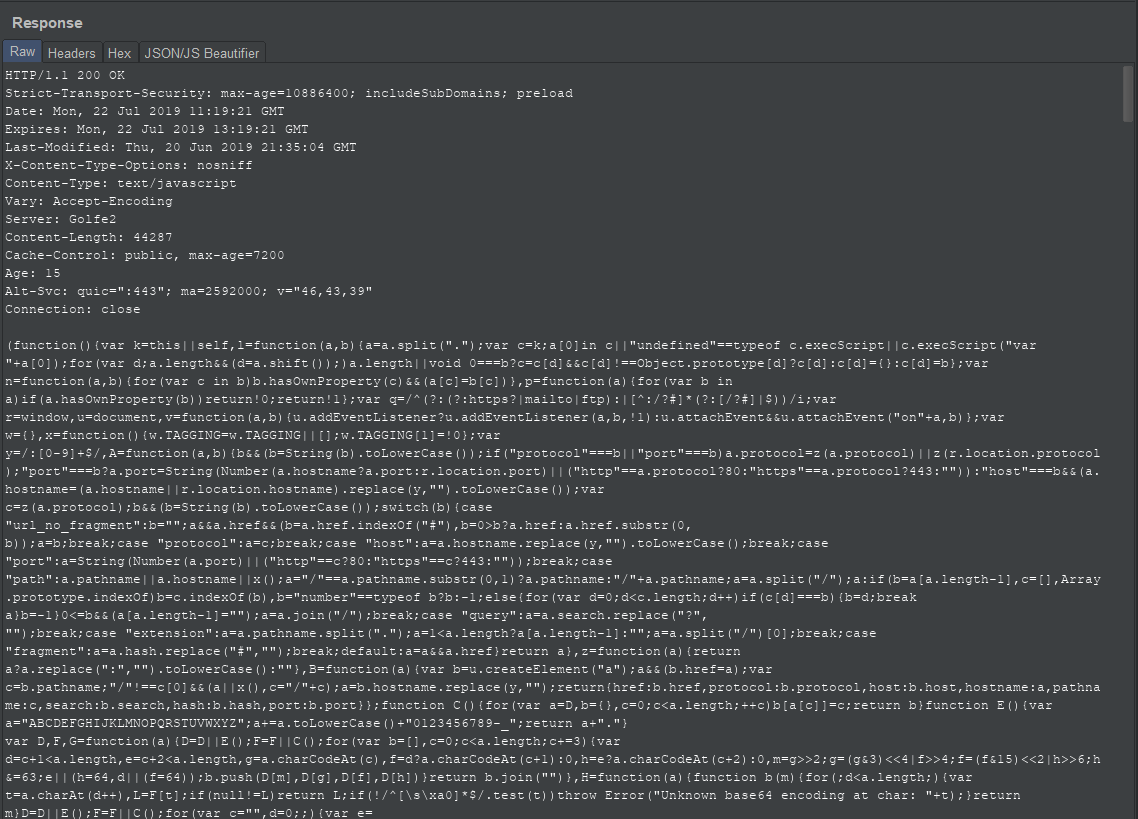
After:
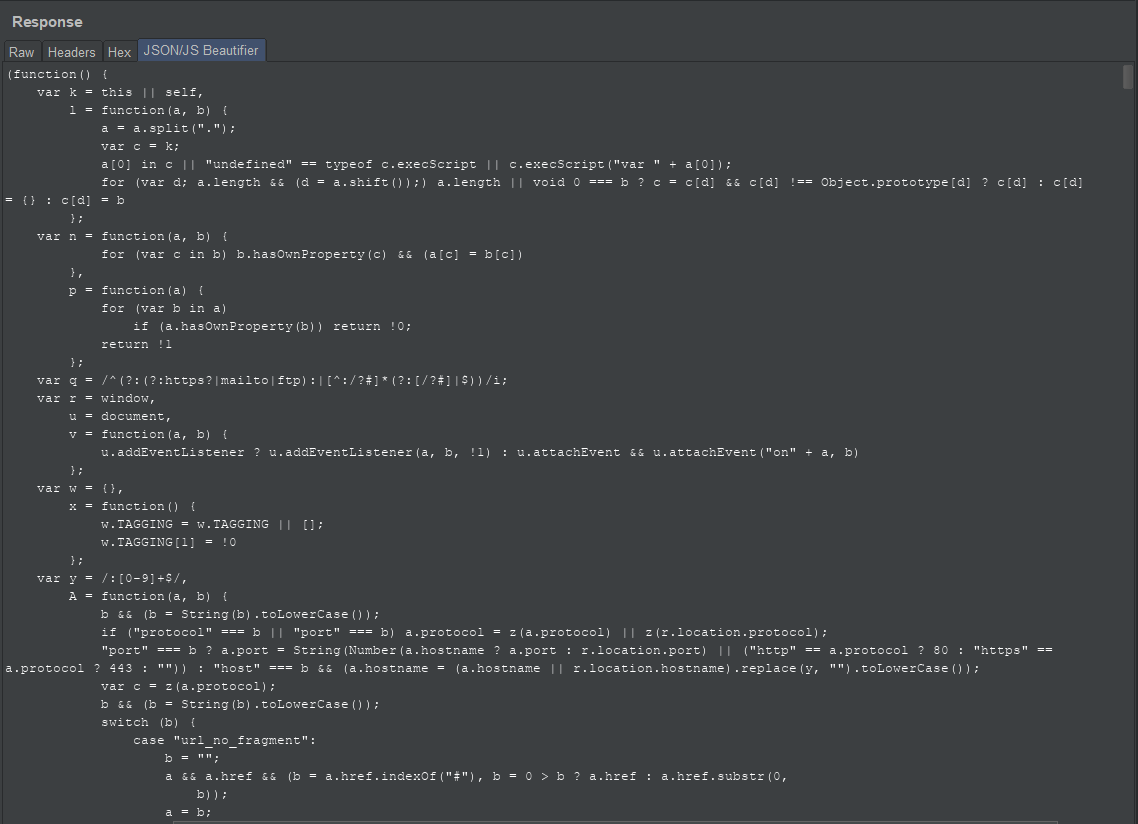
## Tested on:
This extension has been tested on Burp Suite Pro v2.1.01