https://github.com/MarketSquare/Robotframework-Database-Library
The Database Library for Robot Framework allows you to query a database and verify the results using different Python DB modules (installed separately).
https://github.com/MarketSquare/Robotframework-Database-Library
Last synced: 8 months ago
JSON representation
The Database Library for Robot Framework allows you to query a database and verify the results using different Python DB modules (installed separately).
- Host: GitHub
- URL: https://github.com/MarketSquare/Robotframework-Database-Library
- Owner: MarketSquare
- License: other
- Created: 2010-11-28T04:37:50.000Z (about 15 years ago)
- Default Branch: master
- Last Pushed: 2025-02-20T10:22:34.000Z (10 months ago)
- Last Synced: 2025-04-10T07:21:34.304Z (8 months ago)
- Language: Python
- Homepage: http://marketsquare.github.io/Robotframework-Database-Library/
- Size: 2.64 MB
- Stars: 165
- Watchers: 27
- Forks: 178
- Open Issues: 9
-
Metadata Files:
- Readme: README.md
- License: LICENSE
Awesome Lists containing this project
- awesome-robotframework - Database Library
README
# Robot Framework Database Library
The Database Library for [Robot Framework](https://robotframework.org) allows you to query a database and verify the results.
It requires an appropriate **Python module to be installed separately** - depending on your database, like e.g. `oracledb` or `pymysql`.
The library consists of some keywords designed to perform different checks on your database.
Here you can find the [keyword docs](http://marketsquare.github.io/Robotframework-Database-Library/).
Wath the [talk at Robocon 2024 about the Database Library update](https://youtu.be/A96NTUps8sU).
[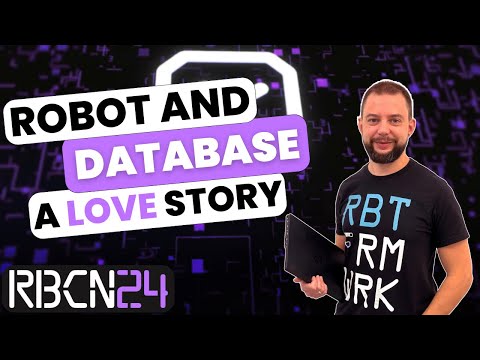](https://youtu.be/A96NTUps8sU)
# Requirements
- Python
- Robot Framework
- Python database module you're going to use - e.g. `oracledb`
# Installation
```
pip install robotframework-databaselibrary
```
# Basic usage examples
```RobotFramework
*** Settings ***
Library DatabaseLibrary
Test Setup Connect To My Oracle DB
*** Keywords ***
Connect To My Oracle DB
Connect To Database
... oracledb
... db_name=db
... db_user=my_user
... db_password=my_pass
... db_host=127.0.0.1
... db_port=1521
*** Test Cases ***
Get All Names
${Rows}= Query select FIRST_NAME, LAST_NAME from person
Should Be Equal ${Rows}[0][0] Franz Allan
Should Be Equal ${Rows}[0][1] See
Should Be Equal ${Rows}[1][0] Jerry
Should Be Equal ${Rows}[1][1] Schneider
Person Table Contains Expected Records
${sql}= Catenate select LAST_NAME from person
Check Query Result ${sql} contains See
Check Query Result ${sql} equals Schneider row=1
Wait Until Table Gets New Record
${sql}= Catenate select LAST_NAME from person
Check Row Count ${sql} > 2 retry_timeout=5s
Person Table Contains No Joe
${sql}= Catenate SELECT id FROM person
... WHERE FIRST_NAME= 'Joe'
Check Row Count ${sql} == 0
```
See more examples in the folder `tests`.
# Handling multiple database connections
The library can handle multiple connections to different databases using *aliases*.
An alias is set while creating a connection and can be passed to library keywords in a corresponding argument.
## Example
```RobotFramework
*** Settings ***
Library DatabaseLibrary
Test Setup Connect To All Databases
Test Teardown Disconnect From All Databases
*** Keywords ***
Connect To All Databases
Connect To Database
... psycopg2
... db_name=db
... db_user=db_user
... db_password=pass
... db_host=127.0.0.1
... db_port=5432
... alias=postgres
Connect To Database
... pymysql
... db_name=db
... db_user=db_user
... db_password=pass
... db_host=127.0.0.1
... db_port=3306
... alias=mysql
*** Test Cases ***
Using Aliases
${names}= Query select LAST_NAME from person alias=postgres
Execute Sql String drop table XYZ alias=mysql
Switching Default Alias
Switch Database postgres
${names}= Query select LAST_NAME from person
Switch Database mysql
Execute Sql String drop table XYZ
```
# Connection examples for different DB modules
Oracle (oracle_db)
```RobotFramework
# Thin mode is used by default
Connect To Database
... oracledb
... db_name=db
... db_user=db_user
... db_password=pass
... db_host=127.0.0.1
... db_port=1521
# Thick mode with default location of the Oracle Instant Client
Connect To Database
... oracledb
... db_name=db
... db_user=db_user
... db_password=pass
... db_host=127.0.0.1
... db_port=1521
... oracle_driver_mode=thick
# Thick mode with custom location of the Oracle Instant Client
Connect To Database
... oracledb
... db_name=db
... db_user=db_user
... db_password=pass
... db_host=127.0.0.1
... db_port=1521
... oracle_driver_mode=thick,lib_dir=C:/instant_client_23_5
```
PostgreSQL (psycopg2)
```RobotFramework
Connect To Database
... psycopg2
... db_name=db
... db_user=db_user
... db_password=pass
... db_host=127.0.0.1
... db_port=5432
```
Microsoft SQL Server (pymssql)
```RobotFramework
# UTF-8 charset is used by default
Connect To Database
... pymssql
... db_name=db
... db_user=db_user
... db_password=pass
... db_host=127.0.0.1
... db_port=1433
# Specifying a custom charset
Connect To Database
... pymssql
... db_name=db
... db_user=db_user
... db_password=pass
... db_host=127.0.0.1
... db_port=1433
... db_charset=cp1252
```
MySQL (pymysql)
```RobotFramework
# UTF-8 charset is used by default
Connect To Database
... pymysql
... db_name=db
... db_user=db_user
... db_password=pass
... db_host=127.0.0.1
... db_port=3306
# Specifying a custom charset
Connect To Database
... pymysql
... db_name=db
... db_user=db_user
... db_password=pass
... db_host=127.0.0.1
... db_port=3306
... db_charset=cp1252
```
IBM DB2 (ibm_db_dbi)
```RobotFramework
Connect To Database
... ibm_db_dbi
... db_name=db
... db_user=db_user
... db_password=pass
... db_host=127.0.0.1
... db_port=50000
```
MySQL via ODBC (pyodbc)
```RobotFramework
# ODBC driver name is required
# ODBC driver itself has to be installed
Connect To Database
... pyodbc
... db_name=db
... db_user=db_user
... db_password=pass
... db_host=127.0.0.1
... db_port=3306
... odbc_driver={MySQL ODBC 9.2 ANSI Driver}
# Specifying a custom charset if needed
Connect To Database
... pyodbc
... db_name=db
... db_user=db_user
... db_password=pass
... db_host=127.0.0.1
... db_port=3306
... odbc_driver={MySQL ODBC 9.2 ANSI Driver}
... db_charset=latin1
```
Oracle via JDBC (jaydebeapi)
```RobotFramework
# Username and password must be set as a dictionary
VAR &{CREDENTIALS} user=db_user password=pass
# JAR file with Oracle JDBC driver is required
# Jaydebeapi is not "natively" supported by the Database Library,
# so using the custom parameters
Connect To Database
... jaydebeapi
... jclassname=oracle.jdbc.driver.OracleDriver
... url=jdbc:oracle:thin:@127.0.0.1:1521/db
... driver_args=${CREDENTIALS}
... jars=C:/ojdbc17.jar
# Set if getting error 'Could not commit/rollback with auto-commit enabled'
Set Auto Commit False
# Set for automatically removing trailing ';' (might be helpful for Oracle)
Set Omit Trailing Semicolon True
```
SQLite (sqlite3)
```RobotFramework
# Using custom parameters required
Connect To Database
... sqlite3
... database=./my_database.db
... isolation_level=${None}
```
Teradata (teradata)
```RobotFramework
Connect To Database
... teradata
... db_name=db
... db_user=db_user
... db_password=pass
... db_host=127.0.0.1
... db_port=1025
```
# Using configuration file
The `Connect To Database` keyword allows providing the connection parameters in two ways:
- As keyword arguments
- In a configuration file - a simple list of _key=value_ pairs, set inside an _alias_ section.
You can use only one way or you can combine them:
- The keyword arguments are taken by default
- If no keyword argument is provided, a parameter value is searched in the config file
Along with commonly used connection parameters, named exactly as keyword arguments, a config file
can contain any other DB module specific parameters as key/value pairs.
If same custom parameter is provided both as a keyword argument *and* in config file,
the *keyword argument value takes precedence*.
The path to the config file is set by default to `./resources/db.cfg`.
You can change it using an according parameter in the `Connect To Database` keyword.
A config file *must* contain at least one section name -
the connection alias, if used (see [Handling multiple database connections](#handling-multiple-database-connections)), or
`[default]` if no aliases are used.
## Config file examples
### Config file with default alias (equal to using no aliases at all)
```
[default]
db_module=psycopg2
db_name=yourdbname
db_user=yourusername
db_password=yourpassword
db_host=yourhost
db_port=yourport
```
### Config file with a specific alias
```
[myoracle]
db_module=oracledb
db_name=yourdbname
db_user=yourusername
db_password=yourpassword
db_host=yourhost
db_port=yourport
```
### Config file with some params only
```
[default]
db_password=mysecret
```
### Config file with some custom DB module specific params
```
[default]
my_custom_param=value
```
# Inline assertions
Keywords, that accept arguments ``assertion_operator`` and ``expected_value``,
perform a check according to the specified condition - using the [Assertion Engine](https://github.com/MarketSquare/AssertionEngine).
## Examples
```RobotFramework
Check Row Count SELECT id FROM person == 2
Check Query Result SELECT first_name FROM person contains Allan
```
# Retry mechanism
Assertion keywords, that accept arguments ``retry_timeout`` and ``retry_pause``, support waiting for assertion to pass.
Setting the ``retry_timeout`` argument enables the mechanism -
in this case the SQL request and the assertion are executed in a loop,
until the assertion is passed or the ``retry_timeout`` is reached.
The pause between the loop iterations is set using the ``retry_pause`` argument.
The argument values are set in [Robot Framework time format](http://robotframework.org/robotframework/latest/RobotFrameworkUserGuide.html#time-format) - e.g. ``5 seconds``.
The retry mechanism is disabled by default - ``retry_timeout`` is set to ``0``.
## Examples
```RobotFramework
${sql}= Catenate SELECT first_name FROM person
Check Row Count ${sql} == 2 retry_timeout=10 seconds
Check Query Result ${sql} contains Allan retry_timeout=5s retry_pause=1s
```
# Logging query results
Keywords, that fetch results of a SQL query, print the result rows as a table in RF log.
- A log head limit of *50 rows* is applied, other table rows are truncated in the log message.
- The limit and the logging in general can be adjusted any time in your tests using the Keyword `Set Logging Query Results`.
You can also setup the limit or disable the logging during the library import.
## Examples
```RobotFramework
*** Settings ***
# Default behavior - logging of query results is enabled, log head is 50 rows.
Library DatabaseLibrary
# Logging of query results is disabled, log head is 50 rows (default).
Library DatabaseLibrary log_query_results=False
# Logging of query results is enabled (default), log head is 10 rows.
Library DatabaseLibrary log_query_results_head=10
# Logging of query results is enabled (default), log head limit is disabled (log all rows).
Library DatabaseLibrary log_query_results_head=0
```
# Commit behavior
While creating a database connection, the library doesn't explicitly set the _autocommit_ behavior -
so the default value of the Python DB module is used.
According to Python DB API specification it should be disabled by default -
which means each SQL transaction (even a simple _SELECT_) must contain a dedicated commit statement, if necessary.
The library manages it for you - keywords like `Query` or `Execute SQL String`
perform automatically a commit after running the query (or a rollback in case of error).
You can turn off this automatic commit/rollback behavior using the ``no_transaction`` parameter.
See docs of a particular keyword.
It's also possible to explicitly set the _autocommit_ behavior on the Python DB module level -
using the `Set Auto Commit` keyword.
This has no impact on the automatic commit/rollback behavior in library keywords (described above).
# Omitting trailing semicolon behavior
Some databases (e.g. Oracle) throw an exception, if you leave a semicolon (;) at the SQL string end.
However, there are exceptional cases, when you need it even for Oracle - e.g. at the end of a PL/SQL block.
The library can handle it for you and remove the semicolon at the end of the SQL string.
By default, it's decided based on the current database module in use:
- For `oracle_db` and `cx_Oracle`, the trailing semicolon is removed
- For other modules, the trailing semicolon is left as it is
You can also set this behavior explicitly:
- Using the `Set Omit Trailing Semicolon` keyword
- Using the `omit_trailing_semicolon` parameter in the `Execute SQL String` keyword.
# Database modules compatibility
> Looking for [Connection examples for different DB modules](#connection-examples-for-different-db-modules)?
The library is basically compatible with any [Python Database API Specification 2.0](https://peps.python.org/pep-0249/) module.
However, the actual implementation in existing Python modules is sometimes quite different, which requires custom handling in the library.
Therefore there are some modules, which are "natively" supported in the library - and others, which may work and may not.
## Python modules currently "natively" supported
### Oracle
- [oracledb](https://oracle.github.io/python-oracledb/)
- Both thick and thin client modes are supported - you can select one using the `oracle_driver_mode` parameter.
- However, due to current limitations of the oracledb module, **it's not possible to switch between thick and thin modes during a test execution session** - even in different suites.
- [cx_Oracle](https://oracle.github.io/python-cx_Oracle/)
### MySQL
- [pymysql](https://github.com/PyMySQL/PyMySQL)
- [MySQLdb](https://mysqlclient.readthedocs.io/index.html)
### PostgreSQL
- [psycopg2](https://www.psycopg.org/docs/)
### MS SQL Server
- [pymssql](https://github.com/pymssql/pymssql)
### SQLite
- [sqlite3](https://docs.python.org/3/library/sqlite3.html)
### Teradata
- [teradata](https://github.com/teradata/PyTd)
### IBM DB2
- The Python package to be installed is [ibm_db](https://github.com/ibmdb/python-ibmdb). It includes two modules - `ibm_db` and `ibm_db_dbi`.
- *Using `ibm_db_dbi` is highly recommended* as only this module is Python DB API 2.0 compatible. See [official docs](https://www.ibm.com/docs/en/db2/12.1?topic=applications-python-sqlalchemy-django-framework).
### ODBC
- [pyodbc](https://github.com/mkleehammer/pyodbc)
- [pypyodbc](https://github.com/pypyodbc/pypyodbc)
### Kingbase
- ksycopg2
# Further references (partly outdated)
- [List of Python DB interfaces](https://wiki.python.org/moin/DatabaseInterfaces)
- [Python DB programming](https://wiki.python.org/moin/DatabaseProgramming)