https://github.com/Martinomagnifico/reveal.js-simplemenu
A simple Reveal.js plugin for a menubar or a header or footer with an auto-generated menu.
https://github.com/Martinomagnifico/reveal.js-simplemenu
javascript menu menubar navigation reveal-js-plugin revealjs
Last synced: 3 months ago
JSON representation
A simple Reveal.js plugin for a menubar or a header or footer with an auto-generated menu.
- Host: GitHub
- URL: https://github.com/Martinomagnifico/reveal.js-simplemenu
- Owner: Martinomagnifico
- License: mit
- Created: 2019-03-22T10:06:09.000Z (over 6 years ago)
- Default Branch: master
- Last Pushed: 2023-10-25T07:01:03.000Z (over 1 year ago)
- Last Synced: 2024-10-28T14:31:49.818Z (9 months ago)
- Topics: javascript, menu, menubar, navigation, reveal-js-plugin, revealjs
- Language: JavaScript
- Homepage: https://martinomagnifico.github.io/reveal.js-simplemenu/demo.html
- Size: 636 KB
- Stars: 45
- Watchers: 3
- Forks: 6
- Open Issues: 0
-
Metadata Files:
- Readme: README.md
- Changelog: CHANGELOG.md
- License: LICENSE
Awesome Lists containing this project
README
# Simplemenu
[](#) [](https://github.com/Martinomagnifico/reveal.js-simplemenu/archive/refs/heads/master.zip)
A simple menu for [Reveal.js](https://revealjs.com)
[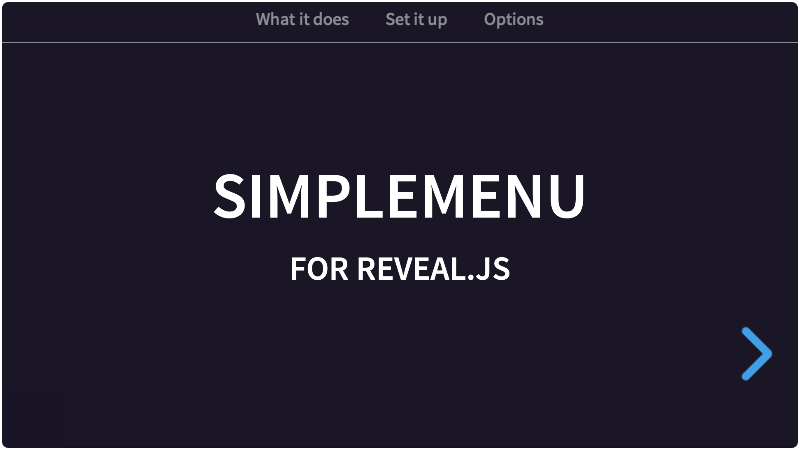](https://martinomagnifico.github.io/reveal.js-simplemenu/demo.html)
In Powerpoint you can make slides with a nice bottom- or top bar in which ***the active menu item is highlighted***. This menu works in the same way, but automatically. Simplemenu now also supports the Markdown syntax. Combined with the `barhtml` option, you don't have to edit the template in HTML at all.
- [Demo with bar on top](https://martinomagnifico.github.io/reveal.js-simplemenu/demo.html)
- [Demo with bar on bottom](https://martinomagnifico.github.io/reveal.js-simplemenu/demo-bottom.html)
- [Demo with Markdown](https://martinomagnifico.github.io/reveal.js-simplemenu/demo-markdown.html)
- [Demo, custom styling, including a logo](https://martinomagnifico.github.io/reveal.js-simplemenu/demo-custom.html)
- [Demo, flat chapter navigation](https://martinomagnifico.github.io/reveal.js-simplemenu/demo-flat.html)
- [Demo, manual setup, select by id](https://martinomagnifico.github.io/reveal.js-simplemenu/demo-manual-id.html)
- [Demo, manual setup, select by data-name](https://martinomagnifico.github.io/reveal.js-simplemenu/demo-manual-dataname.html)
### What it does
- Make menu items of your vertical stacks (top-level sections).
- Moving to another vertical stack (by whatever navigation) will automatically update the current menu item.
- Clicking an item in the menu will open the first section in the corresponding vertical stack.
- Note: Menu items can only be top-level sections: regular horizontal slides or vertical stacks.
#### Auto mode
There is no longer an `auto-mode` that needs to be set in the options. Simplemenu can generate the menu, using sections with an attribute of `data-name`. If you add a menubar (manually or through the `barhtml` option) and an empty menu, Simplemenu will automatically populate it for you. You can also add such a menu anywhere else in the presentation, to serve as a Table Of Contents or an Agenda.
#### Manual mode
However, if you add a menu (in either a menubar or a standalone TOC menu), and manually add links to your sections to it, Simplemenu goes into 'manual' mode, and you have to take some things into account:
- There has to be an element that will hold the links. By default this selector is the class `menu`. The selector can be changed in the Simplemenu options.
- Inside this main menu, there have to be anchors with an href. These need to point to an ID of a top-level section. Reveal uses links with hashes to navigate, so the link has to be written like that: `href="#/firstchapter"`.
### Presentation structure

Simplemenu uses top-level slides for the menu item names. Nested slides in vertical stacks will then also use the name of the whole stack. This way you get chapters through which the user can navigate.
However, sometimes you'll want to limit your presentation to horizontal slides only. To still use 'chapters' with several slides, you can use the `flat` option. By default, it is set to `false`, but you can set it to `true`. Then, when a data-name is set for a slide, any following slides will keep that menu name. See [Using the flat option](#using-the-flat-option) below.
## Installation
### Regular installation
Copy the simplemenu folder to the plugins folder of the reveal.js folder, like this: `plugin/simplemenu`.
### npm installation
This plugin is published to, and can be installed from, npm.
``` console
npm install reveal.js-simplemenu
```
The Simplemenu plugin folder can then be referenced from `node_modules/reveal.js-simplemenu/plugin/simplemenu`
## Setup
### JavaScript
Simplemenu works in setups with multiple Reveal instances.
There are two JavaScript files for Simplemenu, a regular one, `simplemenu.js`, and a module one, `simplemenu.esm.js`. You only need one of them:
#### Regular
If you're not using ES modules, for example, to be able to run your presentation from the filesystem, you can add it like this:
``` html
Reveal.initialize({
// ...
plugins: [ Simplemenu ]
});
```
#### As a module
If you're using ES modules, you can add it like this:
``` html
// This will need a server
import Reveal from './dist/reveal.esm.js';
import Simplemenu from './plugin/simplemenu/simplemenu.js';
Reveal.initialize({
// ...
plugins: [ Simplemenu ]
});
```
### Styling
The styling of Simplemenu is automatically inserted from the included CSS styles, either loaded through NPM or from the plugin folder.
If you want to change the Simplemenu style, you can simply make your own style and use that stylesheet instead. Linking to your custom style can be managed through the `csspath` option of Simplemenu. See [Custom styling](https://martinomagnifico.github.io/reveal.js-simplemenu/demo-custom.html) for an example.
### HTML
It is easy to set up your HTML structure for Simplemenu. To keep the Simplemenu on every slide, put it outside of the `.slides`. Simplemenu can automatically do this for you if you use the `barhtml` option, so that you do not need to edit the template.
#### The auto way
Start by giving `data-name`s to your sections:
``` html
```
Now add a menubar with an empty menu. You can do this through the options like this (yes, even when you use Markdown, you have to write a small piece of HTML here):
``` javascript
Reveal.initialize({
// ...
simplemenu: {
// ...
barhtml: {
header: "