https://github.com/MatiBot/MBAssetsImporter
Import assets from Pixabay or from your OS X file system with their metadata to your iOS simulator (Swift 3.0):large_orange_diamond:
https://github.com/MatiBot/MBAssetsImporter
Last synced: 5 months ago
JSON representation
Import assets from Pixabay or from your OS X file system with their metadata to your iOS simulator (Swift 3.0):large_orange_diamond:
- Host: GitHub
- URL: https://github.com/MatiBot/MBAssetsImporter
- Owner: MatiBot
- License: mit
- Created: 2015-07-27T17:51:36.000Z (over 10 years ago)
- Default Branch: master
- Last Pushed: 2024-05-07T16:10:57.000Z (over 1 year ago)
- Last Synced: 2024-08-16T10:42:15.260Z (over 1 year ago)
- Language: Swift
- Homepage:
- Size: 4.71 MB
- Stars: 71
- Watchers: 4
- Forks: 3
- Open Issues: 0
-
Metadata Files:
- Readme: README.md
- License: LICENSE
Awesome Lists containing this project
- awesome-ios - MBAssetsImporter - Import assets from Panoramio or from your macOS file system with their metadata to your iOS simulator (Swift 2.0). (Tools / Web View)
- awesome-ios-star - MBAssetsImporter - Import assets from Panoramio or from your macOS file system with their metadata to your iOS simulator (Swift 2.0). (Tools / Web View)
- fucking-awesome-ios - MBAssetsImporter - Import assets from Panoramio or from your macOS file system with their metadata to your iOS simulator (Swift 2.0). (Tools / Web View)
README
# MBAssetsImporter
## Description
MBAssetsImporter enables you to import an entire directory full of videos and photos to your iOS simulator including their metadata or random images form Pixabay.
## Screenshots
Local Directory | Pixabay
:-------------------------:|:-------------------------:
 | 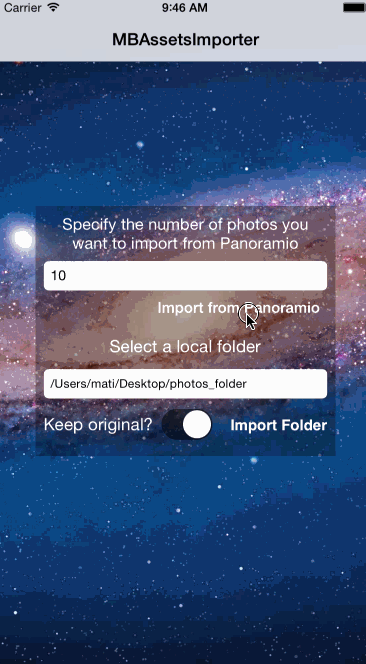
## Usage
0. Must use Xcode 8 or above (Using Swift 3.0)
1. Download the project from github either by clicking the Download ZIP button or clone.
2. Open MBAssetsImporter.xcworkspace with XCode
3. Run the project on iOS Simulator (>=8.0)
#### Import from OS X
1. Type the path on your OS X that you wish to import assets from
2. Click Import Folder
#### Import from Pixabay
1. Specify the number of images
2. Click Import from Pixabay
## Author
Mati Bot, os@mati.bot, [@b0tnik](https://twitter.com/b0tnik)
## License
MBAssetsImporter is available under the MIT license. See the LICENSE file for more info.