https://github.com/MatiBot/MBCircularProgressBar
A circular, animatable & highly customizable progress bar from the Interface Builder (Objective-C)
https://github.com/MatiBot/MBCircularProgressBar
Last synced: 6 months ago
JSON representation
A circular, animatable & highly customizable progress bar from the Interface Builder (Objective-C)
- Host: GitHub
- URL: https://github.com/MatiBot/MBCircularProgressBar
- Owner: MatiBot
- License: mit
- Created: 2015-07-19T12:29:19.000Z (over 10 years ago)
- Default Branch: master
- Last Pushed: 2024-05-07T16:14:39.000Z (over 1 year ago)
- Last Synced: 2024-10-30T08:32:21.089Z (over 1 year ago)
- Language: Objective-C
- Homepage: https://www.cocoacontrols.com/controls/mbcircularprogressbar
- Size: 1.3 MB
- Stars: 994
- Watchers: 33
- Forks: 180
- Open Issues: 54
-
Metadata Files:
- Readme: README.md
- License: LICENSE
Awesome Lists containing this project
- awesome-ios - MBCircularProgressBar - A circular, animatable & highly customizable progress bar, editable from the Interface Builder using IBDesignable. (UI / Activity Indicator)
- awesome-cocoa - MBCircularProgressBar
- awesome-ios-star - MBCircularProgressBar - A circular, animatable & highly customizable progress bar, editable from the Interface Builder using IBDesignable. (UI / Activity Indicator)
- awesome-loading-indicators - MBCircularProgressBar - A circular, animatable & highly customizable progress bar from the Interface Builder (Objective-C). (Objective-C)
- fucking-awesome-ios - MBCircularProgressBar - A circular, animatable & highly customizable progress bar, editable from the Interface Builder using IBDesignable. (UI / Activity Indicator)
README
[](http://cocoapods.org/pods/MBCircularProgressBar)
[](http://cocoapods.org/pods/MBCircularProgressBar)
[](http://cocoapods.org/pods/MBCircularProgressBar)
[](https://github.com/Carthage/Carthage)
[](https://github.com/matibot/MBCircularProgressBar)
If you use MBCircularProgressBar, please tell me and I will add your app here.
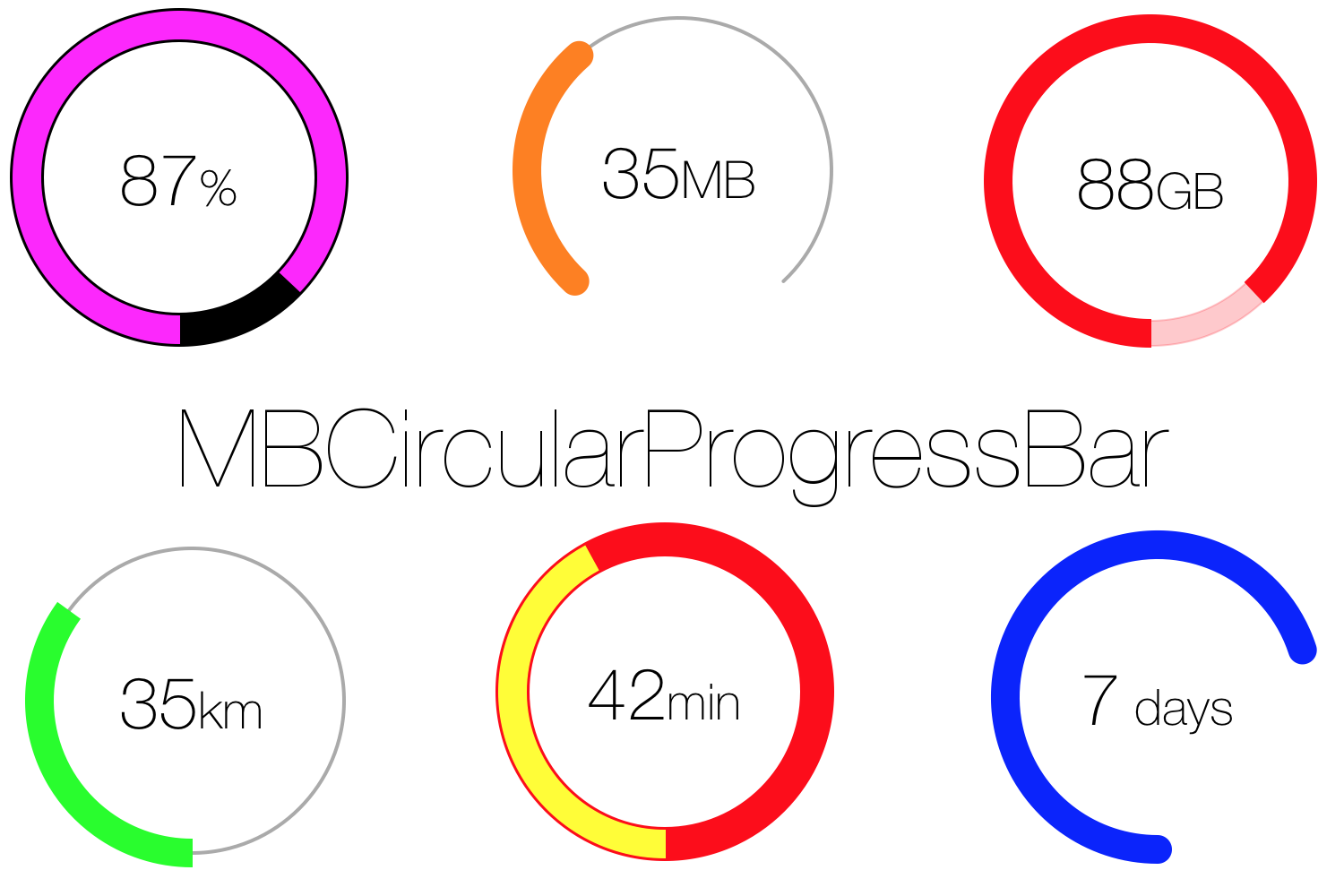
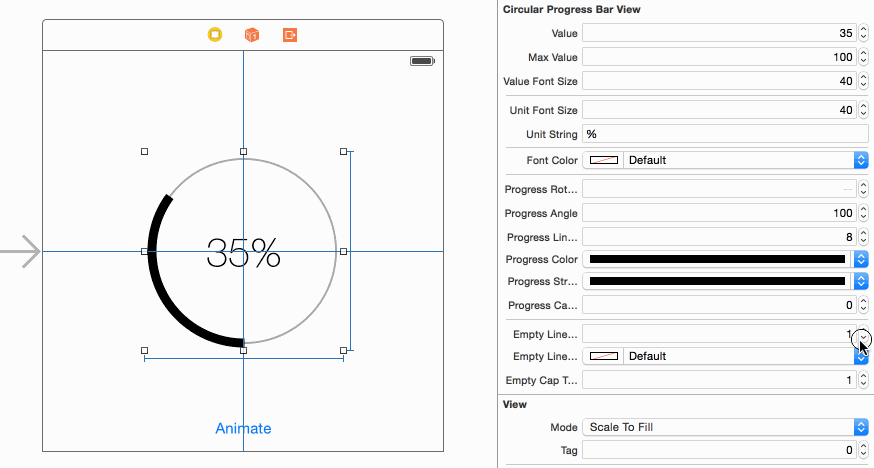
## Usage
To run the example project, clone the repo, and run `pod update` from the Example directory first.
## Installation
### Cocoapods
MBCircularProgressBar is available through [CocoaPods](http://cocoapods.org).
To install it, simply add the following lines to your Podfile:
* Add this line to the begining of your Podfile in order to support @IBDesignable. More info [here](http://blog.cocoapods.org/CocoaPods-0.36/) (Thanks to: [@StevenMasini](https://github.com/StevenMasini))
```ruby
use_frameworks!
```
* Add this line so with every Pod install/update cocoapods would download the library intro your project:
```ruby
pod "MBCircularProgressBar"
```
### Installation with Carthage
[Carthage](https://github.com/Carthage/Carthage) is a decentralized dependency manager that builds your dependencies and provides you with binary frameworks.
You can install Carthage with [Homebrew](http://brew.sh/) using the following command:
```bash
$ brew update
$ brew install carthage
```
To integrate MBCircularProgressBar into your Xcode project using Carthage, specify it in your `Cartfile`:
```ogdl
github "MatiBot/MBCircularProgressBar"
```
Run `carthage update` to build the framework and drag the built `MBCircularProgressBar.framework` into your Xcode project.
### Directly
You can also download the MBCircularProgressBar{View,Layer}.{m,h} files into your project directly
## Properties
Property name | Property type | Description | Range
------------ | ------------- | ------------- | -------------
value | CGFloat | The value to be displayed in the center | [0,maxValue]
maxValue | CGFloat | The maximum possible value, used to calculate the progress (value/maxValue) | [0,∞)
showValueString | BOOL | Should show value string |
showUnitString | BOOL | Should show unit string |
valueFontName | NSString | The name of the font of the value string | Any valid font name
valueFontSize | CGFloat | The font size of the value text | [0,∞)
valueFontName | NSString | The name of the font of the unit string | Any valid font name
unitFontSize | CGFloat | The font size of the unit text | [0,∞)
unitString | NSString | The string that represents the units, usually % |
fontColor | UIColor | The color of the value and unit text |
decimalPlaces | NSInteger | Number of decimal places of the value | [0,∞)
progressRotationAngle | CGFloat | Progress bar rotation (Clockewise)| [0,100]
progressAngle | CGFloat | Set a partial angle for the progress bar | [0,100]
progressLineWidth | CGFloat | The width of the progress bar (user space units) | [0,∞)
progressColor | UIColor | The color of the progress bar |
progressStrokeColor | UIColor | The color of the progress bar frame |
progressCapType | NSInteger | The shape of the progress bar cap | {kCGLineCapButt=0, kCGLineCapRound=1, kCGLineCapSquare=2}
emptyLineWidth | CGFloat | The width of the background bar (user space units) | [0,∞)
emptyLineColor | UIColor | The color of the background bar |
emptyCapType | CGFloat | The shape of the background bar cap | {kCGLineCapButt=0, kCGLineCapRound=1, kCGLineCapSquare=2}
textOffset | CGPoint | The offset to apply to the unit / value text | (0,0) = center of the circle
## Animation
In order to animate a change in the progress bar you should nest the value property manipulation in a `[UIView animateWithDuration:]` method
```objc
[UIView animateWithDuration:1.f animations:^{
self.progressBar.value = 55.f;
}];
```
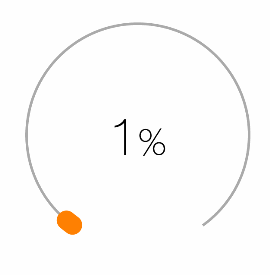
## References
[[iOS][Swift] MBCircularProgressBar で円形のプログレスバーを実現](http://dev.classmethod.jp/smartphone/mbcircularprogressbar/) by [@cocominap](https://twitter.com/cocominap) (in Japanese)
## Author
Mati Bot, os@mati.bot, [@b0tnik](https://twitter.com/b0tnik)
## Apps that use it:
[20 Hours](https://itunes.apple.com/us/app/id1141979499)
## License
MBCircularProgressBar is available under the MIT license. See the LICENSE file for more info.