https://github.com/Matrix86/flowdownloader
Simple software to download HLS encrypted files used by FlowPlayer video player
https://github.com/Matrix86/flowdownloader
Last synced: 5 months ago
JSON representation
Simple software to download HLS encrypted files used by FlowPlayer video player
- Host: GitHub
- URL: https://github.com/Matrix86/flowdownloader
- Owner: Matrix86
- License: gpl-3.0
- Created: 2018-07-13T09:41:40.000Z (over 7 years ago)
- Default Branch: master
- Last Pushed: 2021-11-23T22:17:18.000Z (about 4 years ago)
- Last Synced: 2024-11-20T11:17:54.205Z (about 1 year ago)
- Language: Go
- Homepage:
- Size: 1.16 MB
- Stars: 41
- Watchers: 5
- Forks: 5
- Open Issues: 0
-
Metadata Files:
- Readme: README.md
- License: LICENSE.md
Awesome Lists containing this project
- awesome-hacking-lists - Matrix86/flowdownloader - Simple software to download HLS encrypted files used by FlowPlayer video player (Go)
README
# Flowdownloader  
`Flowdownloader` allows you to download video from a server that uses the HLS (Http Live Streaming) protocol to get and play the streaming.
For example it can download the video showed by FlowPlayer or JW Player.
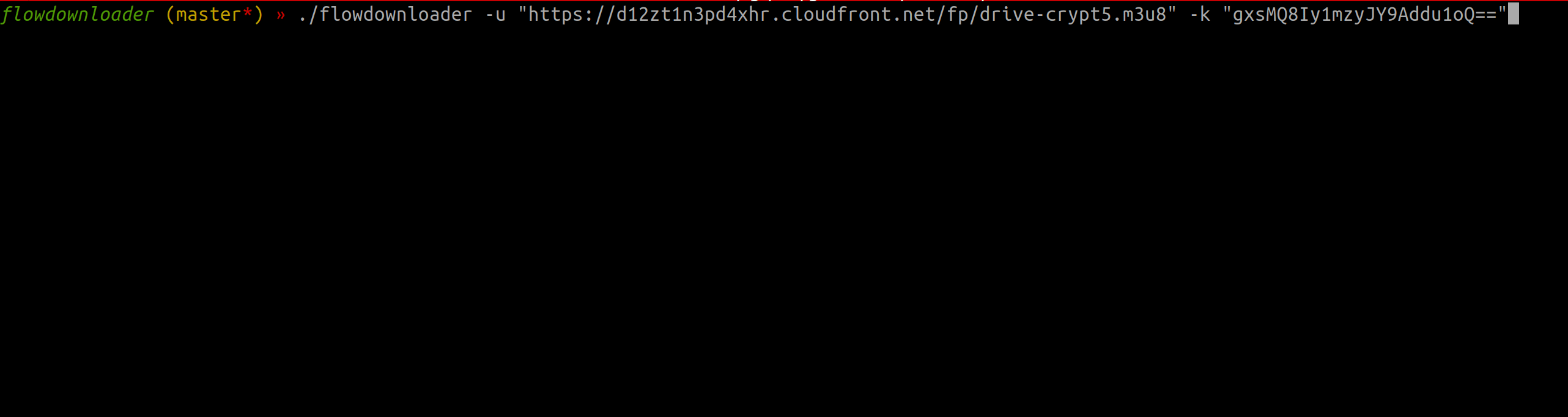
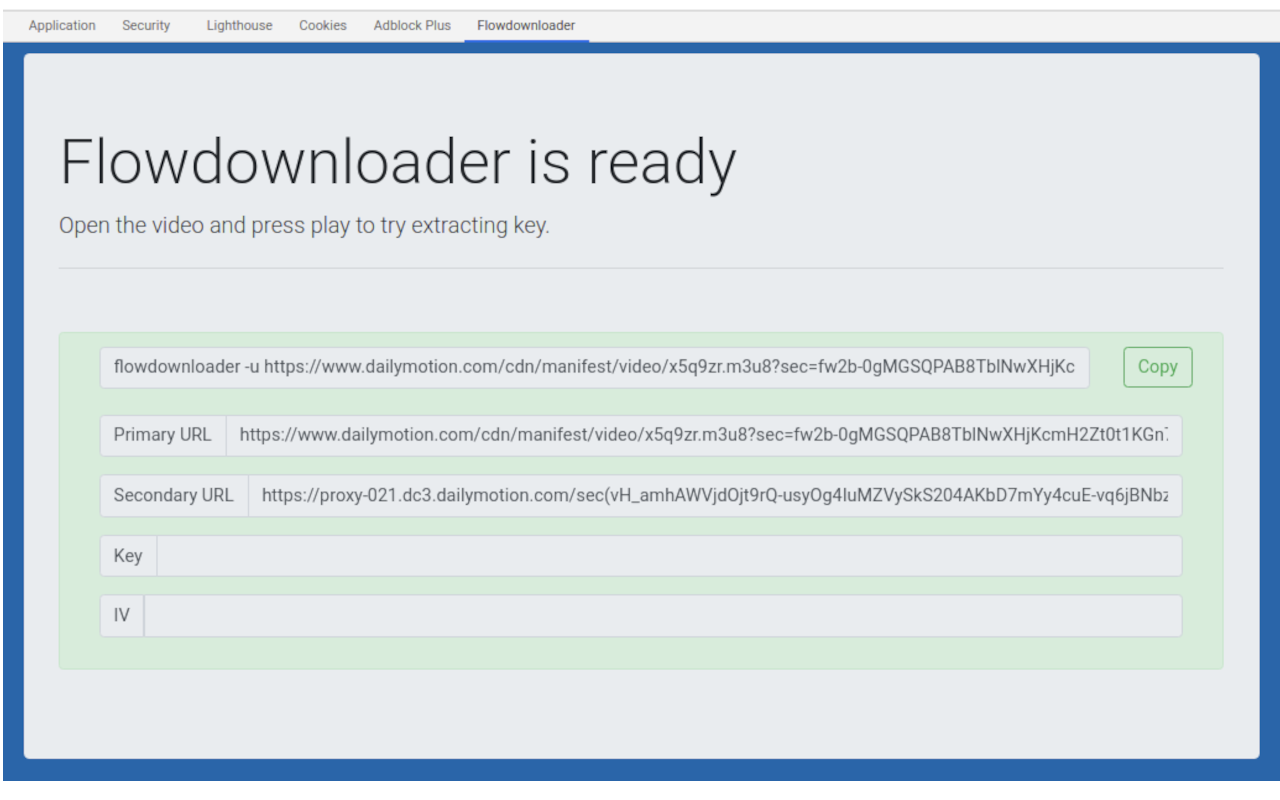
## How it works
You need to find the URL of the main index file with extension `m3u8` and pass it to the tool with the flag `-u`. You can easily find it using the web inspector of your browser.
Sometimes the server need authentication or has some check like the referer. In this case you can specify the cookies or the referer that flowdownloader should use in the requests.
_Note: you can export the cookies using a tool like [EditThisCookie](https://chrome.google.com/webstore/detail/editthiscookie/fngmhnnpilhplaeedifhccceomclgfbg?hl=it)_
If the video segments are encrypted, you have to find the decription key. The key can be embedded in the player tag, or downloaded from a URL.
You can pass it to the flowdownloader through the parameter `-k`, specifying a URL or a string encoded with base64.
These info can be found with the network tab of the web inspector, searching for m3u8 url, and key files.
## Installation
To compile and install the tool you need a configured Go installation and launch:
> go get -u github.com/Matrix86/flowdownloader/…
A Dockerfile is also present. You can use it to create your build or download it with:
> docker pull matrix86/flowdownloader
## Usage
Usage of ./flowdownloader:
-c string
File with authentication cookies.
-debug
Enable debug logs.
-k string
AES key (base64 encoded or http url)
-o string
Output File (default "video.mp4")
-r string
Set the http referer.
-s If true the url used on -u parameter will be considered as the secondary index url.
-u string
Url master m3u8
-w int
Number of workers to download the segments (default 4)
## Chrome extension
Using the Chrome extension is it possible to extract key and URL directly from the browser.
Once [installed](https://dev.to/ben/how-to-install-chrome-extensions-manually-from-github-1612) you'll find a new tab
in the webinspector called "Flowdownloader".
Open the page with the video, open the WebInspector and go to the `Flowdownloader` tab. Press play on the video and enjoy :)
Link to the Chrome Store [here](https://chrome.google.com/webstore/detail/flowdowloader/dckffaaecljbkgkhongakgbmamfiibmp)
[__Buy me a coffee! :coffee:__](https://www.paypal.com/donate?business=ZT4WUKDKTJA4J&item_name=Donation¤cy_code=EUR)