https://github.com/MazamaScience/beakr
A Minimalist Web Framework for R
https://github.com/MazamaScience/beakr
Last synced: 4 months ago
JSON representation
A Minimalist Web Framework for R
- Host: GitHub
- URL: https://github.com/MazamaScience/beakr
- Owner: MazamaScience
- License: gpl-3.0
- Created: 2019-09-17T00:08:09.000Z (about 6 years ago)
- Default Branch: main
- Last Pushed: 2023-04-26T17:54:58.000Z (over 2 years ago)
- Last Synced: 2024-11-06T22:47:29.057Z (12 months ago)
- Language: R
- Homepage: https://mazamascience.github.io/beakr/
- Size: 897 KB
- Stars: 93
- Watchers: 5
- Forks: 3
- Open Issues: 3
-
Metadata Files:
- Readme: README.md
- License: LICENSE
Awesome Lists containing this project
- jimsghstars - MazamaScience/beakr - A Minimalist Web Framework for R (R)
README
[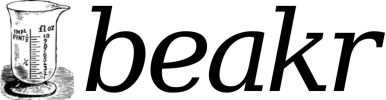](https://postimg.cc/bstHjjMT)
[](https://cran.r-project.org/package=beakr)
[](https://cran.r-project.org/package=beakr)
## A Minimalist Web Framework for R
**beakr** is a minimalist web framework for developing web services in the R
Language. **beakr** offers a robust set of fundamental web application features
and is intended to simplify the development of web services that reflect R
package APIs — without obscuring R's data processing capability and ease of use.
A dedicated Slack channel has been created for announcements, support and to help build a community of
practice around this open source package. You may request an invitation to join from jonathan.callahan@dri.com.
### Hello, world! - The beakr way
```r
library(beakr)
# Create a new beakr server
newBeakr() %>%
# Respond to GET requests at the "/hi" route
httpGET(path = "/hi", function(req, res, err) {
print("Hello, World!")
}) %>%
# Respond to GET requests at the "/bye" route
httpGET(path = "/bye", function(req, res, err) {
print("Farewell, my friends.")
}) %>%
# Handle any errors with a JSON response
handleErrors() %>%
# Start the server on port 25118
listen(host = "127.0.0.1", port = 25118)
```
A new web service is now available on the local host that responds to two
URLs:
* http://127.0.0.1:25118/hi
* http://127.0.0.1:25118/bye
## Overview
The **beakr** package allows R code to listen for and respond to HTTP requests,
so you can serve web traffic directly from a _Beakr_ instance. The **beakr**
package is intended to be simple, lightweight and unopinionated.
While **beakr** is not recommended for building extensive web frameworks, R and
the flexibility of the package are (potentially) up to the task. Keep in mind
that **beakr** was not designed to be an especially performant web framework and
the _"batteries are certainly not included"_. If you're looking for full
featured web frameworks, there are better tools and languages for that
(see [Shiny](https://shiny.rstudio.com), [django](https://www.djangoproject.com), etc.).
**beakr** is inspired by the minimalist and massively-expandable frameworks
offered by [Express.js](https://expressjs.com) and
[Flask](https://palletsprojects.com/p/flask/).
One of the reasons to use **beakr** is that it is incredibly flexible. It allows
you to integrate your R code as _Middleware_ in a _Beakr_ instance. Middleware
functions can execute any R code, make changes to the _Request_, _Response_, and
_Error_ objects, and then serve up the response at the end the request-response
cycle. The **beakr** package loosely follows Express.js middleware semantics,
where middleware functions are functions that have access to the _Request_,
_Response_, and _Error_ objects of a _Beakr_ instance.
_Note:_ By convention, the _Response_, _Request_, and _Error_ objects are always
referred to as `res`, `req` and `err`, respectively. See the package documentation
for more information.
## Installation
When released, you will be able to install the latest release version from CRAN:
```
install.packages("beakr")
```
Or you can install the latest development version from GitHub:
```
install.packages("devtools")
devtools::install_github("MazamaScience/beakr")
```
## Examples
### A KNN model webservice
A _Beakr_ instance can easily expose R function signatures as webservice APIs.
As an example, let's expose a simple machine learning model using the
[caret](https://github.com/topepo/caret) package and the Iris data set. The
`predict_species()` function accepts four arguments which it uses to predict the
species of iris associated with incoming data. The _Beakr_ instance
exposes this API and, when given JSON input with the required arguments,
identifies and returns the species.
_Note_ that `httpPOST` attaches the URL path `/predict-species` only to http POST
requests. Pointing a browser at this URL path will issue a File Not found error
because the browser is issuing an http GET request. Like other frameworks,
**beakr** allows for method-specific URL routing.
```r
# Import libraries
library(beakr)
library(caret)
# Load the Iris data set
data('iris')
# Train using KNN
knn_model <- train(
Species ~ .,
data = iris,
method = 'knn',
trControl = trainControl(method='cv', number=10),
metric = 'Accuracy'
)
# Function to predict the species using the trained model.
predict_species <- function(sl, sw, pl, pw) {
test <- data.frame(
Sepal.Length = as.numeric(sl),
Sepal.Width = as.numeric(sw),
Petal.Length = as.numeric(pl),
Petal.Width = as.numeric(pw),
Species = NA
)
return(predict(knn_model, test))
}
# Use beakr to expose the model in the "/predict-species" url path.
# See help("decorate") for more info about decorating functions.
newBeakr() %>%
httpPOST(path = "/predict-species", decorate(predict_species)) %>%
handleErrors() %>%
listen(host = "127.0.0.1", port = 25118)
```
You can interact with this webservice by sending an HTTP POST request to
`http://127.0.0.1:25118/predict-species` with incoming data supplied as a JSON
string containing sepal length and width (`sl`, `sw`) and petal length and width
(`pl`, `pw`). The _Beakr_ instance responds with the predicted species of iris.
```bash
$ curl -X POST http://127.0.0.1:25118/predict-species \
-H 'content-type: application/json' \
-d '{ "sl": 5.3, "sw": 4, "pl": 1.6, "pw": 0.2 }'
> setosa
```
### A state plotting webservice
We can use a built-in convenience function of a **beakr**'s _Response_ object to
print and return a _ggplot_ object. Use `help("Response"")` to view other
_Response_ object methods and documentation. In this example we'll wrap some map
generation code and serve it with a _Beakr_ instance. Instead of decorating an
existing package function, we will create a **beakr**-oriented function
that uses a response object method to send back raw image bytes. Parameters in
the URL request will be converted into arguments to the function.
```r
library(beakr)
library(ggplot2)
# Create a plot of a US state
state_plot <- function(state = NULL, res) {
states <- ggplot2::map_data('state')
if ( !is.null(state) ) {
states <- subset(states, region == tolower(state))
}
plot <-
ggplot(data = states) +
geom_polygon(aes(x = long, y = lat, fill = region, group = group), color = "white") +
coord_fixed(1.3) +
guides(fill = FALSE)
# Pass the plot to the beakrs response plot method
res$plot(plot, base64 = FALSE, height = 800, width = 800)
}
# Create and start a default beakr instance
newBeakr() %>%
httpGET(path = '/usa', decorate(state_plot)) %>%
listen()
```
View a map of Washington state by visiting: http://127.0.0.1:8080/usa?state=washington.
### A custom webservice
Users can create custom functions that will be run when specific URLs are
accessed using specific HTTP methods. The following example provides a basic
outline for creating more complex webservices:
```r
library(beakr)
library(MazamaCoreUtils)
newBeakr() %>%
# ----- Welcome --------------------------------------------------------------
httpGET("/", function(req, res, err) {
response <-
"
Welcome to repeater!
URL paths look like /repeater?text=...×=...&responseType=...
The following responseTypes are supported:
txtjson
"
return(response)
}) %>%
# ----- Repeater -------------------------------------------------------------
httpGET("/repeater", function(req, res, err) {
text <- MazamaCoreUtils::setIfNull(req$parameters$text, "Howdy")
times <- MazamaCoreUtils::setIfNull(req$parameters$times, 8)
responseType <- MazamaCoreUtils::setIfNull(req$parameters$responseType, "txt")
if ( times > 10 )
stop("Parameter 'times' must be < 10")
res$setContentType(mime::mimemap[responseType])
if ( responseType == "txt" ) {
response <- paste(rep(text, times), collapse = "\n")
} else if ( responseType == "json" ) {
responseList <- list(
status = "success",
output = paste(rep(text, times), collapse = "\n")
)
response <- jsonlite::toJSON(
responseList,
na = "null",
pretty = TRUE,
auto_unbox = TRUE
)
} else if ( responseType == "png" ) {
pngFile <- tempfile(pattern = "repeater", fileext = "png")
png(pngFile)
plot(0:11,0:11, col = "transparent", axes = FALSE, xlab = "", ylab = "")
for ( i in 1:times ) {
text(1, 10 - i, text)
}
dev.off()
response <- readr::read_file_raw(pngFile)
} else {
stop(paste0("responseType 'responseType' is not recognized"))
}
return(response)
}) %>%
# ----- Handle errors --------------------------------------------------------
handleErrors() %>%
# ----- Start Beakr ----------------------------------------------------------
listen()
```
## Notes
Fundamentally, **beakr** is built on top of the **libuv** and **http-parser** C
libraries as beakr relies heavily upon [httpuv](https://github.com/rstudio/httpuv),
a package that provides low-level socket and protocol support for handling HTTP
and WebSocket requests directly from within R. Much of the development of the
package was inspired by the excellent but no longer supported
[jug](https://github.com/Bart6114/jug) package, developed by Bart Smeets.
----
The beakr package is supported by [Mazama Science](http://mazamascience.com/).