https://github.com/Mindgrub/Swash
Fonts in iOS made safe, expressive, and dynamic.
https://github.com/Mindgrub/Swash
accessibility carthage cocoapods custom-fonts dynamic font fonts ios swift uifont
Last synced: 8 months ago
JSON representation
Fonts in iOS made safe, expressive, and dynamic.
- Host: GitHub
- URL: https://github.com/Mindgrub/Swash
- Owner: Mindgrub
- License: mit
- Created: 2018-02-06T22:05:27.000Z (almost 8 years ago)
- Default Branch: master
- Last Pushed: 2022-01-19T22:29:08.000Z (almost 4 years ago)
- Last Synced: 2025-03-03T17:46:00.211Z (9 months ago)
- Topics: accessibility, carthage, cocoapods, custom-fonts, dynamic, font, fonts, ios, swift, uifont
- Language: Swift
- Homepage:
- Size: 540 KB
- Stars: 76
- Watchers: 3
- Forks: 2
- Open Issues: 2
-
Metadata Files:
- Readme: README.md
- Changelog: CHANGELOG.md
- License: LICENSE
Awesome Lists containing this project
README
# Swash
[](#installation)


[](https://github.com/Carthage/Carthage)
[](http://doge.mit-license.org)
Swash is a simple, safe, and expressive abstraction of `UIFont` with baked-in support for dynamic type.
## Usage
To define a custom font, just create a `String` enum that conforms to the `Font` protocol.
```swift
enum Papyrus: String, Font {
case regular = "Papyrus"
case condensed = "Papyrus-Condensed"
}
```
That's all you need to start using your font in your project!
### Static Sizes
```swift
label.font = Papyrus.regular.of(size: 17)
```
### Dynamic Type (iOS 11+)
Uses [`UIFontMetrics`](https://developer.apple.com/documentation/uikit/uifontmetrics) for scaling. Setting [`adjustsFontForContentSizeCategory`](https://developer.apple.com/documentation/uikit/uicontentsizecategoryadjusting/1771731-adjustsfontforcontentsizecategor) to `true` tells the label to automatically update the font when the user changes their content size preference. See our [blog post](https://blog.mindgrub.com/custom-fonts-in-ios-made-simple-yet-powerful) for guidance on choosing default sizes for text styles, or just use Swash's provided defaults pulled from Apple's Human Interface Guidelines for [iOS](https://developer.apple.com/design/human-interface-guidelines/ios/visual-design/typography/), [watchOS](https://developer.apple.com/design/human-interface-guidelines/watchos/visual-design/typography/), and [tvOS](https://developer.apple.com/design/human-interface-guidelines/tvos/visual-design/typography/).
```swift
label1.adjustsFontForContentSizeCategory = true
label2.adjustsFontForContentSizeCategory = true
label1.font = Papyrus.condensed.of(textStyle: .headline)
// Optional size cutoff and default size.
label2.font = GillSans.bold.of(textStyle: .title1, defaultSize: 28, maxSize: 38)
```
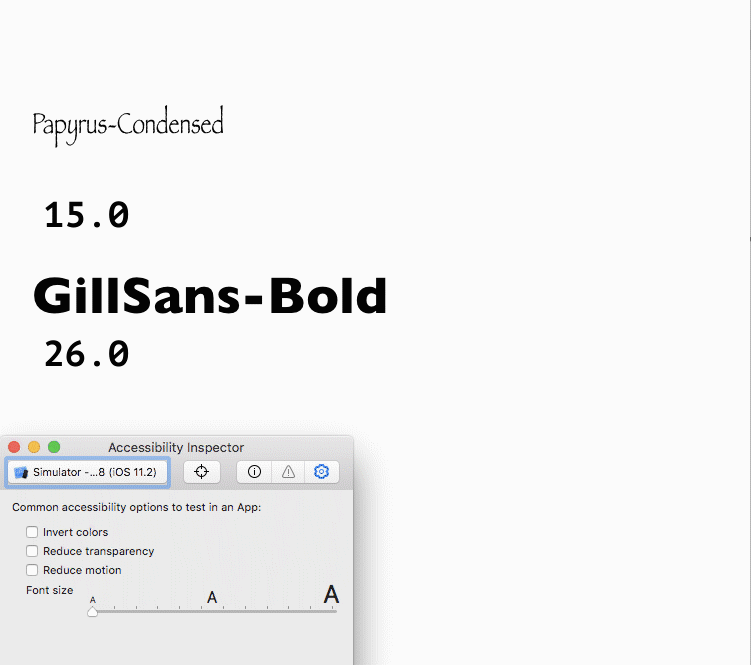
### Dynamic Type (Before iOS 11)
Uses system font scaling, no default size value. [`adjustsFontForContentSizeCategory`](https://developer.apple.com/documentation/uikit/uicontentsizecategoryadjusting/1771731-adjustsfontforcontentsizecategor) requires the use of [`UIFontMetrics`](https://developer.apple.com/documentation/uikit/uifontmetrics), so it is of no use for custom fonts before iOS 11. You'll have to update the fonts manually, either in [`traitCollectionDidChange(_:)`](https://developer.apple.com/documentation/uikit/uitraitenvironment/1623516-traitcollectiondidchange) or by observing the [`UIContentSizeCategoryDidChange`](https://developer.apple.com/documentation/foundation/nsnotification.name/1622948-uicontentsizecategorydidchange) notification.
```swift
label.font = Papyrus.condensed.of(style: .headline)
// Optional size cutoff
label.font = GillSans.bold.of(style: .title1, maxSize: 30)
```
### System Font
You can use `SystemFont` to support dynamic type for different weights and further unify the font syntax in your project.
```swift
label1.font = SystemFont.light.of(size: 17)
label2.adjustsFontForContentSizeCategory = true
label2.font = SystemFont.preferred.of(textStyle: .body)
label3.font = SystemFont.semiboldItalic.of(textStyle: .body, maxSize: 30)
```
**Important note:** [`adjustsFontForContentSizeCategory`](https://developer.apple.com/documentation/uikit/uicontentsizecategoryadjusting/1771731-adjustsfontforcontentsizecategor) only works with `SystemFont` for the `preferred` weight with a nil `maxSize` value. In any other case, you will need to update the font either in [`traitCollectionDidChange(_:)`](https://developer.apple.com/documentation/uikit/uitraitenvironment/1623516-traitcollectiondidchange) or by observing the [`UIContentSizeCategoryDidChange`](https://developer.apple.com/documentation/foundation/nsnotification.name/1622948-uicontentsizecategorydidchange) notification. This is because the `preferred` weight directly returns the result of [`UIFont.preferredFont(forTextStyle:)`](https://developer.apple.com/documentation/uikit/uifont/1619030-preferredfont).
### Bold Text Device Setting
You can implement the `boldTextMapping` property on any `Font` in order to support the "Bold Text" device setting on iOS and tvOS.
```
var boldTextMapping: MyFont {
switch self {
case .regular: return .bold
case .bold: return .black
case .black: return self
}
}
```
Now every regular `MyFont` instance will become bold if the user has "Bold Text" turned on in their device settings.
If you'd like, you can observe `UIAccessibility.boldTextStatusDidChangeNotification` via `NotificationCenter` and set your fonts when that updates.
### Font Cascading
You can implement the static `cascadeList` property on any `Font` in order to support font cascading. In the event that your font does not support a character that is used in a label, this list will provide fallback fonts to use.
```
enum Papyrus: String, Font {
case condensed = "Papyrus-Condensed"
case regular = "Papyrus"
var cascadeList: [CascadingFontProperties] {
[.init(Damascus.regular)]
}
}
```
Papyrus does not support Arabic characters. So, here we've provided Damascus as a fallback. If no fallback is provided, the system font will be used for unsupported characters.
### Generate Boilerplate
Swash can attempt to log your font boilerplate for you!
```swift
Swash.logBoilerplate(forFontsWithFamilyNamesContaining: "gill")
```
Output:
```
enum GillSans: String, Font {
case GillSans-Italic = "GillSans-Italic"
case GillSans-SemiBold = "GillSans-SemiBold"
case GillSans-UltraBold = "GillSans-UltraBold"
case GillSans-Light = "GillSans-Light"
case GillSans-Bold = "GillSans-Bold"
case GillSans = "GillSans"
case GillSans-SemiBoldItalic = "GillSans-SemiBoldItalic"
case GillSans-BoldItalic = "GillSans-BoldItalic"
case GillSans-LightItalic = "GillSans-LightItalic"
}
```
Just copy-paste the output into your project. You'll probably still need to doctor the case names a bit.
### Debug Crashing
If your custom font fails to initialize, [`assertionFailure(_:file:line:)`](https://developer.apple.com/documentation/swift/1539616-assertionfailure) is called. This will crash debug builds with the default `-Onone` compiler optimization set. This is to help identify failed font initializations which can otherwise be hard to catch. **Release builds with higher optimization levels will NOT crash**, so you don't have to worry about your app crashing in production over a silly font.
## Installation
### CocoaPods
```ruby
pod 'Swash'
```
### Carthage
```
github "Mindgrub/Swash"
```
Make sure to specify your platform when you update (e.g. `carthage update --platform iOS`). Otherwise all 3 frameworks (iOS, tvOS, and watchOS) will be added.
## License
Swash is available under the MIT license. See the LICENSE file for more info.