https://github.com/Myuuiii/DAWPresence
A Discord Rich Presence app for several DAWs like FL Studio and Ableton
https://github.com/Myuuiii/DAWPresence
ableton ableton-live daw daw-rich-presence discord discord-rich-presence fl-studio flstudio rich-presence rich-presence-discord
Last synced: 7 months ago
JSON representation
A Discord Rich Presence app for several DAWs like FL Studio and Ableton
- Host: GitHub
- URL: https://github.com/Myuuiii/DAWPresence
- Owner: Myuuiii
- License: gpl-3.0
- Created: 2022-12-20T11:04:09.000Z (almost 3 years ago)
- Default Branch: master
- Last Pushed: 2024-07-31T22:28:56.000Z (about 1 year ago)
- Last Synced: 2024-08-01T02:26:59.166Z (about 1 year ago)
- Topics: ableton, ableton-live, daw, daw-rich-presence, discord, discord-rich-presence, fl-studio, flstudio, rich-presence, rich-presence-discord
- Language: C#
- Homepage:
- Size: 87.9 KB
- Stars: 36
- Watchers: 2
- Forks: 2
- Open Issues: 5
-
Metadata Files:
- Readme: readme.md
- Funding: .github/FUNDING.yml
- License: LICENSE
Awesome Lists containing this project
README

A Discord Rich Presence app for several DAWs like FL Studio and Ableton.
| 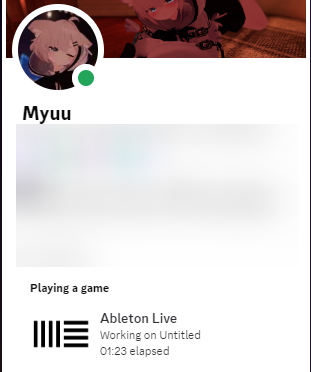 | 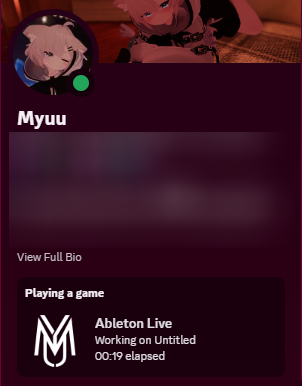 |
| :----------------------------------------: | :------------------------------------------------: |
## How to use
- Make sure you have the latest .NET Desktop Runtime installed. You can download it [here through the official microsoft website](https://dotnet.microsoft.com/en-us/download/dotnet/thank-you/runtime-desktop-8.0.6-windows-x64-installer)
- Download the latest release from the [releases](https://github.com/Myuuiii/DAWPresence/releases/) tab.
- Run the executable to create initial configuration files. The software will continute to run in the background.
- Close the software by running to executable again. You can change the config to your liking.
- Upon running the software, if it has detected a DAW that is currently supported, your Discord presence should be updated automatically.
## Roadmap
- [ ] Tray icon for easy access to the software
- [ ] Option to enable DAW Persistence upon first detection (keep the DAW presence after opening plugin windows, which can mess with the detection)
- [ ] Option to reset elapsed time when switching projects
## Contributing
### Adding a new DAW
If you want to add a new DAW or want a maintainer to, you can do so by following the steps below:
### DIY:
- Create a new branch in the format `{username}/{DAWname}-support`
- Create a new class in the `DAWPresenceBackgroundApp/DAWs` folder that inherits from `Daw`
- Provide required values, such as the process name, window title, and the DAW name
- Push the branch to the repository
- Create a pull request to the main branch
- A maintainer will review the pull request and provide feedback
- Once the pull request is approved, it will be merged into the main branch
*Don't worry about the ApplicationId, one of the maintainers will provide those for you*
### Requesting a new DAW
- Create a new issue with the `DAW REQUEST` label
- Provide the name of the DAW and any additional information that might be useful (such as window title when no project is loaded, and when a project is loaded)
- A maintainer will create a new branch and add the DAW to the project for you
- You can then test the new DAW support and provide feedback
- Once the DAW is working as expected, the branch will be merged into the main branch
## Custom Image Key
Some people might want a custom image on the rich presence. To bump the project a bit, I am making this exclusive to people that have starred this repository. For those that have, please contact `myuuiii` on Discord for more information. An example is shown below
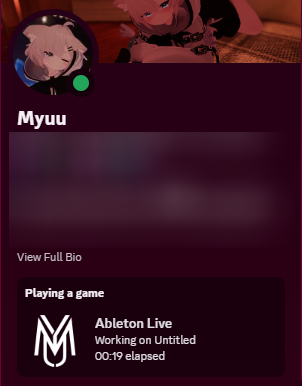
###### config.yml
```yml
UpdateInterval: 00:00:03
Offset: 00:00:00
IdleText: Not working on a project
WorkingPrefixText: 'Working on '
UseCustomImage: true
CustomImageKey: myuuiii
```