Ecosyste.ms: Awesome
An open API service indexing awesome lists of open source software.
https://github.com/NMMES/nmmes-module-normalize
https://github.com/NMMES/nmmes-module-normalize
Last synced: about 2 months ago
JSON representation
- Host: GitHub
- URL: https://github.com/NMMES/nmmes-module-normalize
- Owner: NMMES
- Created: 2017-06-20T21:07:46.000Z (over 7 years ago)
- Default Branch: master
- Last Pushed: 2018-08-31T19:50:48.000Z (about 6 years ago)
- Last Synced: 2024-07-22T05:33:26.492Z (2 months ago)
- Language: JavaScript
- Size: 38.1 KB
- Stars: 1
- Watchers: 2
- Forks: 0
- Open Issues: 0
-
Metadata Files:
- Readme: README.md
Awesome Lists containing this project
README
# NMMES-module-normalize
A normalization module for [nmmes-backend](https://github.com/NMMES/nmmes-backend).
## Features
- Normalize audio levels via the ffmpeg loudnorm audio filter.
- Set default audio stream based on language.
- Set default subtitle stream if an audio stream with the target language is not found.
- Create stream titles if they don't already exist.
- Automatically crop off black edges.
- Downscale video if larger than specified height.
## Installation
[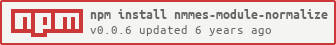](https://nodei.co/npm/nmmes-module-normalize/)
See https://github.com/NMMES/nmmes-cli/wiki/Modules for additional instructions.
## Options
The `--language` option sets the target language for normalization. The native-language option can parse [*ISO 639-1* and *ISO 639-2*](https://www.loc.gov/standards/iso639-2/php/code_list.php) (Ex: ja, jpn) Codes as well as the languages' full English name (Ex: Japanese, Russian, French).
Type: String
Default: eng
---
The `--audio-levels` option normalizes audio stream levels with EBU R128 loudness normalization.
Type: Boolean
Default: true
---
The `--audio-titles` option normalizes audio stream titles with the stream's language and format.
Type: Boolean
Default: true
---
The `--subtitle-titles` option normalizes subtitle stream titles with the stream's language and format.
Type: Boolean
Default: true
---
The `--force` option normalizes stream titles even if the stream already has a title.
Type: Boolean
Default: false
---
The `--scale` option defines the height videos should be down scaled to. Videos will always maintain original aspect ratio. Videos will not be scaled up. Use 0 to disable this feature. [Examples: 720, 480].
Type: Number
Default: 0
---
The `--autocrop-intervals` option attempts to crop off black bars on a video. Set to 0 to disable.
Type: Number
Default: 12