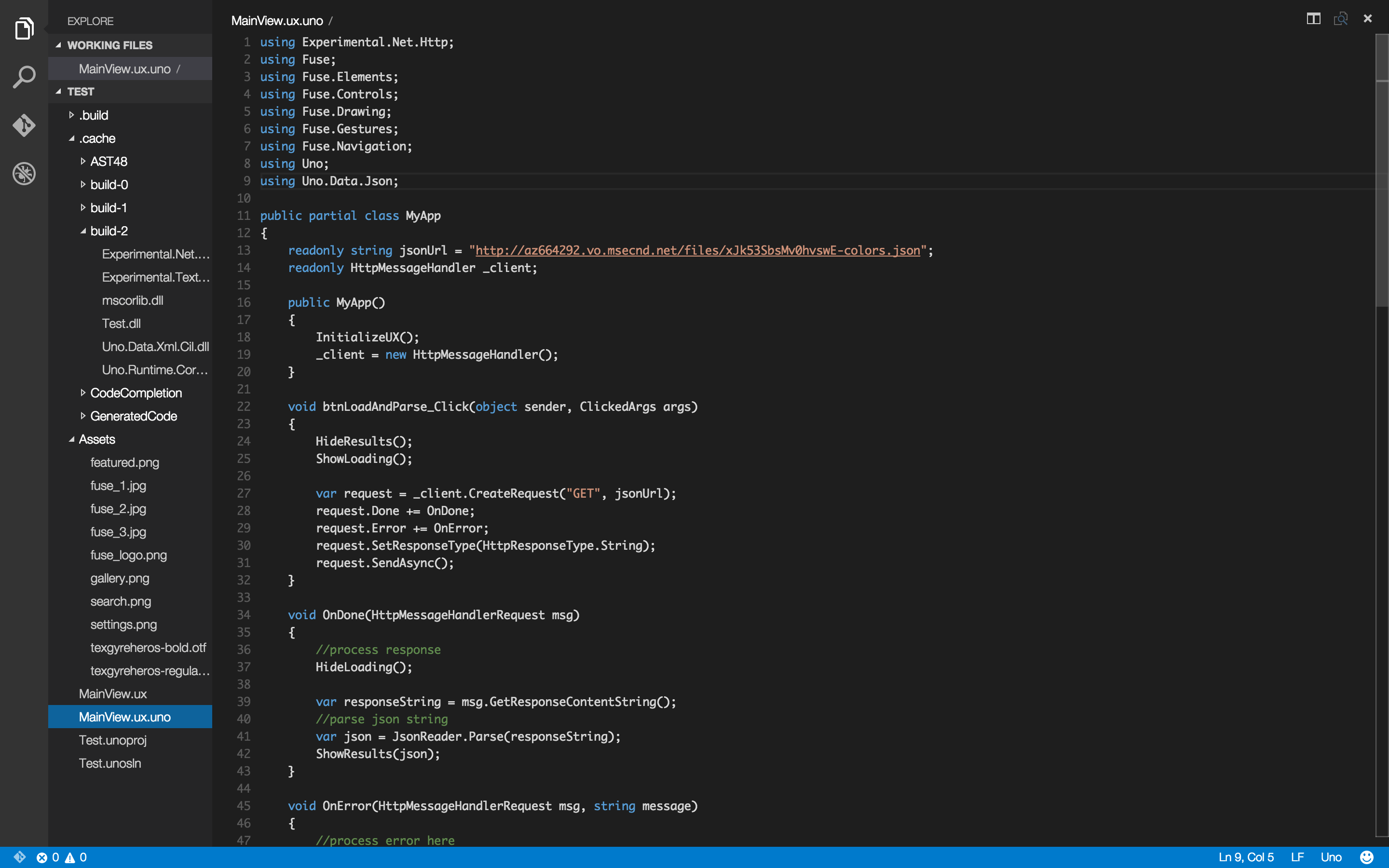https://github.com/Nebu1eto/vscode-fuse
Fuse Helper for Visual Studio Code
https://github.com/Nebu1eto/vscode-fuse
Last synced: about 1 month ago
JSON representation
Fuse Helper for Visual Studio Code
- Host: GitHub
- URL: https://github.com/Nebu1eto/vscode-fuse
- Owner: Nebu1eto
- Archived: true
- Created: 2015-05-22T18:25:48.000Z (about 10 years ago)
- Default Branch: master
- Last Pushed: 2015-10-18T06:22:39.000Z (over 9 years ago)
- Last Synced: 2024-11-15T12:37:23.882Z (7 months ago)
- Language: Shell
- Size: 1.24 MB
- Stars: 40
- Watchers: 7
- Forks: 2
- Open Issues: 2
-
Metadata Files:
- Readme: README.md
Awesome Lists containing this project
- awesome-fuse - Visual Studio Code - Fuse Helper for Visual Studio Code. (Plugins)
README
# Fuse Helper for Visual Studio Code
## Features
My Fuse Helper has **only two features** on now. I'll still working now, so please stay tune at this project. :)
* Syntax Highlighting for Fuse-relative Files (UX Markup, Uno Code, Fuse Project files)
* Intellisense FuseJS's Javascript API by Typescript Define Code. (It doesn't support auto-setup. It needs to set manually to your project.)
## Version
It's for Visual Studio Code 0.9.1. If you using previous version, please check legacy branch.
## Install
### OS X or Linux
Use install.sh. That script will install plugin for you.
### Windows
Move uno, unoproj, ux folders to `%USERPROFILE%\.vscode\extensions` directory.
## How to setup Intellisense for FuseJS?
1. Download this project.
2. Open your project, and copy `fuse.d.ts` file to your project directory.
3. Add comments on your javascript file like this. Please check file's directory. :D
4. It'll be work on VS Code. Happy Hacking Now!
```javascript
///
```
## Example
### UX File
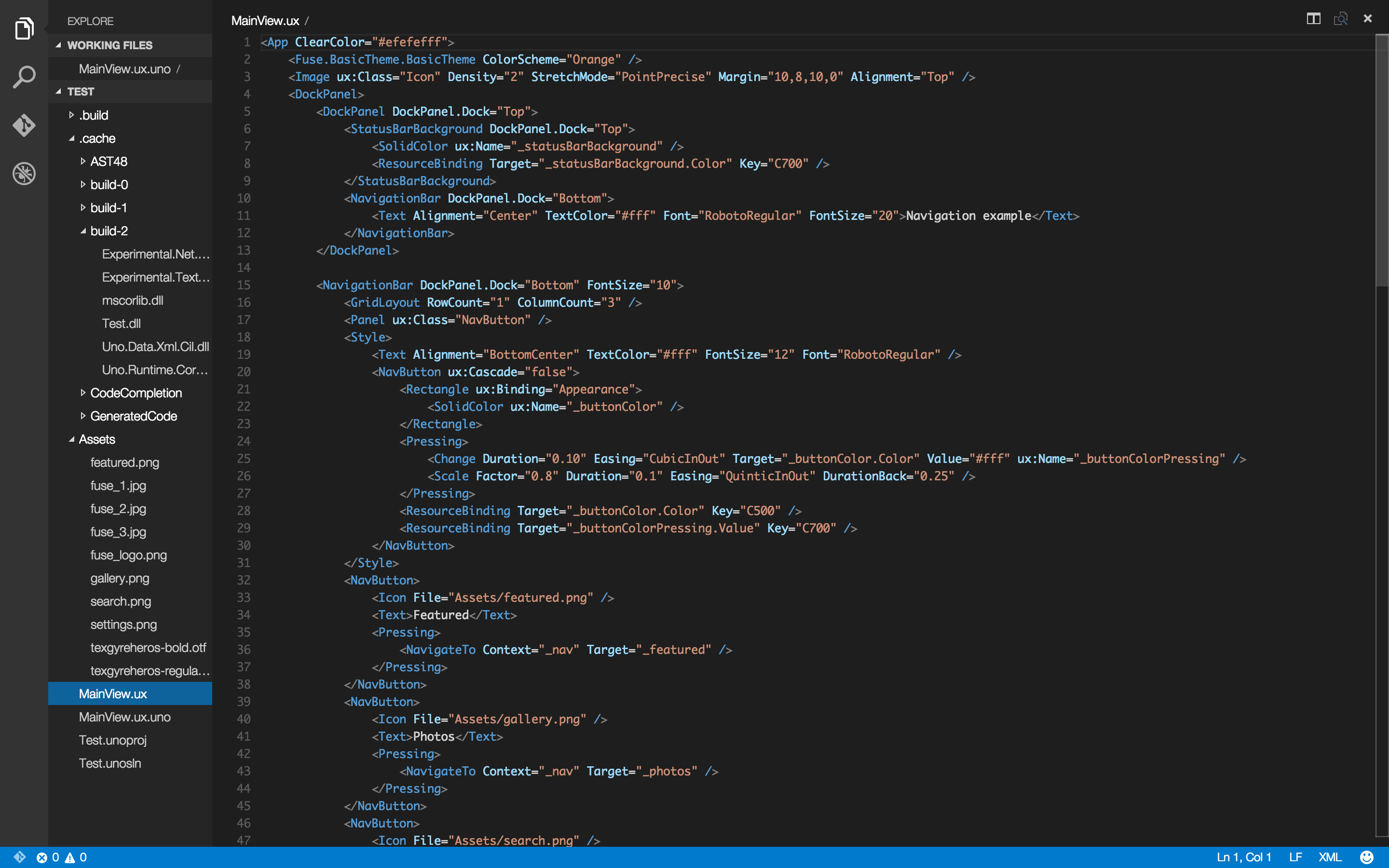
### Uno File