https://github.com/Neet-Nestor/Telegram-Media-Downloader
A script allowing you to download images and videos from Telegram web even if the group restricts downloading.
https://github.com/Neet-Nestor/Telegram-Media-Downloader
greasyfork greasymonkey greasymonkey-userscript javascript telegram userscript
Last synced: 3 months ago
JSON representation
A script allowing you to download images and videos from Telegram web even if the group restricts downloading.
- Host: GitHub
- URL: https://github.com/Neet-Nestor/Telegram-Media-Downloader
- Owner: Neet-Nestor
- License: gpl-3.0
- Created: 2022-06-11T06:20:37.000Z (almost 3 years ago)
- Default Branch: main
- Last Pushed: 2024-09-22T23:40:39.000Z (7 months ago)
- Last Synced: 2024-09-25T15:54:40.082Z (7 months ago)
- Topics: greasyfork, greasymonkey, greasymonkey-userscript, javascript, telegram, userscript
- Language: JavaScript
- Homepage: https://greasyfork.org/en/scripts/446342-telegram-media-downloader
- Size: 988 KB
- Stars: 1,396
- Watchers: 11
- Forks: 132
- Open Issues: 26
-
Metadata Files:
- Readme: README.md
- License: LICENSE
Awesome Lists containing this project
README
# Telegram Video Downloader / Telegram Media Downloader
**Unlock Telegram: Download Anything You Like.**



## Overview
This user script unlocks and enables download of images, GIFs, audios, and videos in Telegram webapps from chats, stories, and even private channels where downloading is disabled or restricted.
(Note: some features are only available for specific Telegram webapp version. e.g. Audio message download is only available for the K webapp version.)
### What are user scripts?
User scripts put you in control of your browsing experience. Once installed, they automatically make the sites you visit better by adding features, making them easier to use, or taking out the annoying bits. The user scripts on Greasy Fork were written by other users and posted to share with the world. They're free to install and easy to use.
## Installation
### Greasy Fork
1. install a user script manager
To use user scripts you need to first install a user script manager. Which user script manager you can use depends on which browser you use.
- Chrome: [Tampermonkey](https://chrome.google.com/webstore/detail/tampermonkey/dhdgffkkebhmkfjojejmpbldmpobfkfo) or [Violentmonkey](https://chrome.google.com/webstore/detail/violent-monkey/jinjaccalgkegednnccohejagnlnfdag)
- Firefox: [Greasemonkey](https://addons.mozilla.org/firefox/addon/greasemonkey/), [Tampermonkey](https://addons.mozilla.org/en-US/firefox/addon/tampermonkey/), or [Violentmonkey](https://addons.mozilla.org/en-US/firefox/addon/violentmonkey/)
- Safari: [Tampermonkey](https://chrome.google.com/webstore/detail/tampermonkey/dhdgffkkebhmkfjojejmpbldmpobfkfo) or [Userscripts](https://apps.apple.com/app/userscripts/id1463298887)
- Microsoft Edge: [Tampermonkey](https://chrome.google.com/webstore/detail/tampermonkey/dhdgffkkebhmkfjojejmpbldmpobfkfo) or [Violentmonkey](https://chrome.google.com/webstore/detail/violent-monkey/jinjaccalgkegednnccohejagnlnfdag)
- Opera: [Tampermonkey](https://chrome.google.com/webstore/detail/tampermonkey/dhdgffkkebhmkfjojejmpbldmpobfkfo) or [Violentmonkey](https://chrome.google.com/webstore/detail/violent-monkey/jinjaccalgkegednnccohejagnlnfdag)
- Maxthon: [Violentmonkey](https://chrome.google.com/webstore/detail/violent-monkey/jinjaccalgkegednnccohejagnlnfdag)
(Note, If you are using Tampermonkey extension in a Chrome-based browser, following [instructions](https://www.tampermonkey.net/faq.php#Q209) to enable Developer Mode.)
2. Install this script by visiting Greasy Fork:
https://greasyfork.org/en/scripts/446342-telegram-media-downloader
### Manual Installation
1. install a user script manager
To use user scripts you need to first install a user script manager. Which user script manager you can use depends on which browser you use.
- Chrome: [Tampermonkey](https://chrome.google.com/webstore/detail/tampermonkey/dhdgffkkebhmkfjojejmpbldmpobfkfo) or [Violentmonkey](https://chrome.google.com/webstore/detail/violent-monkey/jinjaccalgkegednnccohejagnlnfdag)
- Firefox: [Greasemonkey](https://addons.mozilla.org/firefox/addon/greasemonkey/), [Tampermonkey](https://chrome.google.com/webstore/detail/tampermonkey/dhdgffkkebhmkfjojejmpbldmpobfkfo), or [Violentmonkey](https://chrome.google.com/webstore/detail/violent-monkey/jinjaccalgkegednnccohejagnlnfdag)
- Safari: [Tampermonkey](https://chrome.google.com/webstore/detail/tampermonkey/dhdgffkkebhmkfjojejmpbldmpobfkfo) or [Userscripts](https://apps.apple.com/app/userscripts/id1463298887)
- Microsoft Edge: [Tampermonkey](https://chrome.google.com/webstore/detail/tampermonkey/dhdgffkkebhmkfjojejmpbldmpobfkfo) or [Violentmonkey](https://chrome.google.com/webstore/detail/violent-monkey/jinjaccalgkegednnccohejagnlnfdag)
- Opera: [Tampermonkey](https://chrome.google.com/webstore/detail/tampermonkey/dhdgffkkebhmkfjojejmpbldmpobfkfo) or [Violentmonkey](https://chrome.google.com/webstore/detail/violent-monkey/jinjaccalgkegednnccohejagnlnfdag)
- Maxthon: [Violentmonkey](https://chrome.google.com/webstore/detail/violent-monkey/jinjaccalgkegednnccohejagnlnfdag)
(Note, If you are using Tampermonkey extension in a Chrome-based browser, following [instructions](https://www.tampermonkey.net/faq.php#Q209) to enable Developer Mode.)
2. Open Tampermonkey Dashboard, drag & drop src/tel_download.js into it and clicks the "install" button
## How to Use
This script only works on Telegram Webapp.
For channels and chats that allow saving content, this script will have no effect. Please just use the official download button provided by the telegram webapp instead.
For channels and chats that disable downloading and restrict saving content, this script will add the download button back for images, GIFs and videos.
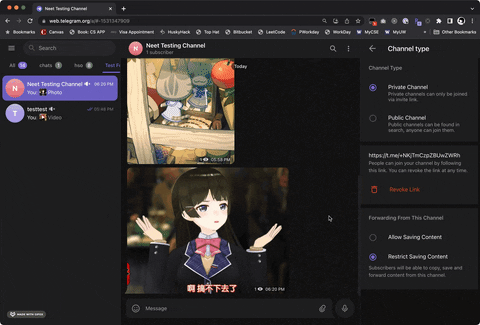
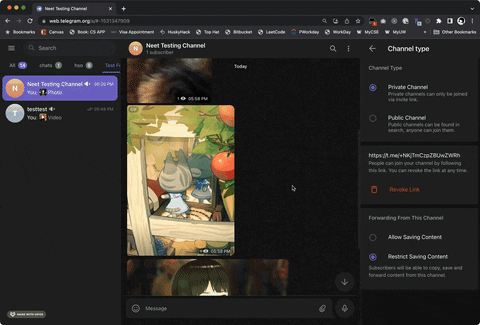
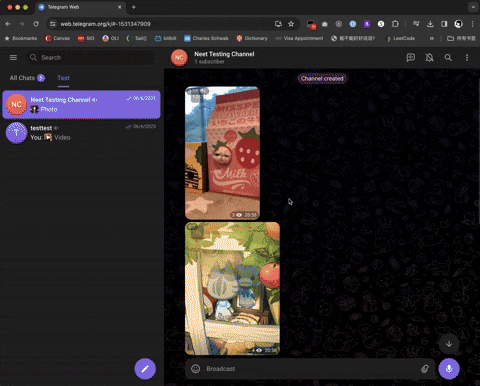
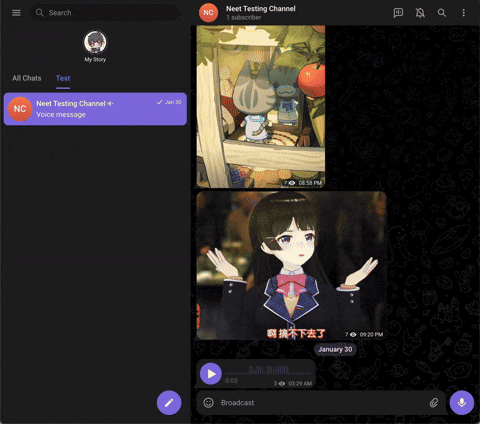
For videos, a progress bar will show on the bottom-right corder after you started downloading. For images and audios, there won't be a progress bar.
### Supported Webapp Versions
There are 2 different versions of telegram webapps:
- https://webk.telegram.org / https://web.telegram.org/k/
- https://webz.telegram.org / https://web.telegram.org/a/
This script should work on both versions of webapp. If you are using another different version of webapp and find this script does not work, please raise an issue to our [GitHub repo](https://github.com/Neet-Nestor/Telegram-Media-Downloader/issues).
### Check Downloading Progress
A progress bar will show on the bottom-right of the screen for videos. You can also check [DevTools console](https://developer.chrome.com/docs/devtools/open/) for logs.
## Support Author
If you like this script, you can support me via [Venmo](https://venmo.com/u/NeetNestor) or [buy me a coffee](https://ko-fi.com/neetnestor) :)