https://github.com/NewFuture/miniprogram-build
A command line tool to build wechat MiniProgram. 微信小程序命令行构建工具
https://github.com/NewFuture/miniprogram-build
cli mini-programs miniprogram npm scss typescript wechat
Last synced: 10 months ago
JSON representation
A command line tool to build wechat MiniProgram. 微信小程序命令行构建工具
- Host: GitHub
- URL: https://github.com/NewFuture/miniprogram-build
- Owner: NewFuture
- License: mit
- Archived: true
- Created: 2019-01-20T12:12:15.000Z (about 7 years ago)
- Default Branch: master
- Last Pushed: 2022-09-07T07:31:50.000Z (over 3 years ago)
- Last Synced: 2025-03-17T17:17:59.918Z (11 months ago)
- Topics: cli, mini-programs, miniprogram, npm, scss, typescript, wechat
- Language: JavaScript
- Homepage: https://miniprogram-build.newfuture.cc
- Size: 841 KB
- Stars: 59
- Watchers: 5
- Forks: 13
- Open Issues: 2
-
Metadata Files:
- Readme: README.md
- Changelog: CHANGELOG.md
- License: LICENSE
Awesome Lists containing this project
- awesome-wechat-app - miniprogram-build - 小程序命令行编译工具(支持typescript,原生npm,资源文件压缩...) (工具)
- awesome-wechat-weapp - miniprogram-build - 小程序命令行编译工具(支持typescript,原生npm,资源文件压缩...) (工具)
- awesome-wechat-app - miniprogram-build - 小程序命令行编译工具(支持typescript,原生npm,资源文件压缩...) (工具)
README
# [miniprogram-build](https://github.com/NewFuture/miniprogram-build)
[](https://www.npmjs.com/package/miniprogram-build)
[](https://npm.taobao.org/package/miniprogram-build)

[](https://travis-ci.com/NewFuture/miniprogram-build)
[](https://greenkeeper.io/)
> A command line tool to build & watch MiniProgram. Not a Framework, just a tool.
>
> 小程序命令行构建工具。 不是开发框架,只是自动化的增强工具和开发流程。
[template project 模板项目](https://github.com/NewFuture/miniprogram-template)
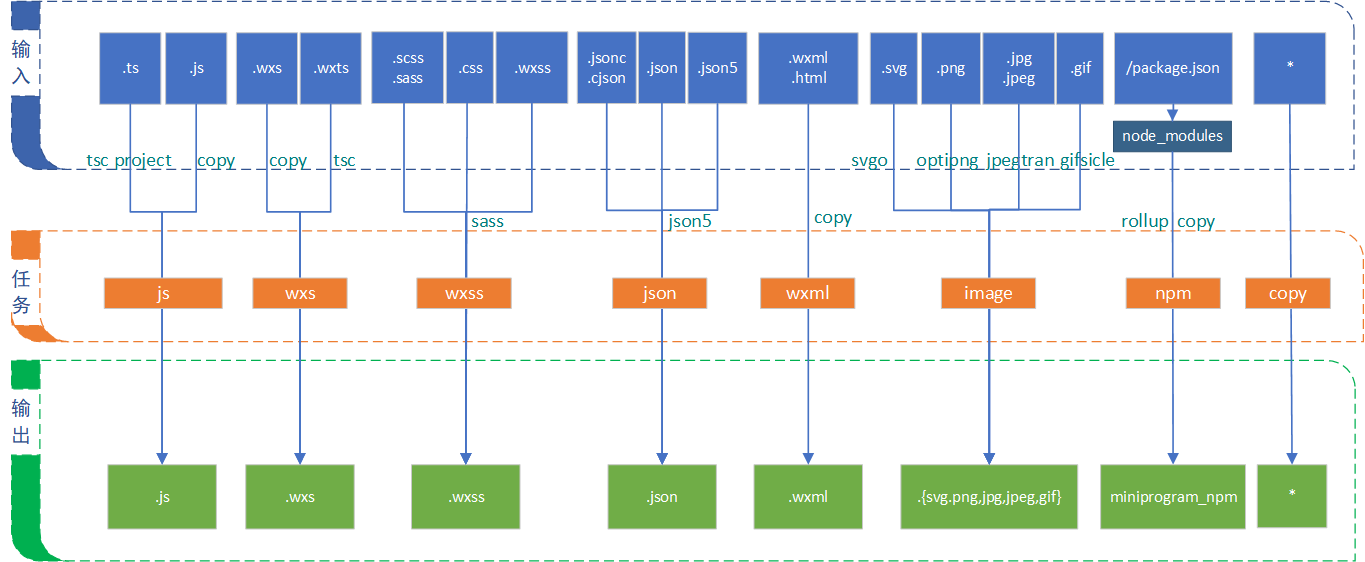
> 注: **自动预览功能需要安装[微信开发工具](https://developers.weixin.qq.com/miniprogram/dev/devtools/download.html)并打开`端口设置`**
## 使用 Usage
### 立即尝试 quick start
查看全部命令 show all commands (需要 npm >= 5.2)
```
npx miniprogram-build -h
```
### 作为开发依赖项 install as devDependence
```
npm i miniprogram-build -D
```
### 命令参数 CLI
> `miniprogram-build [command...] [--option]`
Short Alias [短名称]: `mp` 或 `mp-build`
#### 命令 Commands:
```
dev build and watch <构建和检测文件修改>
init create config file <创建配置文件>
build clean and compile <清理和编译所有文件>
watch watch file changes <监测文件变化>
compile compile all source files to dist <编译所有源文件>
clean remove all files in dist <清理dist>
upload upload current project <上传项目>
open open project in devtool <打开项目>
autopreview auto-preview project <当前项目发布自动预览>
close close dist in Wechat devtool <开发工具中关闭项目>
quit quit Wechat devtool <退出微信开发工具>
js compile ts/js files to `.js` <编译生成js>
wxs compile wxts/wxs files to `.wxs` <编译生成wxs>
wxss compile scss/sass/css/wxss to `.wxss` <编译生成wxss>
wxml compile html/wxml files to `.wxml` <编译生成wxml>
json compile all json/jsonc files to `.json` <编译生成json>
image compresse all images in source to dist <压缩所有图片>
copy copy all files match `copy` to dist <复制需要复制的文件>
npm build npm dependencies to dist <编译npm依赖>
```
#### 参数 Options:
```
--version show version number <查看本版号> [boolean]
--production production mode <发布模式会优化压缩> [boolean] [default: false]
--src source folder <源文件目录> [string] [default: "src"]
--dist output folder <编译输出目录> [string] [default: "dist"]
--exclude ignored files <编译忽略文件(夹)> [array]
--tsconfig typescript config file
--copy files to copy <复制的文件>
--assets assets folder under src/ for compling style, wont put to dist
<样式所需资源文件;会监测文件修改,但不会编译或复制到输出目录>
[string] [default: "assets"]
--var KEY value pair to replace in js/json <替换JS和JSON中的变量>
-c, --config JSON config file <配置置文件,命令参数优先级高于配置>
-h, --help show help <显示帮助信息> [boolean]
```
#### 例子 examples
- 使用配置`config.dev.json`开发调试, dev with `config.dev.json`
```bash
npx miniprogram-build --config=config.dev.json
```
- 使用`config.prod.json`生产环境开启优化重新编译,rebuild for production with `config.prod.json`
> 如果 `production` 参数未指定, 环境变量中 NODE_ENV 为 `production`或`prod`时同样置为 `true`
```bash
npx miniprogram-build build --config=./config.prod.json --production
```
- 编译替换`{` `{`__APP_ID__`}` `}`为 1234567, compile the source and replace template var `{` `{`__APP_ID__`}` `}` with 123456
```bash
npx miniprogram-build compile --var.APP_ID=1234567
```
### 默认配置文件 default config
```json
{
"production": false,
"src": "src",
"dist": "dist",
"assets": "assets",
"copy": "",
"exclude": [],
"tsconfig": "tsconfig.json",
"var": {
"APP_ID": "all {{APP_ID}} in json/ts files will replaced by this value"
}
}
```
可使用`init`命令生成配置文件
```bash
npx miniprogram-build init
```
### 完整命令和参数 commands & options
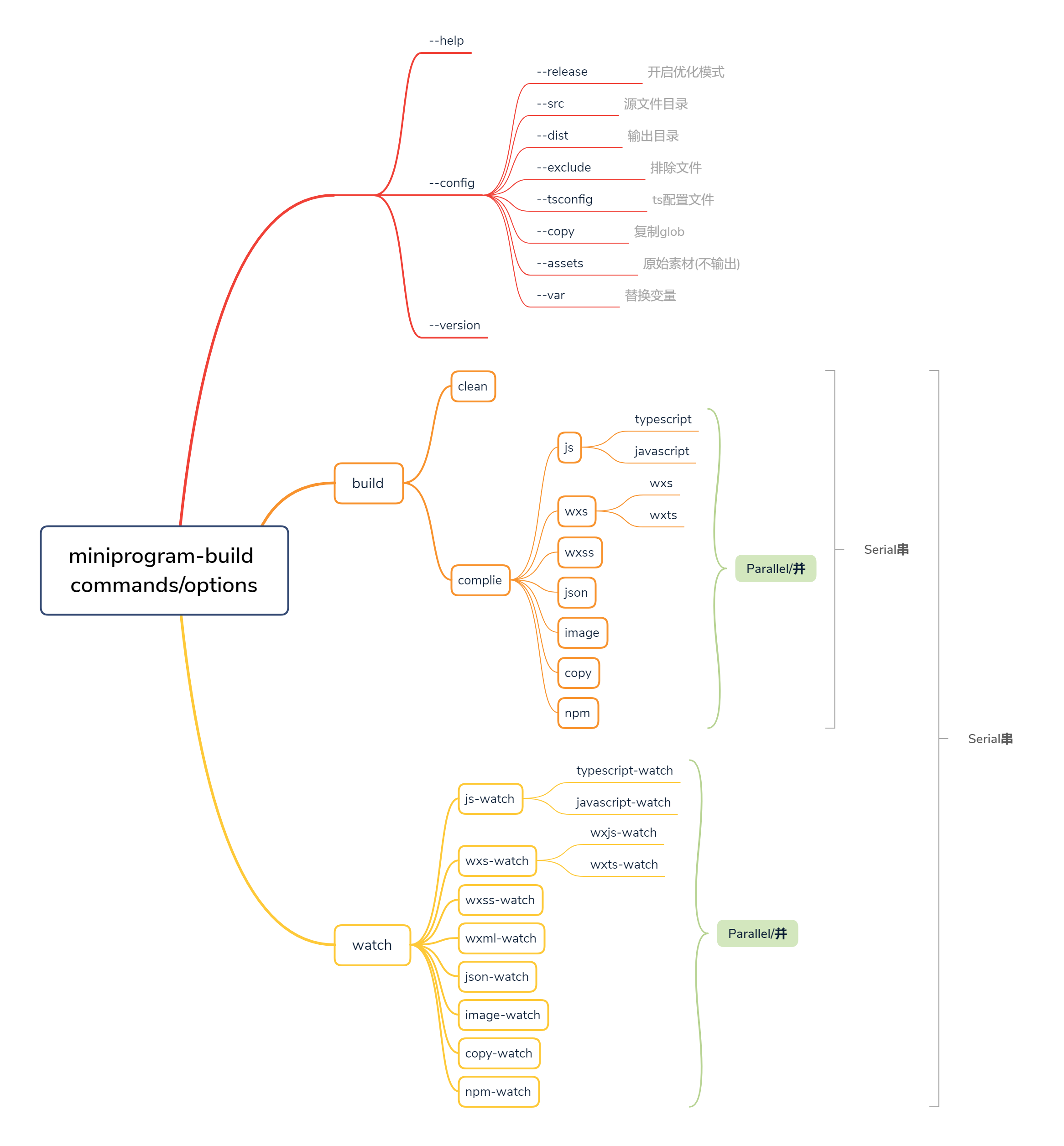
### tips
- CSS npm packags install as devDependences with `npm i -D` (CSS 的 npm 依赖使用`npm i -D`方式安装)
## Features
- `js`
- [x] compile `TS`
- [x] sourcemaps
- [x] replace `{` `{`__VAR_NAME__`}` `}`
- [x] tree shaking
- `wxs`
- [x] compile `TS` (`.wxts`)
- [x] replace `{` `{`__VAR_NAME__`}` `}`
- [x] npm support
- [x] tree shaking
- `wxss`
- [x] compile
- `scss`/`sass`
- `css`
- [x] replace `{` `{`__VAR_NAME__`}` `}` (注意: 为了防止 stylelint 报错, 需要将变量用引号包裹起来, 内部会自动去除)
- [x] import `node_modules`
- [x] sourcemaps
- [x] minify (release) / expanded (debug)
- [x] inline image
- svg datauri
- png/jpg base64
- image compress
- [x] clean-css
- [x] keep import wxss
- [x] assest folder
- `wxml`
- [x] `wxml`
- [x] `html`
- [x] copy rename
- [x] error report
- `JSON`
- [x] comments (添加注释)
- [x] trailing comma
- [x] minify
- [x] replace `{` `{`__VAR_NAME__`}` `}`
- miniprogram npm
- [x] rollup js lib
- [x] components
- resource
- [x] copy/src
- [x] image compress
- [x] error report
- console verbose
- [x] all files
- [x] file size
## Todo
- [x] exclude path
- [x] multi watcher
- [x] config
- [x] 显示报错位置
- [x] break errors
- [ ] cache
## test examples
see [test](test/)
```
npm i
npm start
[21:31:41] config: v0.0.0 load config .mpconfig.jsonc
[21:31:41] 0.clean: dist
[21:31:41] ↓↓↓↓↓↓ start compile: src → dist ↓↓↓↓↓↓
[21:31:42] 3.wxss: [►] app.scss → app.wxss
[21:31:42] 4.json: [►] app.jsonc → app.json
[21:31:42] replace: √ {{APP_ID}} → 123456 (app.json)
[21:31:42] 5.typescript: [►] app.ts → app.js
[21:31:42] replace: √ {{APP_ID}} → 123456 (app.ts)
[21:31:42] inline: assets\images\arrow-up.svg → (app.css)
[21:31:42] 6.image: icons\uEA01-arrow-down.svg (saved 586 B - 76.8%)
[21:31:42] 2.npm: [►] → miniprogram_npm\miniprogram-image\index.js
[21:31:42] 2.npm: [►] → miniprogram_npm\miniprogram-network\index.js
[21:31:42] 1.wxts: [►] wxs\comm.wxts → wxs\comm.wxs
[21:31:42] 7.javascript: [►] lib\t.js → lib\t.js
[21:31:42] replace: √ {{APP_ID}} → 123456 (lib\t.js)
[21:31:42] 3.wxss: [►] pages\index\index.scss → pages\index\index.wxss
[21:31:42] 5.typescript: [►] lib\test.ts → lib\test.js
[21:31:42] 2.npm: [►] → miniprogram_npm\miniprogram-image\index.json
[21:31:42] 1.wxts: [►] wxs\x.wxts → wxs\x.wxs
[21:31:42] 4.json: [√] app.json (40 B)
[21:31:42] 6.image: √ All 1 file done! (177 B)[1.06秒]
[21:31:42] 5.typescript: [►] pages\index\index.ts → pages\index\index.js
[21:31:44] 7.javascript: [√] lib\t.js (286 B)
[21:31:44] 2.npm: [►] → miniprogram_npm\miniprogram-image\index.wxml
[21:31:44] 3.wxss: [√] app.wxss (1.02 kB)
[21:31:44] 8.wxml: [√] pages\index\index.wxml (360 B)
[21:31:44] 2.npm: [►] → miniprogram_npm\miniprogram-image\index.wxss
[21:31:44] 3.wxss: [√] pages\index\index.wxss (562 B)
[21:31:44] 3.wxss: √ All 2 files done! (1.59 kB)[2.44秒]
[21:31:44] 5.typescript: [√] app.js.map (431 B)
[21:31:44] 5.typescript: [√] app.js (269 B)
[21:31:44] 2.npm: √ All 4 files done! (6.99 kB)[2.05秒]
[21:31:44] 5.typescript: [√] lib\test.js.map (162 B)
[21:31:44] 5.typescript: [√] lib\test.js (130 B)
[21:31:44] 5.typescript: [√] pages\index\index.js.map (235 B)
[21:31:44] 5.typescript: [√] pages\index\index.js (178 B)
[21:31:44] 5.typescript: √ All 6 files done! (1.41 kB)[2.19秒]
[21:31:44] replace: √ {{APP_ID}} → 123456 (wxs\comm.wxs)
[21:31:44] 1.wxts: [√] wxs\comm.wxs (16.2 kB)
[21:31:44] 2.npm: √ All 1 file done! (28.3 kB)[2.48秒]
[21:31:44] 1.wxts: [√] wxs\x.wxs (66 B)
[21:31:44] 1.wxts: √ All 2 files done! (16.3 kB)[2.52秒]
[21:31:44] ↑↑↑↑↑↑ √ All compilation tasks done! ↑↑↑↑↑↑
```