https://github.com/NickMaev/react-core-boilerplate
Powerful ASP.NET Core 3 templates with React, true server-side rendering and Docker support
https://github.com/NickMaev/react-core-boilerplate
aspnet aspnet-core aspnetcore boilerplate bootstrap docker formik javascript react react-helmet reactjs redux redux-toolkit sass server-side-rendering ssr template typescript webpack webpack-plugin
Last synced: 6 months ago
JSON representation
Powerful ASP.NET Core 3 templates with React, true server-side rendering and Docker support
- Host: GitHub
- URL: https://github.com/NickMaev/react-core-boilerplate
- Owner: NickMaev
- License: mit
- Created: 2018-10-10T14:45:18.000Z (almost 7 years ago)
- Default Branch: master
- Last Pushed: 2023-01-06T01:49:53.000Z (over 2 years ago)
- Last Synced: 2024-08-02T14:10:35.896Z (about 1 year ago)
- Topics: aspnet, aspnet-core, aspnetcore, boilerplate, bootstrap, docker, formik, javascript, react, react-helmet, reactjs, redux, redux-toolkit, sass, server-side-rendering, ssr, template, typescript, webpack, webpack-plugin
- Language: JavaScript
- Homepage:
- Size: 2.31 MB
- Stars: 221
- Watchers: 26
- Forks: 62
- Open Issues: 43
-
Metadata Files:
- Readme: README.md
- License: LICENSE
Awesome Lists containing this project
- awesome-starred-test - NickMaev/react-core-boilerplate - Powerful ASP.NET Core 3 templates with React, true server-side rendering and Docker support (JavaScript)
README
[](https://trixonsystems.visualstudio.com/React%20Core%20Boilerplate/_build/latest?definitionId=1&branchName=master)
# Description
**React Core Boilerplate** is a starting point for building universal/isomorphic React web applications with ASP.NET Core 3 and server-side rendering. All works fine out of the box. It also is helpful for newbies.
The project contains a fake authorization system. So you can change it to Identity or the other.
[TypeScript](https://github.com/NickMaev/react-core-boilerplate/tree/master/RCB.TypeScript) and [JavaScript](https://github.com/NickMaev/react-core-boilerplate/tree/master/RCB.JavaScript) versions are available.⚡️
### Visual Studio Marketplace
[](https://marketplace.visualstudio.com/items?itemName=NikolayMaev.ReactCoreBoilerplate)
[](https://marketplace.visualstudio.com/items?itemName=NikolayMaev.ReactCoreBoilerplateJavaScript)
# Screenshots
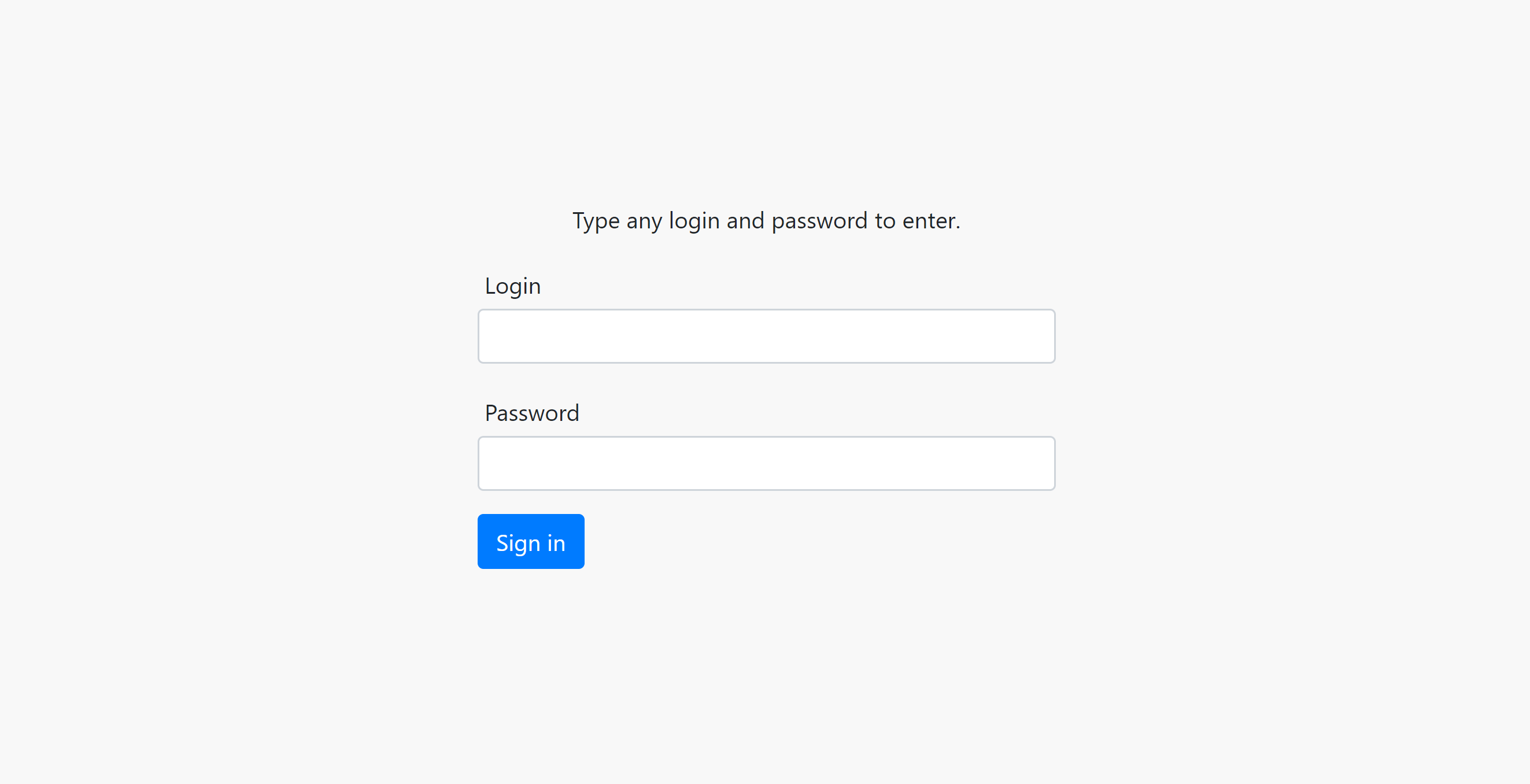

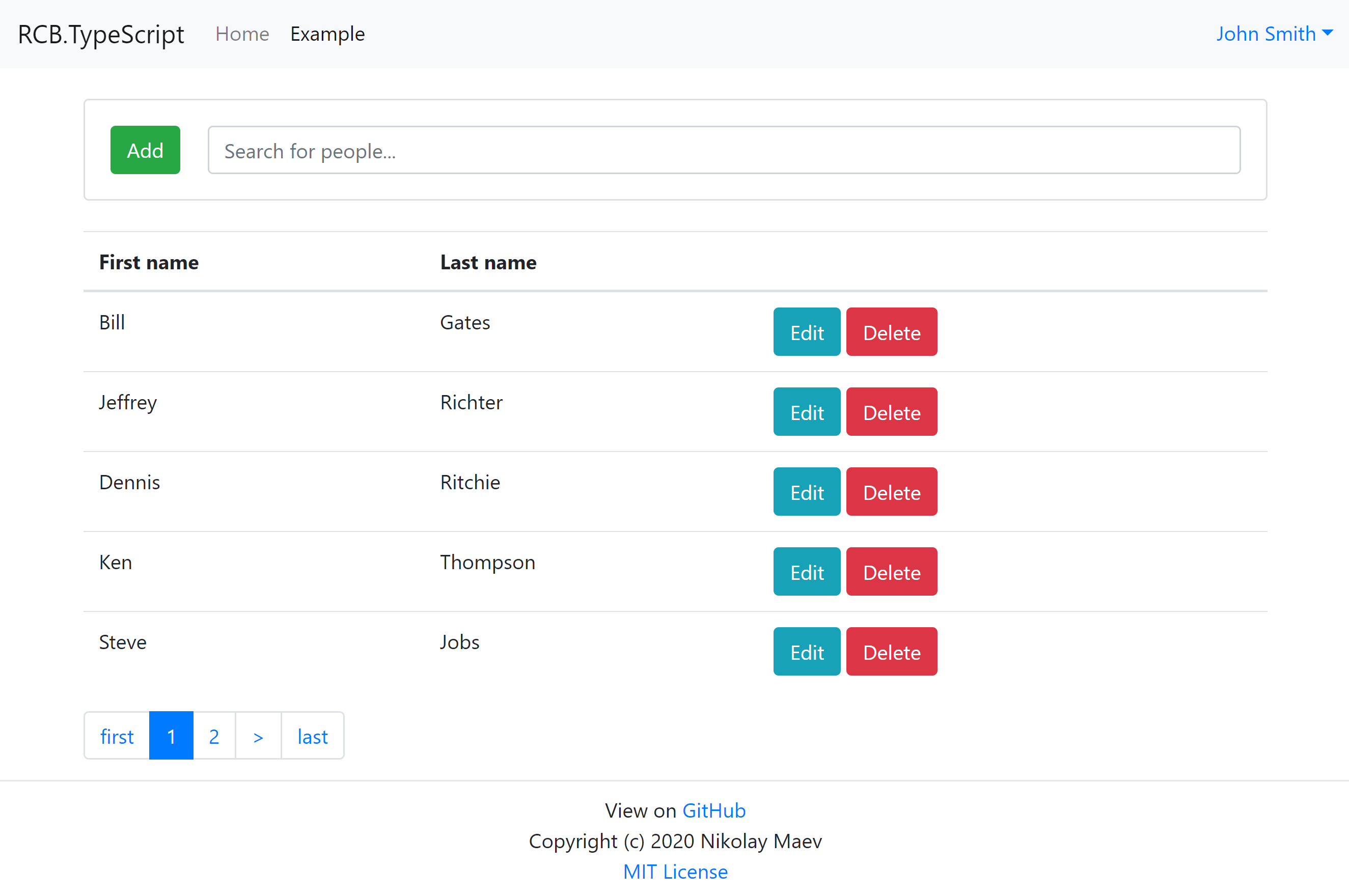
# Changes
##### v. 2.0.3 (2020-07-03)
* Added Docker support. 🐋
* Added XSS attack prevention, thanks to [XuHaoJun](https://github.com/XuHaoJun).
* Updated dependencies, removed unused namespaces.
##### v. 2.0.0 (2020-05-08)
* Migrated to **.NET Core 3.1**. 🎉
* Migrated to `Bootstrap 4` using [react-bootstrap](https://react-bootstrap.github.io/).
* Migrated to [Formik](https://github.com/jaredpalmer/formik).
* `Redux` stores migrated to [Redux Toolkit](https://redux-toolkit.js.org/) for boosting development with Redux. Reduced code.
* Logging and `Serilog` configuration improvements.
* Added HTTPS support to `server-side rendering`.
* Added editable status code in routes for SEO.
* Updated some dependencies.
* Stability fixes.
* Removed unnecessary NPM dependencies.
##### v. 1.7.1 (2019-06-02)
* Updated `React`, `Redux`, `React-Router` and other NPM packages connected to them.
* Updated critical NPM dependencies.
* Removed unnecessary NPM dependencies.
##### v. 1.7.0 (2019-05-05)
* Repository restructuration.
* Added **JavaScript** version of the React Core Boilerplate. 🎉
* Stability fixes.
* Updated critical dependencies.
##### v. 1.6.3 (2019-03-19)
* Removed `image-webpack-loader` due to instability.
##### v. 1.6.2 (2019-03-15)
* Installed stable `Terser` plugin.
* Updated `React` and other packages for it (incl. types).
* Updated `WebPack`.
* Updated WebPack config for development mode.
##### v. 1.6.0 (2019-03-13)
* Updated `.NET Core` dependency to `v. 2.2`.
* Updated critical NPM packages.
* Updated `WebPack` dependencies.
* Improved `WebPack` vendor and bundle configurations.
* Improved `.csproj` file for building and publishing scenarios.
* Fixed source map generation in development mode.
* Fixed bundle compilation in production mode.
* Other stability fixes.
##### v. 1.5.4 (2019-02-04)
* Added some minor features.
* Bug fixes: `collapsing of the Bootstrap navigation bar`, `fixed controller and frontend's service in person update case`.
* Updated dependencies.
##### v. 1.5.3 (2018-12-04)
* Added polyfills for supporting IE9, IE11: `@babel/polyfill`, `custom-event-polyfill`.
* Updated dependencies.
##### v. 1.5.2 (2018-12-01)
* Added fulltext live search to example.
* Added WebPack plugins: `case-sensitive-paths-webpack-plugin`, `react-dev-utils`
* Added plugins with examples:
`awesome-debounce-promise` to prevent doing frequent queries in live search, `formik` to create forms in React without tears.
* Fixed some functional and text errors.
##### v. 1.5.0(1) (2018-11-07)
* Added `hosting.json` which contains hosting settings and will be used in the production build.
* Added `bind-decorator` package and examples with it.
* Speeded up of WebPack bundle building.
* Updated domain-wait package. This update allows you to prevent calling for isomorphic fetch requests twice (in server prerender and after it - on client-side).
* Updated redux-thunk package.
* Added new React components to prevent a headache when you build web applications: `ModalComponent`, `Input`, `MultiSelect`, `Form`. These components are used in examples.
##### v. 1.4.5 (2018-11-02)
* Added new feature allows a web application to share browser's cookie with NodeServices. Now SSR generates HTML code for authenticated users and makes authenticated isomorphic requests.
* Added method `sendFormData` to the `ServiceBase.ts` which allows you to upload files to the server.
##### v. 1.3.5 (2018-10-26)
* Updated NPM packages: `react`, `redux`, `react-router`.
* Replaced due to deprecation `react-router-redux` by the new `connected-react-router`.
* Fixed `Loader` component which had trouble in some cases.
##### v. 1.3.2 (2018-10-25)
* Removed unused NPM packages.
* Added package-lock.json.
* Fixed project.
##### v. 1.3.0 (2018-10-22)
* Updated React package.
* Added the `AppComponent` component which allows you to do the "force update" of the "stucked" components (for ex. `Loader` component in `LoginPage`).
* Added Serilog logger which log into files (`logs/` directory) and also into Azure Cloud Provider.
##### v. 1.2.1 (2018-10-20)
* Fixed `Loader` component which worked incorrect with SSR in some cases.
##### v. 1.2.0 (2018-10-18)
* Updated dependency of "ASP.NET Core" package due to vulnerability.
* Added feature which allows you to pass JSON objects to URL query for GET and DELETE methods.
##### v. 1.1.0 (2018-10-16)
* Fixed `AppRoute` component. Solved issue with passing params to components from React Router. If you want to fix it manually, see the commit [here](https://github.com/NickMaev/react-core-boilerplate/commit/34bef1c42879e73985633275c8fb499415c60d8a).
# Usage
## Installation
1. Install latest .NET Core **SDK** and **Runtime** by [link](https://dotnet.microsoft.com/download).
2. Install of the latest stable [Node.js](https://nodejs.org/en/).
3. At the first run you must close the project if it runs in Visual Studio or another IDE.
Open project's folder in console and run command `npm install`.
4. Execute the following command for development in your project's directory. It will compile the main and vendor bundle.
```bash
npm run build:dev
```
5. If you are using Visual Studio 20xx, instead of `IIS Express` select the `YourProjectName` or `ReactCoreBoilerplate`:
click on the down arrow near the `IIS Express` and choose Docker or other option.
6. Build and run project. It will start in Windows Console.
## Modify WebPack vendor config
If you modify the WebPack vendor config, you must manually recompile the vendor bundle.
Execute the following command in your project's directory to do this:
```bash
npm run build:dev
```
## Run with Docker
### Visual Studio 20xx
Just select the `Docker` option in the toolbar.
### Build a container
Execute the following command in your project's directory:
```bash
docker build -t [my image name] .
```
where `[my image name]` is your Docker image name.
### Run a production container on Windows with HTTPS support (for test)
1. Trust the ASP.NET Core HTTPS development certificate on Windows and macOS:
```bash
dotnet dev-certs https -ep %USERPROFILE%\.aspnet\https\aspnetapp.pfx -p [my password]
```
where `[my password]` is your password.
2. Execute:
```bash
dotnet dev-certs https --trust
```
3. Build your container.
4. Execute:
```bash
docker run --rm -it -p 7000:7000 -p 7001:7001 -e ASPNETCORE_URLS="https://+;http://+" -e ASPNETCORE_Kestrel__Certificates__Default__Password="[my password]" -e ASPNETCORE_Kestrel__Certificates__Default__Path=/https/aspnetapp.pfx -v %USERPROFILE%\.aspnet\https:/https/ [my image name]
```
where `[my password]` - your certificate password (from the 1st step), `[my image name]` - your Docker image name.
# Elements
Third-party libraries:
* [TypeScript](https://www.typescriptlang.org/) - all frontend based on TypeScript.
* [fork-ts-checker-webpack-plugin](https://github.com/Realytics/fork-ts-checker-webpack-plugin) - Webpack plugin that runs typescript type checker on a separate process.
* [React](https://reactjs.org/) - main library which worked as isomorphic.
* [React Router](https://github.com/ReactTraining/react-router) - router for React.
* [react-bootstrap](https://react-bootstrap.github.io/) - Bootstrap 4 for React.
* [React-Helmet](https://github.com/nfl/react-helmet) - isomorphic SEO helpers.
* [Redux](https://redux.js.org/) - store.
* [Redux Toolkit](https://redux-toolkit.js.org/) - library for boosting development with Redux.
* [Formik](https://github.com/jaredpalmer/formik) - library for building forms for React.
* [Connected React Router](https://github.com/supasate/connected-react-router) - Redux binding for React Router.
* [SASS](https://sass-lang.com/) - CSS preprocessor.
* [WebPack 4](https://webpack.js.org/) - bundler.
* [Axios](https://github.com/axios/axios) - isomorphic fetch util.
* [ts-nameof](https://github.com/dsherret/ts-nameof) - allows you to use type-safe names of inputs in the form.
* [json-to-url](https://www.npmjs.com/package/json-to-url) - allows you to pass JSON objects to URL query for GET and DELETE methods.
* [Serilog](https://serilog.net/) - allows you to log into files (`logs/` directory) and also into Azure Cloud Provider.
Own libraries / fixed forks:
* [domain-wait](https://github.com/NickMaev/domain-wait) - domain-task replacement with async/await support and new features.
* [NVal](https://github.com/NickMaev/NVal) - jQuery-validation-like Vanilla JS validator.
* [NVal-Tippy](https://github.com/NickMaev/NVal-Tippy) - Vanilla JS validation with awesome tooltips.
* [NSerializeJson](https://github.com/NickMaev/NSerializeJson) - flexible form to JSON serializer based on Vanilla JS.
# Issues
## Known issues
* **ERROR in ./ClientApp/styles/loaders/xxx.scss (./node_modules/css-loader/dist/cjs.js![...]): Error: ENOENT: no such file or directory, scandir 'xxx\node_modules\node-sass\vendor'**
Execute `npm i` and `npm rebuild node-sass` in your project's directory.
* **WebPack Hot Module Replacement [HMR] doesn't work with IIS**
Will be fixed. Use Kestrel for development instead.
* **HTTP Error 500**
Probably you don't have the latest version of Node.js.
* **HTTP Error 502.5**
You must install the latest "ASP.NET Core SDK" and "Runtime and Hosting Bundle" using this link: https://www.microsoft.com/net/download/dotnet-core/2.1
* **HTTP error 500 when hosted in Azure**
Set the "WEBSITE_NODE_DEFAULT_VERSION" to 6.11.2 in the "app settings" in Azure.
* **Errors when running in development mode after publishing**
Execute `npm run build:dev` command in the project's dir.
## Other issues
* If you will have any issue with the project starting, you can see errors in logs ("/logs" directory). Please, do this before the open an issue on GitHub. Don't forget to mention the version of the React Core Boilerplate (`JavaScript` or `TypeScript`)
# License
MIT