https://github.com/NikolaKirev/OnboardKit
Customisable user onboarding for your iOS app
https://github.com/NikolaKirev/OnboardKit
ios onboarding swift uikit viewcontroller walkthrough
Last synced: 4 months ago
JSON representation
Customisable user onboarding for your iOS app
- Host: GitHub
- URL: https://github.com/NikolaKirev/OnboardKit
- Owner: NikolaKirev
- License: mit
- Created: 2017-07-22T13:43:00.000Z (over 8 years ago)
- Default Branch: master
- Last Pushed: 2024-06-21T11:12:52.000Z (over 1 year ago)
- Last Synced: 2024-11-28T16:51:06.108Z (about 1 year ago)
- Topics: ios, onboarding, swift, uikit, viewcontroller, walkthrough
- Language: Swift
- Size: 1.39 MB
- Stars: 539
- Watchers: 8
- Forks: 67
- Open Issues: 10
-
Metadata Files:
- Readme: README.md
- License: LICENSE
Awesome Lists containing this project
- awesome-ios - OnboardKit - Customisable user onboarding for your iOS app. (Walkthrough / Intro / Tutorial / Web View)
- awesome-swift - OnboardKit - Customisable user onboarding for your iOS app. (Libs / UI)
- awesome-swift - OnboardKit - Customisable user onboarding for your iOS app. (Libs / UI)
- awesome-ios-star - OnboardKit - Customisable user onboarding for your iOS app. (Walkthrough / Intro / Tutorial / Web View)
- fucking-awesome-swift - OnboardKit - Customisable user onboarding for your iOS app. (Libs / UI)
- awesome-swift - OnboardKit - Customisable user onboarding for your iOS app ` 📝 7 months ago` (UI [🔝](#readme))
- fucking-awesome-ios - OnboardKit - Customisable user onboarding for your iOS app. (Walkthrough / Intro / Tutorial / Web View)
README

[](https://developer.apple.com/swift/)
[](http://cocoapods.org/pods/OnboardKit)
[](http://cocoapods.org/pods/OnboardKit)
[](https://github.com/Carthage/Carthage)
[](https://twitter.com/NikolaKirev)
# OnboardKit
*Customizable user onboarding for your UIKit app in Swift*
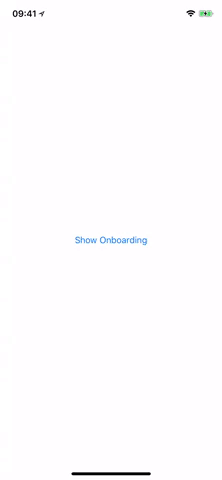
## Requirements
* Swift 5.0
* Xcode 10
* iOS 11.0+
## Installation
#### [Carthage](https://github.com/Carthage/Carthage)
````bash
github "NikolaKirev/OnboardKit"
````
#### [CocoaPods](http://cocoapods.org)
````ruby
use_frameworks!
# Latest release in CocoaPods
pod 'OnboardKit'
# Get the latest on master
pod 'OnboardKit', :git => 'https://github.com/NikolaKirev/OnboardKit.git', :branch => 'master'
````
Don't forget to `import OnboardKit` in the file you intend to use it.
## Usage
1. Create and populate a bunch of `OnboardPage` instances
````swift
let page = OnboardPage(title: "Welcome to OnboardKit",
imageName: "Onboarding1",
description: "OnboardKit helps you add onboarding to your iOS app")
````
2. Create an `OnboardViewController`
````swift
let onboardingViewController = OnboardViewController(pageItems: [pageOne, ...])
````
3. Present the view controller
````swift
onboardingViewController.presentFrom(self, animated: true)
````
(use this convenience method to make sure you present it modally)
## Customization

#### Customizing Fonts and Colors
You can customize the look of your onboarding by changing the default colors and fonts.
1. Initialize an `AppearanceConfiguration` instance with the desired custom style properties
````swift
let appearance = AppearanceConfiguration(tintColor: .orange,
titleColor: .red,
textColor: .white,
backgroundColor: .black,
imageContentMode: .scaleAspectFit,
titleFont: UIFont.boldSystemFont(ofSize: 32.0),
textFont: UIFont.boldSystemFont(ofSize: 17.0))
````
2. Pass the `AppearanceConfiguration` instance as a parameter when initialising an `OnboardViewController`
````swift
let onboardingVC = OnboardViewController(pageItems: onboardingPages,
appearanceConfiguration: appearance)
````
##### List of customizable properties:
- `tintColor` - used for tinting the advance and action buttons
- `titleColor` - used to set title color (textColor is used if not specified)
- `textColor` - used to set description text color
- `backgroundColor` - used to set view background color
- `imageContentMode` - used to set the content mode of page imageViews
- `titleFont` - used to set the title font (used for the action button font as well)
- `textFont` - used to set the description text font (used for the advance button font as well)
- `advanceButtonStyling` - a block used to customize the advance button
- `actionButtonStyling` - a block used to customize the action button
#### Customizing Buttons
To customize the style of the advance and action buttons on each page of the onboarding flow, you can use a `ButtonStyling` closure.
1. Create the closure
````swift
let advanceButtonStyling: OnboardViewController.ButtonStyling = { button in
button.setTitleColor(UIColor.lightGray, for: .normal)
button.titleLabel?.font = UIFont.systemFont(ofSize: 16.0, weight: .semibold)
}
````
2. Pass the closure in the `AppearanceConfiguration` initializer
````swift
let appearance = OnboardViewController.AppearanceConfiguration(tintColor: .orange,
advanceButtonStyling: advanceButtonStyling)
````
## Author
### Nikola Kirev
* Website: [http://nikolakirev.com](http://nikolakirev.com)
* Twitter: [@NikolaKirev](http://twitter.com/nikolakirev)
## License
OnboardKit is available under the MIT license. See the [LICENSE](https://github.com/NikolaKirev/OnboardKit/blob/master/LICENSE) file for more info.