https://github.com/Nitrino/flatly_light_redmine
Flatly light redmine theme
https://github.com/Nitrino/flatly_light_redmine
redmine theme
Last synced: 3 months ago
JSON representation
Flatly light redmine theme
- Host: GitHub
- URL: https://github.com/Nitrino/flatly_light_redmine
- Owner: Nitrino
- License: mit
- Created: 2014-07-23T09:45:13.000Z (almost 11 years ago)
- Default Branch: master
- Last Pushed: 2019-11-08T10:28:28.000Z (over 5 years ago)
- Last Synced: 2024-07-31T18:19:51.909Z (11 months ago)
- Topics: redmine, theme
- Language: CSS
- Size: 2.31 MB
- Stars: 317
- Watchers: 22
- Forks: 84
- Open Issues: 2
-
Metadata Files:
- Readme: README.md
- Changelog: CHANGELOG.md
- License: LICENSE
Awesome Lists containing this project
- awesome-redmine - flatly_light_redmine - Flatly light redmine theme. (Themes / Inactive Themes)
README
# Flatly light redmine theme #
Modern and readability theme for Redmine.
## Installation
* Download and unzip theme into your Redmine themes directory (e.g. ` ../public/themes/`)
* Restart Redmine to make the newly installed theme available in your theme list.
* Go to `"Administration / Settings / Display"` and choose this theme in themes list.
* Save your changes.
## Screenshots
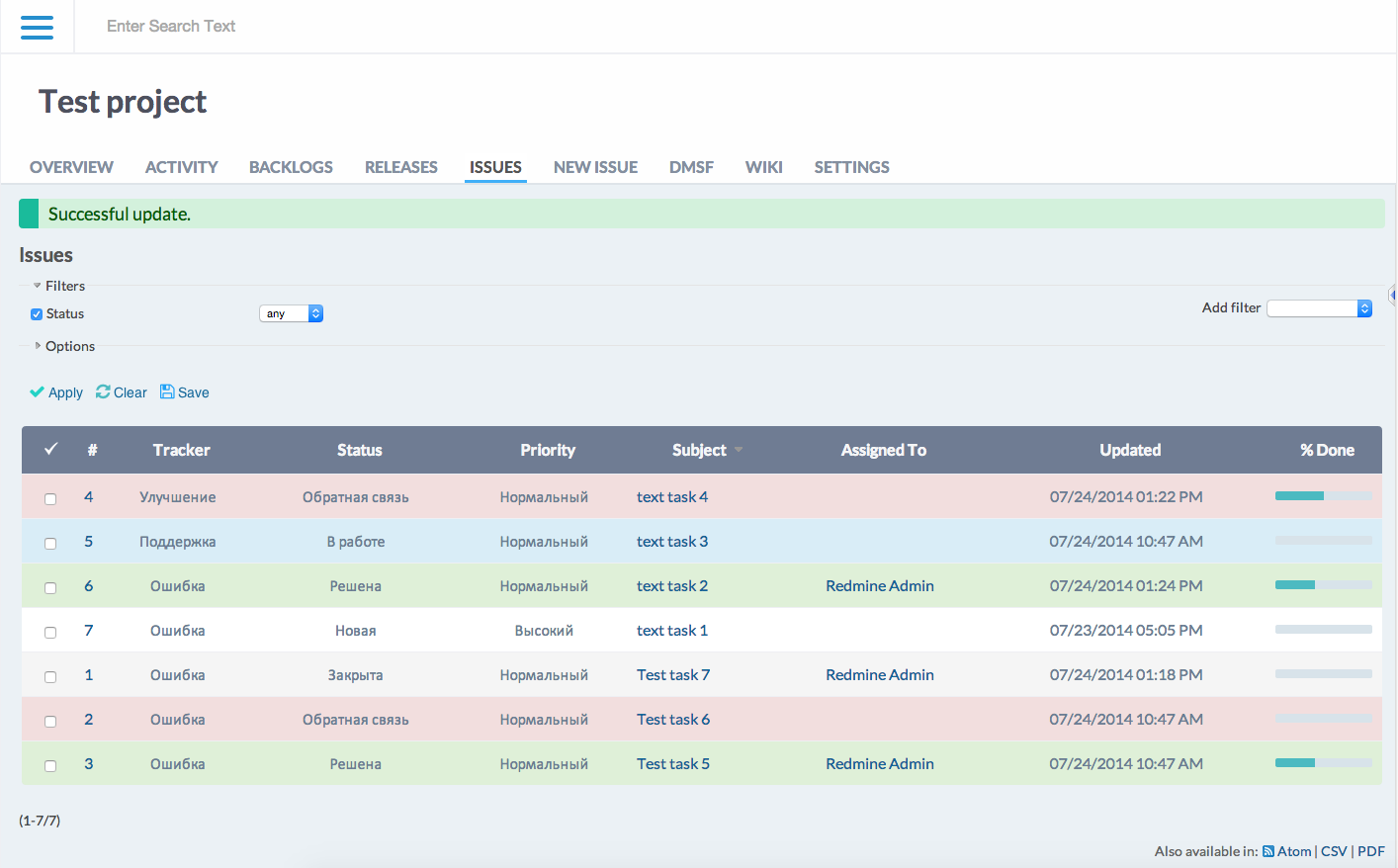
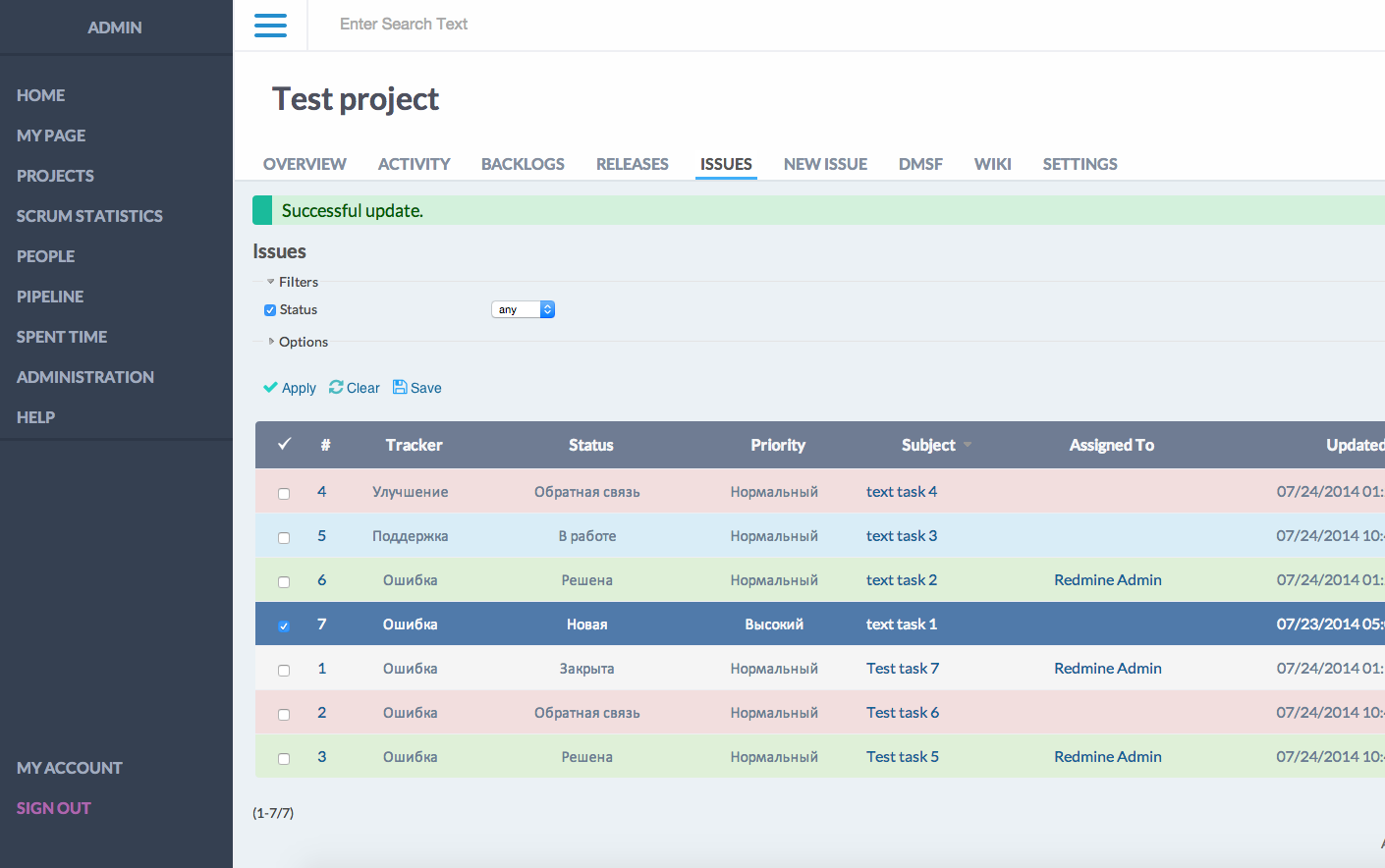
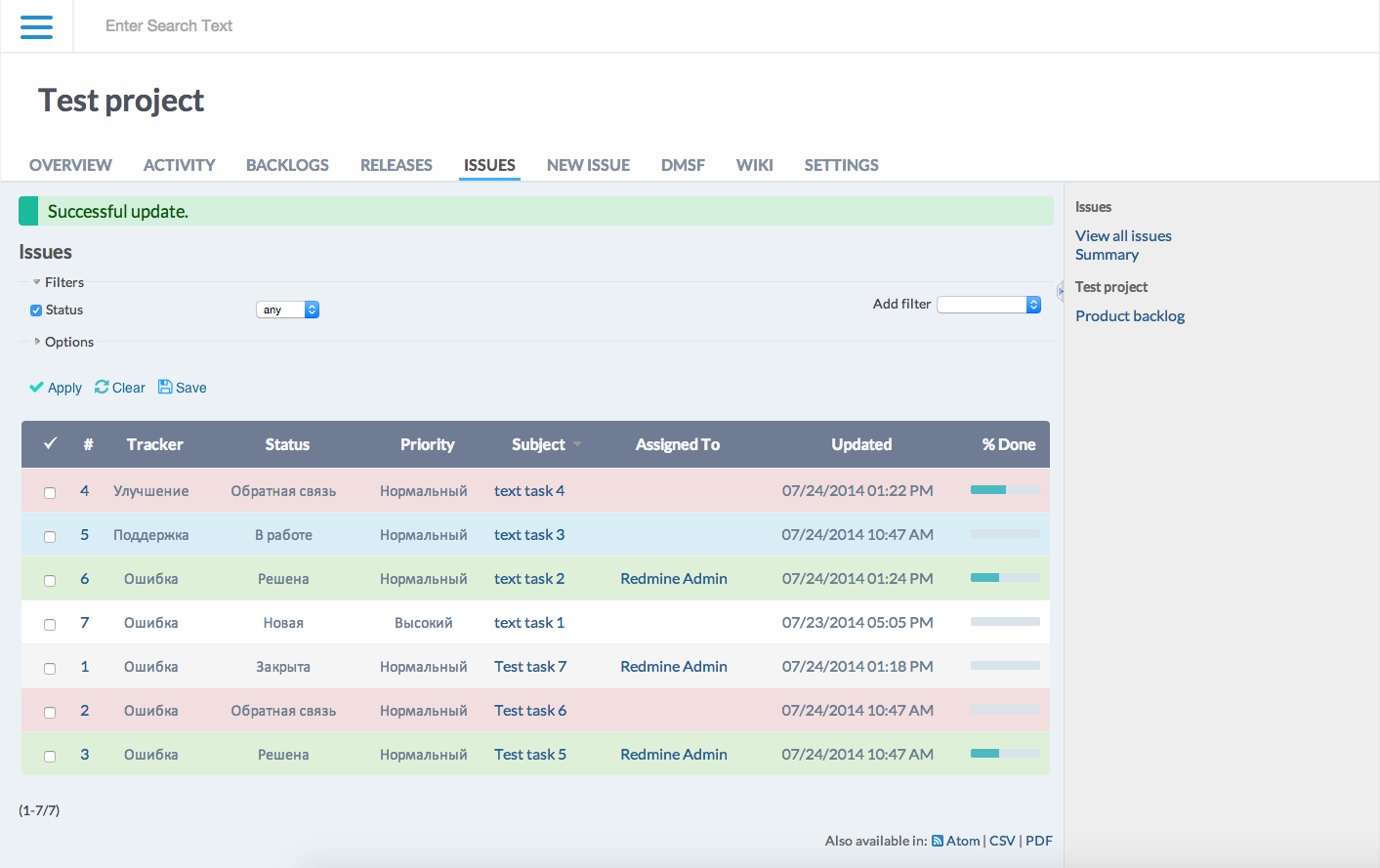
## Enable static sidebar
To activate the static sidebar set `var activeStaticSidebar = true` in `javascripts/theme.js` file
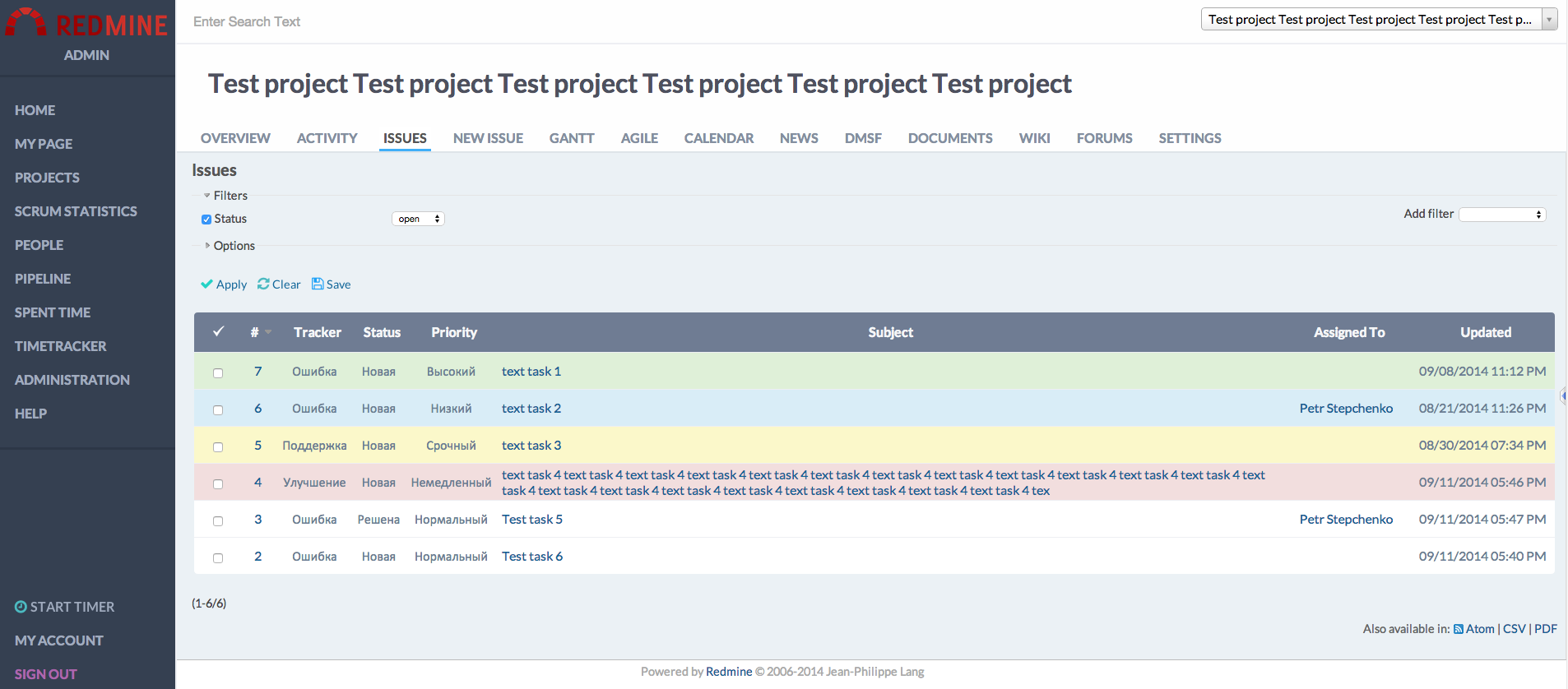
## Contributing
1. Fork it
2. Create your feature branch (`git checkout -b my-new-feature`)
3. Commit your changes (`git commit -am 'Add some feature'`)
4. Push to the branch (`git push origin my-new-feature`)
5. Create new Pull Request