https://github.com/Nynir/trmnl-todoist
Syncs Todoist tasks to TRMNL
https://github.com/Nynir/trmnl-todoist
todoist trmnl
Last synced: 3 months ago
JSON representation
Syncs Todoist tasks to TRMNL
- Host: GitHub
- URL: https://github.com/Nynir/trmnl-todoist
- Owner: Nynir
- License: mit
- Created: 2024-11-03T23:01:28.000Z (about 1 year ago)
- Default Branch: main
- Last Pushed: 2024-11-06T21:45:05.000Z (about 1 year ago)
- Last Synced: 2024-11-06T22:33:04.889Z (about 1 year ago)
- Topics: todoist, trmnl
- Language: Jinja
- Homepage:
- Size: 13.7 KB
- Stars: 1
- Watchers: 1
- Forks: 0
- Open Issues: 2
-
Metadata Files:
- Readme: README.md
- License: LICENSE
Awesome Lists containing this project
- awesome-trmnl - Todoist Sync - Synchronize your Todoist tasks by Nynir (🔌 Plugins - General)
README
# TRMNL Todoist Plugin





Unofficial Todoist plugin for TRMNL.
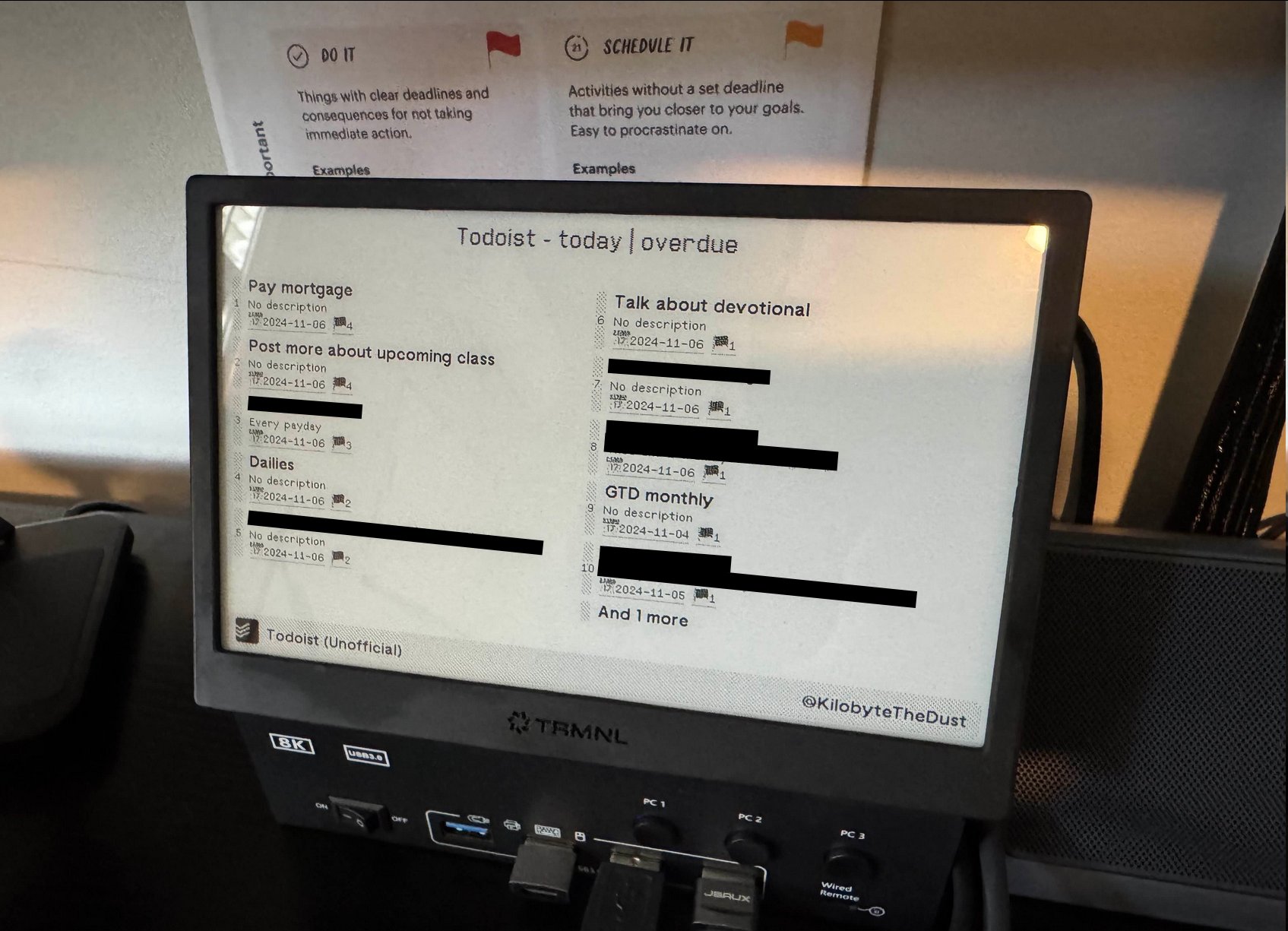
## Details
This plugin operates using Todoist filters, which may require Todoist pro.
You can edit the query run by changing the ``user_filter_query`` variable in `main.py`.
Tasks are sorted in order of Priority, from highest to lowest.
## Requirements
This code operates with the Todoist REST API and the TRMNL webhook API. You will have to run this code yourself in some capacity to push updated Todoist task queries to TRMNL at regular intervals.
## Setup
1. In TRMNL go to Plugins -> Private Plugin -> Add New. Give it a name, and select "Webhook" for the Strategy. Hit save.
2. Collect the Plugin UUID as well as your TRMNL API key.
3. Download the code and in the same folder as it, create a ``.env`` file, and populate like so:
```
TRMNL_API_KEY=""
TODOIST_API=""
TRMNL_PLUGIN_ID=""
```
4. Take the code in ``template.html.j2`` and add it as the markup for your TRMNL plugin
5. Run ``main.py`` and if it successfully posts to TRMNL you should be set. You can force a refresh in TRMNL to see if the data populates.
From there, you can schedule the code to run at regular intervals to post to TRMNL based on your desired frequency.
# Disclaimer
This plugin is an unofficial project and is not affiliated with, endorsed by, or supported by Doist