Ecosyste.ms: Awesome
An open API service indexing awesome lists of open source software.
https://github.com/Nyx0uf/Shinobu
iOS remote application written in Swift to control a MPD server.
https://github.com/Nyx0uf/Shinobu
album artist ios ipad iphone mpd mpd-client mpd-server remote-control swift swiftui
Last synced: about 2 months ago
JSON representation
iOS remote application written in Swift to control a MPD server.
- Host: GitHub
- URL: https://github.com/Nyx0uf/Shinobu
- Owner: Nyx0uf
- License: mit
- Created: 2019-01-14T14:08:34.000Z (about 6 years ago)
- Default Branch: master
- Last Pushed: 2022-11-04T12:25:21.000Z (about 2 years ago)
- Last Synced: 2024-11-28T05:12:10.501Z (about 2 months ago)
- Topics: album, artist, ios, ipad, iphone, mpd, mpd-client, mpd-server, remote-control, swift, swiftui
- Language: Swift
- Homepage: https://github.com/Nyx0uf/Shinobu
- Size: 12 MB
- Stars: 49
- Watchers: 5
- Forks: 5
- Open Issues: 1
-
Metadata Files:
- Readme: README.md
- License: LICENSE
Awesome Lists containing this project
README
# Shinobu
[](https://swift.org/)
[](https://github.com/Nyx0uf/shinobu/blob/master/LICENSE)
**Shinobu** is an iOS application to control a [MPD](http://www.musicpd.org/) server.
It is designed to be fast, easy to use and requires *iOS 15.1*.
I develop this app on my free time and for my personal need, you can ask for a feature but if I don't see the point I won't implement it.
**Shinobu** is available on the App Store at the price of [5,99€](https://apps.apple.com/us/app/shinobu/id6443788422), because putting it on the App Store cost **100€**. If you prefer you can build it yourself, see below.
## FEATURES
- iPhone / iPad
- Browsing by *albums*, *artists*, *albums artists*, *genres*, *playlists*, or directly browsing the filesystem (your MPD directory).
- Search
- Playback control (*Play/Pause*, *Shuffle*, *Repeat*, *Track position*)
- Volume control
- Playlists management (Create / Delete / Add to / Remove from)
- VoiceOver compliant
- Automatically find MPD server with Bonjour/Zeroconf
- MPD outputs selection
- Available in 2 languages : 🇫🇷 🇬🇧
## SCREENSHOTS
on iPhone

on iPad
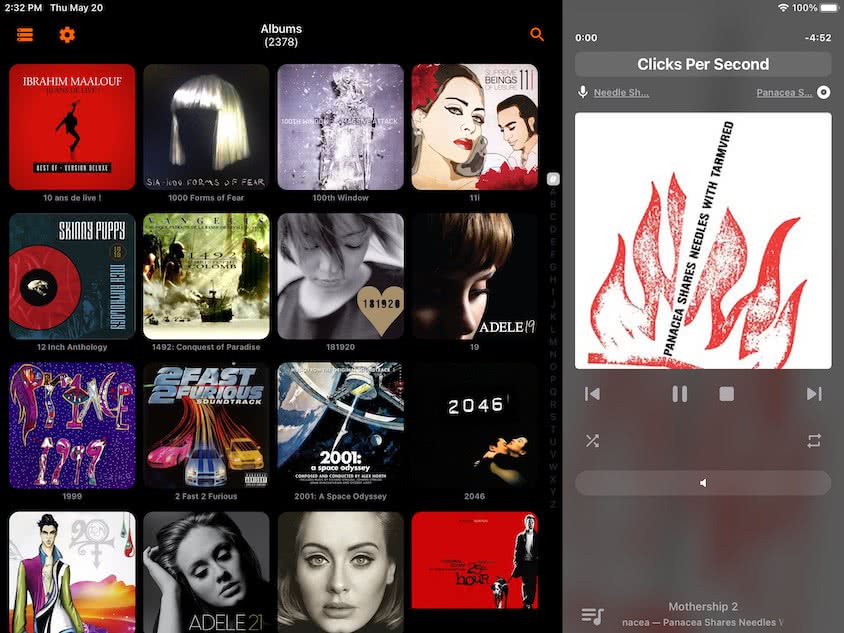
## TODO
- Rewrite the libmpdclient bridge, because it is ugly
- Apple TV version (probably never)
- An nice app icon. I have absolutely no design skills, if someone wants to help
## MANUAL INSTALLATION
To install **Shinobu** you will need macOS, so you have two choices, either you have access to a Mac, or you run macOS on a Virtual Machine.
1. Install the latest [Xcode version](https://itunes.apple.com/fr/app/xcode/id497799835?l=en&mt=12).
2. Clone this repository.
3. Open *shinobu.xcodeproj*.
4. Plug your iPhone and hit the Build & Run button.
5. Head to the [wiki](https://github.com/Nyx0uf/shinobu/wiki) for app settings and configuration help.
## ISSUES
Please open an [issue](https://github.com/Nyx0uf/shinobu/issues).
## LICENSE
**Shinobu** is released under the MIT License, see LICENSE file.