https://github.com/Origogi/Vertical_Card_Pager
Use dynamic and beautiful card view pagers to help you create great apps.
https://github.com/Origogi/Vertical_Card_Pager
fluter fluter-ui flutter-plugin
Last synced: 3 months ago
JSON representation
Use dynamic and beautiful card view pagers to help you create great apps.
- Host: GitHub
- URL: https://github.com/Origogi/Vertical_Card_Pager
- Owner: Origogi
- License: bsd-2-clause
- Created: 2020-06-14T05:44:10.000Z (about 5 years ago)
- Default Branch: master
- Last Pushed: 2024-02-20T14:14:04.000Z (over 1 year ago)
- Last Synced: 2024-08-03T14:07:33.005Z (12 months ago)
- Topics: fluter, fluter-ui, flutter-plugin
- Language: Dart
- Homepage:
- Size: 51.4 MB
- Stars: 96
- Watchers: 6
- Forks: 28
- Open Issues: 4
-
Metadata Files:
- Readme: README.md
- Changelog: CHANGELOG.md
- License: LICENSE
Awesome Lists containing this project
README

Use dynamic and beautiful card view pagers to help you create great apps.
## Preview



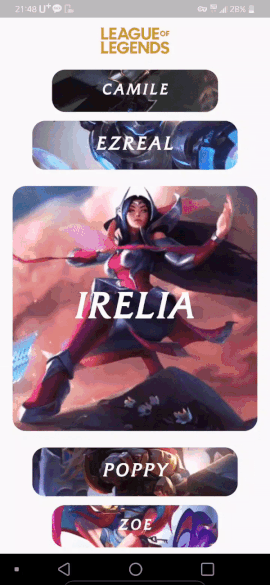
## Alignment
| Left | Center(Default) | Right |
|:--------:|:--------:|:--------:|
||||
## Installing
1. Add dependency to `pubspec.yaml`
*Get the latest version in the 'Installing' tab on pub.dartlang.org*
```dart
dependencies:
vertical_card_pager: ^1.6.0
```
2. Import the package
```dart
import 'package:vertical_card_pager/vertical_card_pager.dart';
```
3. Adding `VerticalCardPager`
*With optional parameters*
```dart
@override
Widget build(BuildContext context) {
final List titles = ["RED", "YELLOW", "BLACK", "CYAN", "BLUE", "GREY", ];
final List images = [
Container(
color: Colors.red,
),
Container(
color: Colors.yellow,
),
Container(
color: Colors.black,
),
Container(
color: Colors.cyan,
),
Container(
color: Colors.blue,
),
Container(
color: Colors.grey,
),
];
return Scaffold(
body: SafeArea(
child: Column(
children: [
Expanded(
child: Container(
child: VerticalCardPager(
titles: titles, // required
images: images, // required
textStyle: TextStyle(color: Colors.white, fontWeight: FontWeight.bold), // optional
onPageChanged: (page) { // optional
},
onSelectedItem: (index) { // optional
},
initialPage: 0, // optional
align : ALIGN.CENTER, // optional
physics : ClampingScrollPhysics() // optional
),
),
),
],
),
),
);
}
```
## How to use
Check out the **example** app in the [example](example) directory or the 'Example' tab on pub.dartlang.org for a more complete example.
### Example on Web

https://origogi.github.io/Vertical_Card_Pager/#/
## Reference
This package's animation is inspired from from this [Dribbble](https://dribbble.com/shots/5097519-California-National-Park-Guide?utm_source=Clipboard_Shot&utm_campaign=KEVINGAUTIER&utm_content=California%20National%20Park%20Guide&utm_medium=Social_Share) art.

