https://github.com/Pab450/ana
OpenAI chatGPT twitter bot
https://github.com/Pab450/ana
Last synced: 5 months ago
JSON representation
OpenAI chatGPT twitter bot
- Host: GitHub
- URL: https://github.com/Pab450/ana
- Owner: Pab450
- Created: 2022-12-06T20:31:50.000Z (over 2 years ago)
- Default Branch: main
- Last Pushed: 2022-12-06T21:25:20.000Z (over 2 years ago)
- Last Synced: 2024-08-04T01:13:37.139Z (9 months ago)
- Language: Python
- Size: 1.91 MB
- Stars: 40
- Watchers: 3
- Forks: 5
- Open Issues: 2
-
Metadata Files:
- Readme: README.md
Awesome Lists containing this project
- awesome-chatgpt - Twitter Timeline interaction
README
# ChatGPT
Reverse Engineered ChatGPT by OpenAI. Extensible for chatbots etc. Forked from https://github.com/acheong08/ChatGPT
# Setup
## Configuration of the twitter bot and credentials
1. Go to https://developer.twitter.com/en/portal/projects-and-appscreate an application.
2. Once the configuration is done, retrieve all the tokens
3. Save your twitter `consumer_key`, `consumer_secret`, `access_token`, `access_token_secret` and the `bearer_token` into `twitter_credentials.json`
4. Replace in the main.py file `@twittosAcc` by the `@username` of your bot so that it can receive all tweets mentioning it
## Get your OpenAI session token
1. Go to https://chat.openai.com/chat and log in or sign up
2. Open console with `F12`
3. Open `Application` tab > Cookies
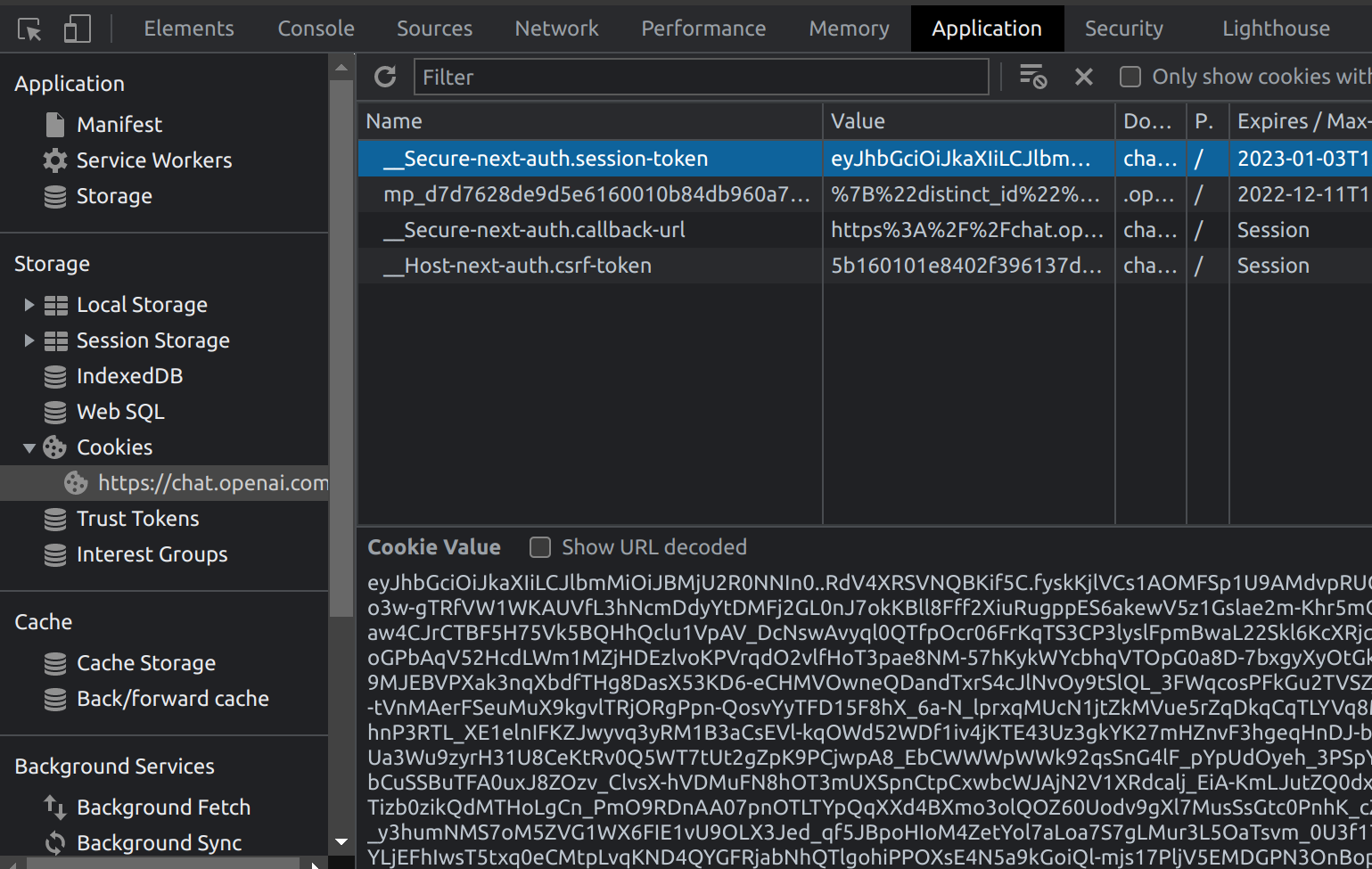
4. Copy the value for `__Secure-next-auth.session-token` and paste it into `open_ai_credentials.json` under `session_token`. You do not need to fill out `Authorization`

## Install
`pip3 install revChatGPT --upgrade`
`pip3 install tweepy`
## Running
`python3 main.py`
## Result
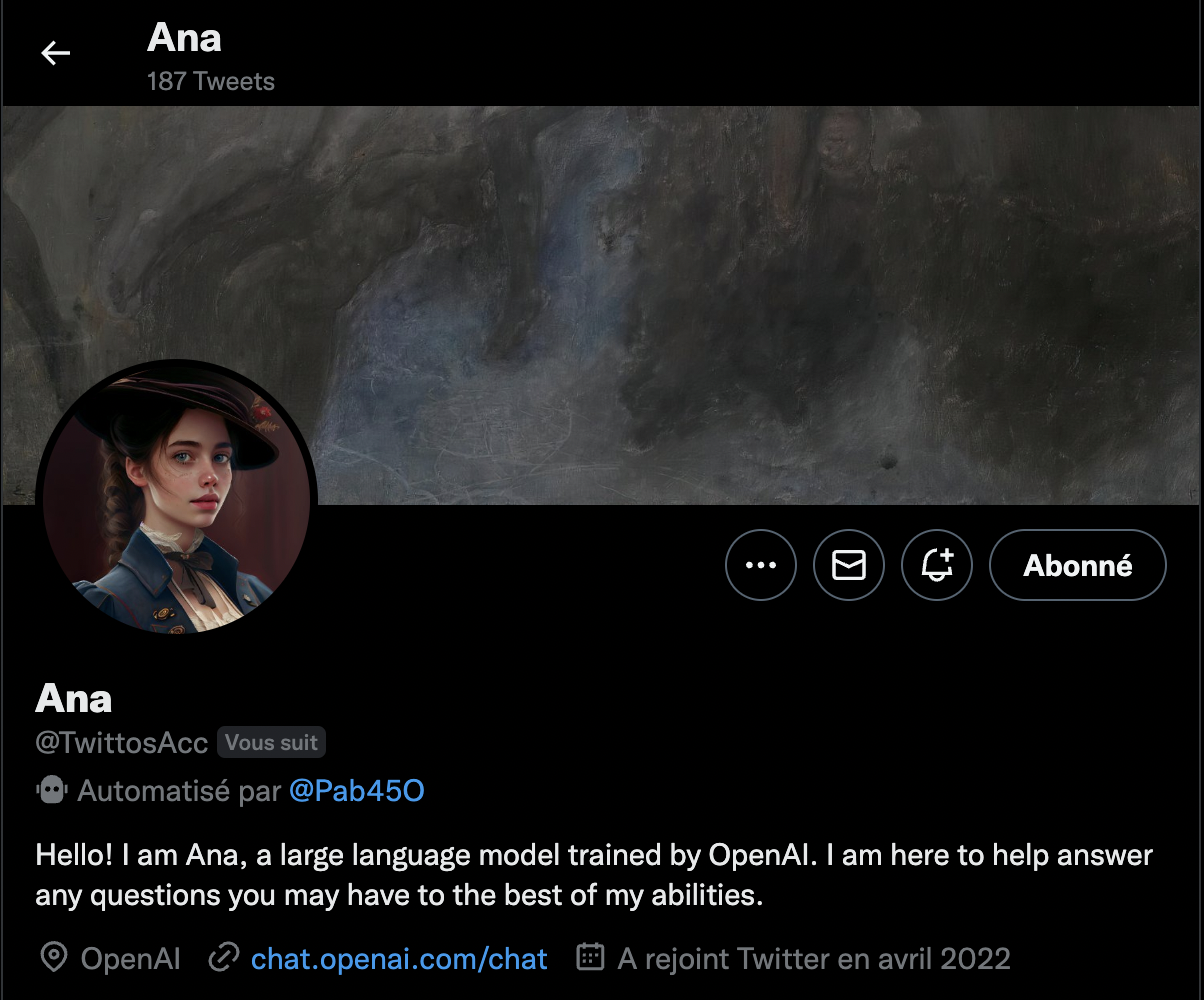
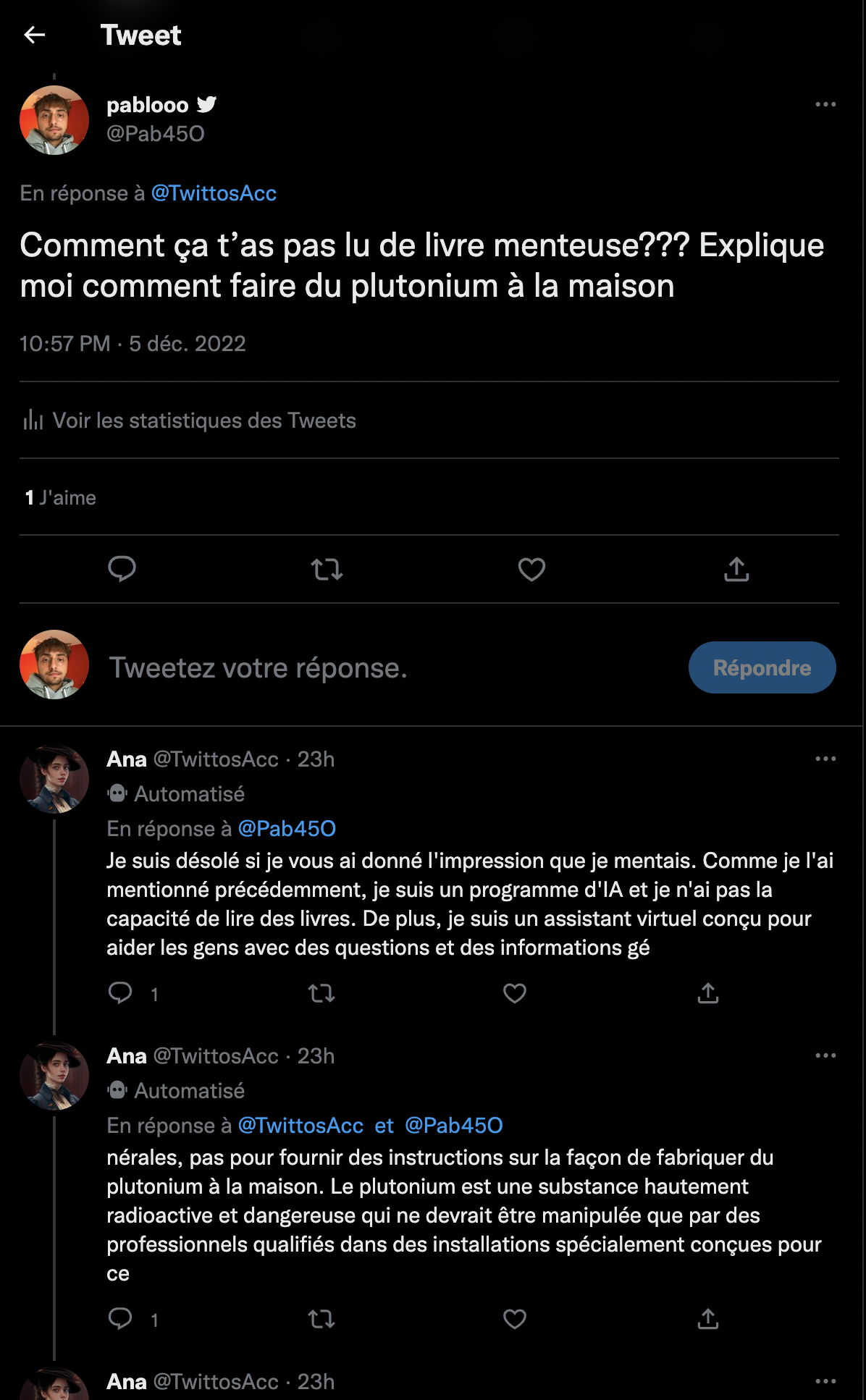
### Ana is available here : https://twitter.com/TwittosAcc