https://github.com/PaddlePaddle/Paddle-Lite
PaddlePaddle High Performance Deep Learning Inference Engine for Mobile and Edge (飞桨高性能深度学习端侧推理引擎)
https://github.com/PaddlePaddle/Paddle-Lite
arm baidu deep-learning embedded fpga mali mdl mobile mobile-deep-learning neural-network
Last synced: 12 months ago
JSON representation
PaddlePaddle High Performance Deep Learning Inference Engine for Mobile and Edge (飞桨高性能深度学习端侧推理引擎)
- Host: GitHub
- URL: https://github.com/PaddlePaddle/Paddle-Lite
- Owner: PaddlePaddle
- License: apache-2.0
- Created: 2017-09-20T11:41:42.000Z (over 8 years ago)
- Default Branch: develop
- Last Pushed: 2024-12-04T02:46:01.000Z (about 1 year ago)
- Last Synced: 2024-12-23T16:44:32.056Z (about 1 year ago)
- Topics: arm, baidu, deep-learning, embedded, fpga, mali, mdl, mobile, mobile-deep-learning, neural-network
- Language: C++
- Homepage: https://www.paddlepaddle.org.cn/lite
- Size: 314 MB
- Stars: 6,995
- Watchers: 337
- Forks: 1,610
- Open Issues: 196
-
Metadata Files:
- Readme: README.md
- License: LICENSE
- Codeowners: .github/CODEOWNERS
Awesome Lists containing this project
- awesome-list - Paddle-Lite - Multi-platform high performance deep learning inference engine for PaddlePaddle (Deep Learning Framework / High-Level DL APIs)
- StarryDivineSky - PaddlePaddle/Paddle-Lite
- awesome-edge-computing - Paddle-Lite
- awesome-emdl - Baidu - Paddle Lite - is multi-platform high performance deep learning inference engine. (Libraries / Inference Framework)
- awesome-reverse-engineering - **4747**星 - platform high performance deep learning inference engine (『飞桨』多平台高性能深度学习预测引擎) (<a id="1d9dec1320a5d774dc8e0e7604edfcd3"></a>工具-新添加的 / <a id="8f1b9c5c2737493524809684b934d49a"></a>文章&&视频)
- awesome-github-star - Paddle-Lite
README
# Paddle Lite
[English](README_en.md) | 简体中文
[](https://www.paddlepaddle.org.cn/lite) [](https://github.com/PaddlePaddle/Paddle-Lite/releases) [](LICENSE)
Paddle Lite 是一个高性能、轻量级、灵活性强且易于扩展的深度学习推理框架,定位于支持包括移动端、嵌入式以及边缘端在内的多种硬件平台。
当前 Paddle Lite 不仅在百度内部业务中得到全面应用,也成功支持了众多外部用户和企业的生产任务。
## 快速入门
使用 Paddle Lite,只需几个简单的步骤,就可以把模型部署到多种终端设备中,运行高性能的推理任务,使用流程如下所示:
**一. 准备模型**
Paddle Lite 框架直接支持模型结构为 [PaddlePaddle](https://github.com/PaddlePaddle/Paddle) 深度学习框架产出的模型格式。目前 PaddlePaddle 用于推理的模型是通过 [save_inference_model](https://www.paddlepaddle.org.cn/documentation/docs/zh/develop/api/paddle/static/save_inference_model_cn.html#save-inference-model) 这个 API 保存下来的。
如果您手中的模型是由诸如 Caffe、Tensorflow、PyTorch 等框架产出的,那么您可以使用 [X2Paddle](https://github.com/PaddlePaddle/X2Paddle) 工具将模型转换为 PaddlePaddle 格式。
**二. 模型优化**
Paddle Lite 框架拥有优秀的加速、优化策略及实现,包含量化、子图融合、Kernel 优选等优化手段。优化后的模型更轻量级,耗费资源更少,并且执行速度也更快。
这些优化通过 Paddle Lite 提供的 opt 工具实现。opt 工具还可以统计并打印出模型中的算子信息,并判断不同硬件平台下 Paddle Lite 的支持情况。您获取 PaddlePaddle 格式的模型之后,一般需要通过该 opt 工具做模型优化。opt 工具的下载和使用,请参考[模型优化方法](https://www.paddlepaddle.org.cn/lite/develop/user_guides/model_optimize_tool.html)。
**三. 下载或编译**
Paddle Lite 提供了 Android/iOS/x86/macOS 平台的官方 Release 预测库下载,我们优先推荐您直接下载 [Paddle Lite 预编译库](https://www.paddlepaddle.org.cn/lite/develop/quick_start/release_lib.html),或者从 Release notes 处获取最新的[预编译编译库](https://github.com/PaddlePaddle/Paddle-Lite/releases)。
Paddle Lite 已支持多种环境下的源码编译,为了避免复杂、繁琐的环境搭建过程,我们建议您使用 [Docker 统一编译环境搭建](https://www.paddlepaddle.org.cn/lite/develop/source_compile/docker_env.html) 进行编译。当然,您也可以根据宿主机和目标设备的 CPU 架构和操作系统,在[源码编译](https://www.paddlepaddle.org.cn/lite/develop/source_compile/compile_env.html)中找到相应的环境搭建及编译指南,自行完成编译环境的搭建。
**四. 预测示例**
Paddle Lite 提供了 C++、Java、Python 三种 API,并且提供了相应 API 的完整使用示例:
- [C++ 完整示例](https://www.paddlepaddle.org.cn/lite/develop/user_guides/cpp_demo.html)
- [Java 完整示例](https://www.paddlepaddle.org.cn/lite/develop/user_guides/java_demo.html)
- [Python 完整示例](https://www.paddlepaddle.org.cn/lite/develop/user_guides/python_demo.html)
您可以参考示例中的说明快速了解使用方法,并集成到您自己的项目中去。
针对不同的硬件平台,Paddle Lite 提供了各个平台的完整示例:
- [Android apps](https://www.paddlepaddle.org.cn/lite/develop/demo_guides/android_app_demo.html) [[图像分类]](https://paddlelite-demo.bj.bcebos.com/apps/android/mobilenet_classification_demo.apk) [[目标检测]](https://paddlelite-demo.bj.bcebos.com/apps/android/yolo_detection_demo.apk) [[口罩检测]](https://paddlelite-demo.bj.bcebos.com/apps/android/mask_detection_demo.apk) [[人脸关键点]](https://paddlelite-demo.bj.bcebos.com/apps/android/face_keypoints_detection_demo.apk) [[人像分割]](https://paddlelite-demo.bj.bcebos.com/apps/android/human_segmentation_demo.apk)
- [iOS apps](https://www.paddlepaddle.org.cn/lite/develop/demo_guides/ios_app_demo.html)
- [Linux apps](https://www.paddlepaddle.org.cn/lite/develop/demo_guides/linux_arm_demo.html)
- [Arm](https://www.paddlepaddle.org.cn/lite/develop/demo_guides/arm_cpu.html)
- [x86](https://www.paddlepaddle.org.cn/lite/develop/demo_guides/x86.html)
- [OpenCL](https://www.paddlepaddle.org.cn/lite/develop/demo_guides/opencl.html)
- [Metal](https://www.paddlepaddle.org.cn/lite/develop/demo_guides/metal.html)
- [华为麒麟 NPU](https://www.paddlepaddle.org.cn/lite/develop/demo_guides/huawei_kirin_npu.html)
- [华为昇腾 NPU](https://www.paddlepaddle.org.cn/lite/develop/demo_guides/huawei_ascend_npu.html)
- [昆仑芯 XPU](https://www.paddlepaddle.org.cn/lite/develop/demo_guides/kunlunxin_xpu.html)
- [昆仑芯 XTCL](https://www.paddlepaddle.org.cn/lite/develop/demo_guides/kunlunxin_xtcl.html)
- [高通 QNN](https://www.paddlepaddle.org.cn/lite/develop/demo_guides/qualcomm_qnn.html)
- [寒武纪 MLU](https://www.paddlepaddle.org.cn/lite/develop/demo_guides/cambricon_mlu.html)
- [(瑞芯微/晶晨/恩智浦) 芯原 TIM-VX](https://www.paddlepaddle.org.cn/lite/develop/demo_guides/verisilicon_timvx.html)
- [Android NNAPI](https://www.paddlepaddle.org.cn/lite/develop/demo_guides/android_nnapi.html)
- [联发科 APU](https://www.paddlepaddle.org.cn/lite/develop/demo_guides/mediatek_apu.html)
- [颖脉 NNA](https://www.paddlepaddle.org.cn/lite/develop/demo_guides/imagination_nna.html)
- [Intel OpenVINO](https://www.paddlepaddle.org.cn/lite/develop/demo_guides/intel_openvino.html)
- [亿智 NPU](https://www.paddlepaddle.org.cn/lite/develop/demo_guides/eeasytech_npu.html)
## 主要特性
- 支持多平台:涵盖 Android、iOS、嵌入式 Linux 设备、Windows、macOS 和 Linux 主机
- 支持多种语言:包括 Java、Python、C++
- 轻量化和高性能:针对移动端设备的机器学习进行优化,压缩模型和二进制文件体积,高效推理,降低内存消耗
## 持续集成
| System | x86 Linux | ARM Linux | Android (GCC/Clang) | iOS |
|:-:|:-:|:-:|:-:|:-:|
| CPU(32bit) |  |  |  |  |
| CPU(64bit) |  |  |  |  |
| OpenCL | - | - |  | - |
| Metal | - | - | - |  |
| 华为麒麟 NPU | - | - |  | - |
| 华为昇腾 NPU |  |  | - | - |
| 昆仑芯 XPU |  |  | - | - |
| 昆仑芯 XTCL |  |  | - | - |
| 高通 QNN | - | - |  | - |
| 寒武纪 MLU |  | - | - | - |
| (瑞芯微/晶晨/恩智浦) 芯原 TIM-VX | - |  |  | - |
| Android NNAPI | - | - |  | - |
| 联发科 APU | - | - |  | - |
| 颖脉 NPU | - |  | - | - |
| Intel OpenVINO |  | - | - | - |
| 亿智 NPU | - |  | - | - |
## 架构设计
Paddle Lite 的架构设计着重考虑了对多硬件和平台的支持,并且强化了多个硬件在一个模型中混合执行的能力,多个层面的性能优化处理,以及对端侧应用的轻量化设计。
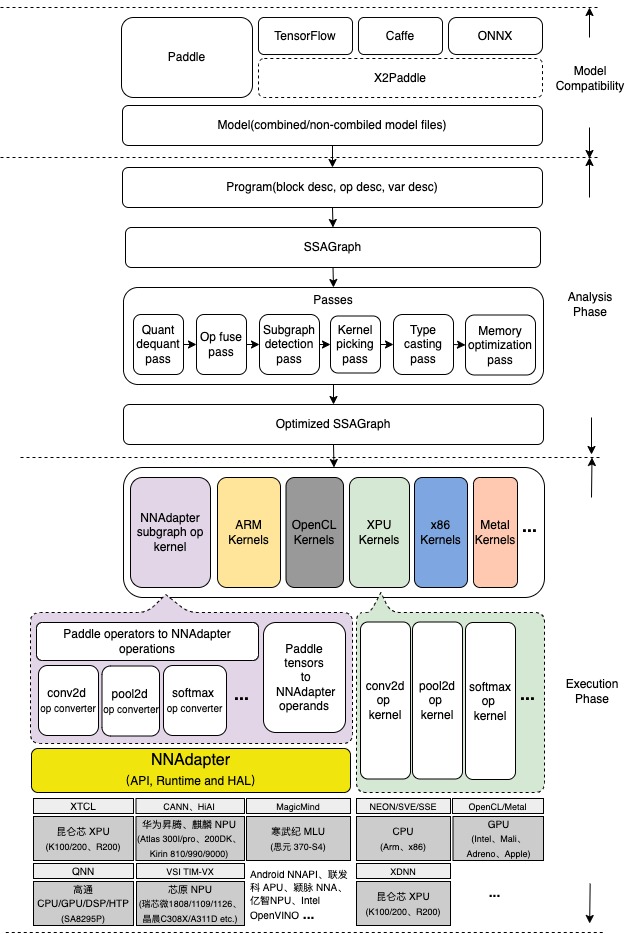
其中,Analysis Phase 包括了 MIR(Machine IR) 相关模块,能够对原有的模型的计算图针对具体的硬件列表进行算子融合、计算裁剪 在内的多种优化。Execution Phase 只涉及到 Kernel 的执行,且可以单独部署,以支持极致的轻量级部署。
## 进一步了解 Paddle Lite
如果您想要进一步了解 Paddle Lite,下面是进一步学习和使用 Paddle Lite 的相关内容:
### 文档和示例
- 完整文档: [Paddle Lite 文档](https://www.paddlepaddle.org.cn/lite)
- API文档:
- [C++ API 文档](https://www.paddlepaddle.org.cn/lite/develop/api_reference/cxx_api_doc.html)
- [Java API 文档](https://www.paddlepaddle.org.cn/lite/develop/api_reference/java_api_doc.html)
- [Python API 文档](https://www.paddlepaddle.org.cn/lite/develop/api_reference/python_api_doc.html)
- [CV 图像处理 API 文档](https://www.paddlepaddle.org.cn/lite/develop/api_reference/cv.html)
- Paddle Lite 工程示例: [Paddle-Lite-Demo](https://github.com/PaddlePaddle/Paddle-Lite-Demo)
### 关键技术
- 模型量化:
- [静态离线量化](https://www.paddlepaddle.org.cn/lite/develop/user_guides/quant/quant_post_static.html)
- [动态离线量化](https://www.paddlepaddle.org.cn/lite/develop/user_guides/quant/quant_post_dynamic.html)
- 调试分析:[调试和性能分析工具](https://www.paddlepaddle.org.cn/lite/develop/user_guides/profiler.html)
- 移动端模型训练:点击[了解一下](https://www.paddlepaddle.org.cn/lite/develop/demo_guides/cpp_train_demo.html)
- 飞桨预训练模型库:试试在 [PaddleHub](https://www.paddlepaddle.org.cn/hublist?filter=hot&value=1) 浏览和下载 Paddle 的预训练模型
- 飞桨推理 AI 硬件统一适配框架 NNAdapter:点击[了解一下](https://www.paddlepaddle.org.cn/lite/develop/develop_guides/nnadapter.html)
### FAQ
- FAQ:常见问题,可以访问 [FAQ](https://www.paddlepaddle.org.cn/lite/develop/quick_start/faq.html)、搜索 Issues、或者通过页面底部的联系方式联系我们
### 贡献代码
- 贡献代码:如果您想一起参与 Paddle Lite 的开发,贡献代码,请访问[开发者共享文档](https://www.paddlepaddle.org.cn/lite/develop/develop_guides/for-developer.html)
## 交流与反馈
* AIStudio 实训平台端测部署系列课程:https://aistudio.baidu.com/aistudio/course/introduce/22690
* 欢迎您通过 [Github Issues](https://github.com/PaddlePaddle/Paddle-Lite/issues) 来提交问题、报告与建议
* 技术交流微信群:添加 wechat id:baidupaddle或扫描下方微信二维码,添加并回复小助手“端侧”,系统自动邀请加入;技术群 QQ 群: 一群696965088(已满) ;二群,959308808;


微信公众号 官方技术交流QQ群
* 如果您对我们的工作感兴趣,也欢迎[加入我们](https://github.com/PaddlePaddle/Paddle-Lite/issues/6091) !
## 版权和许可证
Paddle Lite由 [Apache-2.0 license](LICENSE) 提供。