https://github.com/PaulTaykalo/xcode-build-times-rendering
Xcode build times visualization per target
https://github.com/PaulTaykalo/xcode-build-times-rendering
Last synced: 4 months ago
JSON representation
Xcode build times visualization per target
- Host: GitHub
- URL: https://github.com/PaulTaykalo/xcode-build-times-rendering
- Owner: PaulTaykalo
- License: mit
- Created: 2018-09-19T19:10:09.000Z (about 7 years ago)
- Default Branch: master
- Last Pushed: 2021-04-28T15:38:26.000Z (over 4 years ago)
- Last Synced: 2024-11-20T10:56:41.656Z (about 1 year ago)
- Language: JavaScript
- Size: 69.3 KB
- Stars: 334
- Watchers: 3
- Forks: 22
- Open Issues: 8
-
Metadata Files:
- Readme: README.md
- License: LICENSE
Awesome Lists containing this project
README
# xcode-build-times-rendering
Xcode build times visualization per target
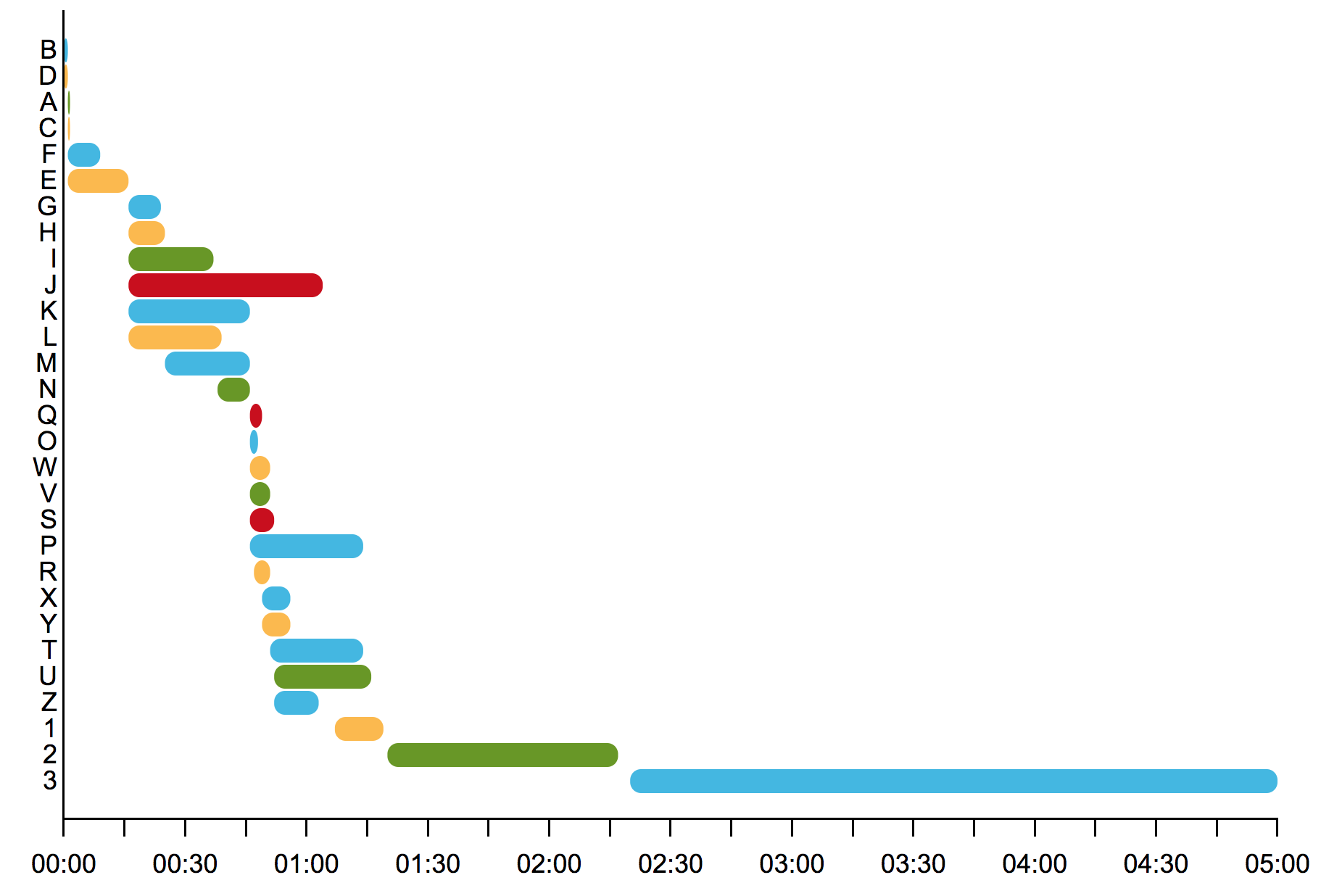
## Installation
```sh
[sudo] gem install xcode-build-times
```
## Injection in your project
In order to gather target build times, run the following command. This will add script build phases named "Timing START" and "Timing END" for **EACH** target in **EACH** project at specified path.
```sh
xcode-build-times install ~/Projects//
```
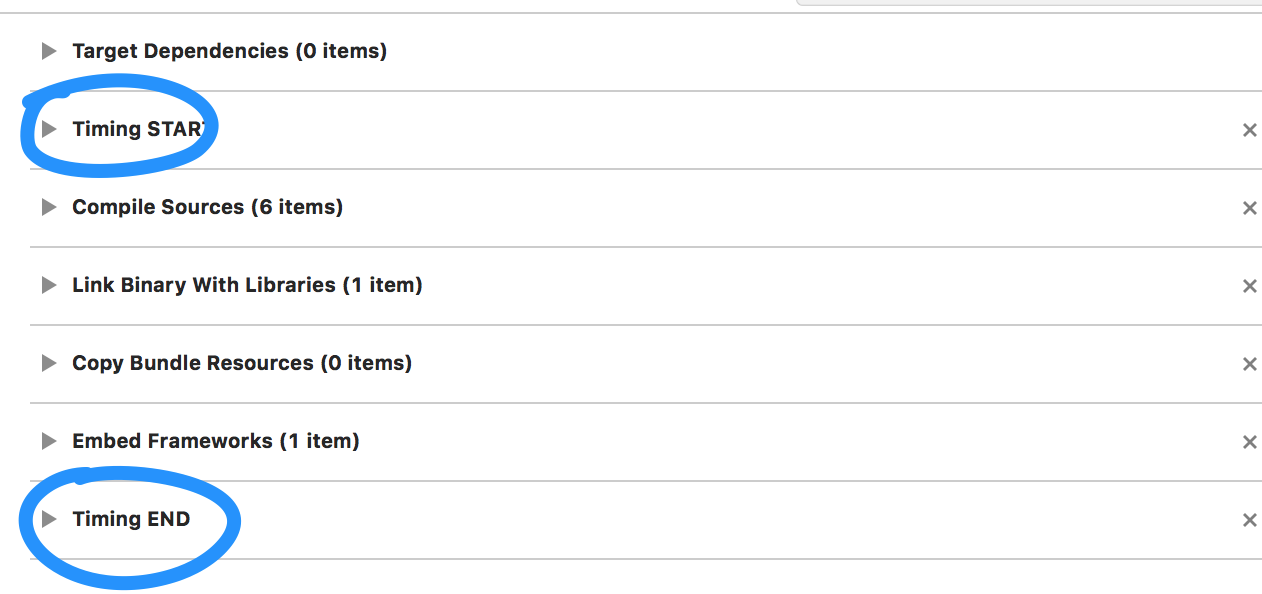
## Events file
Once you've run the `install` command above, all build events will be saved to `~/.timings.xcode` file every time you build your project.
**NOTE**: You can override this default setting by passing `--events-file` parameter on installation script
```json
...
{"date":"2018-09-19T22:52:04.1537386724", "taskName":"A", "event":"start"},
{"date":"2018-09-19T22:53:01.1537386781", "taskName":"A", "event":"end"},
{"date":"2018-09-19T22:53:04.1537386784", "taskName":"B", "event":"start"},
{"date":"2018-09-19T22:55:53.1537386953", "taskName":"V", "event":"end"},
...
```
## Generating Visualization Events
Once desired build is done, it's time to dump raw events in place we need in order to render them.
This can be done by running:
```sh
xcode-build-times generate [--events-file ]
```
**NOTE**: You can use a different timings file by passing `--events-file` parameter
## Open gantt.html
It's time to see results. Just open **xcode-build-times-chart/gantt.html**.
## Uninstallation
Once you are done benchmarking your project and want to remove the "Timing START' / "Timing END" build phases from your projects, just run:
```sh
xcode-build-times uninstall ~/Projects//
```
(You can also delete your events file and the `xcode-build-times-chart/` containing your reports)
---
# Libraries and Kudos
[d3js](https://d3js.org/) - JavaScript library for manipulating documents based on data
[xcodeproj](https://github.com/CocoaPods/Xcodeproj) - Create and modify Xcode projects from Ruby.
[d3js-gantt](https://github.com/dk8996/Gantt-Chart) - Gantt chart for d3js by [@dk8996](https://github.com/dk8996)
# P.S.
If something doesn't work - please [fix it](https://github.com/PaulTaykalo/xcode-build-times-rendering/pulls)