https://github.com/PedramNavid/dbtpal
Neovim plugin for dbt
https://github.com/PedramNavid/dbtpal
Last synced: 6 months ago
JSON representation
Neovim plugin for dbt
- Host: GitHub
- URL: https://github.com/PedramNavid/dbtpal
- Owner: PedramNavid
- Created: 2023-01-15T22:36:37.000Z (almost 3 years ago)
- Default Branch: main
- Last Pushed: 2025-02-26T04:12:31.000Z (8 months ago)
- Last Synced: 2025-04-26T02:23:30.066Z (6 months ago)
- Language: Lua
- Size: 550 KB
- Stars: 120
- Watchers: 4
- Forks: 12
- Open Issues: 10
-
Metadata Files:
- Readme: README.md
- Contributing: CONTRIBUTING.md
Awesome Lists containing this project
- awesome-dbt - dbtpal - A Neovim plugin for dbt model editing. (Utilities)
README
## dbtpal.nvim
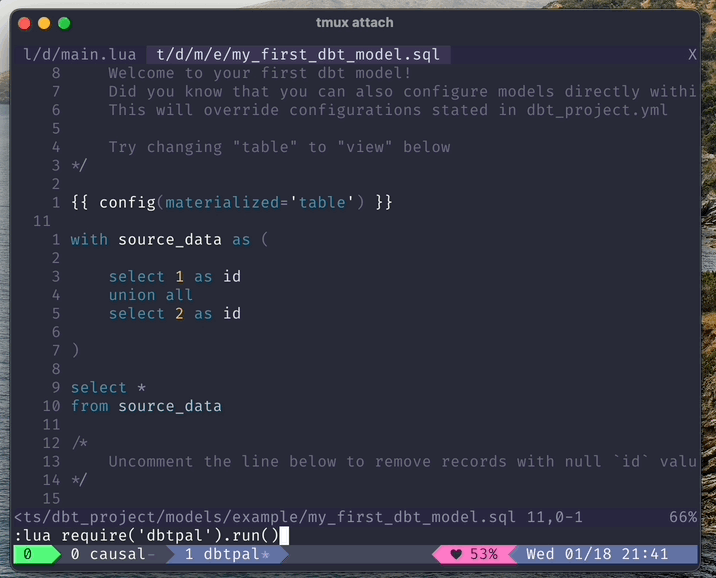
A Neovim plugin for dbt model editing. The little helper I wish I always had.
## Maintenance Note!
I don't use dbt day-to-day so I don't spend much time on this package.
However, I do still accept issues and PRs, so please continue to send them in.
# ✨Features
- Run / test open model, the entire project, or arbitrary selectors
- Async jobs with pop-up command outputs
- Custom dbt filetype with better syntax highlighting
- Disables accidentally modifying sql files in the target folders
- Jump to any `ref` or `source` model using `gf` (go-to-file)
- Telescope Extension to fuzzy-find models
- Automatically detect dbt project folder
I do welcome requests and use-cases, so feel free to reach out
on Twitter ([@pdrmnvd](https://twitter.com/pdrmnvd)) or by creating an issue.
## ⚡️ Requirements
- Neovim >=0.5.0
- [dbt](https://docs.getdbt.com/dbt-cli/installation) >=1.0.0
- [plenary.nvim](https://github.com/nvim-lua/plenary.nvim)
## ⚙ Installation
Install using your favorite plugin manager:
**Using Packer**
```lua
use {
"PedramNavid/dbtpal",
config = function()
local dbt = require("dbtpal")
dbt.setup({
-- Path to the dbt executable
path_to_dbt = "dbt",
-- Path to the dbt project, if blank, will auto-detect
-- using currently open buffer for all sql,yml, and md files
path_to_dbt_project = "",
-- Path to dbt profiles directory
path_to_dbt_profiles_dir = vim.fn.expand("~/.dbt"),
-- flags to include in dbt command
include_profiles_dir = true, -- --profiles-dir
include_project_dir = true, -- --project-dir
include_log_level = true, -- --log-level=INFO
-- Search for ref/source files in macros and models folders
extended_path_search = true,
-- Prevent modifying sql files in target/(compiled|run) folders
protect_compiled_files = true,
-- additional flags to include at the beginning of the rendered dbt command
pre_cmd_args = {},
-- additional flags to include at the end of the rendered dbt command
post_cmd_args = {},
})
-- Setup key mappings
vim.keymap.set("n", "drf", dbt.run)
vim.keymap.set("n", "drp", dbt.run_all)
vim.keymap.set("n", "dtf", dbt.test)
vim.keymap.set("n", "dm", require("dbtpal.telescope").dbt_picker)
-- Enable Telescope Extension
require("telescope").load_extension("dbtpal")
end,
requires = { { "nvim-lua/plenary.nvim" }, { "nvim-telescope/telescope.nvim" } },
}
```
**Using lazy.nvim**
Show configuration...
```lua
{
"PedramNavid/dbtpal",
dependencies = {
"nvim-lua/plenary.nvim",
"nvim-telescope/telescope.nvim",
},
ft = {
"sql",
"md",
"yaml",
},
keys = {
{ "drf", "DbtRun" },
{ "drp", "DbtRunAll" },
{ "dtf", "DbtTest" },
{ "dm", "lua require('dbtpal.telescope').dbt_picker()" },
},
config = function()
require("dbtpal").setup({
path_to_dbt = "dbt",
path_to_dbt_project = "",
path_to_dbt_profiles_dir = vim.fn.expand("~/.dbt"),
include_profiles_dir = true,
include_project_dir = true,
include_log_level = true,
extended_path_search = true,
protect_compiled_files = true,
pre_cmd_args = {},
post_cmd_args = {},
})
require("telescope").load_extension("dbtpal")
end,
}
```
## 🙈 Commands
dbtpal has sensible defaults and can auto-detect project directories based
on the currently open buffer when first run.
Your typical dbt commands are supported in three modes: current model, all models,
and user-specified models. See the sample setup above for some common mappings.
Commands can be either invoked as vim user-commands or through lua. Lua calls
provide more flexibility if additional arguments are required, but user-commands
work well if all you need is the default behavior, with a single model selector
argument.
#### DbtRun
In Lua: `require('dbtpal').run()`
Run the current model
#### DbtRunAll
In Lua: `require('dbtpal').run_all()`
Run all models in the project
#### DbtRunModel
In Lua: `require('dbtpal').run_model('+my_second_dbt_model')`
Run a specific model or selector. Requires a model selector argument.
Example: `DbtRunModel +my_second_dbt_model`
#### DbtTest
In Lua: `require('dbtpal').test()`
Test the current model
#### DbtTestAll
In Lua: `require('dbtpal').test_all()`
Test all models in the project
#### DbtTestModel
In Lua: `require('dbtpal').test_model('+my_second_dbt_model')`
Test a specific model or selector. Requires a model selector argument.
Example: `DbtTestModel +my_second_dbt_model`
#### DbtCompile
In Lua: `require('dbtpal').compile()`
Compile the current model
#### DbtBuild
In Lua: `require('dbtpal').build()`
Build the current model
### Additional Lua Only Functions
These commands are only available as Lua-only commands. You can map them to
specific key-bindings if you wish.
`require('dbtpal').run_children()`: equivalent to `dbt run -s model+`
`require('dbtpal').run_parents()`: equivalent to `dbt run -s +model`
`require('dbtpal').run_family()`: equivalent to `dbt run -s +model+`
### Configuration
You can override default configuration options by passing a table to `setup({})`.
See the Installation section for an example
```
require("dbtpal").setup({ ... })
```
The following options are available:
| Option | Description | Default |
| ------ | ----------- | ------- |
| path_to_dbt | Path to the dbt executable | `dbt` (i.e. dbt in the local path) |
| path_to_dbt_project | Path to the dbt project | `""` (auto-detect) |
| path_to_dbt_profiles_dir | Path to dbt profiles directory | `"~/.dbt"` |
| extended_path_search | Search for ref/source files in macros and models folders | `true` |
| protect_compiled_files | Prevent modifying sql files in target/(compiled\|run) folders | `true` |
| include_profiles_dir | Include `--profiles-dir` flag in dbt command | `true` |
| include_project_dir | Include `--project-dir` flag in dbt command | `true` |
| include_log_level | Include `--log-level=INFO` flag in dbt command (only for dbt >= 1.5) | `true` |
| pre_cmd_args | Additional flags to include at the beginning of the rendered dbt command | `{}` |
| porst_cmd_args | Additional flags to include at the end of the rendered dbt command | `{}` |
### Misc
Log level can be set with `vim.g.dbtpal_log_level` (must be **before** `setup()`)
or on the command line: `DBTPAL_LOG_LEVEL=info nvim myfile.sql`