Ecosyste.ms: Awesome
An open API service indexing awesome lists of open source software.
https://github.com/PengBAI/docker-oracle-12c-R1
Oracle 12c Release 1 with web console and startup initdb
https://github.com/PengBAI/docker-oracle-12c-R1
database docker-image
Last synced: 2 months ago
JSON representation
Oracle 12c Release 1 with web console and startup initdb
- Host: GitHub
- URL: https://github.com/PengBAI/docker-oracle-12c-R1
- Owner: PengBAI
- Created: 2016-02-18T14:41:31.000Z (almost 9 years ago)
- Default Branch: master
- Last Pushed: 2017-01-03T16:21:25.000Z (about 8 years ago)
- Last Synced: 2024-07-03T09:23:22.056Z (6 months ago)
- Topics: database, docker-image
- Language: Shell
- Homepage: http://pengbai.github.io/docker-oracle-12c-R1/
- Size: 271 KB
- Stars: 9
- Watchers: 5
- Forks: 5
- Open Issues: 1
-
Metadata Files:
- Readme: README.md
Awesome Lists containing this project
README
# docker-oracle-12c-R1
## Oracle 12c Release 1
[](https://imagelayers.io/?images=pengbai/docker-oracle-12c-r1:latest 'Get your own badge on imagelayers.io')
[](https://hub.docker.com/r/pengbai/docker-oracle-12c-r1/)
Image on docker hub: [https://hub.docker.com/r/pengbai/docker-oracle-12c-r1/](https://hub.docker.com/r/pengbai/docker-oracle-12c-r1/)
Changes as needed:
* Add startup sql **init** database feature
* Impove performance on startup
* Persist database SID xe in image
## Description
Pull image:
```
docker pull pengbai/docker-oracle-12c-r1
```
Run with 8080 and 1521 ports opened:
```
docker run -d -p 8080:8080 -p 1521:1521 pengbai/docker-oracle-12c-r1
```
[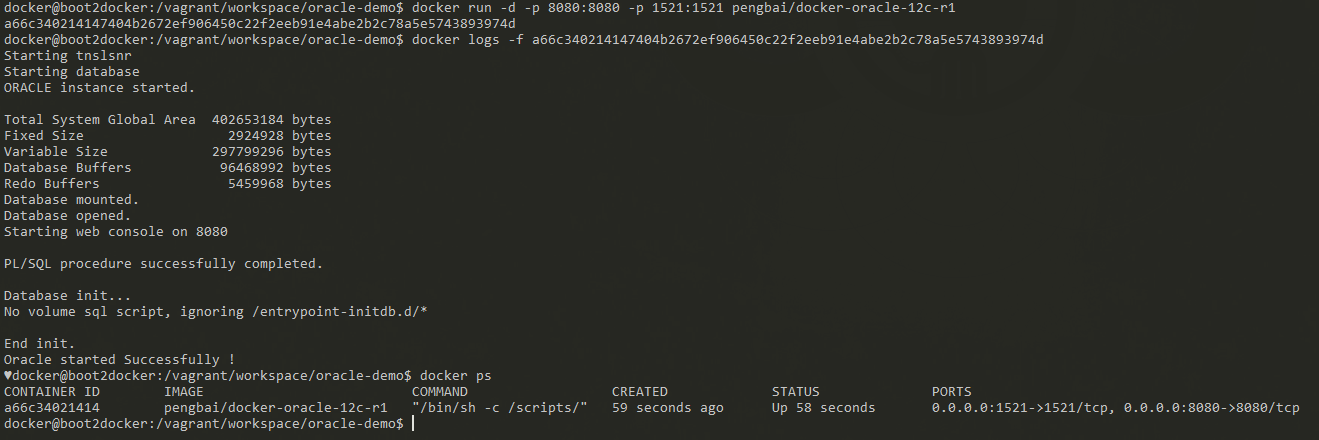](https://raw.githubusercontent.com/PengBAI/docker-oracle-12c-R1/master/img-demo/start_oracle.PNG)
**NEW!** Option: Execute automatically scripts sql when contaner startup:
In folder where you put your ```*.sql``` files for database init from /local-initdb to ```/entrypoint-initdb.d``` in contaner
```
docker run -d -p 8080:8080 -p 1521:1521 -v /local-initdb:/entrypoint-initdb.d pengbai/docker-oracle-12c-r1
```
[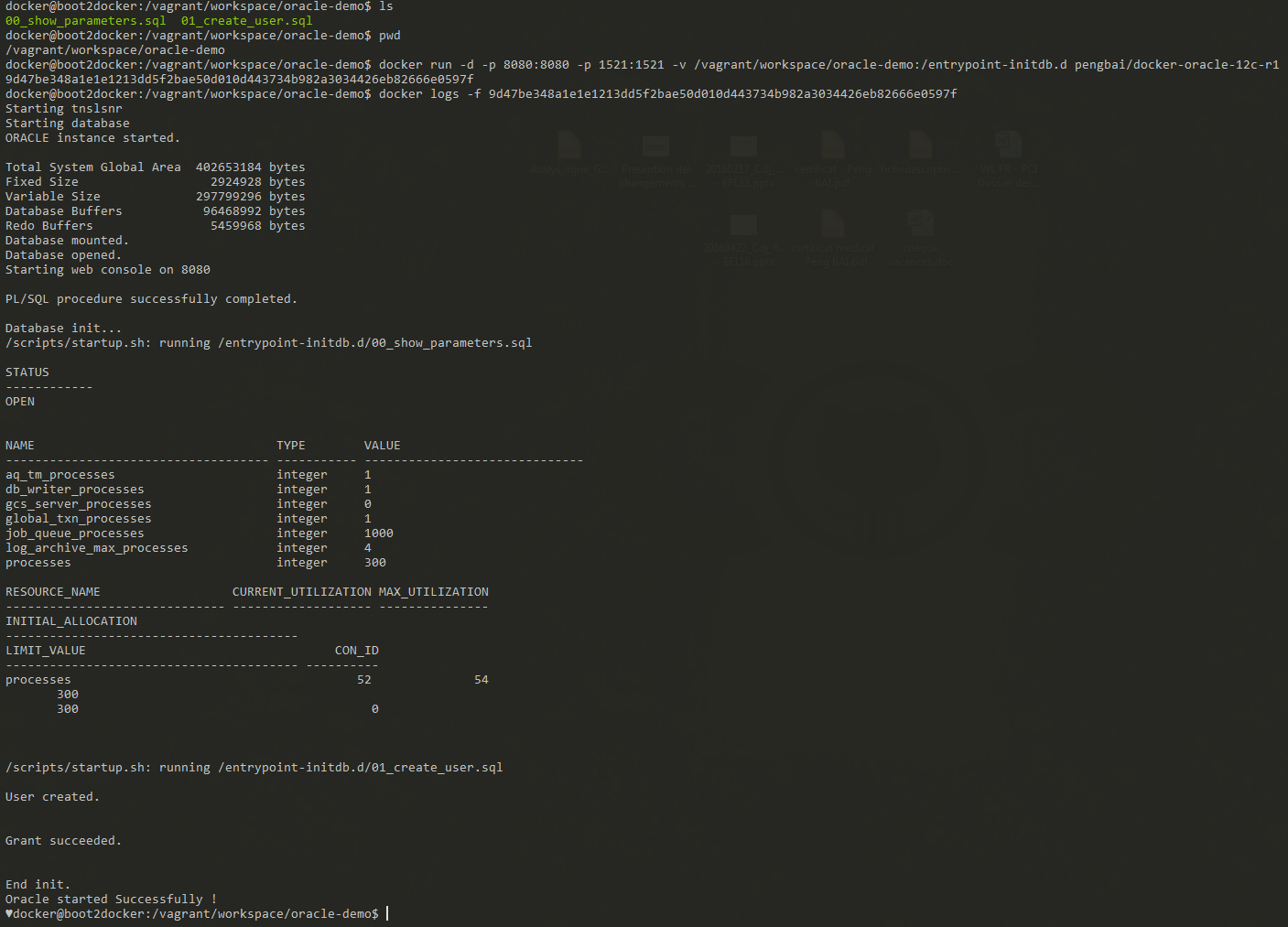](https://raw.githubusercontent.com/PengBAI/docker-oracle-12c-R1/master/img-demo/start_oracle_with_init_sql.PNG)
Connect database with following setting:
```
hostname: localhost
port: 1521
sid: xe
username: system
password: oracle
```
Password for SYS & SYSTEM:
```
oracle
```
Connect to Oracle Application Express web management console with following settings:
```
http://localhost:8080/apex
workspace: INTERNAL
user: ADMIN
password: 0Racle$
```