https://github.com/PhosphorW/hexo-theme-academia
A light & simple & responsive page for academic websites on Hexo, crafted from academicpages on Jekyll.
https://github.com/PhosphorW/hexo-theme-academia
academic-page academic-websites academicpages hexo hexo-theme-academia theme
Last synced: 9 months ago
JSON representation
A light & simple & responsive page for academic websites on Hexo, crafted from academicpages on Jekyll.
- Host: GitHub
- URL: https://github.com/PhosphorW/hexo-theme-academia
- Owner: PhosphorW
- License: mit
- Created: 2020-02-23T06:08:57.000Z (almost 6 years ago)
- Default Branch: master
- Last Pushed: 2023-12-11T21:33:14.000Z (almost 2 years ago)
- Last Synced: 2024-05-20T09:21:56.266Z (over 1 year ago)
- Topics: academic-page, academic-websites, academicpages, hexo, hexo-theme-academia, theme
- Language: CSS
- Homepage: https://phosphorw.github.io
- Size: 119 KB
- Stars: 250
- Watchers: 2
- Forks: 71
- Open Issues: 11
-
Metadata Files:
- Readme: README.md
- License: LICENSE
Awesome Lists containing this project
- awesome-hexo-themes - PhosphorW/hexo-theme-academia
README
# hexo-theme-academia



Simple page for academic websites on Hexo, crafted from Jekyll/academicpages.
## Introduction
This is a light & simple & responsive theme for academic websites on Hexo, crafted from [academicpages](https://github.com/academicpages/academicpages.github.io) on Jekyll. Thanks a lot.
The theme adopts only `post` and `page` in Hexo to show your informations. For an academic page, it's important to be simple and obvious.
Example page: [phosphorw.github.io](https://phosphorw.github.io/)
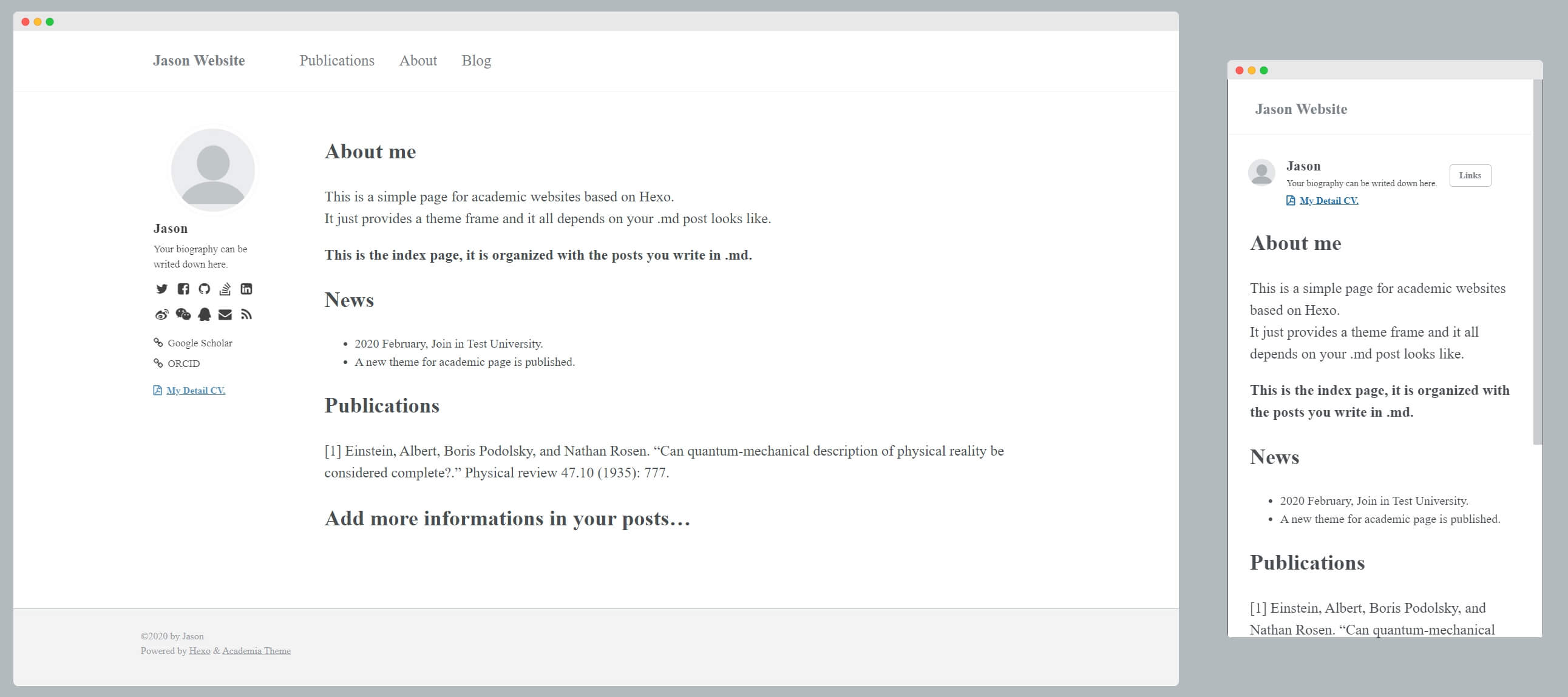
## Preparation
Some skills you need:
- Publish a Hexo blog: [Learn more](https://hexo.io)
- Git
- Markdown: [Learn more](https://www.appinn.com/markdown/#list)
- Deploy a server (Optional)
- Balabala...
## Installation
The simplest way to install is to clone the entire repository:
```
git clone https://github.com/PhosphorW/hexo-theme-academia.git themes/Academia
```
Some required renderers:
```
npm install hexo-renderer-pug hexo-renderer-stylus --save
```
Set theme in hexo work folder's `_config.yml`
```
theme: Academia
```
## Create your academic page
Only `post` and `page` are supported in this theme.
```
hexo n post "any title"
```
or
```
hexo n page "any title"
```
**Important:**
Add `academia: true` in front_matter filed in `post .md`.
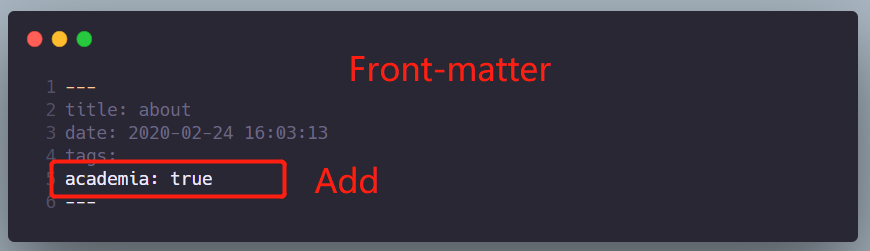
Only post with `academia: true` front_matter will be shown on home (index) page. You can write your informations in either one post or some posts with this method. The front_matter doesn't works in `page`. The `pages` are standalone with its markdown content.
## Theme Configurtion
All of below options can be config in theme folder `_config.yml`
- Top Menu: in-page anchor, new page links or any links you like
- Side Bar: Support avatar, social links, extra social links (optional), CV_download_link
- Box-shadow mode (optional)
All icons in page is supported with [font-awesome-5](https://fontawesome.com/) (~~font-awesome-4~~)
> fontawesome-4 is not used since v1.2.1. If you want to update manually, first change CDN stylesheet to fa5. Then change your previous icon class `fa` to `fas` or `fas`.
If you need rss feed, use hexo plugin: [hexo-generator-feed](https://github.com/hexojs/hexo-generator-feed)
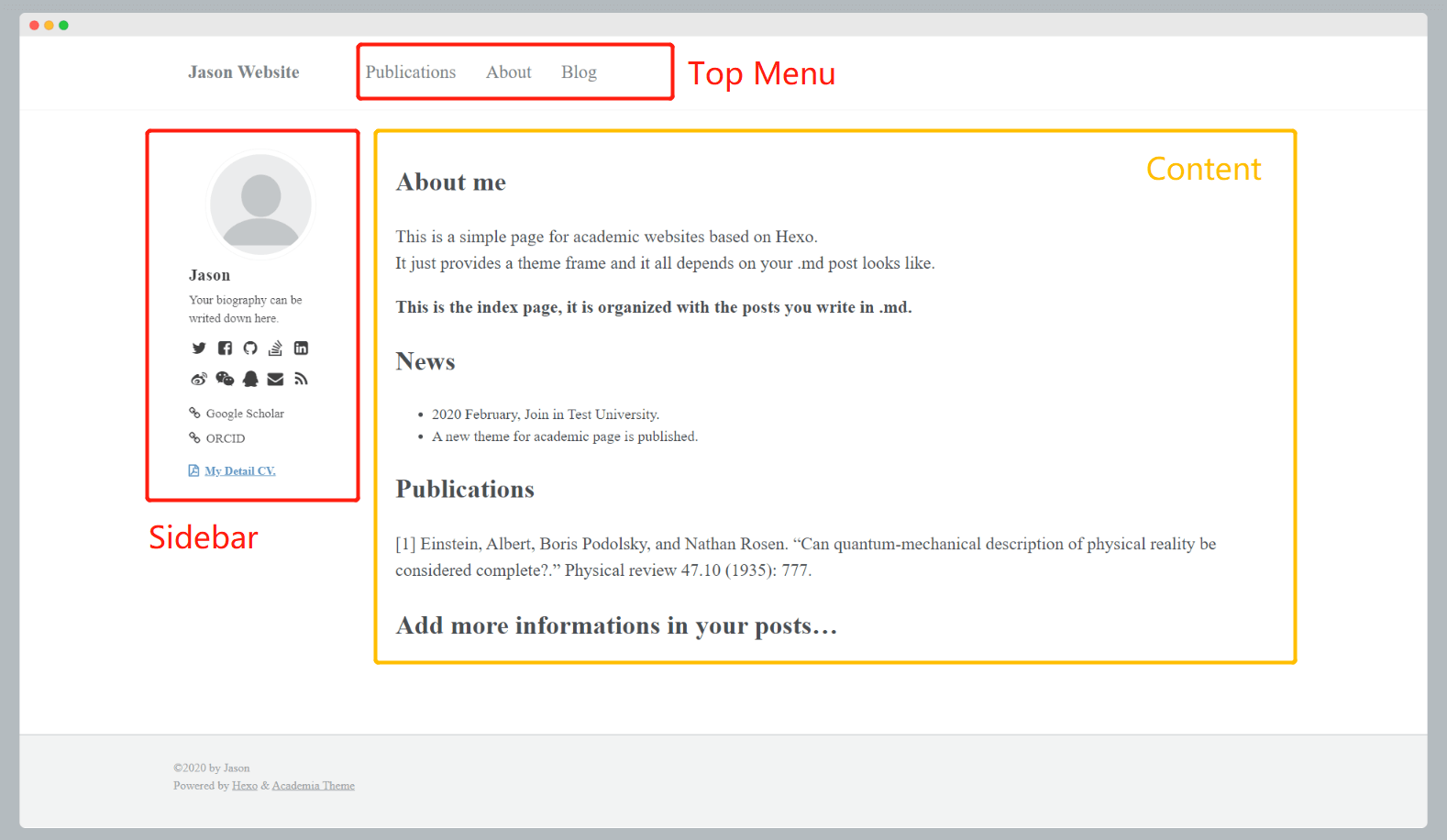
### Update Theme
This theme supports `data files` smooth update. Copy `_config.yml` in theme folder to site folder `/source/_data/theme.yml`, if there is no `_data` folder, create it.
Then you can modify your theme configuration in the mentioned `theme.yml`. If there is any update, just pull the new branch and your configurations won't be merged.
**Note:**
1. When use `data files` to config theme, you must restart hexo server after any modifictions. `hexo server` again.
2. Sometimes there will be changes in theme `_config.yml`, please refer to [release page](https://github.com/PhosphorW/hexo-theme-academia/releases) for more details before update.
## Document
中文文档:[Hexo-Theme-Academia 说明文档](https://phower.me/2020/03/Hexo-theme-academia-%E8%AF%B4%E6%98%8E%E6%96%87%E6%A1%A3/)
## Q&A
- **Some special url links?**
1. QQ: `tencent://AddContact/?fromId=50&fromSubId=1&subcmd=all&uin=[your number]`
2. E-mail: `mailto:[your email]`
3. rss: `atom.xml` (need additional hexo plugin to generate XML file)
## Changelogs
🚀[Release page](https://github.com/PhosphorW/hexo-theme-academia/releases)
- **v1.2.1**: some small improvements.
- **v1.2.0**: support pjax and data files.