https://github.com/PicGo/picgo-plugin-autocopy
A picgo plugin for auto copying url to clipboard after uploading
https://github.com/PicGo/picgo-plugin-autocopy
cli-only picgo picgo-plugin picgo-plugin-autocopy
Last synced: 7 months ago
JSON representation
A picgo plugin for auto copying url to clipboard after uploading
- Host: GitHub
- URL: https://github.com/PicGo/picgo-plugin-autocopy
- Owner: PicGo
- License: mit
- Created: 2018-09-20T09:06:27.000Z (about 7 years ago)
- Default Branch: dev
- Last Pushed: 2019-01-14T14:10:14.000Z (almost 7 years ago)
- Last Synced: 2025-04-07T09:13:37.034Z (8 months ago)
- Topics: cli-only, picgo, picgo-plugin, picgo-plugin-autocopy
- Language: TypeScript
- Homepage:
- Size: 25.4 KB
- Stars: 11
- Watchers: 1
- Forks: 3
- Open Issues: 1
-
Metadata Files:
- Readme: README.md
- License: License
Awesome Lists containing this project
- Awesome-PicGo - picgo-plugin-autocopy
README
## picgo-plugin-autocopy
A [picgo](https://github.com/PicGo/PicGo-Core) plugin for auto copying url to clipboard after uploading.
> CLI Only.
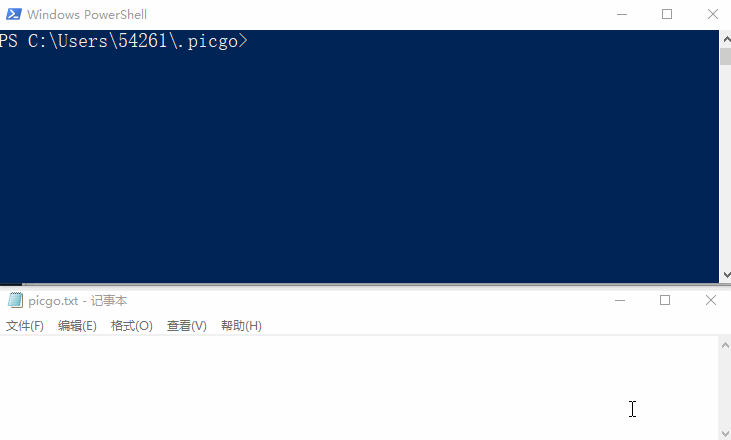
**It's useless for the electron version of [PicGo](https://github.com/Molunerfinn/PicGo) since it already has this feature. It's useful when you are using picgo in CLI.**
## Installation
```bash
picgo install autocopy
```
## Configuration
`picgo-plugin-autocopy` supports 5 kinds of url types:
- markdown
- URL (default)
- HTML
- UBB
- Custom
To change the default type of url, please run:
```bash
picgo set plugin autocopy
```
**Custom** means you can create your own types of url for copying. Just place the `$url` to your own string.
For example:
And it will be coverted to:
