https://github.com/PicGo/picgo-plugin-quick-capture
A quick capture screenshot plugin for PicGo
https://github.com/PicGo/picgo-plugin-quick-capture
picgo-plugin
Last synced: 7 months ago
JSON representation
A quick capture screenshot plugin for PicGo
- Host: GitHub
- URL: https://github.com/PicGo/picgo-plugin-quick-capture
- Owner: PicGo
- License: mit
- Created: 2019-12-27T16:20:06.000Z (almost 6 years ago)
- Default Branch: dev
- Last Pushed: 2022-12-10T13:17:57.000Z (almost 3 years ago)
- Last Synced: 2025-04-29T14:07:30.186Z (7 months ago)
- Topics: picgo-plugin
- Language: TypeScript
- Size: 1.02 MB
- Stars: 27
- Watchers: 2
- Forks: 6
- Open Issues: 12
-
Metadata Files:
- Readme: README.md
- Changelog: CHANGELOG.md
- License: License
Awesome Lists containing this project
- Awesome-PicGo - picgo-plugin-quick-capture
README
## picgo-plugin-quick-capture
[](https://github.com/PicGo/bump-version)
[](https://github.com/Molunerfinn/PicGo)
[](https://github.com/PicGo/picgo-plugin-quick-capture/releases/latest)
[中文说明](https://github.com/PicGo/picgo-plugin-quick-capture/blob/dev/README_CN.md)
A quick capture screenshot plugin for PicGo. **Only supports PicGo v2.2.0+**
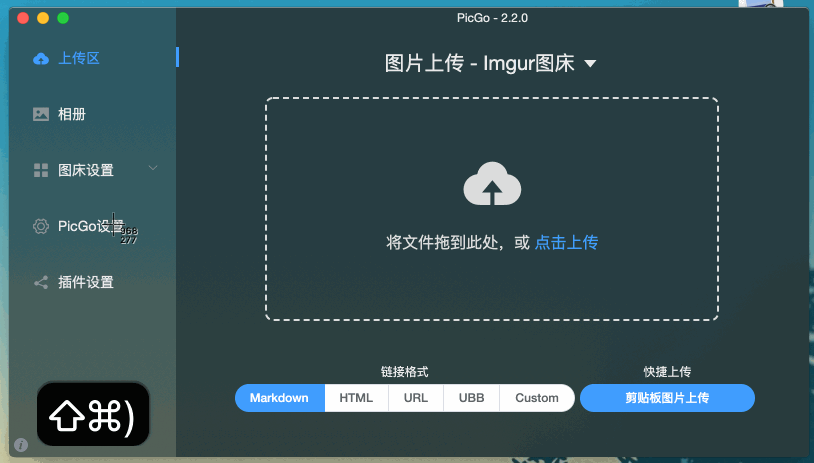
## Feature
One-click to complete by shortcut: `Screenshot-Upload-Get Image URL Link-Save URL Link to Nano` workflow.
## Configuration
The principle of this plugin is to execute a screenshot by calling a command line script, and upload the picture of the clipboard through the [upload api](https://picgo.github.io/PicGo-Core-Doc/zh/dev-guide/gui.html#upload-file) provided by PicGo when the screenshot program exits.

The plugin is configured with screenshot scripts for **Windows** and **MacOS** by default. You can also configure your favorite screenshot script.
**Linux** users need to configure your own screenshot scripts according to different systems.
**Notice** the configured screenshot script must meet the following two requirements:
1. Can directly enter the screenshot interface through the command line
2. After closing the screenshot interface, the script program will exit
Otherwise, this plugin cannot run as expected.
## Shortcut Configuration
Default shortcut key is: `CmdOrCtrl + Shift + 0`
You can open the main PicGo window, and modify the shortcuts at `PicGo 设置` -> `修改快捷键`.
## Installation
Open [PicGo](https://github.com/Molunerfinn/PicGo) and search for `quick-capture` in the `PicGo设置` interface to install the plugin.
## License
[MIT](https://opensource.org/licenses/MIT)
Copyright (c) 2019 - Molunerfinn