https://github.com/PixelsCommander/HTML-GL
Get as many FPS as you need and amazing effects by rendering HTML/CSS in WebGL
https://github.com/PixelsCommander/HTML-GL
css glsl html webgl
Last synced: 10 months ago
JSON representation
Get as many FPS as you need and amazing effects by rendering HTML/CSS in WebGL
- Host: GitHub
- URL: https://github.com/PixelsCommander/HTML-GL
- Owner: PixelsCommander
- Created: 2015-03-01T16:03:22.000Z (almost 11 years ago)
- Default Branch: master
- Last Pushed: 2021-03-28T15:53:15.000Z (almost 5 years ago)
- Last Synced: 2024-10-29T15:48:25.044Z (about 1 year ago)
- Topics: css, glsl, html, webgl
- Language: JavaScript
- Homepage:
- Size: 42.5 MB
- Stars: 3,455
- Watchers: 139
- Forks: 154
- Open Issues: 24
-
Metadata Files:
- Readme: README.md
Awesome Lists containing this project
- awesome-threejs - html_gl
README
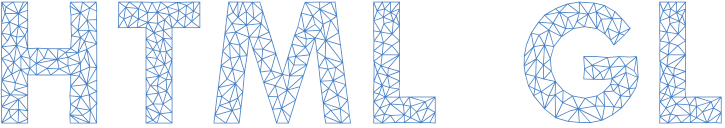
60 FPS and amazing effects by rendering HTML/CSS in WebGL, framework agnostic
=======================================================================================
[](https://gitter.im/PixelsCommander/HTML-GL)
HTML GL solves "the slow DOM problem" by creating WebGL representations of DOM elements and hiding actual DOM after. This speeds up HTML/CSS animations and transformations by using 3D hardware acceleration and allows to apply OpenGL effects as modern 3D games have.
- [Demo](http://pixelscommander.com/polygon/htmlgl/demo/filters.html)
- [Project page](http://htmlgl.com)
- [Theory behind HTML GL](http://pixelscommander.com/en/web-applications-performance/render-html-css-in-webgl-to-get-highest-performance-possibl/)
Using HTML GL you still work with HTML/CSS as you are common to, but DOM elements are just facades to their WebGL representations. These GPU accelerated textures are very effective from resources consuming perspective and are very cheap to transform or animate.
Install
-------
npm:
```bash
npm install --save html-gl
```
Bower:
```bash
bower install --save htmlgl
```
Usage
-----
As Web Component
```html
This element`s content is rendered in
WebGL
was it easy?
Feel free to use CSS, images and all you are common to in HTML/CSS world.
```
As jQuery plugin
```js
$('.some div').htmlgl();
```
No DOM + WebGL rendering = highest FPS possible for Web platform
-------------------------------------------------------
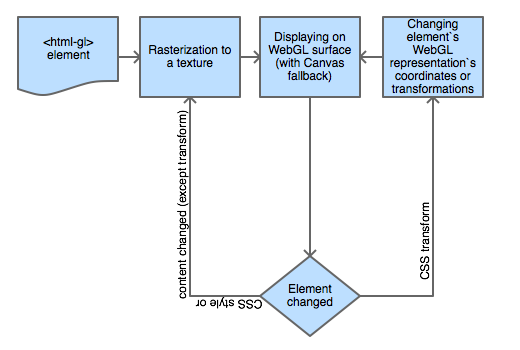
Demos
-----
- [Filters](http://pixelscommander.com/polygon/htmlgl/demo/filters.html) WebGL is not only about performance. It breaks any HTML/CSS limits in terms of animations and interactivity
- [Mobile effects](http://pixelscommander.com/polygon/htmlgl/demo/ripples.html) use attribute `effects` on `` element to specify effects you use, this one is nice for mobile
- [Basic HTML GL](http://pixelscommander.com/polygon/htmlgl/demo/basic-webgl.html) demo shows how to use HTML GL and animate GL Elements. It also demonstrate that HTML GL handle content change events and repaints element`s WebGL representation
- [Basic DOM](http://pixelscommander.com/polygon/htmlgl/demo/basic-dom.html) this is the same project as previous. The only difference is that htmlgl.js is not included
- [Advanced content HTML GL](http://pixelscommander.com/polygon/htmlgl/demo/advanced-content-webgl.html) slider with nested content rendered via WebGL and animated, ability to drag with mouse horizontaly, click event listeners on boxes
- [Advanced content DOM](http://pixelscommander.com/polygon/htmlgl/demo/advanced-content-dom.html)
How to use?
-----------
Include HTMLGL.js into project. Use tag name `` or jQuery plugin `$(myElement).htmlgl()` for elements you are going to animate. These elements will be rendered in WebGL and their CSS Transform properties will be mapped to WebGL representation transformations. So DOM node itself will not be animated or displayed in order to avoid resources consuming.
HTML GL is framework agnostic and is easy to inject into existing project which needs performance tweaking.
Rasterization API
-----------------
In order to improve technology we are trying to promote standardized native Rasterization API for JavaScript. Help us to be better and to add this cool feature to browsers by spreading the [article](http://pixelscommander.com/en/javascript/state-of-html-content-rasterization-draw-html-to-canvas-image/) and [proposal draft](https://gist.github.com/PixelsCommander/a0b5882139cbb8a1781c#file-proposal-md).
Fast way to animate
-------------------
The most performant way to animate HTML-GL tags is to operate on tag's `styleGL.transform` in the same way you operate on `style.transform`. E.g. `style.transform = 'translateX(100px) translateY(50px)'`.
Velocity.js copy from HTML-GL repository (https://github.com/PixelsCommander/HTML-GL/blob/master/demo/js/vendor/velocity.js) have this optimization built-in. Feel free to use it in the way described in official Velocity.js documentation.
Animating HTML-GL tag children
------------------------------
Since it is very efficient to make transformations (move, rotate, scale, change opacity) on HTML-GL tags it becomes very slow to animate it's children until they are HTML-GL tags too. This happens because of necessity to rasterize and send HTML-GL tag texture to GPU.
Running demos from repository
-----------------------------
Please run `bower install` before running demos
License
-------
MIT: http://mit-license.org/
Copyright 2015 Denis Radin aka [PixelsCommander](http://pixelscommander.com)