https://github.com/PoOwAa/MMM-network-signal
MagicMirror2 solid network status
https://github.com/PoOwAa/MMM-network-signal
magicmirror magicmirror2
Last synced: 5 months ago
JSON representation
MagicMirror2 solid network status
- Host: GitHub
- URL: https://github.com/PoOwAa/MMM-network-signal
- Owner: PoOwAa
- License: mit
- Created: 2018-12-28T18:03:53.000Z (over 6 years ago)
- Default Branch: master
- Last Pushed: 2023-03-13T04:59:06.000Z (about 2 years ago)
- Last Synced: 2024-11-19T03:16:07.007Z (5 months ago)
- Topics: magicmirror, magicmirror2
- Language: JavaScript
- Homepage:
- Size: 219 KB
- Stars: 39
- Watchers: 3
- Forks: 12
- Open Issues: 4
-
Metadata Files:
- Readme: README.md
- License: LICENSE
Awesome Lists containing this project
- awesome-mmm - **MMM-Network-Signal**
README
# MMM-network-signal
Display a solid wifi logo as network signal for MagicMirror2
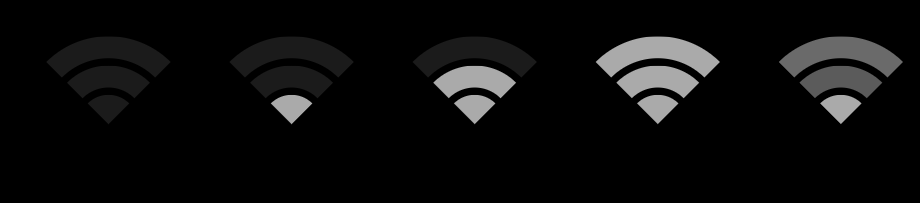
## Dependencies
- [MagicMirror2](https://github.com/MichMich/MagicMirror)
- [NPM Ping](https://www.npmjs.com/package/ping)
## Installation
Open up your terminal and paste the following code into it.
```bash
cd ~/MagicMirror/modules/
git clone https://github.com/PoOwAa/MMM-network-signal.git
cd MMM-network-signal
npm i
```
## Configuration
- Now use your editor `nano` or `vim` to edit the following file
```bash
nano ~/MagicMirror/config/config.js # change nano to your favorite editor
```
- Paste the following code into modules section
```js
{
module: "MMM-network-signal",
position: "bottom_right",
config: {
// Configuration of the module goes here
}
}
```
## Configuration Options
| **Option** | **Default** | **Description** |
| ------------------ | ---------------------------------------- | --------------------------------------- |
| `updateInterval` | `5000` | Time in ms between connection tests |
| `maxTimeout` | `1000` | Maximum timeout in ms for every pings |
| `animationSpeed` | `250` | Icon change animation time in ms |
| `initialLoadDelay` | `3000` | Delay in ms for first ping |
| `server` | `8.8.8.8` | Pingable server IP address |
| `thresholds` | `{ strong: 50, medium: 150, weak: 500 }` | Tresholds for icons (ping answer in ms) |
| `showMessage` | `true` | Shows status messages depending on how good or bad is the connection |
| `flexDirection` | `row` | Sets the direction the module is displayed; `row` displays the row in left-to-right mode (default), `row-reverse` displays the row in right-to-left mode. |
| `scale` | `0.45` | How much to scale the ping icon. Must be greater than 0. |