https://github.com/PrestonKnopp/language-gdscript
gdscript language grammar package for atom.io
https://github.com/PrestonKnopp/language-gdscript
atom autocompletion gdscript grammar tree-sitter
Last synced: 7 months ago
JSON representation
gdscript language grammar package for atom.io
- Host: GitHub
- URL: https://github.com/PrestonKnopp/language-gdscript
- Owner: PrestonKnopp
- License: mit
- Created: 2015-09-09T20:32:43.000Z (about 10 years ago)
- Default Branch: master
- Last Pushed: 2023-03-04T05:13:23.000Z (over 2 years ago)
- Last Synced: 2025-02-28T18:05:42.713Z (7 months ago)
- Topics: atom, autocompletion, gdscript, grammar, tree-sitter
- Language: JavaScript
- Homepage: https://atom.io/packages/lang-gdscript
- Size: 1.61 MB
- Stars: 33
- Watchers: 5
- Forks: 9
- Open Issues: 5
-
Metadata Files:
- Readme: README.md
- License: LICENSE
Awesome Lists containing this project
README
# lang-gdscript package
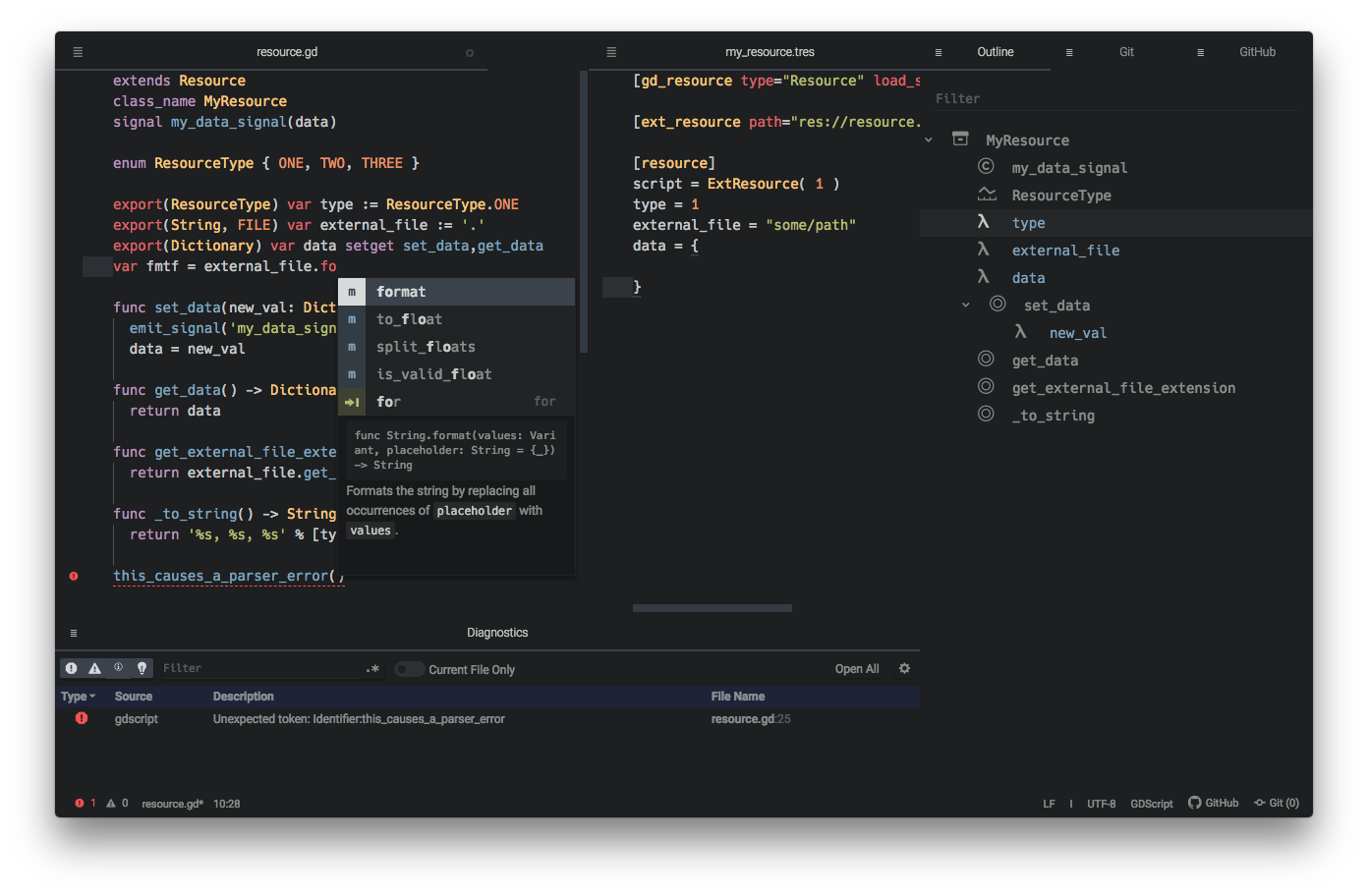
GDScript (Godot Scripting Language) grammar for atom.io.
### Features
- Syntax highlighting for gd, tres, tscn, and project.godot files.
- Autocomplete for GDScript provided by Godot (v3.2+)
- [atom-ide-base](https://github.com/atom-community/atom-ide-base) integration
- Adds datatips, diagnostics, and hyperclicking support.
### Dependencies
Pre-built binaries for [tree-sitter-gdscript](https://github.com/PrestonKnopp/tree-sitter-gdscript) and [tree-sitter-godot-resource](https://github.com/PrestonKnopp/tree-sitter-godot-resource) are available for Linux (64 bit), macOS (64 bit), and Windows (32 & 64 bit).
- **Python2** is needed only when there are no pre-built binaries that match atom or your platform.
### Install
- `apm install lang-gdscript`
- use lang-gdscript because there's another language-gdscript package
- or from atom > settings > install
- search `lang-gdscript`
- or clone this repository
- from project root run `apm install` then `apm link`
Optionally install `atom-ide-base` for an IDE like experience:
- `apm install atom-ide-base`
### Usage
- Connecting to Godot's Language Server
- The Godot Editor must be open to connect.
- The editor will automatically try connecting when opening a GDScript file.
- Show GDScript Language Client's status via
- Packages > Lang GDScript > Show Language Client Status or
- Searching in the command palette for Show Language Client Status
### Q&A
> I would like syntax highlighting and tree sitter isn't working, what can I do?
Make sure Atom is up to date and try re-installing. Otherwise, the legacy text-mate grammar is still included. You can select the non-tree-sitter grammar which is called `GDScript (Legacy Textmate Grammar)`.
> How come I'm not getting completion results, diagnostics, errors, etc?
1. Make sure the relevant `atom-ide-*` package is installed or `atom-ide-base` which installs all of the atom ide packages.
2. Open the Godot Editor (v3.2+).
3. Check that the lang-gdscript's server port setting matches the Godot Editor's language server port.
4. Try opening a gdscript file. lang-gdscript will attempt to connect when a new gdscript file is opened.
## Changelog
### v6.2.0
- Fixed grammar applying to and causing the linter to lint unrelated files
- Removed basic-completion-provider and old documentation data that bloated the package size.
- Fixed client sockets not closing
- Added a package activationHook. Now the package only activates when a gdscript grammar is used. This reduces startup time to 0ms.
- Added an opt-out setting for the client called `enableGodotLanguageServerClient`
- Fixed errors when closing gdscript file and closing the last gdscript file
- Updated atom-languageclient to v1.0.7
- Added `inferred_type` highlight scope