https://github.com/PuneethReddyHC/online-shopping-system-advanced
Demo site
https://github.com/PuneethReddyHC/online-shopping-system-advanced
adduser admin admin-dashboard admin-pages computer-science database dbms dbms-project mysql online-shop php php-project projects web-technologies xampp
Last synced: 5 months ago
JSON representation
Demo site
- Host: GitHub
- URL: https://github.com/PuneethReddyHC/online-shopping-system-advanced
- Owner: PuneethReddyHC
- License: apache-2.0
- Created: 2018-05-14T09:45:28.000Z (over 7 years ago)
- Default Branch: master
- Last Pushed: 2024-05-23T04:59:39.000Z (over 1 year ago)
- Last Synced: 2024-08-13T07:04:38.093Z (over 1 year ago)
- Topics: adduser, admin, admin-dashboard, admin-pages, computer-science, database, dbms, dbms-project, mysql, online-shop, php, php-project, projects, web-technologies, xampp
- Language: PHP
- Homepage: https://youtu.be/gLwfj67GI8A
- Size: 26.3 MB
- Stars: 394
- Watchers: 19
- Forks: 377
- Open Issues: 48
-
Metadata Files:
- Readme: README.md
- Changelog: newslettter.php
- Funding: .github/FUNDING.yml
- License: LICENSE
Awesome Lists containing this project
- jimsghstars - PuneethReddyHC/online-shopping-system-advanced - Demo site (PHP)
README


> ## Updated project with extra Features like WISHLIST, List Orders, add Reviews, updated routing, resolved search bug is available for Premium
[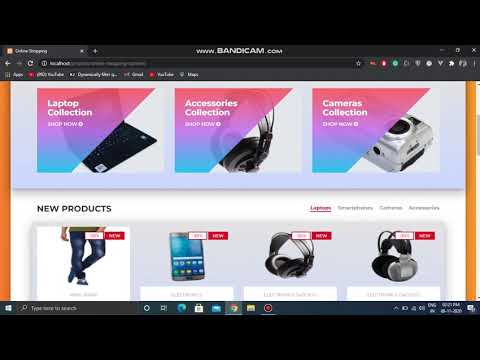](https://youtu.be/gLwfj67GI8A)
Things I code with




















Projects We develop
- Vue JS
- Nuxt JS
- Python
- Django
- PHP and MYSQL
- Angular JS
- React JS
- AI/ML
Projects with installation support and code explaination for Premium contact gmail: puneethreddy951@gmail.com or visit :Projects Wall
# Installation
1. Install XAMPP or WAMPP.
2. Open XAMPP Control panal and start [apache] and [mysql] .
3. Download project from github(https://github.com/PuneethReddyHC/online-shopping-system-with-advanced-admin-page.git)
OR follow gitbash commands
i>cd C:\\xampp\htdocs\
ii>git clone https://github.com/PuneethReddyHC/online-shopping-system-with-advanced-admin-page.git
4. extract files in C:\\xampp\htdocs\.
5. open link localhost/phpmyadmin
6. click on new at side navbar.
7. give a database name as (onlineshop) hit on create button.
8. after creating database name click on import.
9. browse the file in directory[online-shopping-system-with-advanced-admin-page/database/onlineshop.sql].
10. after importing successfully.
11. open any browser and type http://localhost/online-shopping-system-with-advanced-admin-page-master.
12. first register and then login
13. admin login details Email=admin@gmail.com or username = admin and Password=123456789.
## If you like my project
Bye me Cup of coffee
## visit my other repository with different admin pages with below link
https://github.com/PuneethReddyHC/online-shopping-system-advanced
https://github.com/PuneethReddyHC/event-management
## If you like my project hit a star button
# Screenshots


















## Contributing
Pull requests are welcome. For major changes, please open an issue first to discuss what you would like to change.
Please make sure to update tests as appropriate.
