https://github.com/Pytlicek/sheet2dict
Simple XLSX and CSV to dictionary converter
https://github.com/Pytlicek/sheet2dict
csv dictionary-converter excel export hacktoberfest hacktoberfest-accepted python python3 spreadsheet worksheet xlsx
Last synced: 4 months ago
JSON representation
Simple XLSX and CSV to dictionary converter
- Host: GitHub
- URL: https://github.com/Pytlicek/sheet2dict
- Owner: Pytlicek
- License: mit
- Created: 2021-02-07T13:53:31.000Z (almost 5 years ago)
- Default Branch: main
- Last Pushed: 2024-07-10T09:22:14.000Z (over 1 year ago)
- Last Synced: 2024-12-01T01:46:26.103Z (about 1 year ago)
- Topics: csv, dictionary-converter, excel, export, hacktoberfest, hacktoberfest-accepted, python, python3, spreadsheet, worksheet, xlsx
- Language: Python
- Homepage: https://pypi.org/project/sheet2dict/
- Size: 1.48 MB
- Stars: 221
- Watchers: 3
- Forks: 11
- Open Issues: 1
-
Metadata Files:
- Readme: README.md
- Contributing: CONTRIBUTING.md
- License: LICENSE
- Code of conduct: CODE_OF_CONDUCT.md
Awesome Lists containing this project
- jimsghstars - Pytlicek/sheet2dict - Simple XLSX and CSV to dictionary converter (Python)
README

[](https://codecov.io/gh/Pytlicek/sheet2dict)


[](https://sourcery.ai)
[](https://github.com/ambv/black)
[](https://snyk.io/advisor/python/sheet2dict)
[](https://pepy.tech/project/sheet2dict)
[](https://twitter.com/Pytlicek)
# sheet2dict
A simple XLSX/CSV reader - to dictionary converter
## Installing
To install the package from pip, first run:
```bash
python3 -m pip install --no-cache-dir sheet2dict
```
Required pip packages for sheet2doc: csv, openpyxl
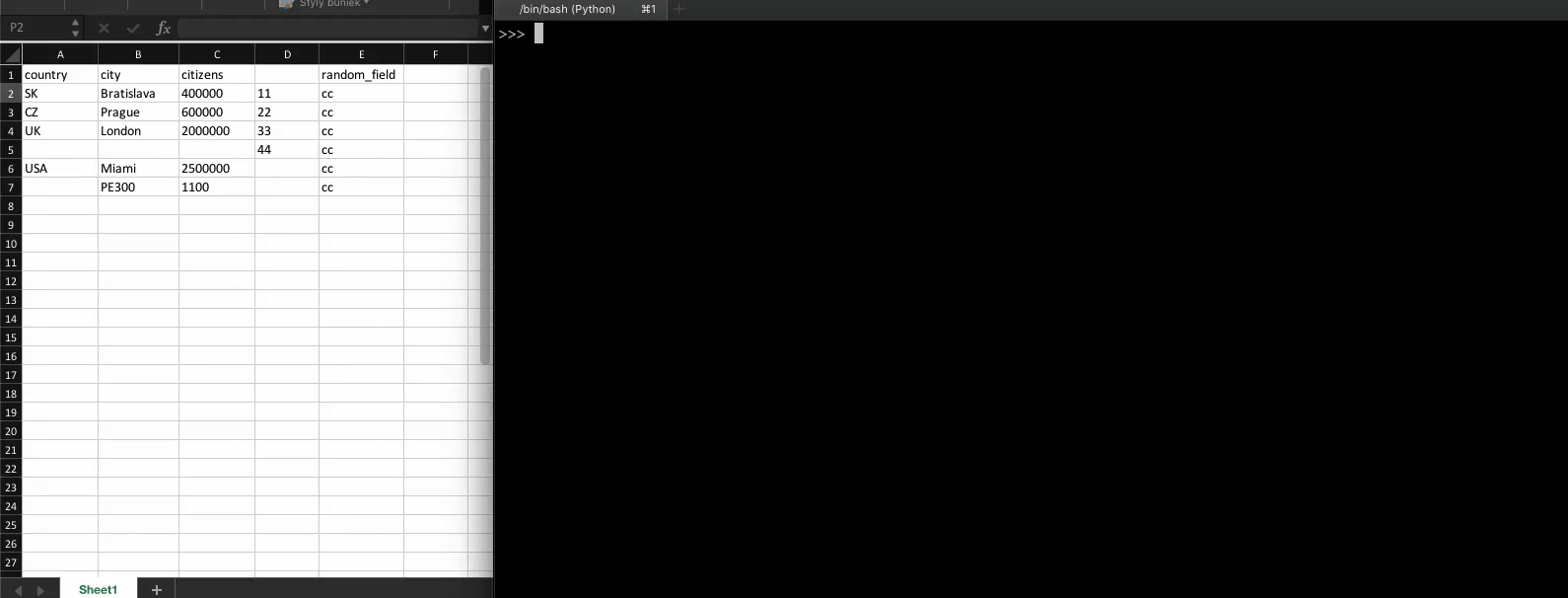
## Usage
This library has 2 main features: reading a spreadsheet files and converting them to array of python dictionaries.
### - XLSX
Use `xlsx_to_dict()` method when converting form spreadsheets.
Supported file formats for spreadsheets are: .xlsx,.xlsm,.xltx,.xltm
Spreadsheets with multiple worksheets are supported. If no sheet is specified, the active sheet is selected. If there is only one sheet, it is considered active.
```python3
# Import the library
from sheet2dict import Worksheet
# Create an object
ws = Worksheet()
# Convert active sheet (without specifying sheet name)
ws.xlsx_to_dict(path='inventory.xlsx')
# Convert the 'Main Warehouse' sheet of the 'inventory.xslx' spreadsheet file.
ws.xlsx_to_dict(path='inventory.xlsx', select_sheet='Main Warehouse')
# object.header returns first row with the data in a spreadsheet
print(ws.header)
# object.sheet_items returns converted rows as dictionaries in the array
print(ws.sheet_items)
```
You can parse data when worksheet is an object
```python3
# Import the library
from sheet2dict import Worksheet
# Example: read spreadsheet as object
path = 'inventory.xlsx'
xlsx_file = open(path, 'rb')
xlsx_file = BytesIO(xlsx_file.read())
# Parse spreadsheet from object
ws = Worksheet()
ws.xlsx_to_dict(path=xlsx_file)
print(ws.header)
```
### - CSV
Use `csv_to_dict()` method when converting form csv.
CSV is a format with many variations, better handle encodings and delimiters on user side and not within module itself.
```python3
# Import the library
from sheet2dict import Worksheet
# Create an object
ws = Worksheet()
# Read CSV file
csv_file = open('inventory.csv', 'r', encoding='utf-8-sig')
# Convert
ws.csv_to_dict(csv_file=csv_file, delimiter=';')
# object.header returns first row with the data in a spreadsheet
print(ws.header)
# object.sheet_items returns converted rows as dictionaries in the array
print(ws.sheet_items)
```
### - Other functions
Worksheet **object.header** returns first row with the data in a spreadsheet
```python
Python 3.9.1
[Clang 12.0.0 (clang-1200.0.32.28)] on darwin
>>> from sheet2dict import Worksheet
>>> ws = Worksheet()
>>> ws.xlsx_to_dict(path="inventory.xlsx")
>>> ws.header
{'country': 'SK', 'city': 'Bratislava', 'citizens': '400000', 'random_field': 'cc'}
```
Worksheet **object.sanitize_sheet_items** removes None or empty dictionary keys from `sheet_items`
```python
>>> from sheet2dict import Worksheet
>>> ws = Worksheet()
>>> ws.xlsx_to_dict(path="inventory.xlsx")
>>> ws.sheet_items
[
{'country': 'CZ', 'city': 'Prague', 'citizens': '600000', None: '22', 'random_field': 'cc'},
{'country': 'UK', 'city': 'London', 'citizens': '2000000', None: '33', 'random_field': 'cc'}
]
>>> ws.sanitize_sheet_items
[
{'country': 'CZ', 'city': 'Prague', 'citizens': '600000', 'random_field': 'cc'},
{'country': 'UK', 'city': 'London', 'citizens': '2000000', 'random_field': 'cc'}
]
```
# Contributing and Code of Conduct
### Contributing to sheet2dict
As an open source project, sheet2dict welcomes contributions of many forms.
Please read and follow our [Contributing to sheet2dict](CONTRIBUTING.md)
**Contributors:**
- Thanks to 白一百 (bái-yī-bǎi) for making sheet2dict work with multi-sheet Excel files.
### Code of Conduct
As a contributor, you can help us keep the sheet2dict project open and inclusive.
Please read and follow our [Code of Conduct](CODE_OF_CONDUCT.md)