https://github.com/QuokkaStake/cosmos-validators-exporter
A Prometheus exporter to fetch data about your validators in Cosmos-based blockchains.
https://github.com/QuokkaStake/cosmos-validators-exporter
Last synced: 26 days ago
JSON representation
A Prometheus exporter to fetch data about your validators in Cosmos-based blockchains.
- Host: GitHub
- URL: https://github.com/QuokkaStake/cosmos-validators-exporter
- Owner: QuokkaStake
- License: gpl-3.0
- Created: 2022-07-28T09:31:18.000Z (almost 3 years ago)
- Default Branch: main
- Last Pushed: 2025-01-07T17:34:05.000Z (4 months ago)
- Last Synced: 2025-03-28T08:01:49.629Z (about 1 month ago)
- Language: Go
- Homepage:
- Size: 2.94 MB
- Stars: 15
- Watchers: 2
- Forks: 14
- Open Issues: 0
-
Metadata Files:
- Readme: README.md
- License: LICENSE.md
Awesome Lists containing this project
- awesome-ccamel - QuokkaStake/cosmos-validators-exporter - A Prometheus exporter to fetch data about your validators in Cosmos-based blockchains. (Go)
README
# cosmos-validators-exporter

[](https://github.com/QuokkaStake/cosmos-validators-exporter/actions)
[](https://codecov.io/gh/QuokkaStake/cosmos-validators-exporter)
cosmos-validators-exporter is a Prometheus scraper that fetches validators stats from an LCD server
exposed by a fullnode.
## What can I use it for?
You can use it for building a validator(s) dashboard(s) to visualize your validators metrics
(like total staked amount, delegators count, etc.) as well as building alerts for your validators' metrics
(like validator status/ranking/total staked amount/etc.)
Here's an example of the dashboard we're using in production:
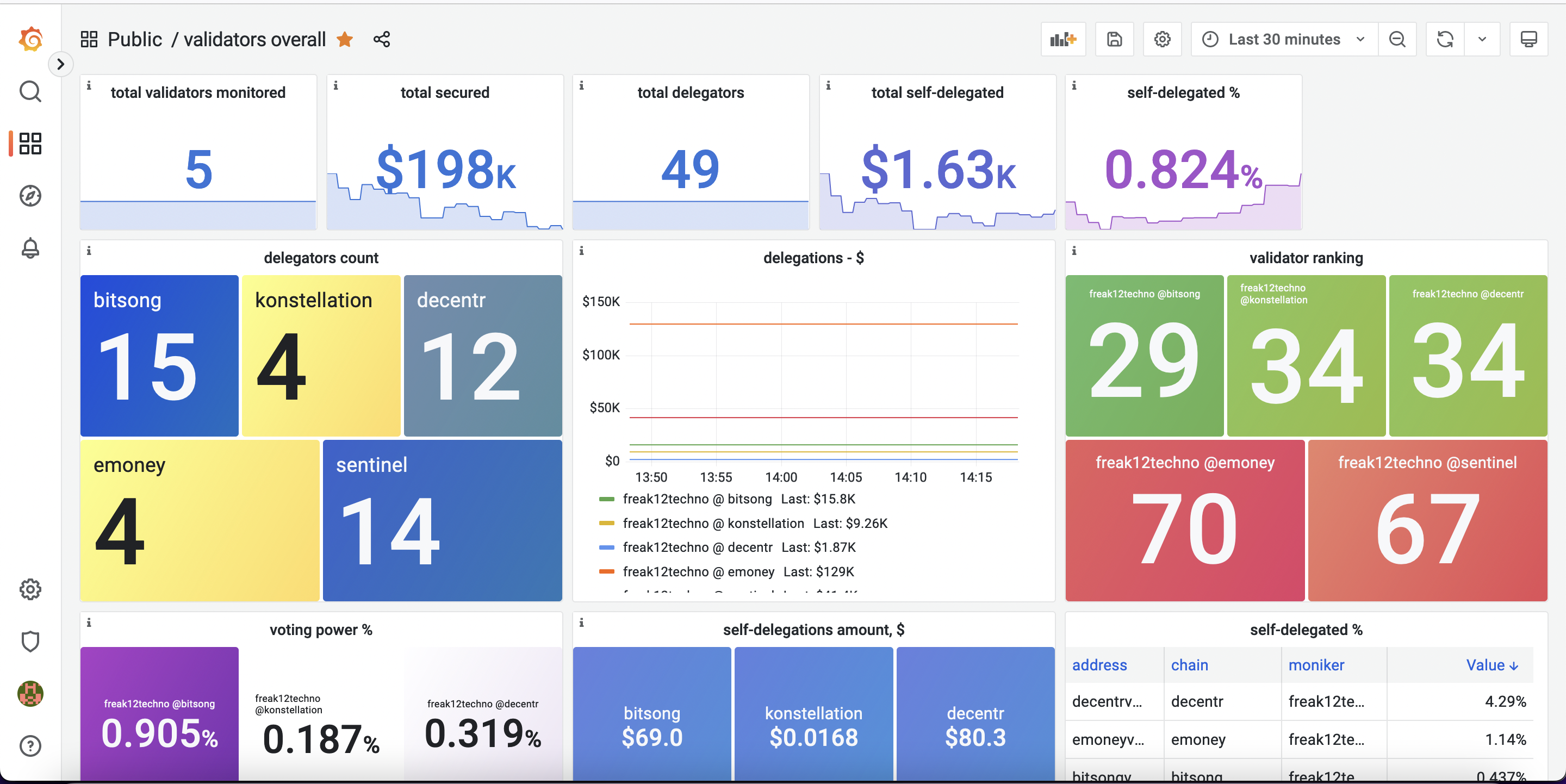
## How can I set it up?
First, you need to download the latest release from [the releases page](https://github.com/QuokkaStake/cosmos-validators-exporter/releases/).
After that, you should unzip it, and you are ready to go:
```sh
wget
tar xvfz
./cosmos-validators-exporter
```
Alternatively, you can build from source:
```sh
git clone https://github.com/QuokkaStake/cosmos-validators-exporter
cd cosmos-validators-exporter
# This will produce a binary at ./cosmos-validators-exporter.
make build
# This will produce a binary at $GOPATH/bin/cosmos-validators-exporter.
make install
```
To run it detached, you need to run it as a systemd service. First, we have to copy the file to the system apps folder:
```sh
sudo cp ./cosmos-validators-exporter /usr/bin
```
Then we need to create a systemd service for our app:
```sh
sudo nano /etc/systemd/system/cosmos-validators-exporter.service
```
You can use this template (change the user to whatever user you want this to be executed from.
It's advised to create a separate user for that instead of running it from root):
```
[Unit]
Description=Cosmos Validators Exporter
After=network-online.target
[Service]
User=
TimeoutStartSec=0
CPUWeight=95
IOWeight=95
ExecStart=cosmos-validators-exporter --config
Restart=always
RestartSec=2
LimitNOFILE=800000
KillSignal=SIGTERM
[Install]
WantedBy=multi-user.target
```
Then we'll add this service to autostart and run it:
```sh
sudo systemctl daemon-reload # reflect the systemd file change
sudo systemctl enable cosmos-validators-exporter # enable the scraper to run on system startup
sudo systemctl start cosmos-validators-exporter # start it
sudo systemctl status cosmos-validators-exporter # validate it's running
```
If you need to, you can also see the logs of the process:
```sh
sudo journalctl -u cosmos-validators-exporter -f --output cat
```
## How can I scrape data from it?
Here's the example of the Prometheus config you can use for scraping data:
```yaml
scrape-configs:
- job_name: 'cosmos-validators-exporter'
scrape_interval: 60s
scrape_timeout: 60s
static_configs:
- targets:
- localhost:9560 # replace localhost with scraper IP if it's on the other host
```
Then restart Prometheus and you're good to go!
*Important: consider setting quite big intervals/timeouts, both in app config and in Prometheus config.
This is due to some requests taking a lot of time, and with a shorter timeout there's a chance
the whole scrape request will time out. If you face scrape errors, consider increasing the timeout.*
All the metrics provided by cosmos-validators-exporter have the `cosmos_validators_exporter_` as a prefix.
For the full list of metrics, try running `curl localhost:9560/metrics` (or your host/port, if it's non-standard)
and see the list of metrics there.
## Queries examples
When developing, we aimed to only return metrics that are required, and avoid creating metrics that can be computed
on Grafana/Prometheus side. This decreases the amount of time series that this exporter will return, but will make
writing queries more complex. Here are some examples of queries that we consider useful:
- `count(cosmos_validators_exporter_info)` - number of validators monitored
- `sum((cosmos_validators_exporter_total_delegations) * on (chain) group_left(denom) cosmos_validators_exporter_base_denom / on (chain, denom) cosmos_validators_exporter_denom_coefficient * on (chain, denom) cosmos_validators_exporter_price)` - total delegated tokens in $
- `sum(cosmos_validators_exporter_delegations_count)` - total delegators count
- `cosmos_validators_exporter_total_delegations / on (chain) cosmos_validators_exporter_tokens_bonded_total` - voting power percent of your validator
- `1 - (cosmos_validators_exporter_missed_blocks / on (chain) cosmos_validators_exporter_missed_blocks_window)` - validator's uptime in %
## How can I configure it?
All configuration is done via the .toml config file, which is passed to the application
via the `--config` app parameter. Check `config.example.toml` for a config reference.
## How can I contribute?
Bug reports and feature requests are always welcome! If you want to contribute, feel free to open issues or PRs.