https://github.com/R-CoderDotCom/calendR
Ready to print calendars with ggplot2
https://github.com/R-CoderDotCom/calendR
ggplot-extension ggplot2 rstats
Last synced: 9 months ago
JSON representation
Ready to print calendars with ggplot2
- Host: GitHub
- URL: https://github.com/R-CoderDotCom/calendR
- Owner: R-CoderDotCom
- License: mit
- Created: 2020-08-19T10:05:51.000Z (over 5 years ago)
- Default Branch: master
- Last Pushed: 2023-10-13T15:30:11.000Z (over 2 years ago)
- Last Synced: 2024-02-13T09:07:21.805Z (almost 2 years ago)
- Topics: ggplot-extension, ggplot2, rstats
- Language: R
- Homepage: https://r-coder.com/calendar-plot-r/
- Size: 172 KB
- Stars: 245
- Watchers: 12
- Forks: 32
- Open Issues: 9
-
Metadata Files:
- Readme: README.md
- Funding: .github/FUNDING.yml
- License: LICENSE
Awesome Lists containing this project
- jimsghstars - R-CoderDotCom/calendR - Ready to print calendars with ggplot2 (R)
- awesome-ggplot2 - calendR
README
# calendR R package
Ready to print monthly and yearly calendars made with ggplot2
📅 The calendars **will be created by default in the system locale**. Change it with `Sys.setlocale(locale = "the_preferred_language")`.
📖 Check the [full calendR package tutorial](https://r-coder.com/calendar-plot-r/).
## Index
- [Installation](#installation)
- [Yearly calendar](#yearly-calendar)
- [Monthly calendar](#monthly-calendar)
- [Custom start and end date](#custom-start-and-end-date)
- [Start of the week](#start-of-the-week-monday-or-sunday)
- [Orientation](#orientation-landscape-or-portrait)
- [Heat map](#calendar-heatmap-gradient)
- [Add several events](#add-several-events)
- [Add week numbers of the year](#add-week-number-only-on-the-github-development-version)
- [Add background image](#add-background-image)
- [Lunar calendar](#lunar-calendar)
- [Save as PDF](#save-as-pdf)
- [More examples](#further-customization)
## Installation
### GitHub
``` r
# Install the development version from GitHub:
# install.packages("devtools")
devtools::install_github("R-CoderDotCom/calendR")
```
### CRAN
``` r
install.packages("calendR")
```
[](https://cran.r-project.org/package=calendR)
[](https://cran.r-project.org/package=calendR)
## Yearly calendar
``` r
library(calendR)
calendR() # Defaults to the current year
```
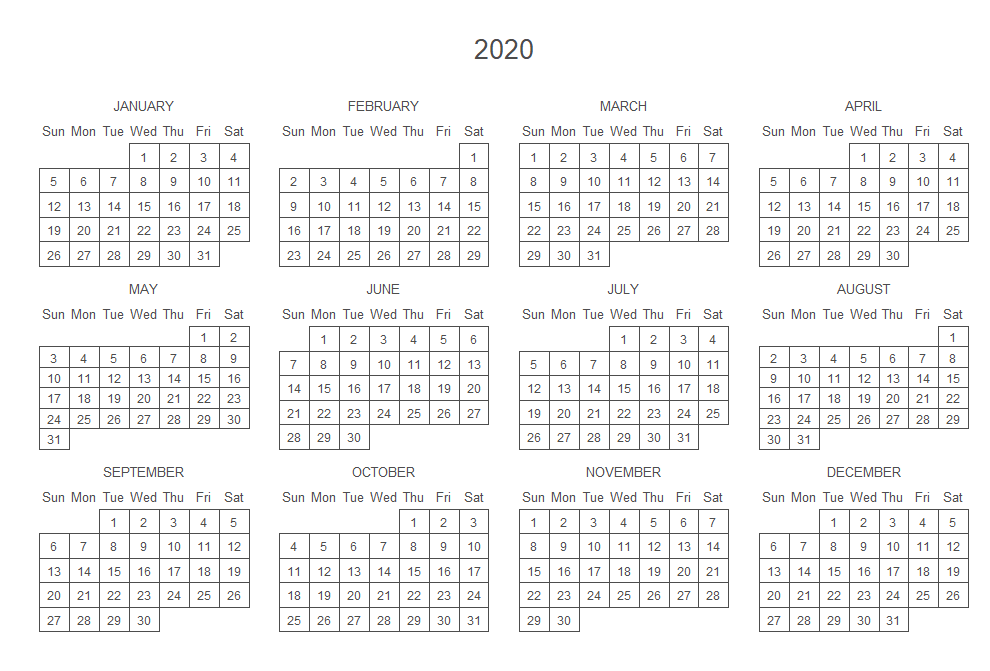
``` r
calendR(year = 2020, # Year
mbg.col = 2, # Background color for the month names
months.col = "white", # Text color of the month names
special.days = c(1, 50, 12, 125, 80, # Color days of the year
99, 102, 205, 266, 360),
special.col = "pink", # Color of the special.days
months.pos = 0.5) # Horizontal alignment of the month names
```

## Monthly calendar
``` r
calendR(year = 2028, month = 1)
```

``` r
calendR(month = 7, year = 2022,
special.days = c(1, 5, 12, 28), # Color days of the month
text = "Visit\nhttps://r-coder.com/", # Add some text
text.pos = c(1, 5, 12, 28)) # Where to add the text
```

## Custom start and end date
``` r
calendR(from = "2020-09-01", # Start date
to = "2021-05-31", # End date
lty = 0, # Line type
title = "2020-2021", # Title
start = "M", # Start on Mondays
months.pos = 0) # Left-align month names
```

## Start of the week (Monday or Sunday)
``` r
# calendR(month = 1, start = "S") # Week starts on Sunday (default)
calendR(month = 1, start = "M") # Week starts on Monday
```

## Orientation ("landscape" or "portrait")
``` r
# calendR(year = 2021, orientation = "landscape") # Default
calendR(year = 2021, orientation = "portrait")
```
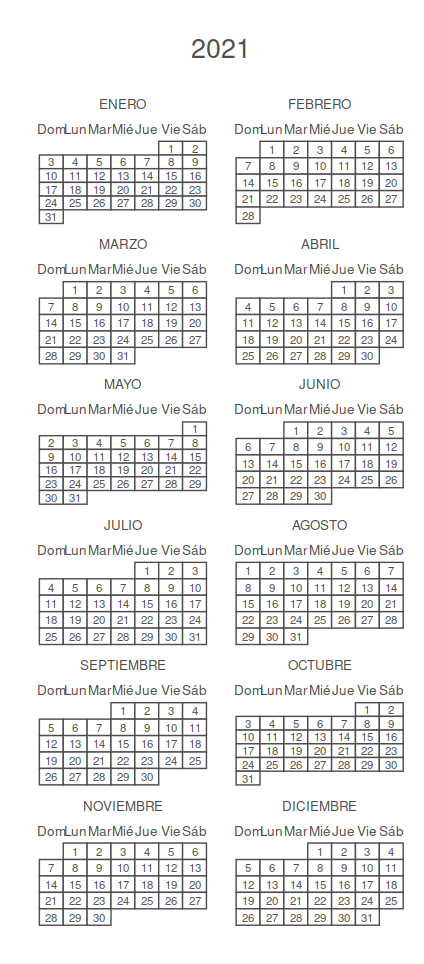
### Specify the number of columns
The following will override the `orientation` argument:
``` r
calendR(year = 2021, ncol = 2)
```
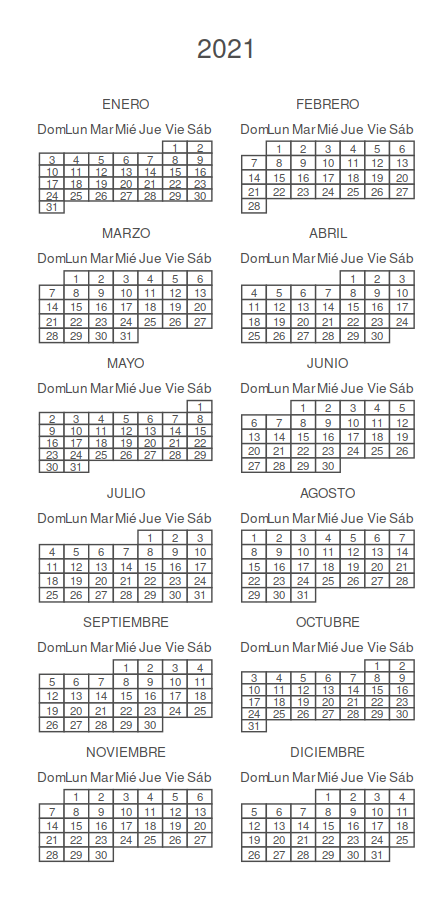
## Calendar heatmap (Gradient)
``` r
calendR(year = 2021, special.days = 1:365,
gradient = TRUE, # Needed to create the heat map
special.col = rgb(1, 0, 0, alpha = 0.6), # Higher color
low.col = "white") # Lower color
```
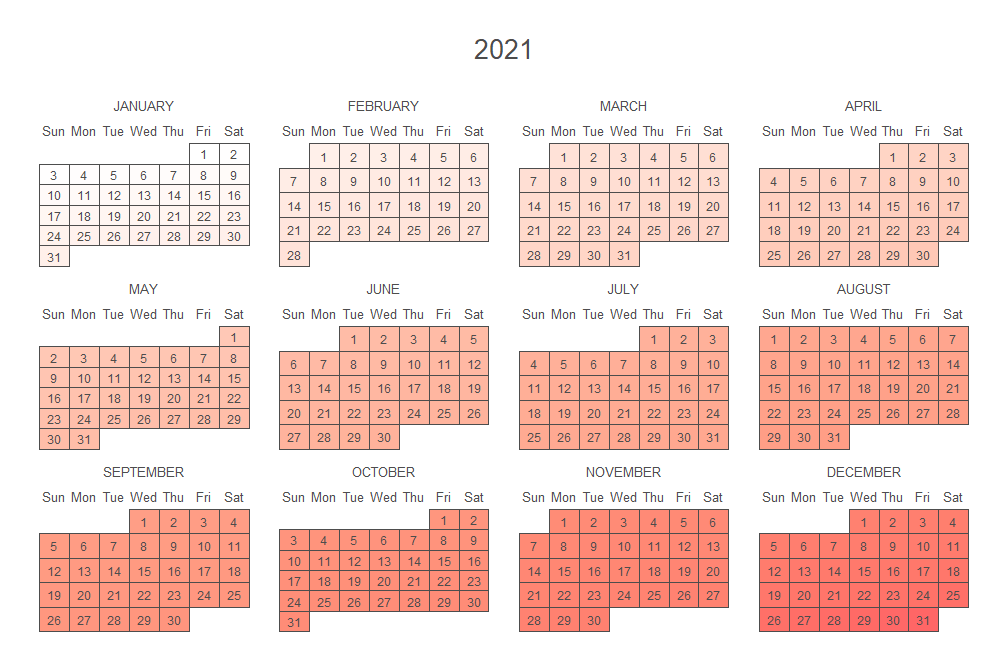
### Gradient for certain days
``` r
# Data
my_data <- runif(20, 10, 20)
# Create a vector where all the values are
# a bit lower than the lowest value of your data
# (This will make the trick)
days <- rep(min(my_data) - 0.05, 365)
# Fill the days you want with your data
days[20:39] <- my_data
calendR(year = 2021,
special.days = days,
gradient = TRUE, # Needed to create the heat map
special.col = rgb(1, 0, 0, alpha = 0.6), # Higher color
low.col = "white") # In this case, the color of the values out of the gradient
```

### Gradient with two colors (GitHub version only)
```r
# Data
team <- c("A", "A", "A", "A", "A", "A", "A", "A", "A", "A")
opponent <- c("B", "C", "D", "B", "D", "C", "D", "B", "B", "D")
opponentHA <- c("@B", "C", "@D", "@B", "@D", "C", "D","B", "@B", "D")
dayofyear <- c(16, 69, 69, 88, 103, 121, 154, 176, 182, 202)
# This is the day of year with October 1, 2021 set as Day 1
ranking <- c(-3, 2, 2, -1, 0, 3, 0, -3, 2, 1)
df <- data.frame(dayofyear, team, opponent, opponentHA, ranking)
from <- "2021-10-01"
to <- "2022-04-30"
as.Date(to)-as.Date(from) # 211 (+ 1)
# Set all as NA (NA values will be colored with white)
days <- rep(NA, 212)
# Pass you data to the corresponding days
days[df$dayofyear] <- df$ranking
calendR(from = "2021-10-01",
to = "2022-04-30",
start = "M",
mbg.col = 1,
months.col = "white",
special.days = days,
gradient = TRUE,
special.col = "#0A8007", # Color highest value special day = green
low.col = "red",
lty = 0,
weeknames = c("Mo", "Tu", "We", "Th", "Fr", "Sa", "Su"),
title = "Oct - May 2021",
subtitle = "Gradient Based on Ranking",
title.size = 40,
subtitle.size = 20,
orientation = "l")
```
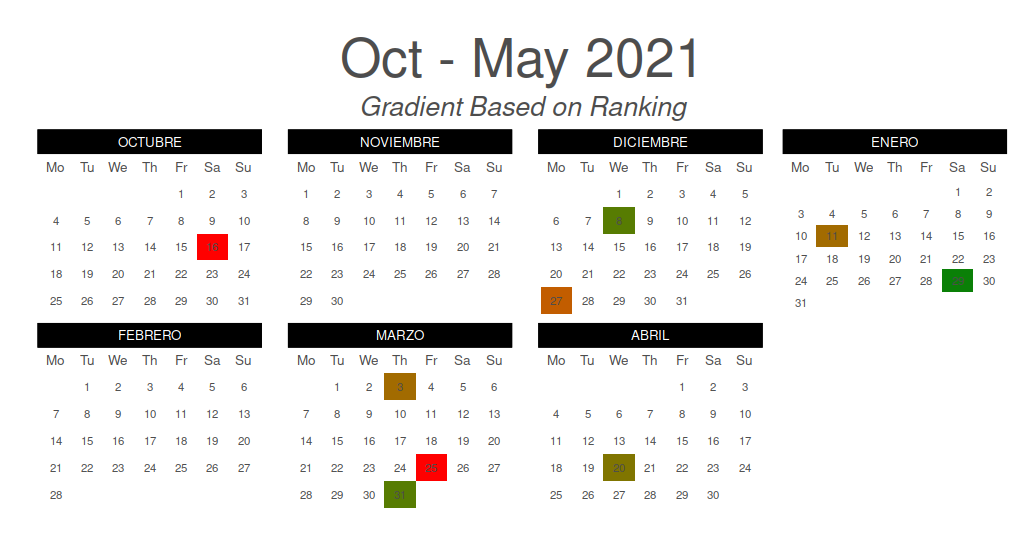
## Add several events
``` r
# Vector of NA which length is the number of days of the year or month
myfills <- rep(NA, 365)
# myfills <- rep(NA, 366) # For leap years
# Add the events to the desired days
myfills[c(1:4, 50, 300:315)] <- "Holidays"
myfills[16] <- "Birthday"
calendR(special.days = myfills,
special.col = 2:3, # Add as many colors as events
legend.pos = "right") # Add a legend if desired
```

### Colors order
The colors are displayed based on the levels of the factor of the categorical variable.
``` r
# Current order:
levels(factor(myfills)) # "Birthday" "Holidays"
#------
# Way 1
#------
calendR(special.days = myfills,
special.col = 3:2, # Change the order to match the desired colors
legend.pos = "right")
#------
# Way 2
#------
# Desired order and colors
desired_order <- c("Holidays", # (2: red)
"Birthday") # (3: green)
# Order the colors based on the desired order
ordered_colors <- c(2, 3)[order(desired_order)]
calendR(special.days = myfills,
special.col = ordered_colors, # Ordered colors
legend.pos = "right") # Add a legend if desired
```
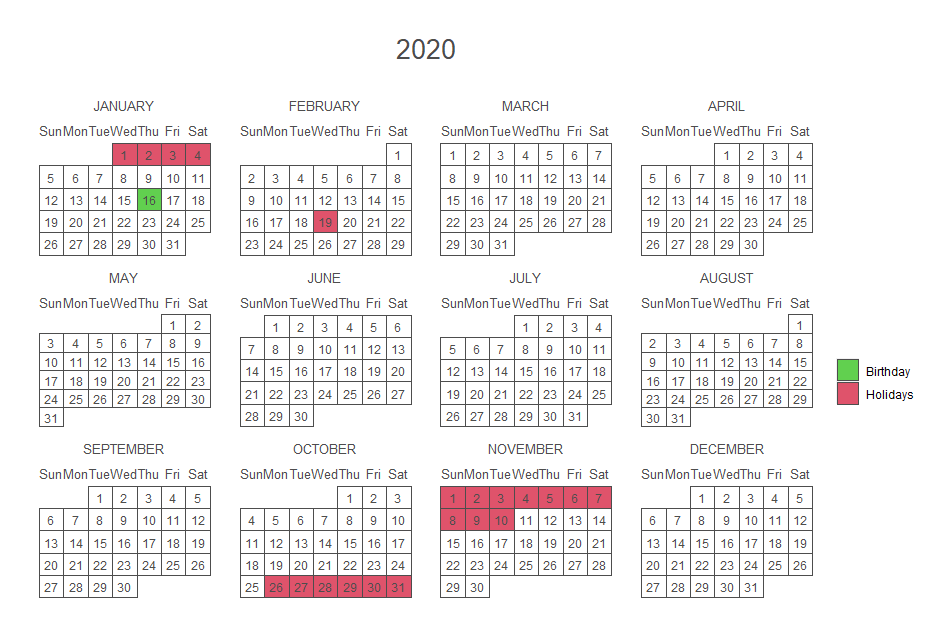
### Several events with custom start and end dates
``` r
start_date <- "2020-04-01"
end_date <- "2020-12-31"
custom_dates <- seq(as.Date(start_date), as.Date(end_date), by = "1 day")
events <- rep(NA, length(custom_dates))
# Time difference
dif <- 365 - length(custom_dates)
myfills <- rep(NA, length(custom_dates))
# Specify the dates as in a 365 days calendar and substract the time difference
myfills[c(180:210) - dif] <- "Holidays"
myfills[215 - dif] <- "Birthday"
calendR(from = start_date, to = end_date,
special.days = myfills, special.col = 2:3, legend.pos = "bottom")
```
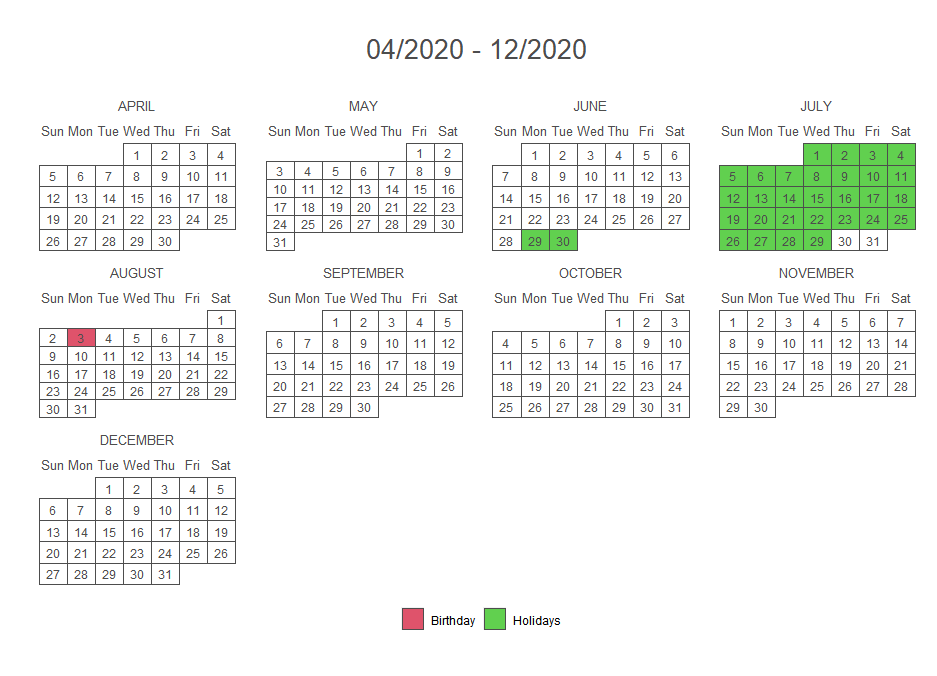
### Weekends
``` r
# Calendar with highlighted weekends (Saturday and Sunday)
calendR(year = 2023, special.days = "weekend")
```

### Custom weekends
This example is useful to get the position of any day or days of a year, e.g., all the Mondays of 2022, all the Fridays and Saturdays of 2023, ...
``` r
# year: year of the calendar
# day: 0–6 day OR days of the week, starting on Sunday.
getDays<- function(year, day) {
start <- as.Date(paste0(year,"-01-01"))
end <- as.Date(paste0(year,"-12-31"))
ndays <- length(seq(start, end, by="1 day"))
days <- as.POSIXlt(paste(year, 1:ndays, sep="-"), format="%Y-%j")
days_position <- which(seq(start, end, by="1 day") %in% days[days$wday %in% day])
days_position <- days_position [!is.na(days_position)]
return(days_position )
}
# Get the weekeneds of 2023
arab_weekends <- getDays(2023, day = c(5, 6))
# Plot the calendar
calendR(year = 2023, special.days = arab_weekends)
```

## Add week number (only on the GitHub development version)
``` r
calendR(year = 2021,
week.number = TRUE, # Adds the week number of the year for each week
week.number.col = "gray30", # Color of the week numbers
week.number.size = 8) # Size of the week numbers
```
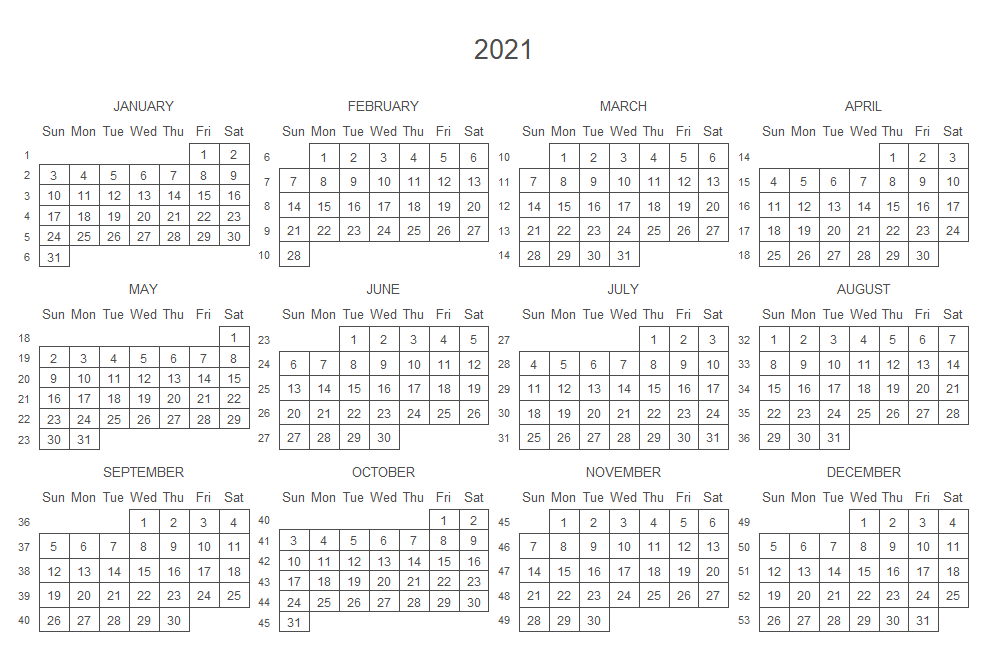
``` r
calendR(year = 2021,
month = 2,
week.number = TRUE, # Adds the week number of the year for each week
week.number.col = 2, # Color of the week numbers
week.number.size = 14) # Size of the week numbers
```

## Add background image
``` r
calendR(mbg.col = 4, # Background color for the month names
months.col = "white", # Text color of the month names
special.days = "weekend", # Color the weekends
special.col = "lightblue", # Color of the special.days
lty = 0, # Line type
weeknames = c("Mo", "Tu", # Week names
"We", "Th",
"Fr", "Sa",
"Su"),
title.size = 30, # Title size
orientation = "p", # Portrait orientation
start = "M", # Start the week on Mondays
bg.img = "https://i.pinimg.com/originals/10/1e/f6/101ef6a9e146b23de28fa2cd568ad17b.jpg") # Image
```
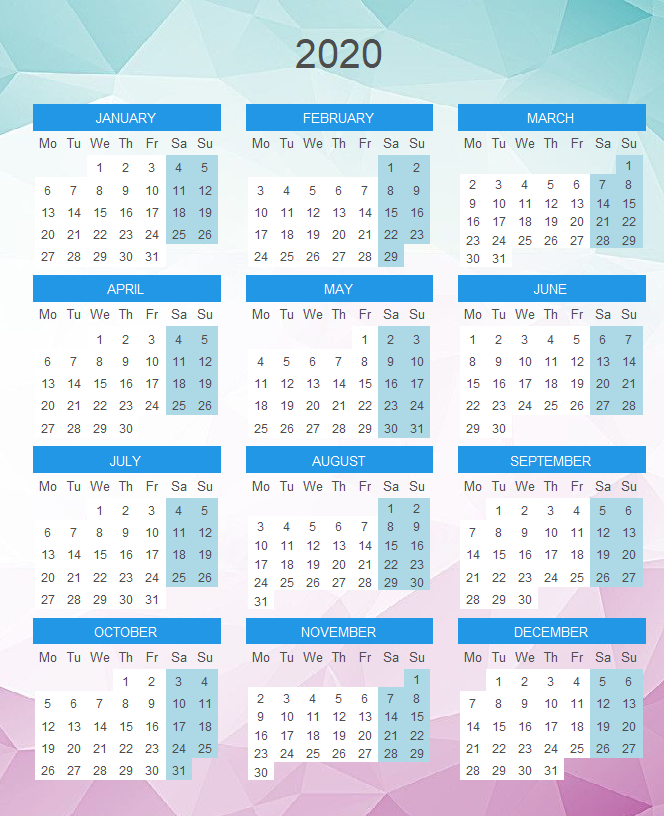
## Lunar calendar
``` r
calendR(month = 1,
lunar = TRUE, # Add moons to monthly calendar
lunar.col = "gray60", # Color of the non-visible area of the moon
lunar.size = 7) # Size of the moons
```

## Save as PDF
``` r
# Defaults to A4 size
calendR(year = 2021, orientation = "portrait", pdf = TRUE)
# Set a paper size (from A6 to A0)
calendR(year = 2021, orientation = "portrait", pdf = TRUE, papersize = "A6")
# Specify a custom document name
calendR(year = 2021, orientation = "portrait", pdf = TRUE, doc_name = "My_calendar")
```
## Further customization
### Example 1
``` r
calendR(year = 2022, # Year
mbg.col = 2, # Background color for the month names
months.col = "white", # Text color of the month names
special.days = c(1, 50, 12, 125, 80, # Color days of the year
99, 102, 205, 266, 359),
special.col = "pink", # Color of the special.days
months.pos = 0.5, # Center the month names
lty = 0, # Line type
weeknames = c("Mo", "Tu", "We", "Th", # Week names
"Fr", "Sa","Su"),
bg.col = "#f4f4f4", # Background color
title.size = 60, # Title size
orientation = "p") # Orientation
```

### Example 2
``` r
calendR(year = 2020, # Year
month = 10, # Month
title = "My calendar", # Change the title
subtitle = "Have a nice day", # Add a subtitle (or motivational phrase)
subtitle.col = 3, # Color of the subtitle
weeknames = c("S", "M", "T", "W", # Change week day names
"T", "F", "S"),
bg.col = "white", # Background color
special.days = "weekend", # Colorize the weekends (you can also set a vector of days)
special.col = rgb(0, 0, 1, 0.15), # Color of the special days
text = "Running", # Add text (only for monthly calendars)
text.pos = c(7, 14, 25)) # Days of the month where to put the texts
```
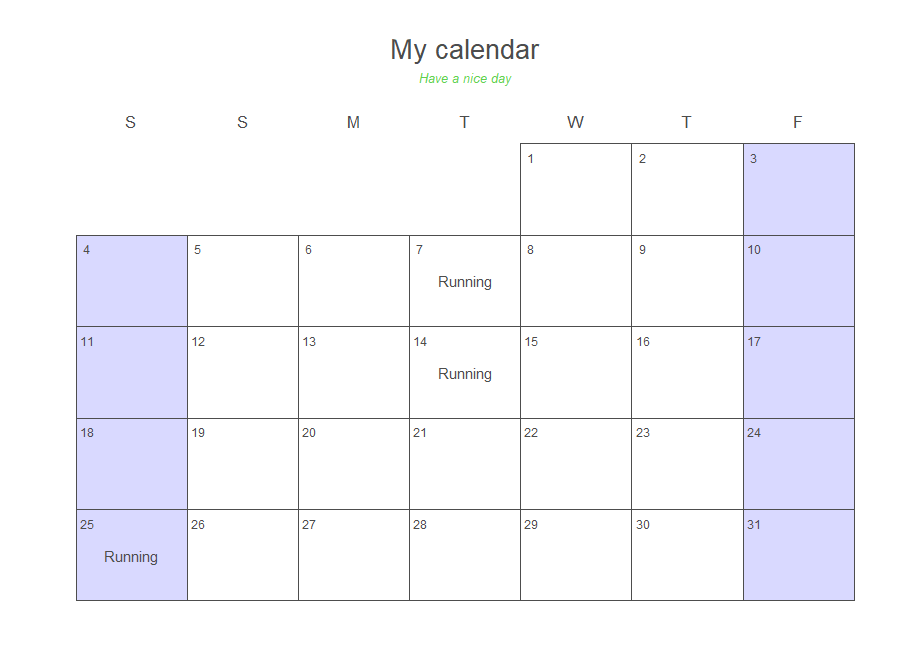
### Example 3
``` r
calendR(from = "2020-09-01", # Custom start date
to = "2021-05-31", # Custom end date
mbg.col = 4, # Background color for the month names
months.col = "white", # Text color of the month names
special.days = "weekend", # Color the weekends
special.col = "lightblue", # Color of the special.days
lty = 0, # Line type
weeknames = c("Mo", "Tu", # Week names
"We", "Th",
"Fr", "Sa",
"Su"),
bg.col = "#f4f4f4", # Background color
title = "Academic calendar 2020-2021", # Title
title.size = 30, # Title size
orientation = "p", # Portrait orientation
start = "M") # Start of the week
# See all the arguments of the function for full customization of the colors, text size and style.
```

### Example 4
``` r
Sys.setlocale(locale = "English")
calendR(month = 10, # Month
start = "M", # Week starts on Monday
orientation = "landscape", # Horizontal
# Size and color of the title
title.size = 40,
title.col = "white",
weeknames = c("MONDAY", "TUESDAY", "WEDNESDAY", "THURSDAY", "FRIDAY", "SATURDAY", "SUNDAY"),
# Subtitle, color y and size
subtitle = "I WITCH YOU A HAPPY HALLOWEEN",
subtitle.col = "red",
subtitle.size = 16,
# Text, color, size and position
text = "HALLOWEEN",
text.col = "red",
text.size = 5,
text.pos = 31,
# Color the weekends with gray
special.days = "weekend",
special.col = "grey40",
# Color of the lines, of the background
# and of the days
col = "white",
bg.col = "grey20",
low.col = "transparent", # The same color as the background
# Color and size of the number of the days
days.col = "white",
day.size = 4,
# Moon phases and moon sizes
lunar = TRUE,
lunar.size = 8,
lunar.col = "red",
# Color and size of the week names
weeknames.col = "white",
weeknames.size = 6,
# Width and line types
lwd = 0.25,
lty = 1,
# Background image
bg.img = "https://user-images.githubusercontent.com/67192157/94996404-cdc5cd80-05a4-11eb-97cb-84a195d9138c.png",
# Font family and font styles
font.family = "CF Halloween", # You will need to download and import the font with the extrafont package
font.style = "plain",
pdf = TRUE,
doc_name = "halloween")
```

### Example 5
```r
calendR(month = 12,
start = "M",
subtitle = "Merry Christmas!",
subtitle.col = "white", lwd = 0.4,
title.size = 70,
subtitle.size = 40,
day.size = 9,
weeknames.size = 10,
special.col = rgb(0.2, 0.2, 0.2, 0.2),
days.col = "white",
title.col = "white",
bg.col = "red",
low.col = "transparent",
col = "white",
special.days = c(5, 6, 12, 13, 19, 20, 25, 26, 27, 31),
bg.img = "https://user-images.githubusercontent.com/67192157/100520172-b23e0400-319c-11eb-98a8-10fdc95006fe.png",
weeknames.col = "white",
font.family = "perfect", # https://www.dafont.com/es/the-perfect-christmas.font
pdf = TRUE)
```

```r
calendR(month = 12,
start = "M",
subtitle = "Merry Christmas!",
subtitle.col = "gray40",
lwd = 0.4,
title.size = 70,
subtitle.size = 40,
day.size = 9,
weeknames.size = 10,
special.days = "weekend",
special.col = rgb(1, 1, 1, 0.1),
days.col = "gray20",
title.col = "gray30",
bg.col = "gray40",
low.col = "transparent",
col = "gray50",
weeknames.col = "gray20",
bg.img = "https://user-images.githubusercontent.com/67192157/100520175-b4a05e00-319c-11eb-8733-af9f20b674c8.png",
font.family = "perfect", # https://www.dafont.com/es/the-perfect-christmas.font
pdf = TRUE)
```

### Example 6
```r
windows(210, 297)
# Dancing Script Font
library(showtext)
font_add_google(name = "Dancing Script",
family = "dancing")
showtext_auto()
Sys.setlocale(locale = "English")
# Landscape background: https://user-images.githubusercontent.com/67192157/103295646-aee4a500-49f4-11eb-8c5f-2857a7ee13f2.png
calendR(2021,
subtitle = NULL,
mbg.col = "#73b7fb",
months.col = "white",
special.days = "weekend",
title.col= "#103a63",
weeknames.col= "#103a63",
days.col = "#14487c",
special.col = "#d7eafd",
lty = 0,
monthnames = c("January", "February", "March", "April", "May", "June", "July", "August", "September", "October", "November", "December"),
font.family = "dancing",
weeknames.size = 6,
week.number = TRUE,
week.number.col = "#73b7fb",
weeknames = c("Mo", "Tu",
"We", "Th",
"Fr", "Sa",
"Su"),
title.size = 40,
months.size = 15,
orientation = "p",
bg.img = "https://user-images.githubusercontent.com/67192157/103295110-9031de80-49f3-11eb-88b9-52e9dd0dc4ea.png",
day.size = 3.25,
papersize = "A4",
start = "M")
```

### Example 7
```r
library(showtext)
# https://www.dafont.com/es/cat-paw.font
font_add(family = "Cat", regular = "Cat paw.ttf")
windows(8.27,11.7)
showtext_auto()
calendR(2021,
font.family = "Cat",
subtitle="",
bg.img = "https://user-images.githubusercontent.com/67192157/103364654-a8226480-4abe-11eb-8c2f-9eaa27ed543e.png",
mbg.col = "#b29a8e",
bg.col = "#faf4ef",
months.col = "white",
title.col="#7c6b63",
days.col="#6a5c55",
weeknames.col = "#7c6b63",
special.days = "weekend",
special.col = "#f0dbca",
lty = 0,
monthnames = c("January", "February", "March", "Aprrrril", "May", "June",
"July", "August", "September", "October", "November", "December"),
weeknames.size = 7,
week.number = TRUE,
week.number.col = "#d4bbb4",
weeknames = c("Mo", "Tu","We", "Th","Fr", "Sa","Su"),
title.size = 50,
months.size = 24,
orientation = "p",
day.size = 4.5,
start = "M")
```

```r
library(showtext)
# https://www.dafont.com/es/cat-paw.font
font_add(family = "Cat", regular = "Cat paw.ttf")
windows(11.7, 8.27)
showtext_auto()
calendR(2021,
font.family = "Cat",
subtitle = "",
bg.img = "https://user-images.githubusercontent.com/67192157/103365300-10be1100-4ac0-11eb-81f1-f06232101cba.png",
mbg.col = "#b29a8e",
bg.col = "#faf4ef",
months.col = "white",
title.col="#7c6b63",
days.col="#6a5c55",
weeknames.col = "#7c6b63",
special.days = "weekend",
special.col = "#f0dbca",
lty = 0,
monthnames = c("January", "February", "March", "Aprrrril", "May", "June",
"July", "August", "September", "October", "November", "December"),
weeknames.size = 7,
week.number = TRUE,
week.number.col = "#d4bbb4",
weeknames = c("Mo", "Tu","We", "Th","Fr", "Sa","Su"),
title.size = 50,
months.size = 24,
orientation = "l",
day.size = 4.5,
start = "M")
```

## Social Media
- Facebook: [https://www.facebook.com/RCODERweb](https://www.facebook.com/RCODERweb)
- Twitter: [https://twitter.com/RCoderWeb](https://twitter.com/RCoderWeb)