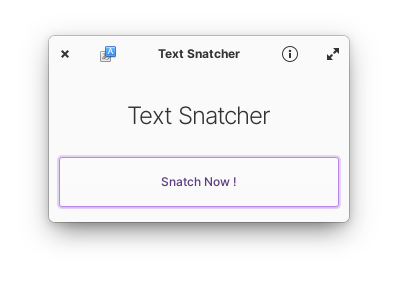https://github.com/RajSolai/TextSnatcher
How to Copy Text from Images ? Answer is TextSnatcher !. Perform OCR operations in seconds on Linux Desktop.
https://github.com/RajSolai/TextSnatcher
elementary-apps flatpak gtk3 libhandy linux-app meson ocr tesseract-ocr vala
Last synced: 10 months ago
JSON representation
How to Copy Text from Images ? Answer is TextSnatcher !. Perform OCR operations in seconds on Linux Desktop.
- Host: GitHub
- URL: https://github.com/RajSolai/TextSnatcher
- Owner: RajSolai
- License: gpl-3.0
- Created: 2021-07-15T14:18:35.000Z (over 4 years ago)
- Default Branch: master
- Last Pushed: 2024-03-20T10:29:28.000Z (almost 2 years ago)
- Last Synced: 2025-03-25T11:04:49.019Z (10 months ago)
- Topics: elementary-apps, flatpak, gtk3, libhandy, linux-app, meson, ocr, tesseract-ocr, vala
- Language: Vala
- Homepage: https://textsnatcher.rf.gd/
- Size: 2.95 MB
- Stars: 1,327
- Watchers: 15
- Forks: 48
- Open Issues: 40
-
Metadata Files:
- Readme: README.md
- Changelog: CHANGELOG.md
- Funding: .github/FUNDING.yml
- License: LICENSE
Awesome Lists containing this project
- awesome-vala - TextSnatcher - Copy text from Images with ease. (Apps / Productivity)
- awesome-gtk - TextSnatcher - Easy to use OCR application based on [Tesseract] `#vala` `#gtk3` `#granite`. (Office / OCR)
README
Thanks for all the Support shown by Stars, Issues and PRs 💌 ! Currently I'm Saving money for my Linux PC, Soon (next month) the project will be back with updates and fixes
[](https://wiki.gnome.org/Projects/Vala)

## Download
## Features
- Multiple Language Support.
- Copy Text from images with a Drag.
- Drag over any Image and Paste.
- Fast and Easy to Use.
- This application uses the Tesseract OCR 4.x for the character
recognition.
- Read more about [Tesseract](https://tesseract-ocr.github.io/tessdoc/Home.html) and Star ⭐️ [Tesseract-Project](https://github.com/tesseract-ocr/tesseract).
## Screencasts
https://user-images.githubusercontent.com/54436424/152921719-228485ba-0d37-4b01-864e-63a2792248b5.mp4
https://user-images.githubusercontent.com/54436424/152921736-c9567c9d-0afa-4c09-8706-6b2a1b6b635a.mp4
## Screenshots
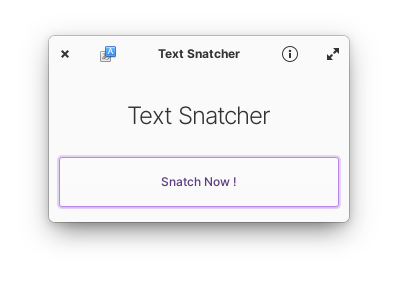
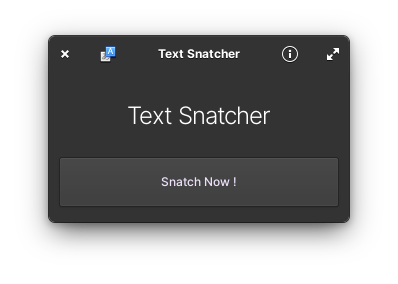
## Support Me
[](https://ko-fi.com/R6R7ABG0F)
## Social Media Posts
[LinkedIn Post on Why I created TextSnatcher](https://www.linkedin.com/posts/solai085_linux-commentbelow-apple-activity-6826408004519374848-wxsw)
## Dependencies
Ensure you have these dependencies installed
### Runtime Dependency
- scrot
- tesseract-ocr
- tesseract language data
[arch repos](https://archlinux.org/packages/community/x86_64/tesseract)
[debian repos](https://packages.debian.org/search?keywords=tesseract-ocr)
### Buildtime Dependency
- granite
- gtk+-3.0
- gobject-2.0
- gdk-pixbuf-2.0
- libhandy-1
- libportal-0.5
## Install, build and run
```bash
# clone repository
git clone https://github.com/RajSolai/TextSnatcher.git TextSnatcher
# cd to dir
cd TextSnatcher
# run meson
meson build --prefix=/usr
# cd to build, build and test
cd build
sudo ninja install && com.github.rajsolai.textsnatcher
```
## Inspirations
- ReadMe: https://github.com/alainm23/planner
- Application Structure: https://github.com/alcadica/develop
- TextSniper (MacOS Application)
Made with ❤️ for Linux