https://github.com/RandomNinjaAtk/docker-amd
AMD is a Lidarr companion script to automatically download music for Lidarr
https://github.com/RandomNinjaAtk/docker-amd
automation bash lidarr
Last synced: 11 months ago
JSON representation
AMD is a Lidarr companion script to automatically download music for Lidarr
- Host: GitHub
- URL: https://github.com/RandomNinjaAtk/docker-amd
- Owner: RandomNinjaAtk
- License: gpl-3.0
- Archived: true
- Created: 2020-08-02T16:49:38.000Z (over 5 years ago)
- Default Branch: master
- Last Pushed: 2022-07-16T13:32:14.000Z (over 3 years ago)
- Last Synced: 2024-11-03T23:34:40.329Z (over 1 year ago)
- Topics: automation, bash, lidarr
- Language: Shell
- Homepage:
- Size: 297 KB
- Stars: 220
- Watchers: 13
- Forks: 27
- Open Issues: 0
-
Metadata Files:
- Readme: README.md
- Funding: .github/FUNDING.yml
- License: LICENSE
Awesome Lists containing this project
- awesome-technostructure - RandomNinjaAtk/docker-amd - amd: AMD is a Lidarr companion script to automatically download music for Lidarr ([🌐 decentralize](https://github.com/stars/ketsapiwiq/lists/decentralize))
README
# Deprecated
This repository is now deprecated, will no longer be updated and is being archived. Please visit the new project/replacement:
* [https://github.com/RandomNinjaAtk/docker-lidarr-extended](https://github.com/RandomNinjaAtk/docker-lidarr-extended)
# AMD - Automated Music Downloader
[RandomNinjaAtk/amd](https://github.com/RandomNinjaAtk/docker-amd) is a Lidarr companion script to automatically download music for Lidarr
[](https://github.com/RandomNinjaAtk/docker-amd)
### Audio ([AMD](https://github.com/RandomNinjaAtk/docker-amd)) + Video ([AMVD](https://github.com/RandomNinjaAtk/docker-amvd)) (Plex Example)
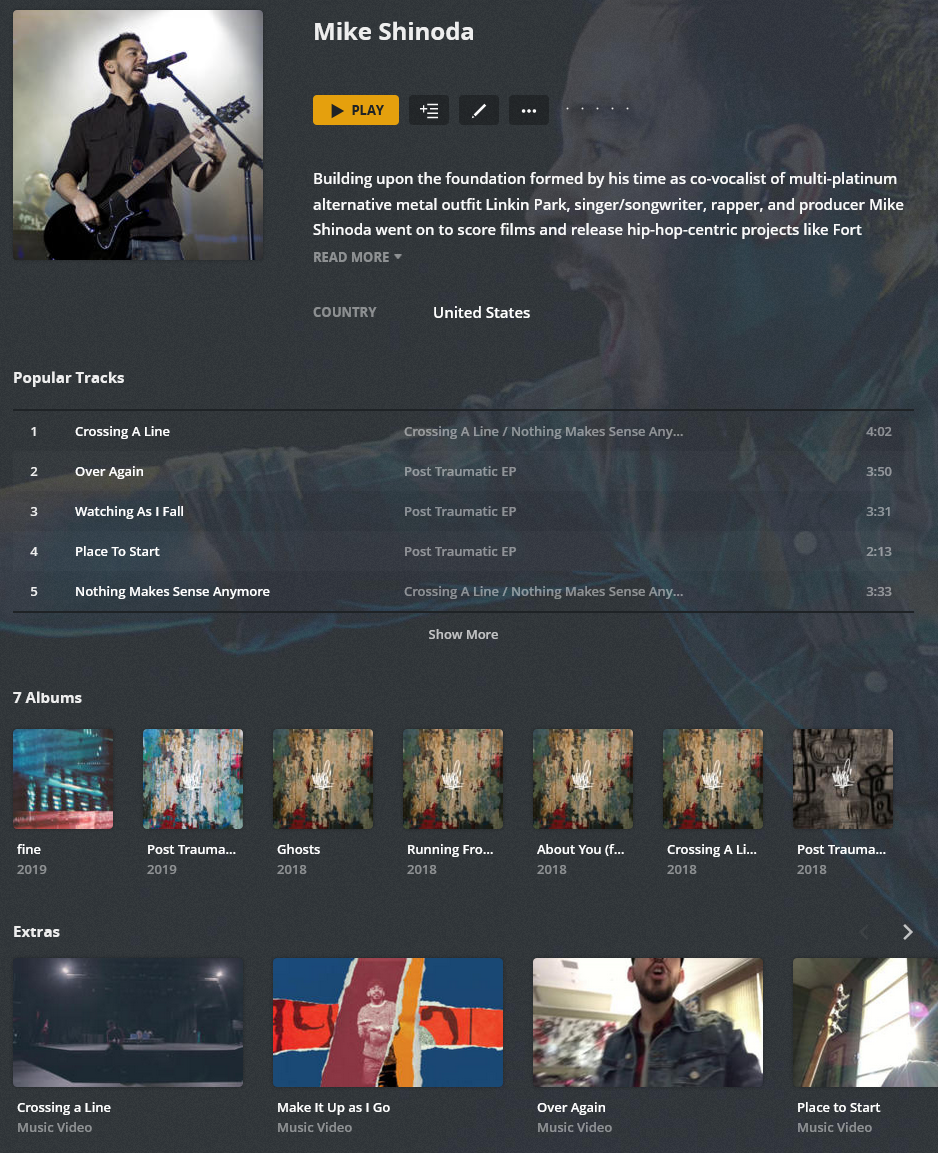
## Features
* Downloading **Music** using online sources for use in popular applications (Plex/Kodi/Emby/Jellyfin):
* Searches for downloads based on Lidarr's album wanted list
* Downloads using a third party download client automatically
* FLAC / MP3 (320/120) Download Quality
* Notifies Lidarr to automatically import downloaded files
* Music is properly tagged and includes coverart before Lidarr Receives them (Third Party Download Client handles it)
## Supported Architectures
The architectures supported by this image are:
| Architecture | Tag |
| :----: | --- |
| x86-64 | latest |
## Version Tags
| Tag | Description |
| :----: | --- |
| latest | Newest release code |
## Parameters
Container images are configured using parameters passed at runtime (such as those above). These parameters are separated by a colon and indicate `:` respectively. For example, `-p 8080:80` would expose port `80` from inside the container to be accessible from the host's IP on port `8080` outside the container. See the [wiki](https://github.com/RandomNinjaAtk/docker-amd/wiki) to understand how it works.
| Parameter | Function |
| --- | --- |
| `-v /config` | Configuration files for Lidarr. |
| `-v /downloads-amd` | Path to your download folder location. (DO NOT DELETE, this is a required path) :: !!!IMPORTANT!!! Map this exact volume mount to your Lidarr Container for everything to work properly!!! |
| `-e PUID=1000` | for UserID - see below for explanation |
| `-e PGID=1000` | for GroupID - see below for explanation |
| `-e AUTOSTART=true` | true = Enabled :: Runs script automatically on startup |
| `-e SCRIPTINTERVAL=1h` | #s or #m or #h or #d :: s = seconds, m = minutes, h = hours, d = days :: Amount of time between each script run, when AUTOSTART is enabled|
| `-e DOWNLOADMODE=wanted` | wanted or artist :: wanted mode only download missing/cutoff :: artist mode downloads all albums by an artist (requires lidarr volume mapping root media folders for import) |
| `-e FALLBACKSEARCH=True` | True or False :: True = enabled :: Allows DL client to search for missing songs when they are not available |
| `-e LIST=both` | both or missing or cutoff :: both = missing + cutoff :: missng = lidarr missing list :: cutoff = lidarr cutoff list |
| `-e SearchType=both` | both or artist or fuzzy :: both = artist + fuzzy searching :: artist = only artist searching :: fuzzy = only fuzzy searching (Various Artist is always fuzzy searched, regardless of setting) |
| `-e Concurrency=1` | Number of concurrent downloads |
| `-e EMBEDDED_COVER_QUALITY=80` | Controls the quality of the cover image compression in percentage, 100 = no compression |
| `-e FORMAT=FLAC` | FLAC or MP3 or OPUS or AAC or ALAC |
| `-e BITRATE=320` | FLAC -> OPUS/AAC/MP3 will be converted using this bitrate (MP3 320/128 is native, not converted) |
| `-e ENABLEPOSTPROCESSING=true` | true = enabled :: enables or disables post processing processes as much as possible |
| `-e FORCECONVERT=false` | true = enabled :: This will convert lossy MP3 to desired target format (exluding FLAC/ALAC, ALAC will convert to AAC) |
| `-e requirequality=false` | true = enabled :: Requires all downloaded files match target file extension (mp3 or flac) when enabled |
| `-e MatchDistance=10` | Set as an integer, the higher the number, the more lenient it is. Example: A match score of 0 is a perfect match :: For more information, this score is produced using this function: [Algorithm Implementation/Strings/Levenshtein distance](https://en.wikibooks.org/wiki/Algorithm_Implementation/Strings/Levenshtein_distance) |
| `-e replaygain=true` | true = enabled :: Scans and analyzes files to add replaygain tags to song metadata |
| `-e FolderPermissions=766` | Based on chmod linux permissions |
| `-e FilePermissions=666` | Based on chmod linux permissions |
| `-e MBRAINZMIRROR=https://musicbrainz.org` | OPTIONAL :: Only change if using a different mirror |
| `-e MBRATELIMIT=1` | OPTIONAL: musicbrainz rate limit, musicbrainz allows only 1 connection per second, max setting is 10 :: Set to 101 to disable limit |
| `-e LidarrUrl=http://x.x.x.x:8686` | Set domain or IP to your Lidarr instance including port. If using reverse proxy, do not use a trailing slash. Ensure you specify http/s. |
| `-e LidarrAPIkey=LIDARRAPI` | Lidarr API key. |
| `-e ARL_TOKEN=ARLTOKEN` | User token for dl client, use google... |
| `-e NOTIFYPLEX=false` | true = enabled :: ONLY APPLIES ARTIST MODE :: Plex must have a music library added and be configured to use the exact same mount point as Lidarr's root folder |
| `-e PLEXLIBRARYNAME=Music` | This must exactly match the name of the Plex Library that contains the Lidarr Media Folder data |
| `-e PLEXURL=http://x.x.x.x:32400` | ONLY used if NOTIFYPLEX is enabled... |
| `-e PLEXTOKEN=plextoken` | ONLY used if NOTIFYPLEX is enabled... |
| `-e ALBUM_TYPE_FILTER=COMPILE` | Filter Types: COMPILE, SINGLE, ALBUM, EP (this is a ", " separated list of Album Types to skip) (Applicable to artist mode only) |
| `-e POSTPROCESSTHREADS=1` | Controls number of threads used for Format conversion and replaygain tagging |
## Usage
Here are some example snippets to help you get started creating a container.
### docker
```
docker create \
--name=amd \
-v /path/to/config/files:/config \
-v /path/to/downloads:/downloads-amd \
-e PUID=1000 \
-e PGID=1000 \
-e AUTOSTART=true \
-e SCRIPTINTERVAL=1h \
-e DOWNLOADMODE=wanted \
-e FALLBACKSEARCH=True \
-e LIST=both \
-e SearchType=both \
-e Concurrency=1 \
-e EMBEDDED_COVER_QUALITY=80 \
-e FORMAT=FLAC \
-e BITRATE=320 \
-e ENABLEPOSTPROCESSING=true \
-e FORCECONVERT=false \
-e requirequality=false \
-e MatchDistance=10 \
-e replaygain=true \
-e FolderPermissions=766 \
-e FilePermissions=666 \
-e MBRAINZMIRROR=https://musicbrainz.org \
-e MBRATELIMIT=1 \
-e LidarrUrl=http://x.x.x.x:8686 \
-e LidarrAPIkey=LIDARRAPI \
-e ARL_TOKEN=ARLTOKEN \
-e NOTIFYPLEX=false \
-e PLEXLIBRARYNAME=Music \
-e PLEXURL=http://x.x.x.x:8686 \
-e PLEXTOKEN=plextoken \
-e ALBUM_TYPE_FILTER=COMPILE \
-e POSTPROCESSTHREADS=1 \
--restart unless-stopped \
randomninjaatk/amd
```
### docker-compose
Compatible with docker-compose v2 schemas.
```
version: "2.1"
services:
amd:
image: randomninjaatk/amd
container_name: amd
volumes:
- /path/to/config/files:/config
- /path/to/downloads:/downloads-amd
environment:
- PUID=1000
- PGID=1000
- AUTOSTART=true
- SCRIPTINTERVAL=1h
- DOWNLOADMODE=wanted
- FALLBACKSEARCH=True
- LIST=both
- SearchType=both
- Concurrency=1
- EMBEDDED_COVER_QUALITY=80
- FORMAT=FLAC
- BITRATE=320
- ENABLEPOSTPROCESSING=true
- FORCECONVERT=false
- requirequality=false
- MatchDistance=10
- replaygain=true
- FolderPermissions=766
- FilePermissions=666
- MBRAINZMIRROR=https://musicbrainz.org
- MBRATELIMIT=1
- LidarrUrl=http://x.x.x.x:8686
- LidarrAPIkey=LIDARRAPI
- ARL_TOKEN=ARLTOKEN
- NOTIFYPLEX=false
- PLEXLIBRARYNAME=Music
- PLEXURL=http://x.x.x.x:8686
- PLEXTOKEN=plextoken
- ALBUM_TYPE_FILTER=COMPILE
- POSTPROCESSTHREADS=1
restart: unless-stopped
```
# Script Information
* Script will automatically run when enabled, if disabled, you will need to manually execute with the following command:
* From Host CLI: `docker exec -it amd /bin/bash -c 'bash /scripts/download.bash'`
* From Docker CLI: `bash /scripts/download.bash`
## Directories:
* /config/scripts
* Contains the scripts that are run
* /config/logs
* Contains the log output from the script
* /config/cache
* Contains the artist data cache to speed up processes
* /config/deemix
* Contains deemix app data
# Lidarr Configuration Recommendations
## Media Management Settings:
* Disable Track Naming
* Disabling track renaming enables synced lyrics that are imported as extras to be utilized by media players that support using them
#### Track Naming:
* Artist Folder: `{Artist Name}{ (Artist Disambiguation)}`
* Album Folder: `{Artist Name}{ - ALBUM TYPE}{ - Release Year} - {Album Title}{ ( Album Disambiguation)}`
#### Importing:
* Enable Import Extra Files
* `lrc,jpg,png`
#### File Management
* Change File Date: Album Release Date
#### Permissions
* Enable Set Permissions
# Credits
- [Original Idea based on lidarr-download-automation by Migz93](https://github.com/Migz93/lidarr-download-automation)
- [Deemix download client](https://deemix.app/)
- [Musicbrainz](https://musicbrainz.org/)
- [Lidarr](https://lidarr.audio/)
- [r128gain](https://github.com/desbma/r128gain)
- [Algorithm Implementation/Strings/Levenshtein distance](https://en.wikibooks.org/wiki/Algorithm_Implementation/Strings/Levenshtein_distance)
- Icons made by Freepik from www.flaticon.com