https://github.com/Raniazy/tuto_slack_botkit_chatbot
This is a tutorial for building a slack chatbot using botkit.
https://github.com/Raniazy/tuto_slack_botkit_chatbot
Last synced: about 7 hours ago
JSON representation
This is a tutorial for building a slack chatbot using botkit.
- Host: GitHub
- URL: https://github.com/Raniazy/tuto_slack_botkit_chatbot
- Owner: Raniazy
- Created: 2016-09-19T13:00:48.000Z (over 8 years ago)
- Default Branch: master
- Last Pushed: 2018-03-29T21:04:34.000Z (about 7 years ago)
- Last Synced: 2024-08-03T01:15:03.991Z (9 months ago)
- Size: 4.88 KB
- Stars: 4
- Watchers: 2
- Forks: 0
- Open Issues: 0
-
Metadata Files:
- Readme: README.md
Awesome Lists containing this project
- awesome-bots - Building a slack bot with Botkit
README
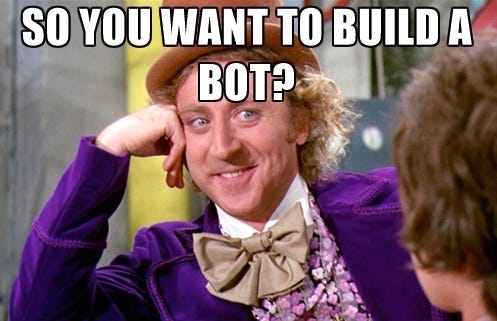
## Building a slack bot with Botkit
This is a tutorial for building a slack chatbot using botkit. (Based on some steps in the [Kazuar](http://kazuar.github.io/building-slack-game-part1/) tutorial)
I love [Slack](https://slack.com/). I's my favorite meeting chat room. My interest in bots leaded me to write this tutorial where you'll see how simple it is to build your own chatbot in slack.
A bot is a piece of software designed to execute scripts to automate tasks that you would normally do on your own, such as make a dinner reservation, or update calendar appointment information.
Often deployed inside messaging apps, chatbots are a popular way of handling customer service requests.

[Slack](https://slack.com/) has been interested in chatbots a while now. Here are the most popular bots in [Slack](https://slack.com/)
 Polly by Subcurrent : Smart polls and automated feedback.
Polly by Subcurrent : Smart polls and automated feedback.
 Statsbot : Analytics Companion for your slack team.
Statsbot : Analytics Companion for your slack team.
 Howdy : your new digital coworker. Our bot will automate repetitive tasks so you can do the real work.
Howdy : your new digital coworker. Our bot will automate repetitive tasks so you can do the real work.
 Meekan Scheduling Assistant : matches everyone’s calendars, and quickly finds common free times.
Meekan Scheduling Assistant : matches everyone’s calendars, and quickly finds common free times.
You will be building a chatbot that lives in slack messaging application with a well known framework : [Botkit](https://github.com/howdyai/botkit) that was made by [Howdyai](https://howdy.ai/) and sold to Slack a few months ago.
##Building steps
**1. Create a slack account**
If you don’t have one already, create one at [Slack](https://slack.com/) and start using it. … or work on something else :)
**2. Regsiter a slack bot**
Go to https://slack.com/apps/build and click on “Make a Custom Integration” under “Something just for my team”
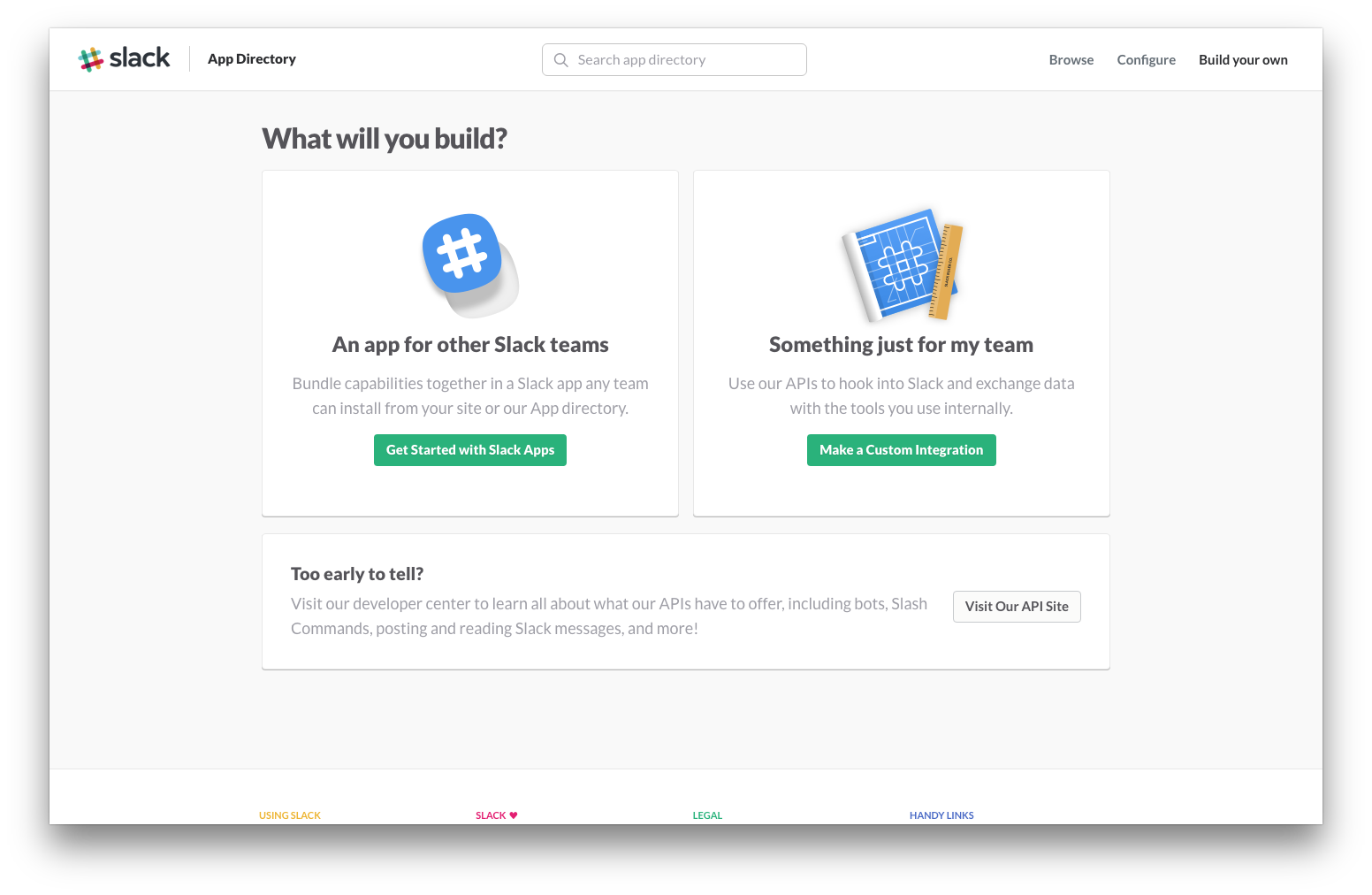
**3. In the new page, click on “Bots”**
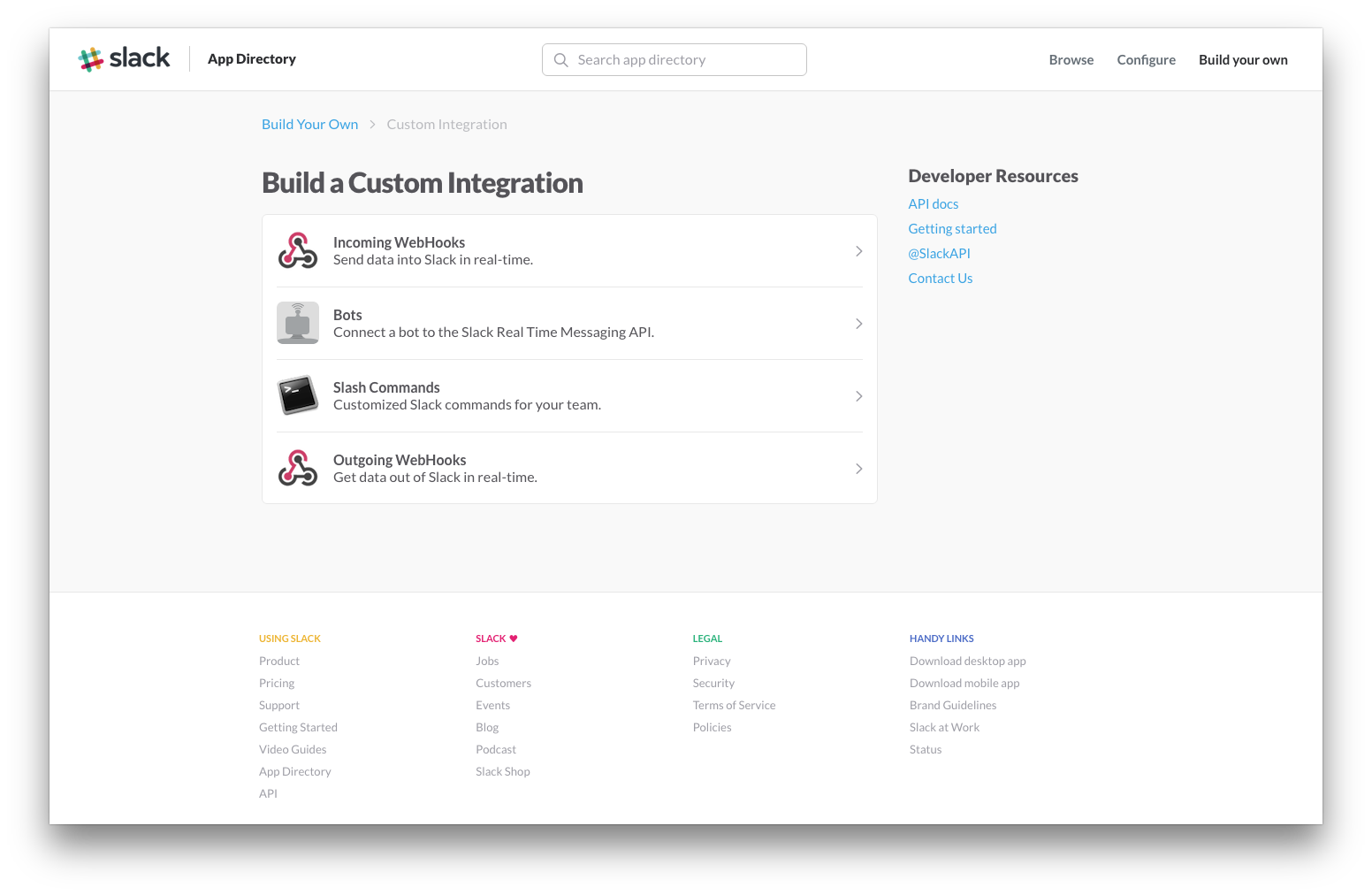
**4. Choose your new slack bot name (i.e. slack_bot) and press “Add bot integration”**
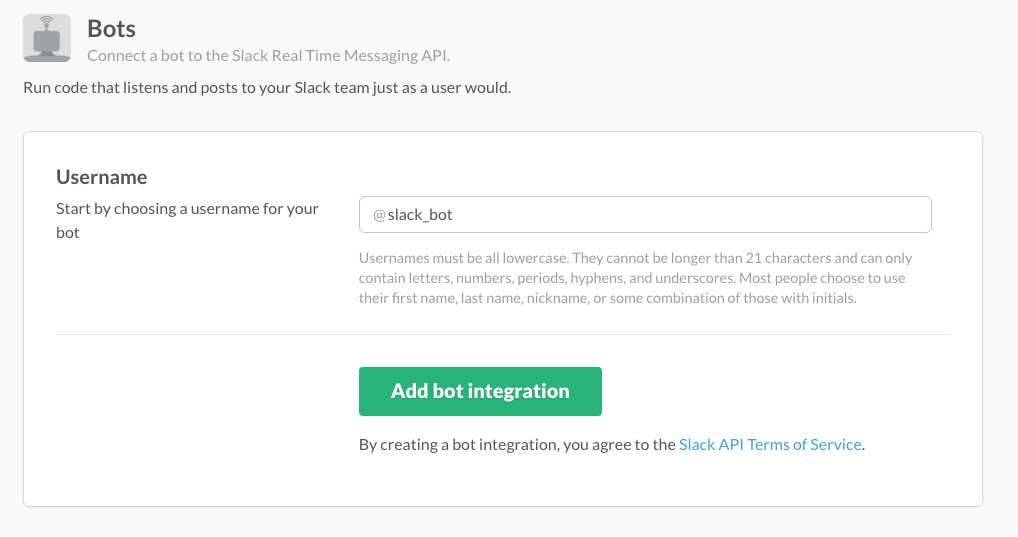
**5. In the new page, copy the API token of the new slack bot as we will need it in our script**
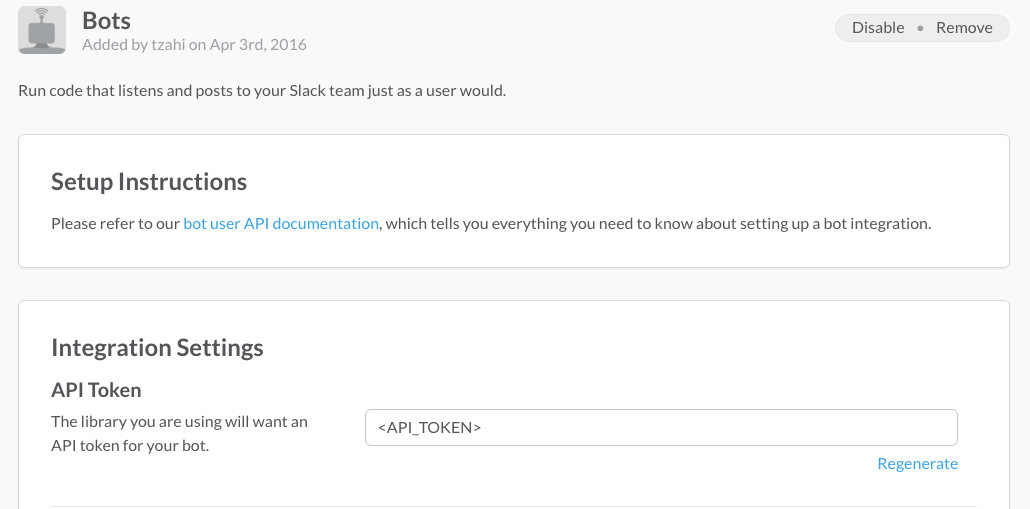
##Prepare the environnement
As indicated, we will use the Botkit
###Installation
Install Node from here https://nodejs.org, this will be the server environment. Then open up Terminal or Command Line Prompt and make sure you've got the very most recent version of npm by installing it again:
```
sudo npm install npm -g
```
Create a new folder somewhere and let's create a new Node project. Hit Enter to accept the defaults.
```
npm init
```
Botkit is available via NPM.
```
npm install --save botkit
```
You can also check out Botkit directly from Git.
If you want to use the example code and included bots, it may be preferable to use Github over NPM.
```
git clone [email protected]:howdyai/botkit.git
```
After cloning the Git repository, you have to install the node dependencies. Navigate to the root of your cloned repository and use npm to install all necessary dependencies.
```
npm install
```
You should indicate your slack bot token you copied while creating the bot on Slack a few minutes ago.
to run the slack bot :
```
node slack_bot.js
```
See how easy it is to build your bot ?
Now, the sky is your limit. You can create how many amazing bots as you can.
**advice:** Check out the facebook messenger bots too, they're cool.
## Contribute
Contributions are always welcome!
Please read the [contribution guidelines](contributing.md) first.
## License
[](http://creativecommons.org/publicdomain/zero/1.0/)
To the extent possible under law, [Rania ZYANE](https://twitter.com/raniazy) has waived all copyright and related or neighboring rights to this work.