Ecosyste.ms: Awesome
An open API service indexing awesome lists of open source software.
https://github.com/RanvierMUD/neuro
Websocket MUD client for the Ranvier MUD game engine
https://github.com/RanvierMUD/neuro
Last synced: 3 months ago
JSON representation
Websocket MUD client for the Ranvier MUD game engine
- Host: GitHub
- URL: https://github.com/RanvierMUD/neuro
- Owner: RanvierMUD
- License: mit
- Created: 2017-08-12T09:26:01.000Z (about 7 years ago)
- Default Branch: master
- Last Pushed: 2022-10-12T17:56:31.000Z (about 2 years ago)
- Last Synced: 2024-05-01T07:32:12.492Z (6 months ago)
- Language: HTML
- Homepage: http://ranviermud.com
- Size: 8.08 MB
- Stars: 65
- Watchers: 8
- Forks: 30
- Open Issues: 11
-
Metadata Files:
- Readme: README.md
- License: LICENSE.txt
Awesome Lists containing this project
README
# \
Neuro is a simple and easily-extensible websocket client to use with the [Ranvier](http://ranviermud.com) MUD game engine.
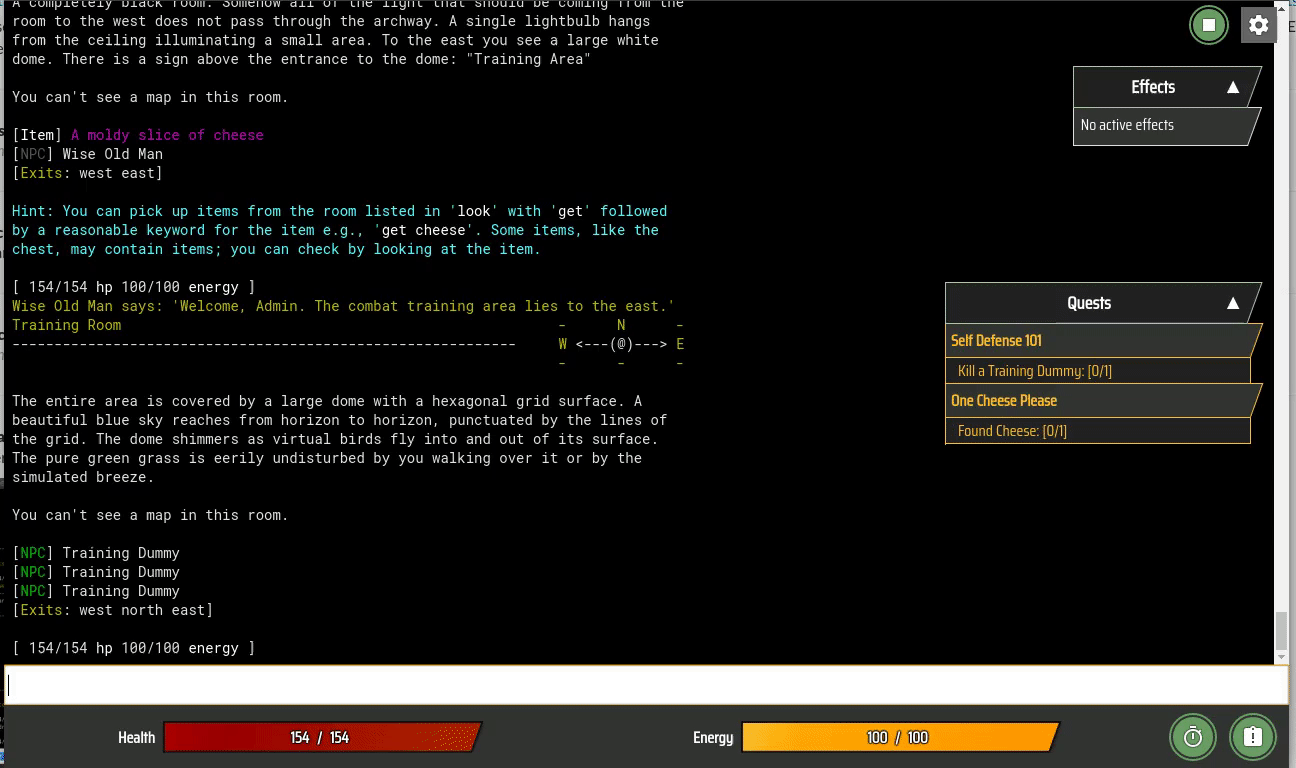
Neuro is built with [Electron](https://github.com/electron) and [Polymer](https://polymer-project.org). The main place
to start will be in `src/neuro-app/neuro-app.html`. To use with Ranvier your Ranvier server must be using the
`ranvier-websocket` bundle to enable websocket connections. If you wish to modify the data Ranvier is sending to Neuro
follow the documentation for [Extending Bundles](http://ranviermud.com/extending/bundles/#creating-a-bundle) (in short:
copy `ranvier-websockets` to a new folder, disable the `ranvier-websockets` bundle in `ranvier.json` and enable your new
bundle.
## Running
Neuro requires Bower to automatically install front-end dependencies.
```
git clone https://github.com/shawncplus/neuro
cd neuro
npm install
npm run start
```
## Creating Releases
To create distributables for Neuro simply run `npm run package-` where platform is one of `linux`, `win`, or
`mac`. Note for Mac there may be some extra signing process but I'm not sure since I've never used it, caveat emptor.
## Features
Neuro is a minimal client created in the same spirit as Ranvier: unopinionated but with sane examples for you to build
from without tearing your hair out. Out of the box it has the following features:
* Player HUD for health/mana/etc.
* Active effect list
* Quest list
* Persistent options for font size/select last command
* Target health frames with support for multiple targets
* Command history
* System menu bar for hiding/showing quests and effects
* Draggable windows (Just add `Neuro.DraggableBehavior` to any element)
* Auto-linking urls